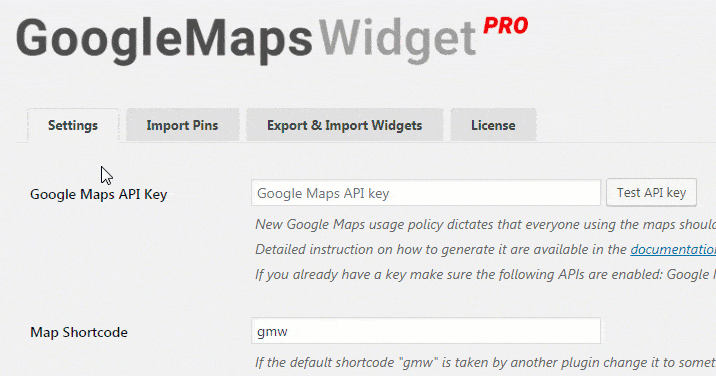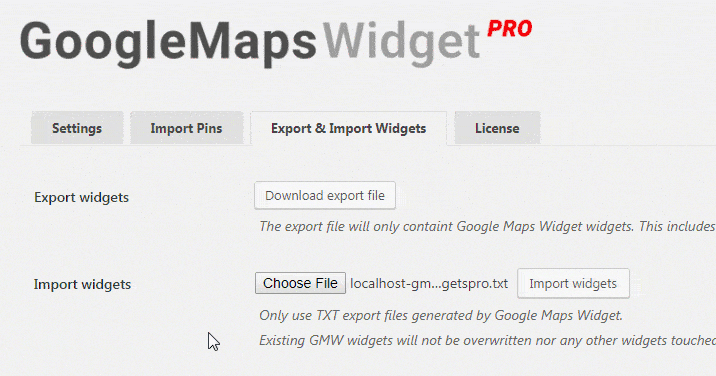Exporting and importing widgets
This PRO feature allows you to export and import all of your widgets created by Google Maps Widget PRO plugin. By doing so, you can easily transfer maps with their locations and settings from one site to another one, or you can quickly reinstall the plugin on your site.
Export widgets:
- Navigate to Settings -> Google Maps Widget PRO
- Open the second, Export and Import tab
- Click on the download export file button
This action will download all widgets created by Google Maps Widget PRO. That includes both active and inactive widgets you might have used since you’ve installed the plugin.
Import widgets:
- Navigate to Settings -> Google Maps Widget PRO
- Open the second, Export and Import tab
- Click on the Choose file button
- Locate the .txt file which you had previously exported
- Click on the Import widgets button
Existing GMW widgets will not be overwritten nor any other widgets touched. If you renamed a sidebar or old one no longer exists, widgets will be placed in the inactive widgets area.
Documentation didn't help? Contact support!
Customers who purchased and have a valid PRO license, those who donated or are on trial - contact our support via email. Either email us from the address you used when purchasing, or include your license key in the email. This speeds things along.
Using the free version? We have you covered too. Head over to the forums. First look at older threads and if you don't find anything useful open a new thread. Support is community-powered so it can take some time to get an answer. If you need premium support this second - upgrade to PRO.