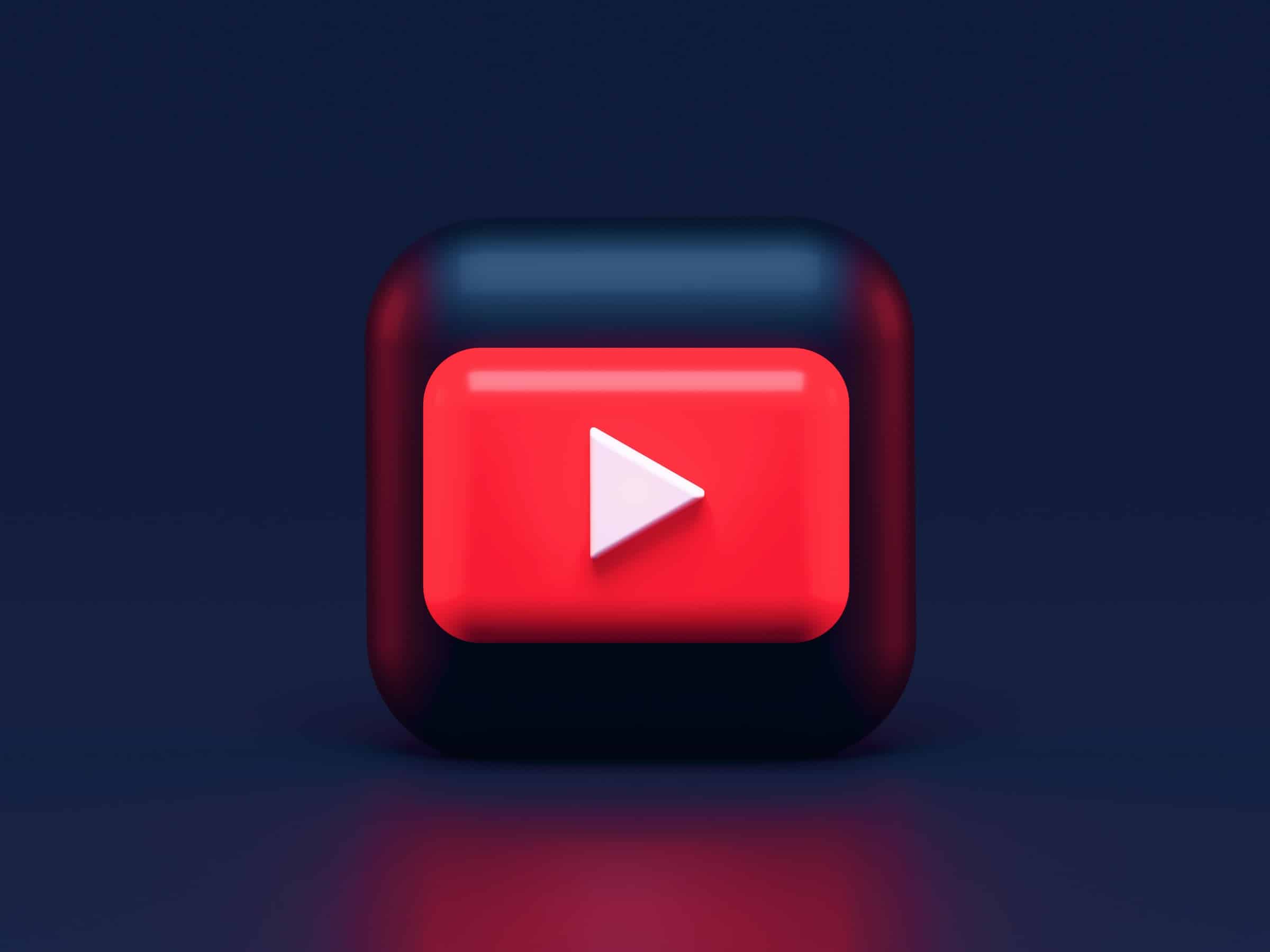
YouTube, with its over 2 billion monthly active users, is one of the world’s most widely used websites, so it’s no accident that businesses are utilizing it as a powerful tool to promote their products and services.
Whether you’re a small startup or a large company, YouTube can be an invaluable asset to your marketing strategy. In this article, we are going to discuss how to use YouTube as a cost-effective method to reach a wide audience, increase brand awareness and boost sales. We will also cover the different types of YouTube ads available and how to choose the right one for your business.
Is YouTube a business-friendly platform?
Yes! Businesses can consider YouTube as a friendly platform and effectively use it for promoting their business. It is even easy to make custom Youtube banner for your channel.
The ability to target specific individuals is one of the most significant benefits of using YouTube for business marketing. Advanced targeting options enable you to target the audience interested in your business. This boosts the probability of conversions and, subsequently, purchases.
Types of YouTube ads
YouTube ads are a type of advertising that allows businesses to promote their products or services on YouTube. These ads can be video, image, or text-based and appear before, during, or after a video, in search results, on the homepage, or in sidebars.
You can see several types of ads on YouTube:
- Skippable ads: Ads that viewers can skip after 5 seconds.
- Non-skippable ads: The viewer must watch a type of ad in full before accessing the desired video content. They usually last 15-20 seconds.
- Bumper ads: A non-skippable video ad format on YouTube that is 6 seconds or less in duration. The viewer cannot close or skip these; they play before the chosen video content.
- Non-video ads: These ads don’t use video content as they include display ads, overlay ads, and sponsored cards.
- Display ads: Non-video ads that display banners, text, or images alongside video content on the home page, search results, or watch page.
The idea is to explore and find the optimal ad format for your business. Consider your goals, your audience, and your budget before testing and measuring the ad you selected. This can help you assess whether you made the proper decision or whether you need to take further action.
How to create your first YouTube ad?
Creating a YouTube ad is a straightforward process that can be done in a few simple steps.
- You must first create a YouTube channel if you do not already have one.
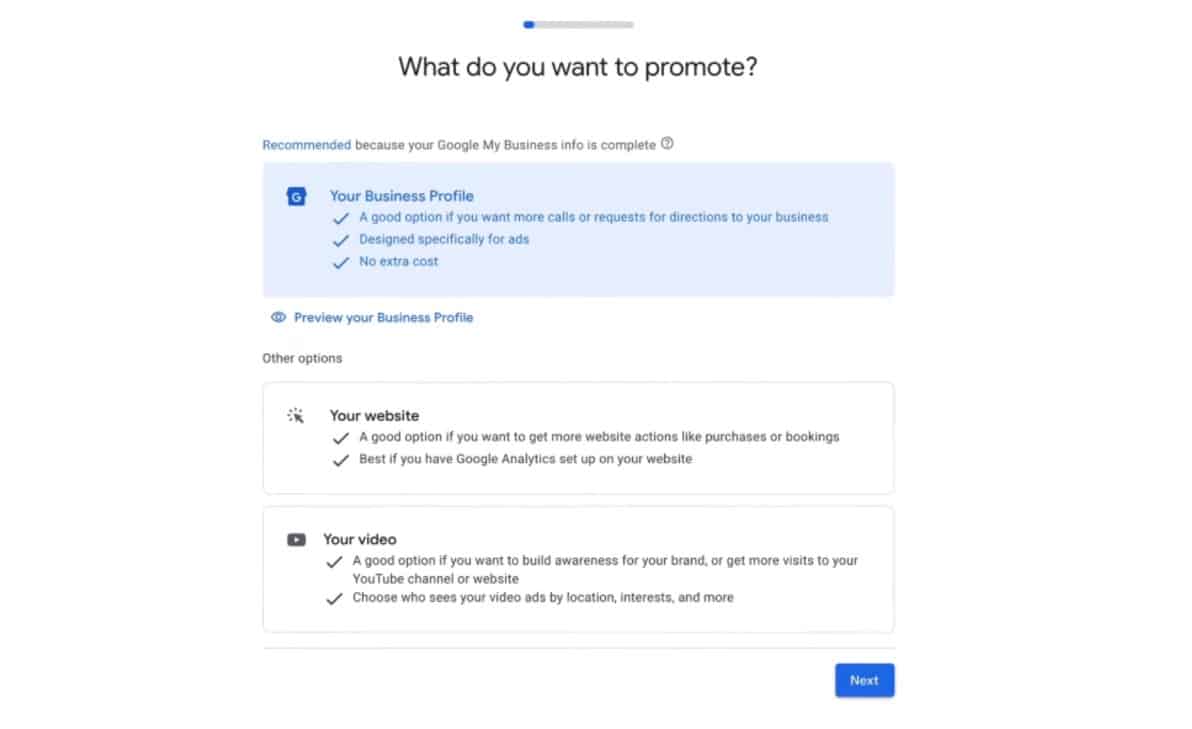
- Once done with that, move forward to create the Google Ads Click the ‘Sign in’ button in the upper-right corner*. Click on the ‘New Google Ads Account’ button, and select the ‘Your website’ option. Here you enter the key details about your business.
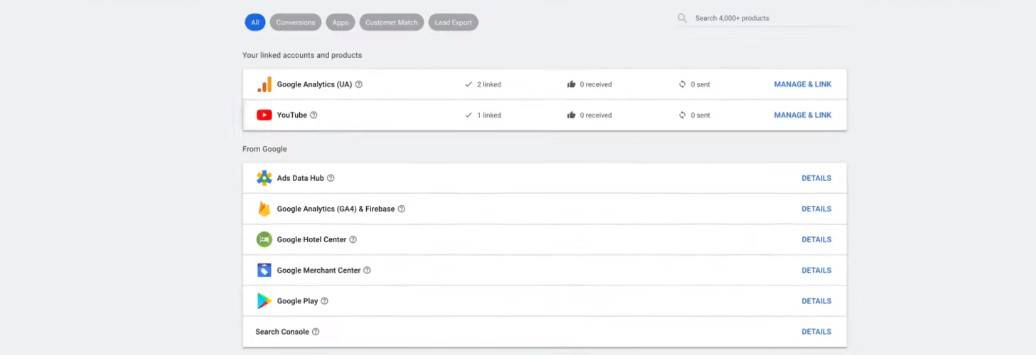
- You must now link your YouTube channel to your Google Ads account. Navigate to the ‘Tools and settings’ menu in the upper-right corner of the Google Ads website, and click on the ‘Linked accounts’ You will see the YouTube icon at the top; click on the ‘Manage & link’ button on the right-hand side. Click on the ‘+’ circle button, and paste the channel link.
- Now head over to your YouTube channel. Find the ‘YouTube studio section’, click on the ‘Content’ button on the left-hand side, and find the video you want to run as the ad. Copy its URL and go to the Google Ads page to import it.
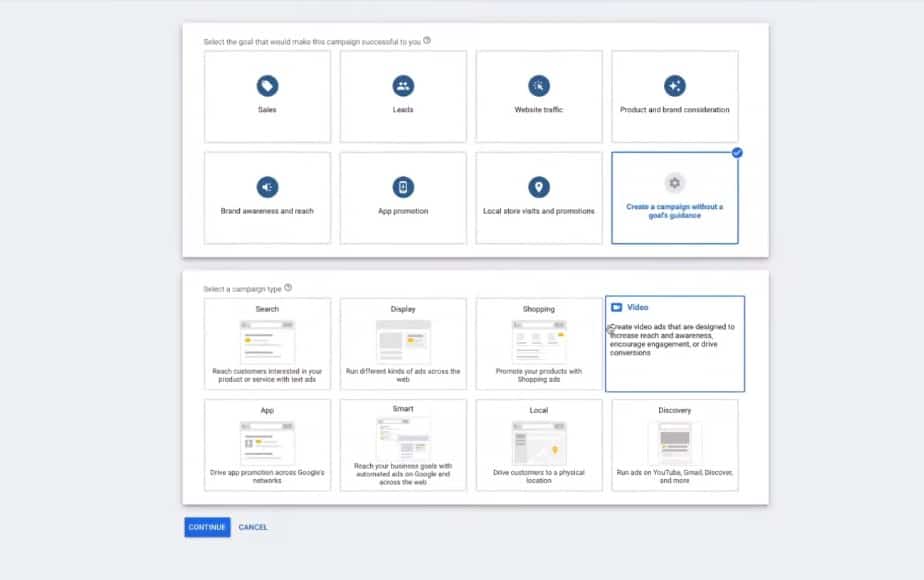
- Find the ‘Create new campaign’ option, choose ‘Video’, and select a campaign subtype.
- Now in the general settings, enter information such as campaign name, bid strategy, budget and length of your ad, networks, location, and languages.
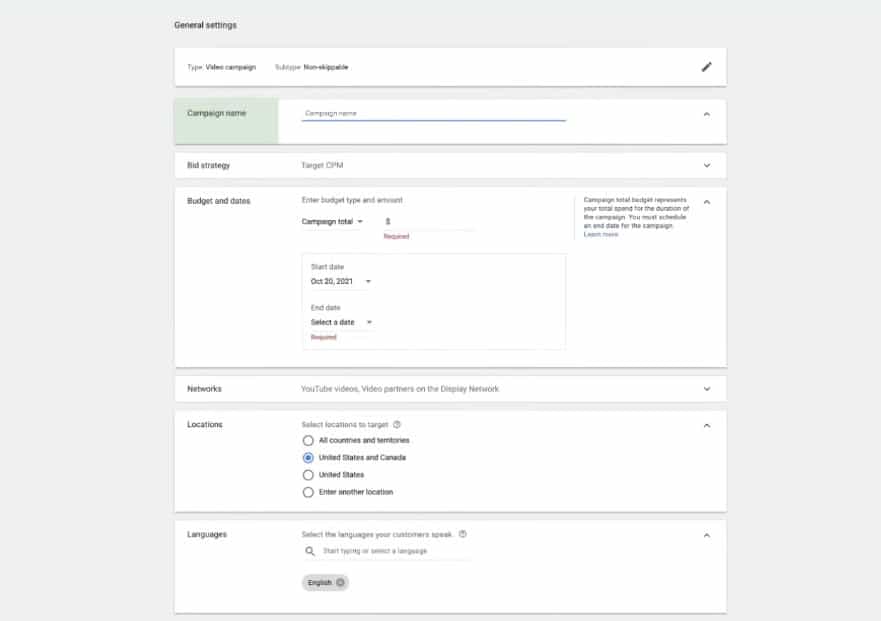
- In the next section, you need to select the demographic parameters you want to target (gender, age, e.g.). In the ‘Audience segments’ section, choose segments to determine who should see your ads based on the following criteria: who the audience is, their interests and habits, what they normally search for, and so on.
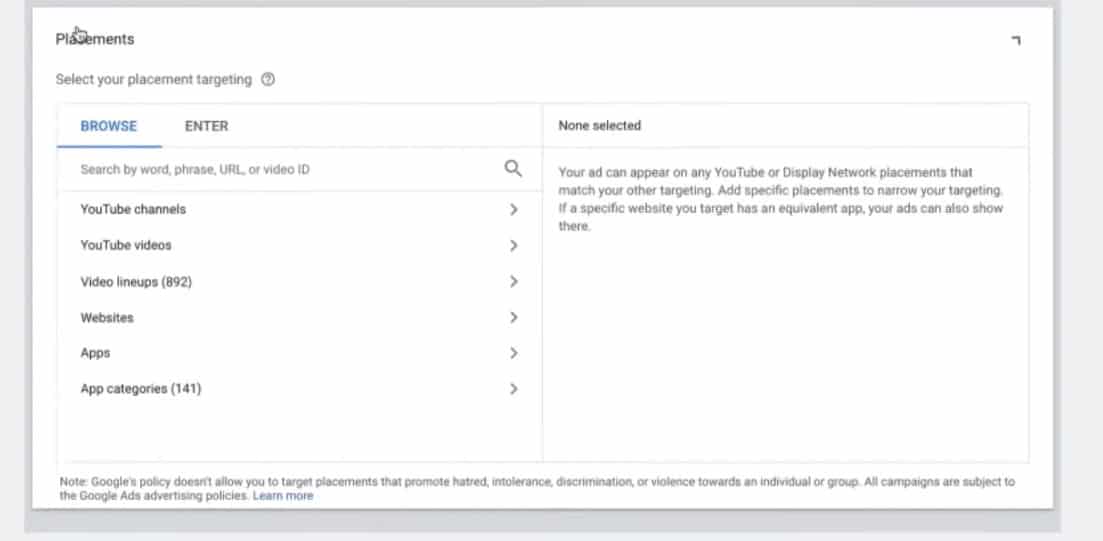
- The next one is the ‘Placements’ This is closely related to the previous section in that you must select certain YouTube videos and channels, or even websites, where you want your video to be displayed.
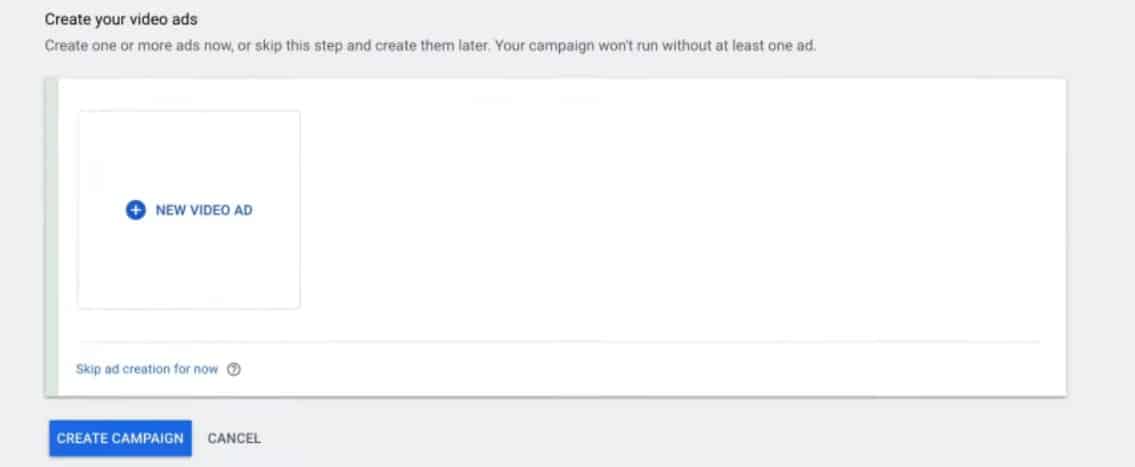
- In the last step, you will need to upload your actual ad video. Choose the video ad type, and paste the previously copied video URL. Enter the website URL you want viewers to be forwarded to after clicking on your ad, as well as a call-to-action button and the ad name. And that’s it!
* – Pro tip: use the same Gmail login information you used for YouTube channel registration.
This was a simplified procedure of how to create a YouTube ad for newcomers, and if you follow the instructions mentioned above, you will successfully create your first video ad and efficiently advertise your business.
Conclusion
In conclusion, creating a YouTube ad is a simple process that can be done in a few easy steps. By following the steps outlined above, businesses can reach a wide audience and increase sales. It’s important to monitor and optimize the ad’s performance to achieve the best results.