What’s the best way to capture the attention of your potential clients? No matter if you’re running a full-fledged website, have a profile with many followers on a social network, or want to reach out by using e-mails and newsletters, the answer is always – videos, videos, and more videos.
Adding something like that adds so much flavor to your page. Not only that, but you also get an opportunity to become much more directly involved with your visitors. Moreover, this way, you can often easily and efficiently explain whatever topic you’re focusing on.
However, regardless of how long your video will be, you will need a good editing tool or a service that will edit videos for you to create something people want to watch. But there are many different products out there, so finding and choosing the right one may take a bit of time and effort.
To make your life easier, we have compiled a list of the top 10 #video editing tools you can use to create great videos for your #audience. Click To TweetNo matter which one you go for, you can’t miss, so let’s get down to business!
Fastreel
If you need a tool that combines advanced features with a highly user-friendly interface, then Fastreel is your choice. This online video editor can come in handy for beginners who try their hands at video editing, amateurs who have video editing as a hobby, and professionals if they need to fix some details quickly.
Fastreel has two different modes: templates and tools, and you can choose from more than 30 various templates and more than 20 tools. All the templates are divided into several categories based on their thematics, and each of them includes several ready-made slides with backgrounds, transitions, stickers, and animated titles. All you need is to insert your photos or videos and add music. This mode is suitable for non-professionals who want to make a colorful video from scratch in a few minutes. The tools mode gives you opportunities to edit your footage, from the basic options like cutting and cropping videos to advanced functions like adding subtitles and working with audio.
The great advantage of Fastreel is that you can use it absolutely for free. Although, in this case, you will have some limitations, such as a watermark and the quality limited to 480p, the functionality of the program is still worth using it. However, if you need a higher quality and decide to purchase a license, you will be pleased with the price.
Wave.video
The first on our list is Wave.video, an efficient product that is exceptionally easy to use. You can choose between more than 1000 different templates and over 200 million stock assets, which is very impressive indeed. But that’s just the tip of the iceberg of features you get here.
You also get 30 video layouts and the ability to add some animation or a GIF to make everything that much more eye-catching. Then there’s the fact that you caption the video with your voice, something that can save you quite a lot of time if you’re producing these things regularly.
But what is particularly worth mentioning is that every video will get its own landing page with Wave.video, which can be further customized to become even more attractive.
Additionally, the video hosting service Wave.video provides is excellent too, plus you can easily add the video you make to just about any marketing campaign you have in mind, e-mails included.
Oh, and you can get your money back within 60 days if something doesn’t suit you, whatever that may be.
So, if you want a video editor that is technologically advanced but easy to use at the same time, something that offers loads of great options, both in terms of design and marketing, Wave.video is the product you should definitely go with. It’s number one on this list for a very good reason.
InVideo
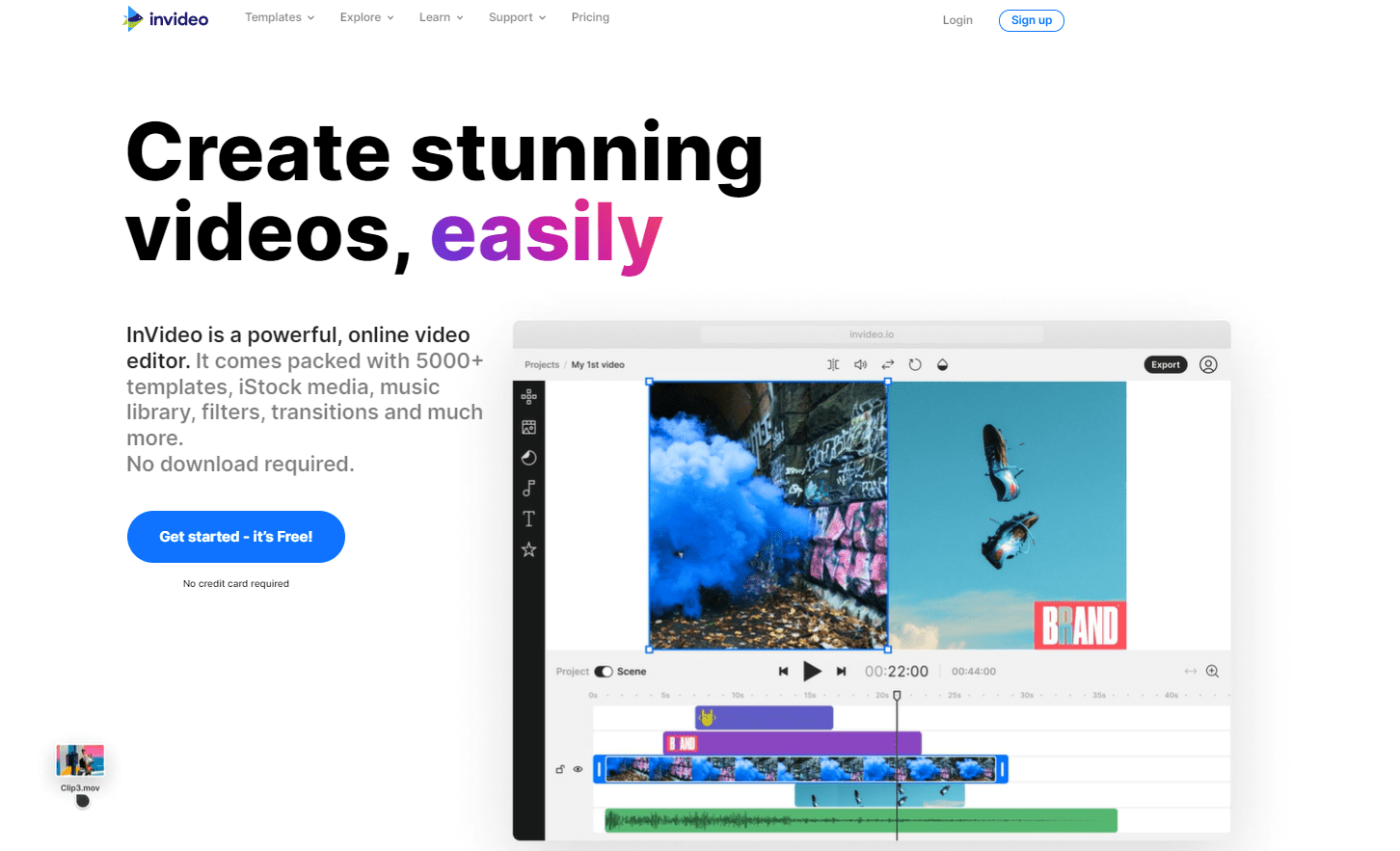
InVideo is an online video editor that helps users create and edit videos. This video editor tool offers a feature-packed platform where you can optimize your videos with texts, audio files- music and original tracks, images, GIFs, and many more elements.
The best part of using this video editor tool is that it has 5000+ handcrafted templates that meet the requirements of every video creation need that users can have to edit/create videos. It also has an auto text-to-speech feature that lets you add your own voice-overs.
Animoto
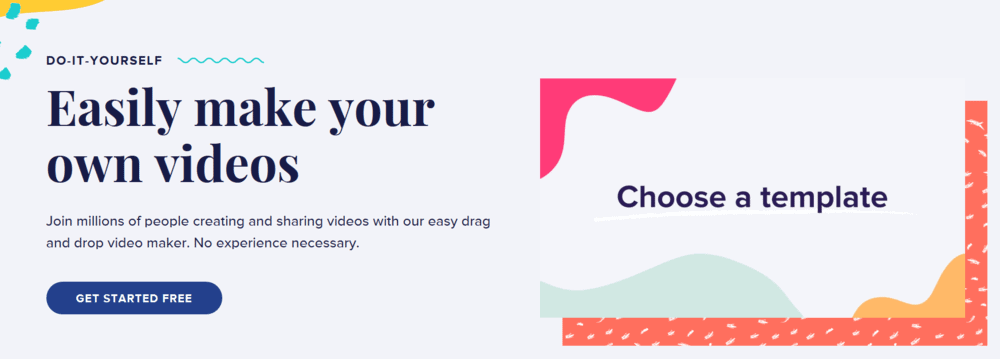
Another good solution is Animoto. Again, it is a very simple thing to use. We particularly like the fact that it divides videos into many different categories, allowing you to start creating precisely the kind of video you’re interested in very easily.
There is a fair number of templates you can use, plus more than a million stock photos and clips at your disposal, too. One thing that also has to be mentioned here is that there are thousands of LICENSED tracks you can include in your creation, which will certainly help you leave an impression on the person watching it.
Finally, you can test this product out with a free version and then see whether you want actually to invest in it. But given that Animoto also has a whole team that can help you create great videos, you will probably be tempted to stick around.
Vimeo
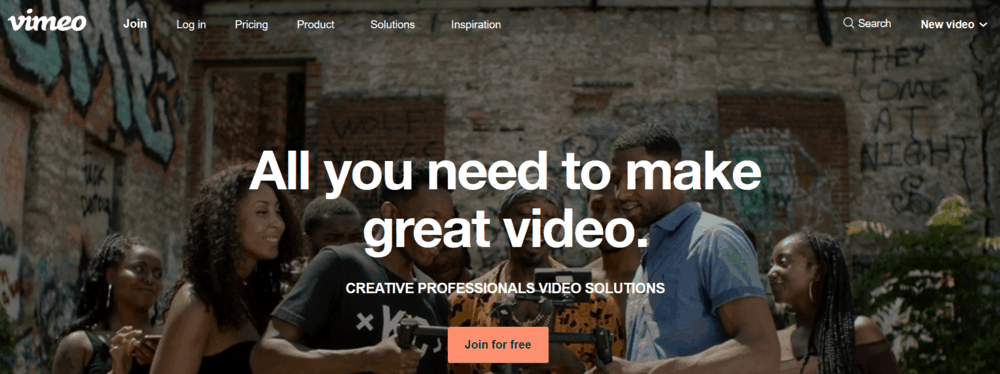
Yes, Vimeo is a big name in this field, and you can reach quite a big audience with their help. They can offer you many marketing tools that help you keep track of the numbers related to your creation to precisely measure the effect the video has.
As usual, there is a fair number of templates and customization options you can use to make something unique, and everything is quite simple to reach and use.
However, a few features Vimeo offers stand out. There’s a very nice blog you can check out, for example, and even a video school where you can hone your skills. And if you need additional inspiration, take a look at Vimeo staff picks.
Free trials are also available, and if you choose to make a purchase, you’ll be happy to know that the prices start from as little as 7$ per month.
Adobe Premiere Pro
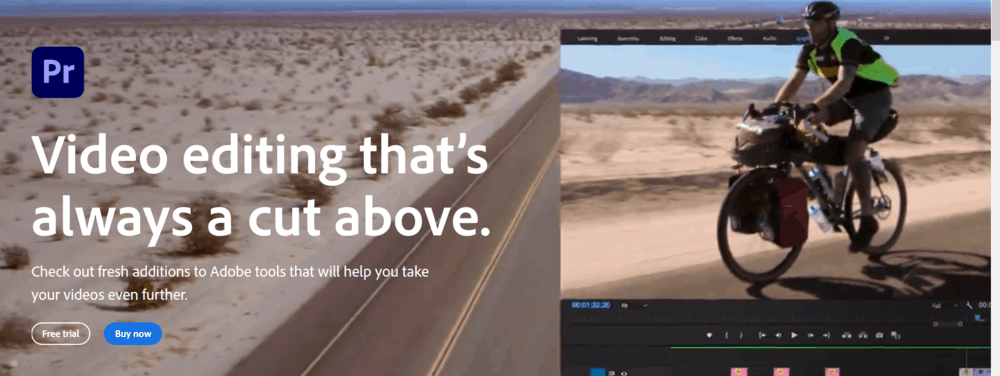
You will come across Adobe Premiere Pro on a lot of lists discussing the best video editing tools. A big advantage here is that this tool seamlessly connects with any other Adobe product, so you can easily use Photoshop or Adobe Audition to add that special touch.
The interface looks really good, so you should be able to get the hang of things quite quickly here, even if you’re new to the video editing business.
If you’re thinking of making a living from editing videos, you’ll be happy to know that you can also become a certified Adobe professional. This can add a lot to your credibility when looking for new clients.
And while the starting price of 19.99$ per month may seem a bit high, you really do get a lot with it.
Final Cut Pro X
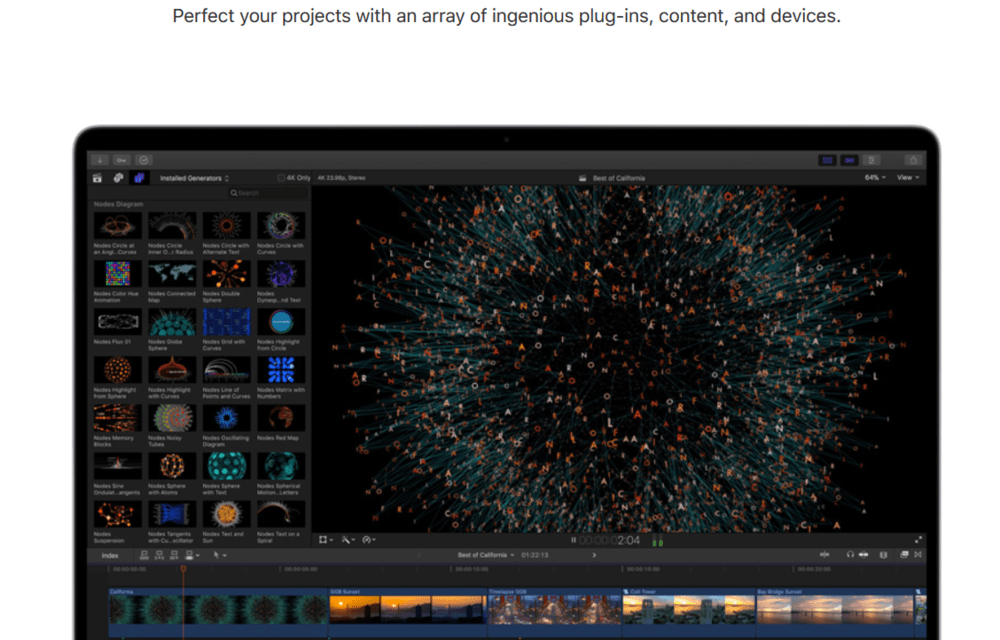
Something primarily for Mac users, especially video professionals. Among its features, the Magnetic Timeline stands out because of its focus on metadata, which helps a lot with the whole editing process.
8K editing is also possible, plus there are many handy options through which you can categorize your work, create libraries, and generally make everything easily accessible.
Titles can be in 2D or 3D if you so desire, audio editing options are also numerous, and everything a professional video maker could ever need is easily accessible.
The sheer number of features, combined with the fact that this product harnesses the full power of Mac Pro, make Final Cut Pro X an excellent choice for Mac users.
http://Promo.com/ (Video Creation and Content Tool)
Instagram’s CEO officially announced that this year the platform will now be putting an emphasis on video. As a result, all business owners looking to make the most out of their IG accounts need to start creating more video content – and fast. Promo.com’s online video editor comes complete with easy-to-use features, on-the-spot branding for your videos, and a massive online media library powered by Getty Images and iStock so you never ever run out of content.
Promo video maker offers a free trial that allows you to create a video by uploading your own footage, using Promo.com’s free standard media or combining the two. Free users will be able to access all of Promo’s video tools and music collections. They will have a Promo watermark and can be shared only via a link.
Clipify

If you’re looking for a video editor that comes with a vast array of features, intuitive interface, and collaborative capabilities, then Сlipify is what you need. The software is a valuable tool for both beginners and professionals alike.
One of the standout features of Clipify is its extensive library of effects. This makes it incredibly easy to add professional-looking transitions, filters, and overlays to your videos with just a few clicks. Additionally, the editor offers a wide variety of audio editing options, including the ability to adjust volume, add background music, and remove unwanted noise. Another key advantage of Clipify is its fast rendering speed. No more waiting around for your video to export – Clipify ensures that your edited videos are ready to be shared in no time. Besides, the software supports a wide range of video formats, ensuring compatibility with various devices and platforms.
The good thing about Clipify is that it has a free version that allows you to try it out before deciding whether to pay for it. Therefore, it is the product you should definitely choose if you want a video editor that is technologically cutting-edge yet simple to use at the same time.
Bonus Recommendation – Video Editing Software for PC
EaseUS Video Editor
If you need video editing software, you can have a look at EaseUS Video Editor. It is an easy-to-use yet powerful video editor for PC. It can be used to crop, trim, merge, convert and edit any of your videos.
With the ability to support videos in any dimension, it is perfect for anyone to make videos for nearly all platforms, including YouTube, Facebook, TikTok, Instagram, etc.
It features a super intuitive interface that allows you to edit video with ease. You can handle it well even you don’t have any experience in video editing. Moreover, it integrates many video effects, such as filters, transitions, overlays, which will surely bring your video to the next level.
This video editor offers a free trial so that you can fully test it out. If you need a free video editor without watermark, you can get its Pro version.
Conclusion
As we said, no matter which product you go with, you simply can’t go wrong. However, we have to say that we like Wave.video the most, primarily because of the huge number of templates and other items you can use in your videos and the simplicity of its interface. Not to mention that there are quite a few excellent marketing features, too.
But the final decision is up to you – make up your mind on what you need and start making fantastic videos!
If those videos don’t get many views initially, you can always buy YouTube views.
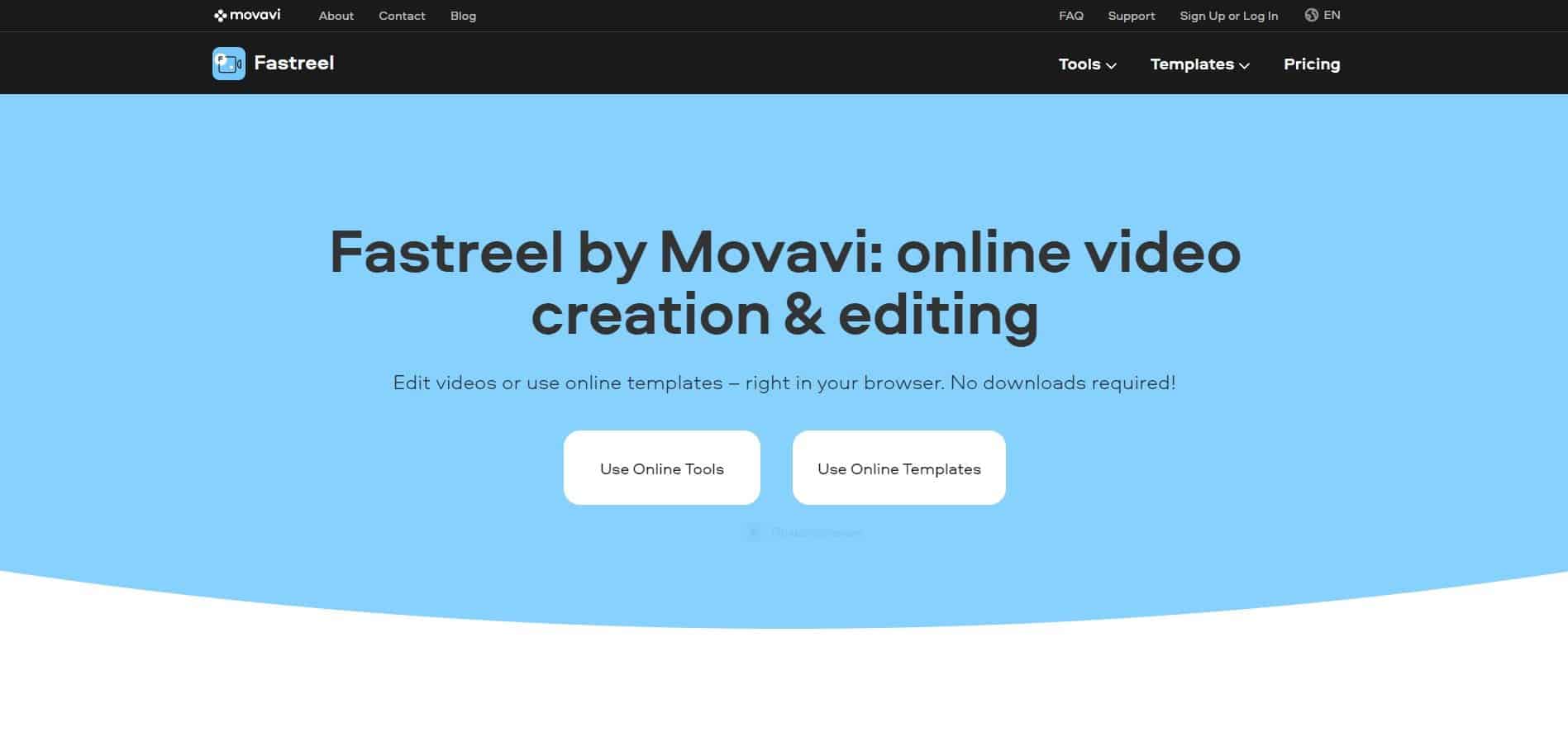
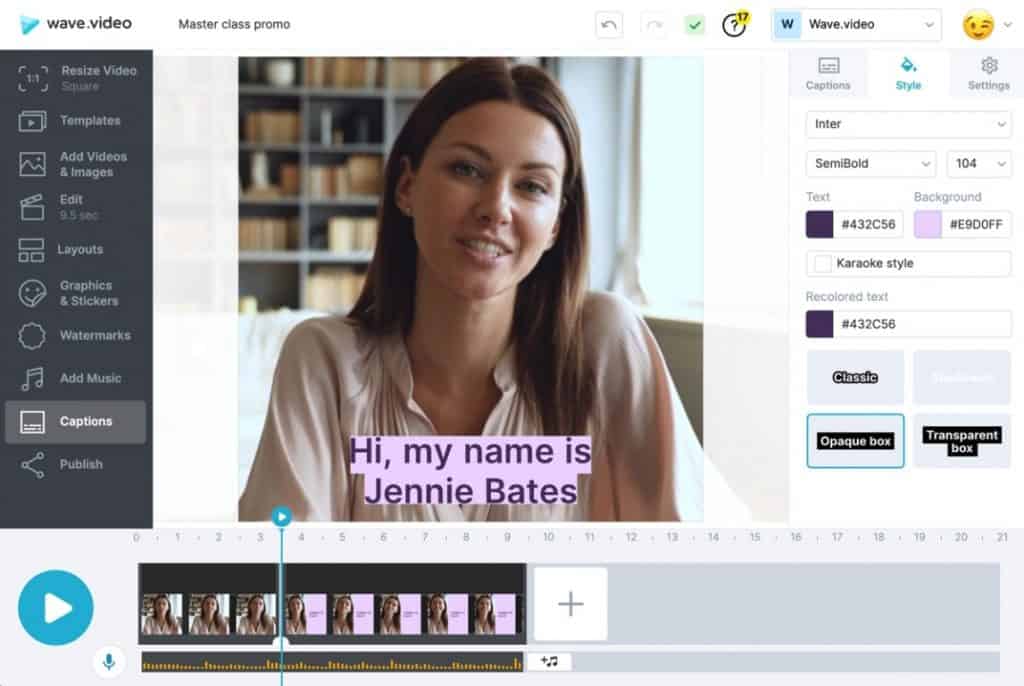
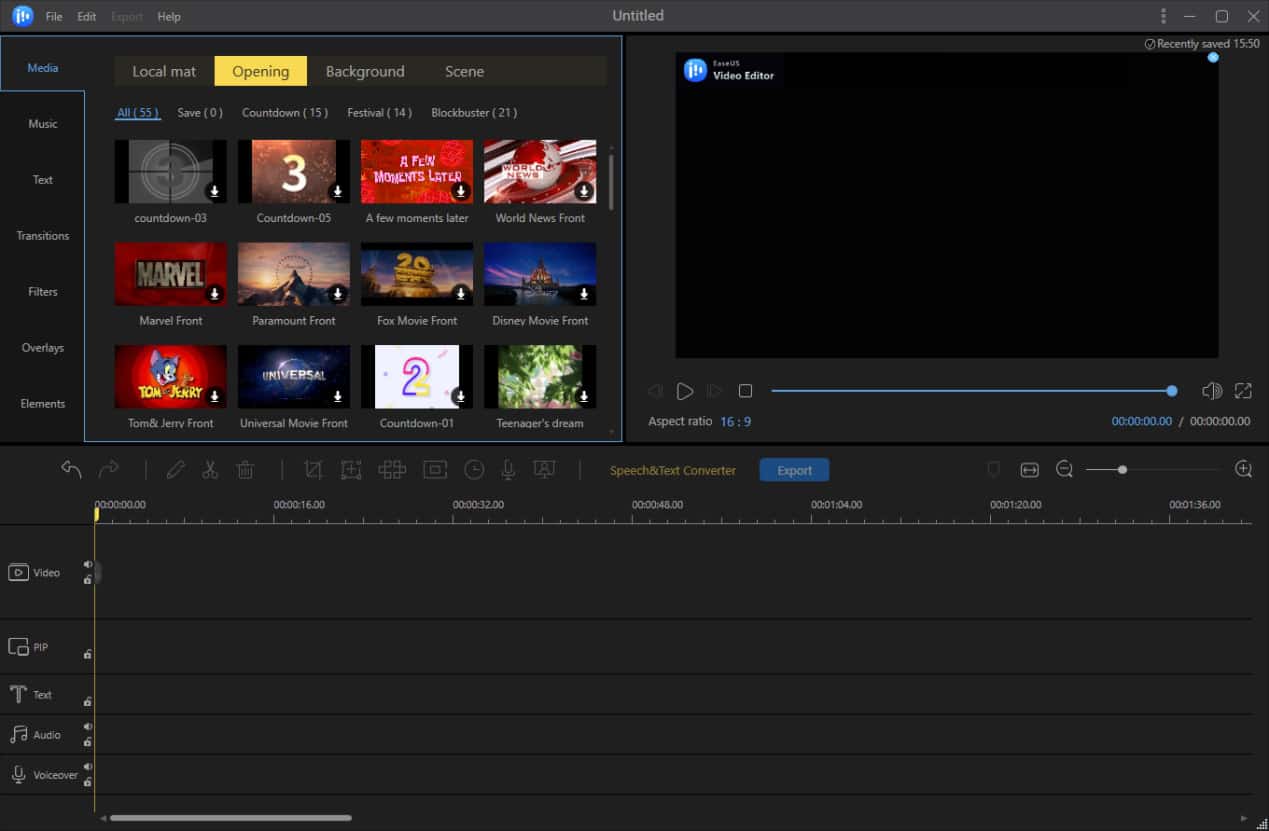
I’m looking to create visuals to go with some of voice over demos in order to generate additional content, so these should more than get me started! Thanks for this.