You’re missing out if your website doesn’t get significant traffic from your social media marketing channels. According to survey data, 90% of marketers say their social media marketing efforts increased their business’ exposure, while 75% say they have boosted their traffic.
The numbers highlight how integrating social media into your marketing strategies can increase visits to your website and, in turn, grow your conversions and sales. Integrating social media into your website can help move customers through your sales funnel.
Ready to learn some of the best ways to do this? Continue reading below to find out. Click To Tweet1. Show your live social feeds on your website
Draw more attention to your website and generate traffic by displaying your social media live feeds. It’s a great way to get your website visitors who are not your Facebook, Instagram, or YouTube followers yet to view, subscribe, and engage with your live activities without leaving your site.
Include Calls-to-Action (CTAs) at the end of every live social event to direct viewers to your website and other offers.
For instance, use a CTA that entices your viewers to click a link to your website to learn about your next events or get more information about your offers. Displaying your live social media video feeds on your website can provide a more seamless and integrated brand experience for your audiences.
You can use social media widgets to embed live videos on your website. Simply copy your video’s code and paste and publish it on your website in a few steps. If you create videos for your website, share them across your social media channels. Social media management platforms such as Vista Social makes this easy. The tool allows you to schedule your social media posts for auto-publishing, so you won’t need to publish your content across multiple social media networks manually.
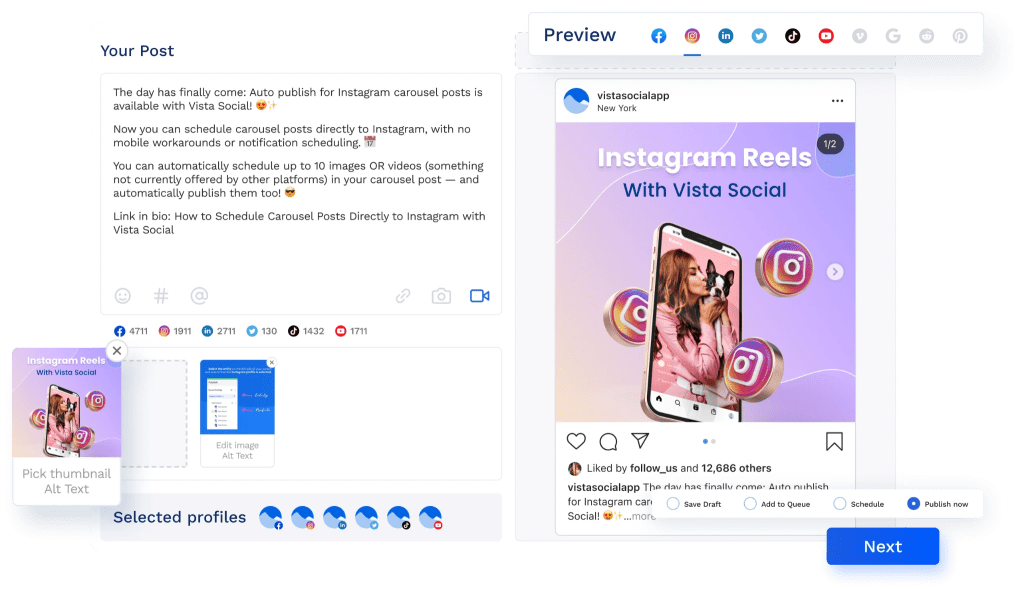
Image source: vistasocial.com.
You can also use the platform’s other modern, sophisticated features, such as a unified inbox to manage engagement, analytics tools to assess content performance, and others. Know more about the platform from this complete review of Vista Social.
Remember to add hashtags to help your live social events reach more people. If you’re sharing highlights of your event as an Instagram Reel, include branded and relevant IG Reels hashtags to bring your content in front of your target audience.
2. Add social share buttons in your shareable content
Entice visitors to share your interesting, informational, or entertaining web content on their social media networks. Add social share buttons in your blog posts, articles, embedded videos, announcements, etc., to make it easy for visitors to share your content.
Doing so can help expand your content’s reach. It can give you more opportunities to connect with potential customers and increase your website traffic.
For example, if you have an article on content writing tips and tricks, display social share buttons at the top, bottom, or side of the page. Do the same to your other blog posts and articles, like the visual design tool Visme does in its blog post on video marketing.
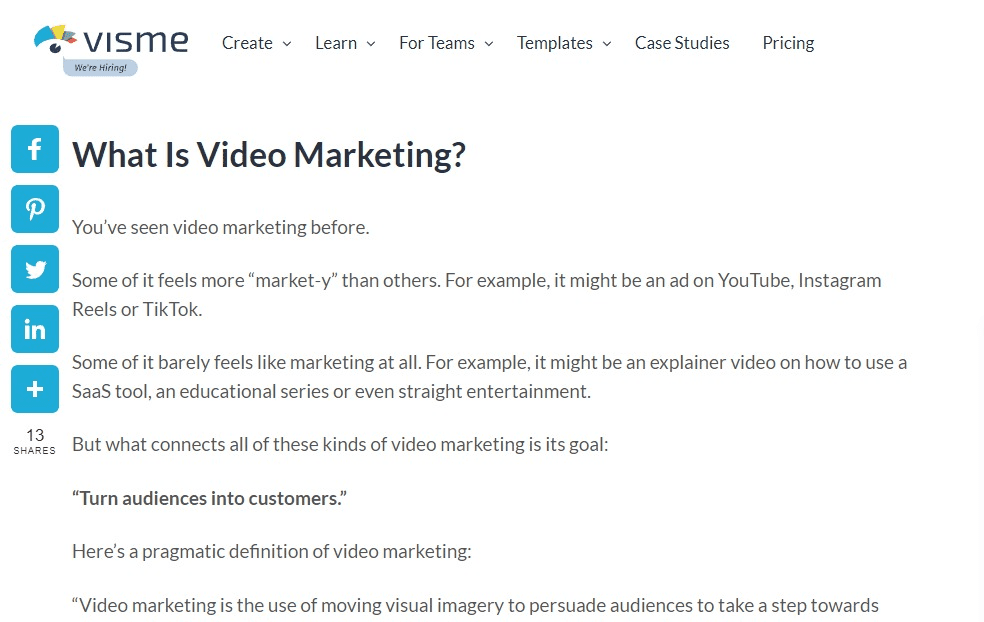
Image source: visme.com.
You can see the sticky social media share buttons on the left side of the page. The buttons are easy to see and are always visible as readers scroll down the page. Add a CTA to your blog post’s closing statement to encourage your readers to share your content on social media networks.
The more shares your content gets, the more chances you’ll have of driving website traffic. It can also improve your brand image, increasing conversions and sales opportunities.
Most popular and reliable online publishing platforms, such as WordPress, offer built-in features or plug-ins to add social share buttons to your content easily.
3. Direct visitors to your social customer care account
Nobody wants to wait hours or days to get assistance or have their questions answered about your specific website service.
To give your customers prompt assistance, run a dedicated social media customer service account and lead your customers to the profile.
For example, Amazon offers customer support through its Amazon Help account on Twitter.
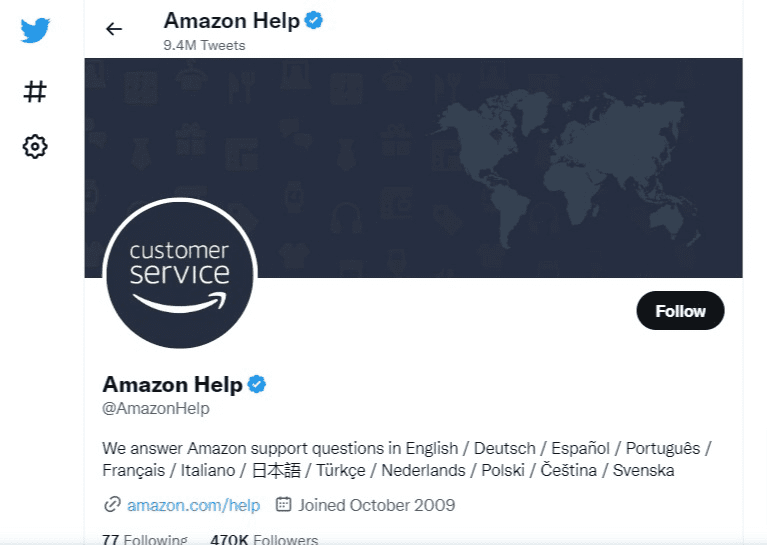
Image source: twitter.com.
The account is dedicated to addressing support questions from customers in multiple languages. You can take inspiration from this approach and create social media support profiles.
Share the details to your social customer support accounts on your website to make it easy for visitors to find them. Providing customer service on social media can help you give prompt support while improving the customer experience since customers use the platforms they’re familiar with.
You can also use your customer support accounts on social media to gather customer feedback. For example, you can run surveys to get information about audience reactions and responses to your web content.
You can use the data to gain insights that help shape and inform your content tracking strategy.
4. Display social media icons
Showcase your social media buttons on prominent spaces and sections of your website and link them to your social profiles. This way, visitors can find you on social media networks easily. It can encourage your visitors to follow you, and if they like what they see, they will likely go back to your website and buy.
Be strategic with displaying your social media icons on your site, such as including them in your landing pages. You can also place your social icons in your bottom and (or) top navigation bar or at the side of your homepage and other web content.
For example, you’ll see the clothing retailer company Bershka’s social media icons at the bottom of the homepage.
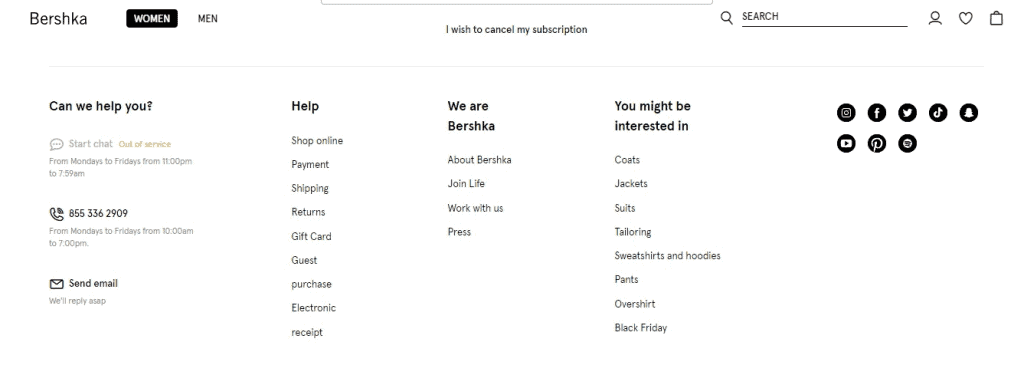
Image source: bershka.com.
Most website builders provide templates and integrations to help you add social media icons and links to your web pages quickly.
Get the most out of your social media marketing efforts
Incorporating social media into your business website can level up your existing and future marketing efforts. Start with this guide’s tips and use the best tools and killer strategies to get the ball rolling.
Besides traffic, the combined power of your social media and website marketing can help increase your engagement, raise brand awareness, and get you more conversions and sales.