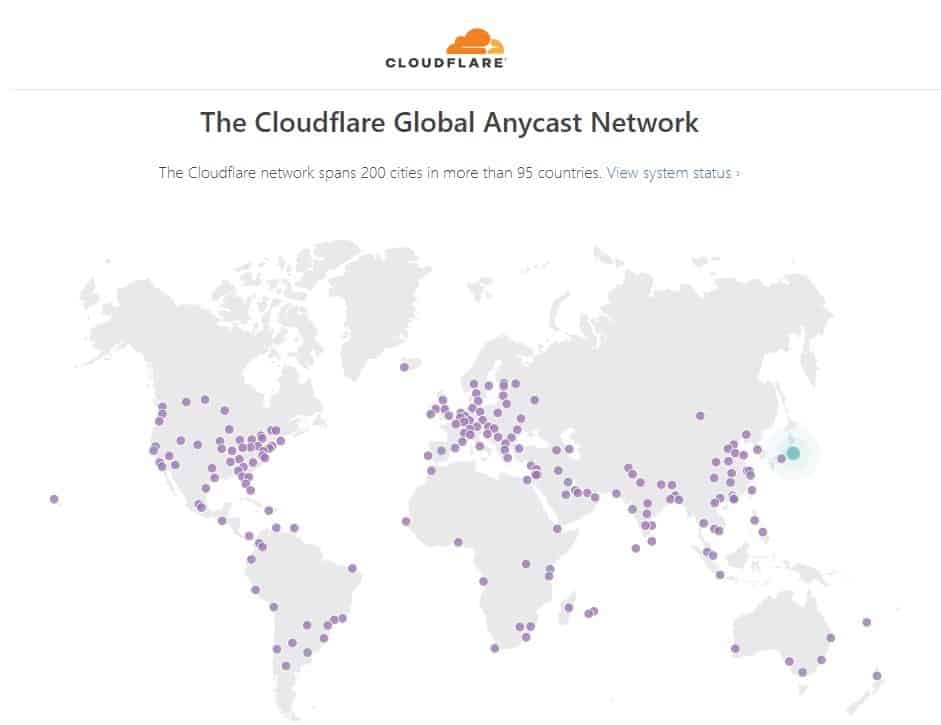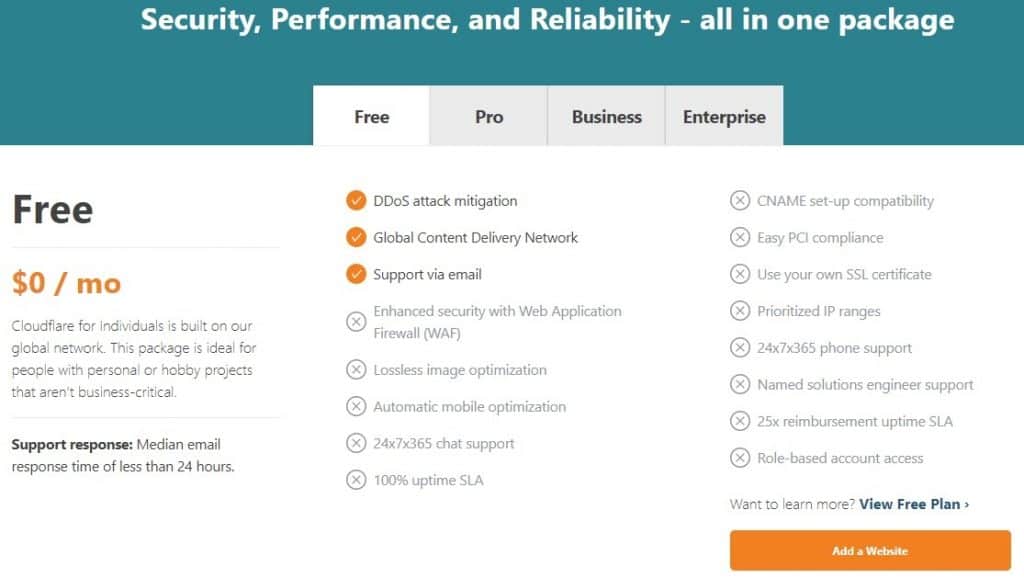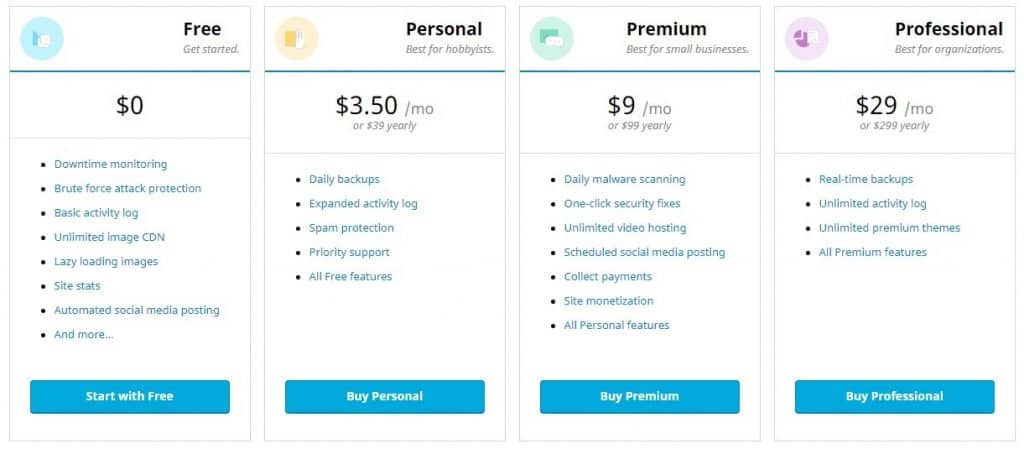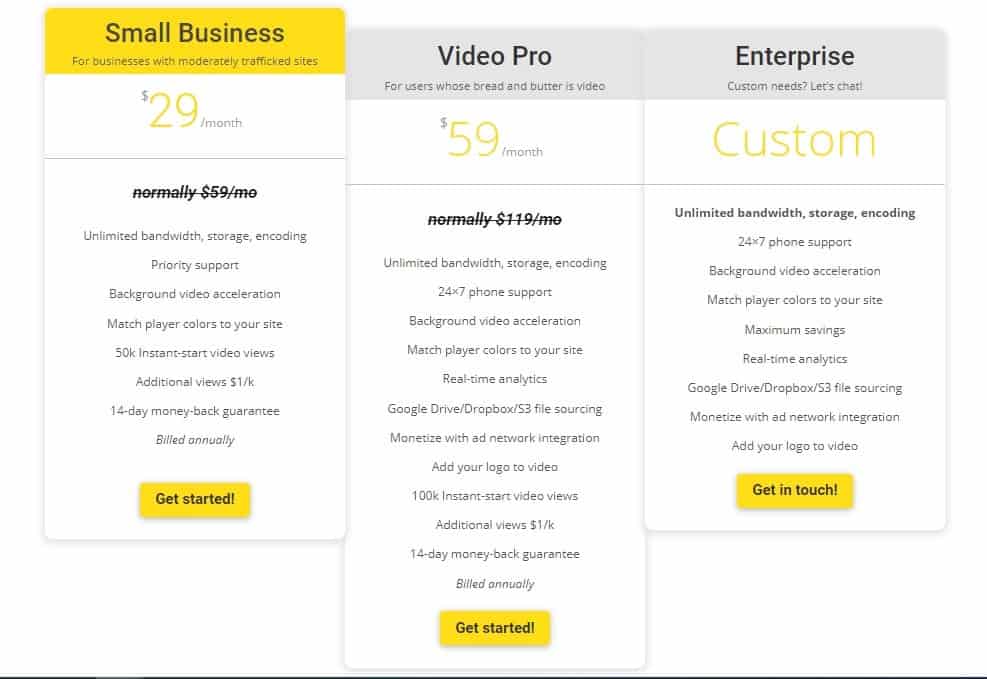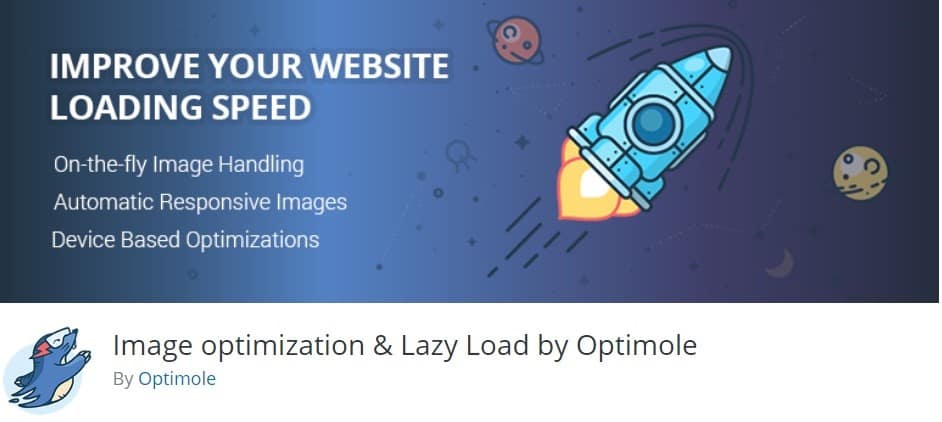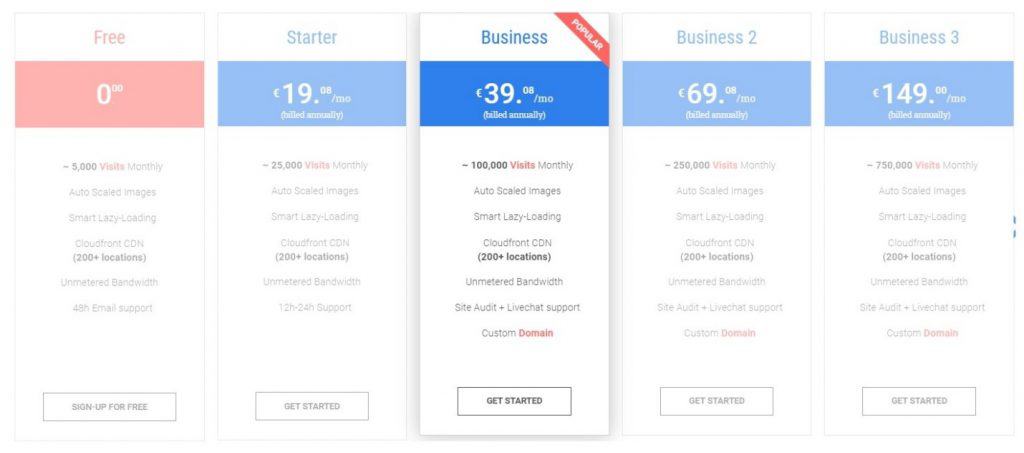A content delivery network (CDN) caches your website’s content on various servers all around the world. This allows your content to be delivered to your visitors through a server that is the closest to their location. Thanks to this, CDN services for WordPress allow you to speed up your website and rank higher. Don’t forget that proving a good user experience is very important if you don’t want your visitors to bounce to another source of information.
Try to understand how useful it is to have a Content Delivery Network. It can save you from having to spend money on getting a larger bandwidth cap from your hosting provider.
Do your #website a favor and speed up page load times for your visitors using a #Content Delivery Network. Click To Tweet
You can even use a free version, and it will get the job done, but still, you get what you pay for.
What Does a CDN Do?
First of all, let’s go over the basics, shall we? Generally, a CDN is a network that consists of a bunch of servers that are located all across the globe to deliver your website’s content to your visitor in the shortest time possible by using a server that is the closest to them. For example, it delivers your website’s static files (images, PDFs, static libraries such as JavaScript & CSS) to your visitors with the lowest latency possible, assuring the best possible user experience.
Types of Content Delivery Networks
Content Service Protocols
The most typical professional use case scenario, as these are managed hosted networks that provide access to a website’s content. These are also the CDN services that I’ll be showing you in a minute.
Peer-to-peer CDNs
These are usually smaller setups, and they are the cheapest to run. Peer-to-peer (P2P) setups work across personal computers and are not the best option for hosting your website’s content. Torrents are the best example of a peer-to-peer network.
Private CDNs
Construct your private service and manage a global network of servers. If you are concerned with privacy, this is for you.
Do You Need a CDN?
For freshly started websites, you really don’t need a CDN, but as the website grows, due to increased traffic, the time that it takes to load your site will also increase.
It is no secret that people don’t like waiting in general, so why should they wait for your site to display the requested content? The less time they wait, the more content they can consume, which is obviously good for your business.
This is why you should have a CDN. It makes sure that your content is delivered blazingly fast and that the loading time decreases.
CloudFlare
CloudFlare is one of the most popular (free) CDN for WordPress websites. It is powered by data centers from 200 cities in more than 95 countries. It features high speeds and protection from basic DDoS attacks. Delivering your site’s static content securely and quickly is what it does best. You can also filter out bots, prevent malicious attacks, and get an SSL certificate. If you want to keep all your money, it doesn’t get any better than this. Of course, there are better (paid) plans that you can get without spending much money.
Features
- Ultra-fast static and dynamic content delivery
- Increased agility and control over content caching
- Built-in DDoS protection
- API First
- Bandwidth Savings
- Customizable CDN
- Supports HTTP/3
Jetpack
It is a WordPress plugin with various functionalities. The Site Accelerator decreases the loading time by loading images from WordPress’ data centers.
Speed up your WordPress website by offloading your images on Jetpack-connected sites. The Site Accelerator is used specifically for images, and it comes in quite handy for those who have loads of images and/or galleries.
The plugin mostly focuses on performance, but it also provides protection from brute-force attacks as well as spam filtering. However, it doesn’t offer DDoS protection.
Try out their free version or buy one of the premium versions.
Features
- Spam filtering, brute-force attack protection, and downtime monitoring
- Backup your entire site (once daily or in real-time)
- Secure login with two-factor authentication (optional)
- Malware and code scanning with automated threat resolution
- Records every change you make to simplify troubleshooting
- Images and static files (CSS and JavaScript) delivered from our top servers
- Elasticsearch-powered related content and site search, for relevant results with no effect on your server
- Lazy load images for faster user experience on mobile devices
- Unlimited and high-speed video via the content delivery network
Swarmify – SmartVideo – Video Player and CDN
Swarmify used to be a free CDN service, but that is no longer the case as they have switched it to a paid model with a free plugin for WordPress. The plugin can only be used as an add-on to deliver video files from your website and not anything else such as CSS or HTML. Use it to offload your bandwidth from your website host. Download their (free) WordPress plugin and give it a try. Create a free 14-day trial account and try out the video player and unlimited video hosting for WordPress sites.
If you need more features, check out their pricing plan here.
Features
- Add videos in seconds
- Improve PageSpeed scores
- Speed up video load times – SmartVideo is 12x faster than YouTube
- Buffer-free video playback
- Easily convert embeds
- Video widgets for Elementor, Gutenberg, and more
- Professionally encode videos
- Responsive player optimized for all desktop, tablet, and mobile devices
- Ad network integration – add your VAST Ad URL and start making money
Optimole – Image optimization & Lazy Load
Optimole is a simple CDN solution for optimizing your WordPress site’s images and delivering them via their cloud-based network.
It optimizes your web images in real-time through its cloud-based system and speeds up your site’s response and load times. Your images are compressed, and the URLs are replaced with their cloud-based URLs, so your images remain intact in your database. Your images are resized for the best image resolution based on each individual user’s device size. However, keep in mind that Optimole is a CDN for images and not for other files such as CSS and JavaScript.
The basic plan lets you optimize the unmetered number of images for up to 5k monthly visits. The requests are delivered from over 200 locations around the globe.
Features
- Lossy or lossless image compression
- Add watermarks to your images to prevent image theft
- Convert your images to the WebP format
- Lazy load your images
- Format Based Optimization
- Retina Support
- Smart Cropping
- Downgrade Quality For Slower Connections
- Image Optimization
They offer a variety of plans, and they even allow you to customize your plan.
Conclusion
For those who have a global audience, having a CDN is a good way to speed up your website to ensure that all visitors have a good user experience. Do your research on the provided CDNs and pick one that best fits your needs. Since there are free options, you don’t even have to break the bank. If you aren’t looking to spend money, then Cloudflare’s free CDN plan it the one for you. Jetpack is the easiest to use and also offers a free plan but has less (useful) features. I suggest you consider the alternatives as well because you might find a better deal there.