Google Maps has become one of the most indispensable tools for many travelers. Many of the most avid fans of the app, however, may be unaware of some of the many great features Google Maps has to offer that may make it an even more invaluable tool than it already is.
Whether you are simply roaming your city or #traveling the world, here are ten great #Google Maps #tricks travelers need to know to get the most from the app. Click To Tweet1. Get Walking and Cycling Directions
Many times you can walk places you can’t drive a car, so you don’t want driving directions if you are on foot. There are often bike paths going through parks or other open areas as well. Google Maps can give you specific walking or cycling directions to get you where you need to go based on how you are getting there.
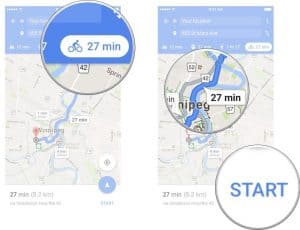
2. Find Uber, Lyft and Public Transportation
While both Uber and Lyft have their apps, Google Maps can tell you where the closest driver is for either service as well as giving you approximate fare information. If you need to ride public transportation, you can either put in your destination and Google will give you detailed information on how to get there or you can click on a bus stop icon to get schedule information for routes servicing that stop.
3. Change Routes By Dragging
Sometimes, you may want to take a specific route to reach your destination. Google Maps will suggest the best route based on either time or distance. You can also direct Google to give you directions along the specific route you want to take by dragging the path over to that route.
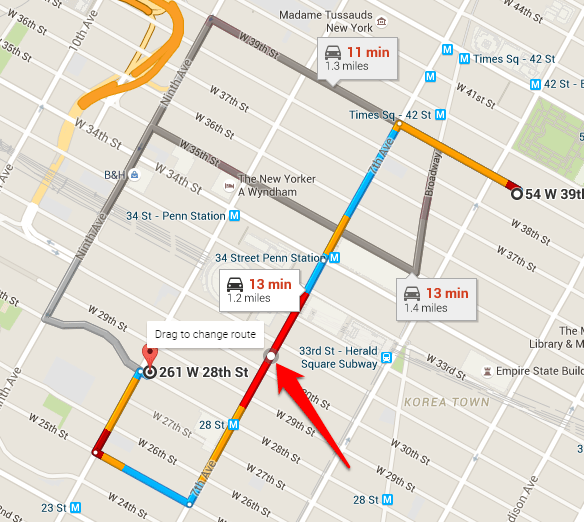
4. Customize Your Experience
Many third-party plugins can help take your Google Maps experience to the next level. Google Maps Widget PRO is a WordPress plugin for Google Maps that gives you a wide range of additional options for using Google Maps.
These include skins that will allow you to customize the look of your maps and over 1500 pins that come in various sizes.
5. Change Views
Google Maps offers many different views that can come in handy for different reasons. There is a satellite view that can help you find walking or biking trails through large open spaces. We all know the frustration of trying to find a specific house we’ve never been to before when there are no clear numbers on any of the houses. With street view, you can see exactly what the house or building you are looking for looks like so you will know it when you see it – no house numbers necessary.
6. Share Your Location
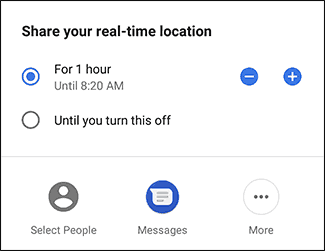
Sometimes, you may need to meet up with someone in a place with no street signs or possibly even streets. With Google Maps you can share your location with someone, and they can find you using their Google Maps app. Sometimes, however, you may not want to share your location with someone but still want to give them a way to find you. You can create a pin to your location, which you can send through different messaging apps.
7. Download Maps
Sometimes, you may be traveling to an area where you will have no cell service or reliable Wi-Fi. You can actually download maps for use when you are offline. You can also download maps to save for future reference and keep them handy, so you don’t have to look them up again.
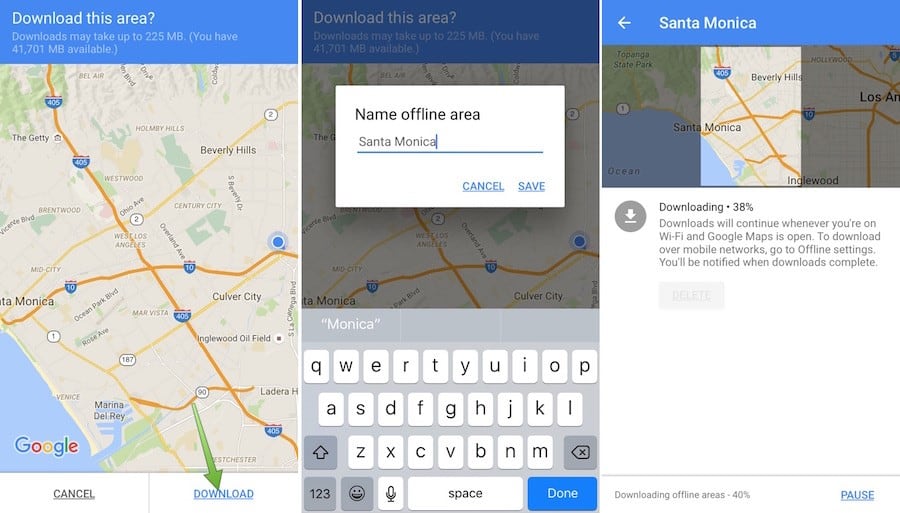
8. Find Your Car
There are many apps available today that can help you remember where you parked your car, but Google Maps allows you to make notes for yourself. If you are parked in a multi-story garage, just being able to find the building your car is housed in not necessary does you much good. A note remaining you exactly which space you are parked in will.
9. View Map Overlays
Google allows a wide range of developers to use Google Maps as a platform for other types of maps. You can download these overlays to use with Google Maps. For instance, the US Postal Service offers an overlay that shows you where zip code boundaries are. Thera is also a wide range of maps aimed at helping tourists and traveler. For instance, the map can help you find all the areas where the BBC Television show Dr. Who is filmed.
10. Plan a Route With Multiple Stops
Sometimes, you don’t just want to get from point A to point B, but want to find the most expedient route to get from point A to point B to point C to point D. With Google Maps you can do this. Just type in your original destination, then click the three dots in the top right corner. A drop-down screen will allow you to add in additional stops.
Final Word
While there are a wide variety of apps that can do many of the same things Google Maps can do, you might have to download a dozen or more apps to do all the things that Google Maps can do. Also, Google is continuously working on updating the features of maps. You never know what you may be able to do with Google Maps in just a few weeks or months.
[article-promo]
Comments are closed.