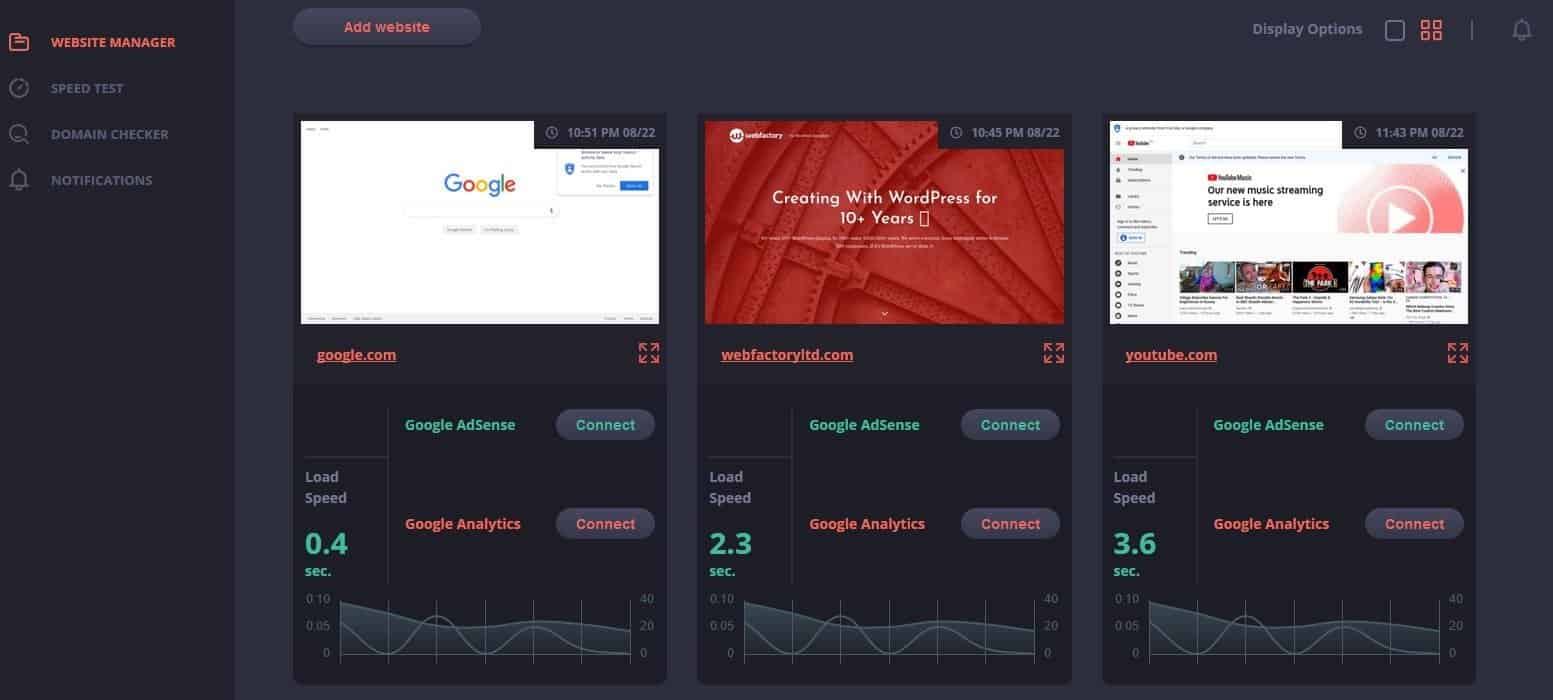When you’re running a site, many things factor in your success. Of course, at the forefront, there is the content. Without engaging, quality content, you’ll have nothing exciting to offer no matter how good all the other aspects are. Now we’re not going to break down every element that makes up a site. Instead, we’ll focus on security, more specifically, certificates.
On web pages, certificates, just like in real life, act as a guarantee that a site is safe, one of which is WP Force SSL, and that is something that every site must have. Certificates are so ingrained into the fabric of the web that if you don’t have one, or it’s expired, the browser will, at least, notify the potential visitor. Or, at most block access to the site entirely. Either of those outcomes is something you do not want to be associated with your website (we’ll get into more details why further on).

There are numerous types of certificates up for grabs, both free and paid ones. Today, we’ll focus on SSL certificates, what they are, what they do, and why you should use one.
Everything you need to know about SSL
SSL or Secure Socket Layer represents security technology for establishing encrypted links between a browser and a server. SSL will make sure this link is secured, most notably for data transfer, but also for any interaction between the visitor, site, and server. Naturally, personal information is the most sensitive and therefore, crucial to keep as secure as possible.

Since the frequency of online shopping has increased exponentially in the last decade. So much that it’s putting physical stores in a tight spot, so security solutions have also significantly evolved. When you see a site is secured left of the URL line, you can be sure that inputting confidential information won’t result in unwanted consequences.
The Importance of Encryption
Imagine not implementing this sort of protection. All transferable data you’re sending or receiving, without the encryption protocol, would be sent as plain text. That means content such as account and credit card numbers, login data, crucial personal information, and any other type of less critical data is up for grabs to anyone who can intercept the data transfer stream. With encryption, even if this data is hijacked, chances are it won’t be decrypted and stolen.
How to implement SSL?
You now have an idea on what SSL is, but how does work in practice, or more importantly, how you’ll look to implement it on your site. For a connection to have SSL encryption, the server requires an SSL certificate provided by a Certification Authority. Once they have vetted your website, your server will create a private and public cryptographic key.

Just as the names suggest, the private key is secret and used in the encryption process, while the public key is among the data submitted to the Certification authority used in the authentication process. The secret key, however, matches to your assigned SSL certificate once the previously mentioned authentication process completes successfully.
Your certification connects to your domain and company name, address, city-state, and country, and your site is essentially vouched for by the certificate. With the guarantee that contains your info and the private key, your server will get to establish an encrypted link between your visitor’s browser and your site. Keep in mind that all these processes happen in the background, without your visitors ever knowing. They only get the finished result, i.e., the secure connection prompt in the URL line. Be sure to check out this extensive article that takes a stab at the matter at hand.
The certificate we’re talking about isn’t forever; it has an expiration date and which you need to renew. We can’t stress enough how important it is to always be on top of when your certificate(s) will expire. More importantly, you make sure you extend them as needed. There are numerous ways to keep track of this, and one of the better ones is Webmaster.Ninja, a solution that, among other tools, provides you with excellent SSL expiration monitoring.
How Webmaster.Ninja keeps track of your certificates
It’s important to note here that the certificate provider will send a reminder of a pending expiry, but it can’t hurt to have extra security. In the managing website section, you’ll be able to keep track of SSL expiry and all other core information regarding your site.
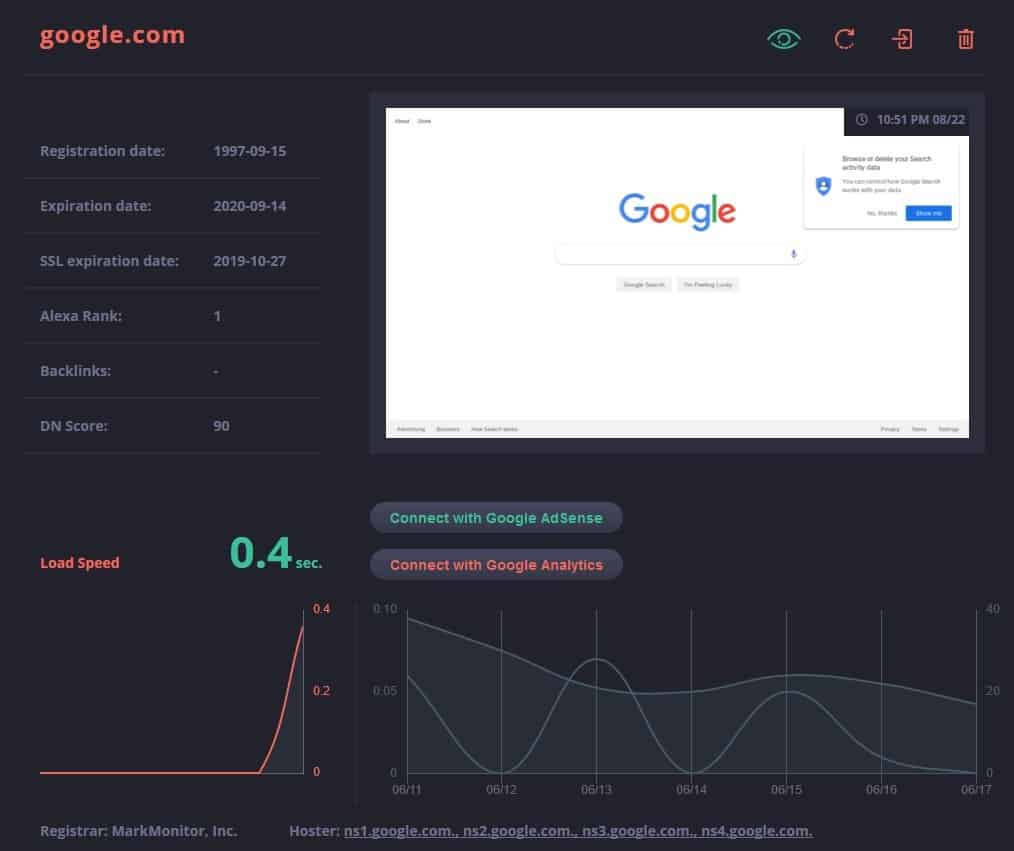
You’re probably wondering why you would need this extra security. Well, we’ve already touched a bit on what happens when a certificate expires, but let’s go a bit deeper because this is not just a software issue. After a license expires the browser will immediately prompt your visitors with a warning when they try to access, and who of us wants to see an insecure connection prompt. If this warning is active even a short time, it can affect your traffic in a significant way and therefore impact your revenue. Anything that can ultimately put a dent in your revenue stream needs to be a priority for you.
Features galore
Since we’ve pointed out Webmaster.Ninja as a solution for your SSL management, it’s fair to go through all other features and tools that are part of the package. It’s safe to say you’ve probably already guessed it, but they center around site management in various degrees. You’ll get access to all of them from the same dashboard, so all you’ll need is in one place, making it especially convenient to use.
Website manager
The very first of all the tools you’ll encounter will the website manager. It represents the default home page of the dashboard, and it’s where all your websites are listed and you can access them for further information.
A simple overview like this is more valuable the more site you have. Everything is accessible right of away and you can even sort sites into specific portfolios to make it even easier going through them all. Besides, you’ll get to connect each site individually to both Google Analytics and Google AdSense for even more detailed data.
Domain checker
Moving further down the list we get to the Domain checker. In line with its name, the function is pretty straightforward.
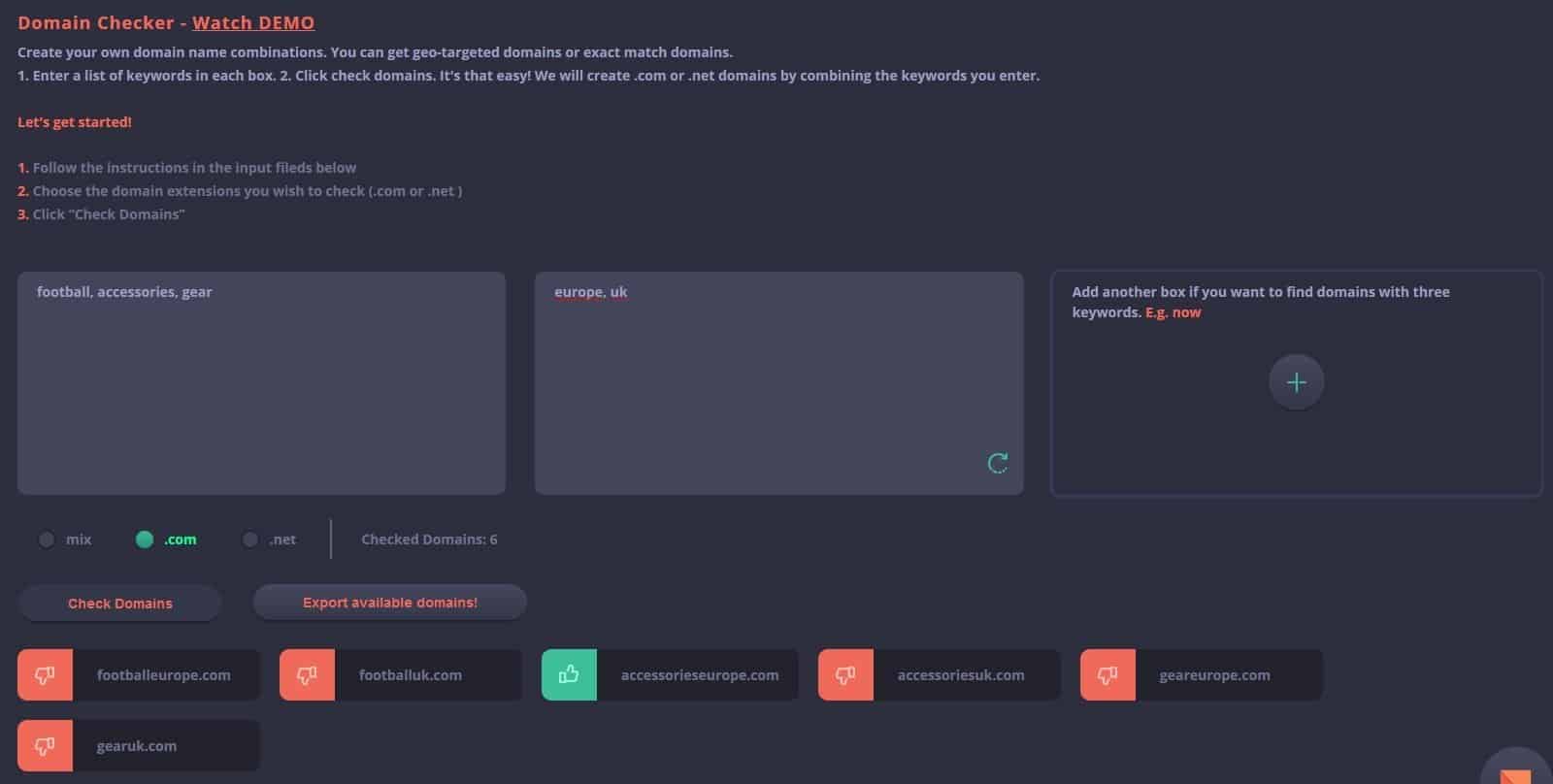
You’ll be able to check which domains are available for your site to use.The cool thing is that you’ll get to input the keywords yourself. You will get back possible solution for your perfect domain name, as well as, already taken ones. You should look to use every box for a dedicated type of keyword. The first one could contain your products or services, the second geographical location where you operate, the third one something that makes you stand out from others. The checker will then mix them and present optimal options. Be sure to think of unique keywords for your domain for a better SEO score.
Website speed test
Again, a pretty obvious tool – the speed test. There isn’t much to go into here. You’ll get to run a speed test to check the response time of your site.

It performs these speed tests from the locations in the US and Europe, so you’ll be able to see precisely how your site responds to visitors from different areas. Everyone wants a fast site. You should do whatever you can to keep the loading time below 3 seconds for yours to give your visitors the best possible experience.
Notifications center
You can view notifications through the center directly in the dashboard, but you’ll also be notified of the changes through mails once they occur. This represents an easy way to be on top and up to date for all the pages you’re managing.
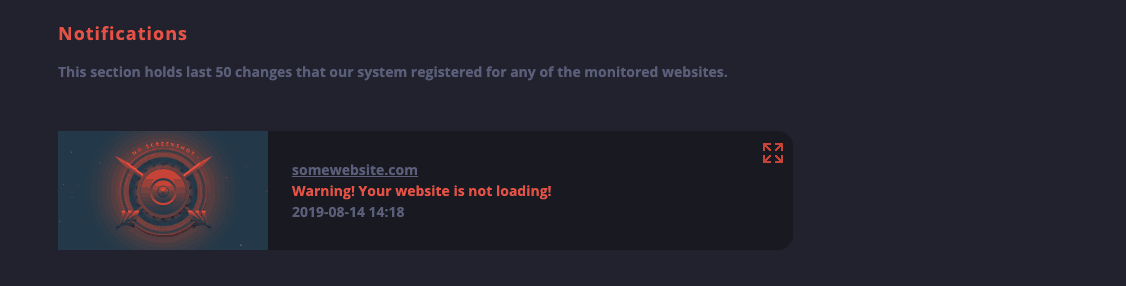
The notifications center also perfectly segues into the various monitoring options we’ll cover next since all the data is distributed through the center to get to you.
Monitor everything
We’ve extensively covered SSL monitoring already, but there are also other sections of your site Webmaster.Ninja can monitor and in doing so, raise the overall quality of your site.
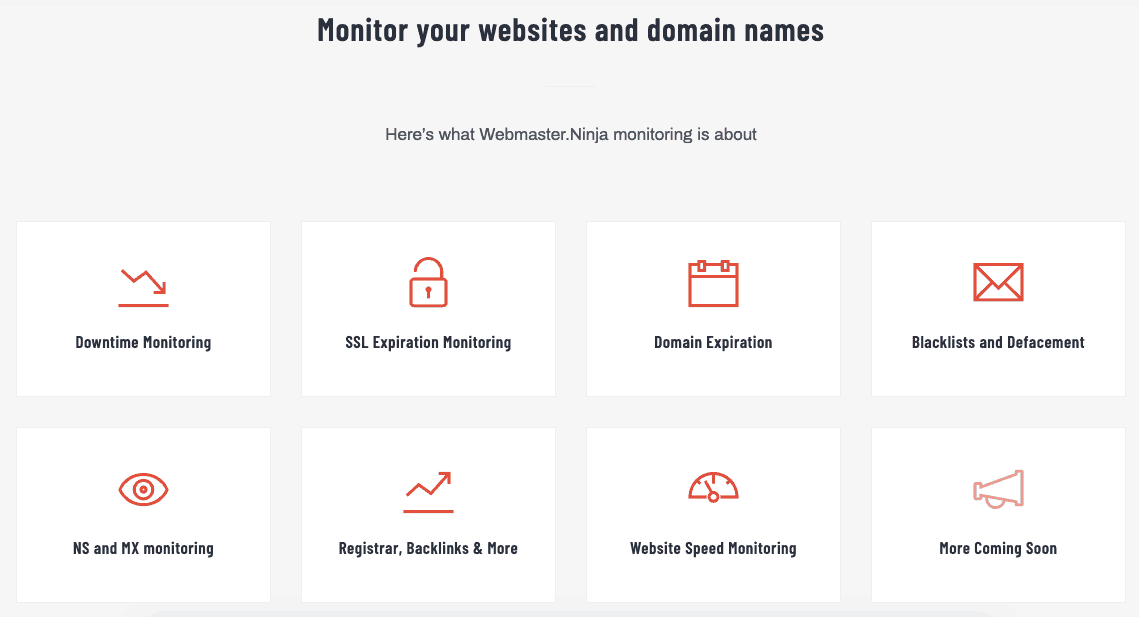
Downtime monitoring
Every site that hopes to be successful must run with 0% downtime, or as close to it as possible. Naturally, there will be future maintenance periods. However, if we’re talking on average, your content has to be available at all times to everybody. With Webmaster.Ninja monitoring the activity of your site is checked every five minutes, and if there are any problems with the response, you’ll get a prompt notification.
Not only is the activity check this frequently. It’s also checked from different locations to get you the most accurate information. This is ensuring that access is available all around the world.
Website speed monitoring
Unlike the speed test we’ve mentioned where you can initiate freely, there is also a background speed monitoring system. It is systematically checking your sites for speed drops. Just like it’s crucial for your website have minimal downtime, it’s equally vital for the site to be fast. Absolutely nobody wants to look for anything on a site that is just dragging along, barely functioning. If that’s not enough another reason to keep your site fast is the better SEO rating that will propel it up the search results ladder.
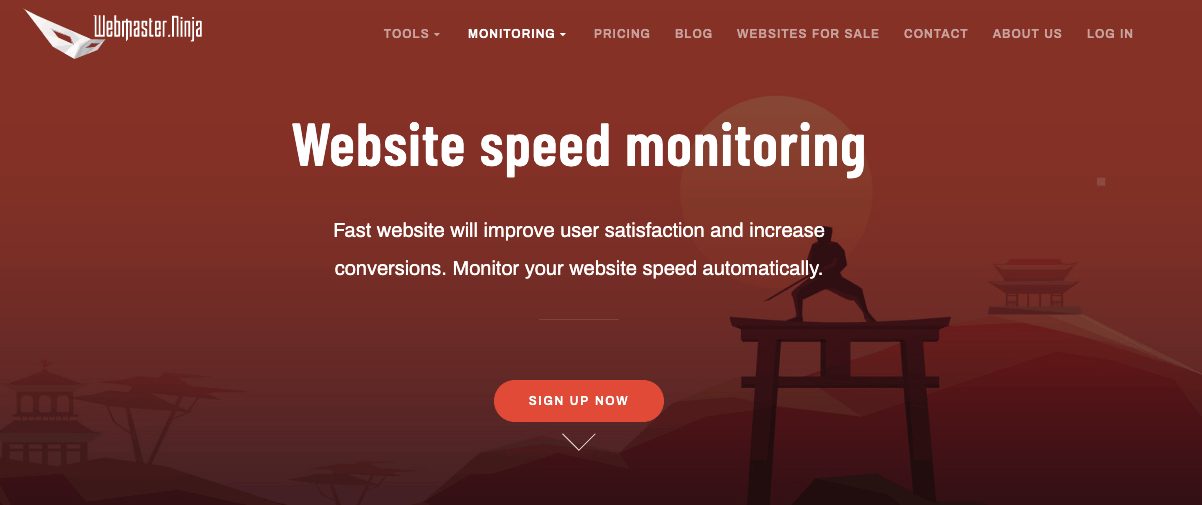
Probably the essential factor in keeping your speed up is an excellent hosting service. However, it’s also a good idea to be in a position to check those speed at regular intervals. This is to see if the service is up to the task. Webmaster.Ninja provides you with 24/7 checks from all around the world. It also checks for downtime, notifying you if the tests encounter any problems. This is enabling you to address them as quick as possible.
Blacklist and defacement
There is so much content out there that is unneeded and unwanted nowadays that blacklist for domains is growing every day. Nobody wants their site to be blacklisted in any way. With Webmaster.Ninja, they’ll be monitoring all major email blacklists and the Google search engine blacklist. Fully ensuring your content is getting everywhere it should.
Domain expiration monitoring
In the same way, it monitors your SSL certificates and your domain expirations. You’ll get to access this data in the same place. Once your expiration date starts creeping up, you’ll be notified so you can extend it. Not much more to go over with this particular monitoring feature, it’s pretty much self-explanatory by its name.
Registrar, Backlinks and more
You could classify this type of monitoring as a niche. You can keep track of your Alexa rank, the number of backlinks, monitor your traffic through Google Analytics, and advise the registrar. All this data is secondary in the grand scheme of things, but it does paint a picture of how the site is doing, generally speaking. You’ll want to get the best marks everywhere you can after all.
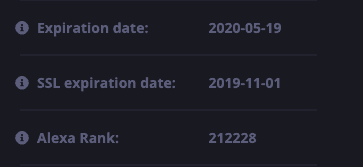
Simple DNS monitoring
If you ever find yourself changing providers, you’ll want to be able to check where your domain name points. This is something you won’t be using all the time. It can be useful in those instances where you are making rather significant changes to your site, where data like this represents one less thing to worry about. Monitoring your NS and MX isn’t something you’re thinking about as much as everything else we’ve gone through. But again, you should always be ready to cover all your bases to avoid any unwanted consequences.
Summary
SSL certificates are of the utmost importance for a website to function as you want it to. However, if you’re going for a solution that will give you constant access to monitor your site, why confine yourself to just SSL monitoring. Webmaster.Ninja is a solution that does so much more. It lets you have up-to-date, detailed information about every aspect of your site. With unique monitoring options, you can be sure to reach every nook and cranny your site has to offer.
People tend to overlook how important it is to gather data on your site until it’s too late. While everything is running smoothly, there essentially isn’t a reason to obsess too much about it all. However, you need to be promptly informed of all the ins and outs precisely because it could go awry. Whether it’s just for SSL certificate monitoring or everything it has to offer Webmaster.Ninja can be your go-to solution for all you need.