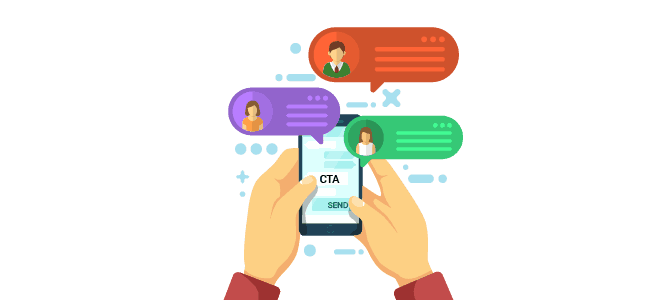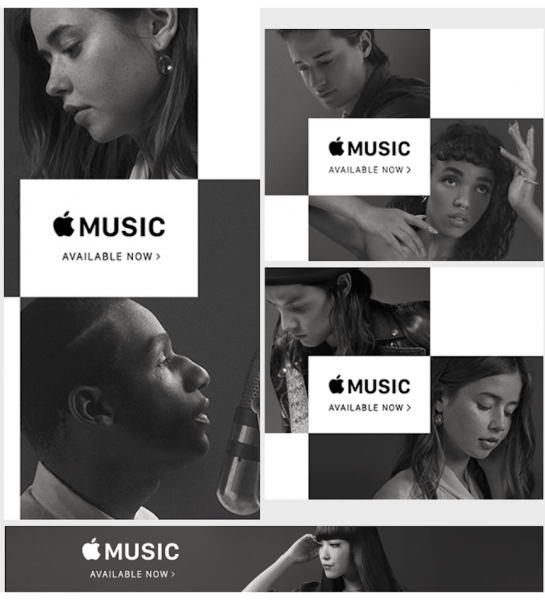We’ve all been there before. You click on a link hoping to find some answers and end up staring at your screen, waiting for it to load.
Or what about the pages that you have to zoom into on your mobile device and read one word at a time because the webpage isn’t mobile-friendly?
You probably got fed up pretty quickly and left the site, right? That’s what most people do when they come across a website that has bad design elements. Why waste your time when there are hundreds of other websites who can better serve you?
Don’t let your website fall into this category. There are a few ways to make an exceptional user interface, but if you’re looking for pros to handle those tasks, you should definitely look up a UI agency San Francisco.
Stay on track in 2019 with a winning website design. Convince the visitors who find your website to stay! Follow these 9 tips to avoid bad design. Click To TweetLet’s Get Started!
Don’t dive into your web design without first brainstorming some big-picture concepts. Maintaining a website takes a lot of upkeep and management. Consider who will be in charge of this and also who will be a point of contact if something on the site stops working. If you decide to collaborate with the pros, G Squared web design are the folks to turn to.
Think about who you are creating the website for. Who is your target audience? How do you intend to bring them to your website? How will you provide value to your audience?
On that note, be sure to post valuable content often. One of the worst things you can do is have stale content on your website that hasn’t been updated in months.
Also, consider what services you will provide and what your branding and voice will be. You may already have a mission statement and brand for your company, but how will that translate to the web?
If you can’t answer these questions, then you won’t be able to keep your visitors on your website for long or have them coming back for more.
Lastly, makes sure you know what your budget will be. Then stick to it!
1. Mobile-Unfriendly Pages
There are more mobile users searching the web this year than ever before. In fact, at least 51.3% are using a mobile or tablet device as opposed to a desktop. And the percentage is only expected to grow!
If your website is not mobile-friendly, be prepared for your visitors to bounce out pretty quickly! There’s nothing more frustrating than trying to zoom into tiny text that doesn’t fit your screen.
Plus, Google ranks websites based on their load time as well as if they are mobile-friendly. Your search engine ranking will plummet if you are not supporting mobile users.
2. Glaringly Obvious SEO
Speaking of Google ranking, make sure your keywords are natural. Overstuffing keywords and loading up on backlinks are a thing of the past. Search engine algorithms are too smart for that now. It could actually end up hurting your site!
Use long tail keywords that are part of a fuller sentence so that they flow better. You can figure out some of the long tail keywords by searching for the short terms on Google and scrolling to the bottom of the page.
3. Your Pop-Ups are Too Needy
Pop-Ups can be part of your design via menus or questions that appear on screen over the web page itself. These aren’t necessarily a bad thing as long as you test them to make sure they are working properly and are easy to navigate on a mobile device.
If you are using a pop-up as a promotional piece, for example, to opt into more information from you, make sure they don’t appear too soon.
If your pop up appears right when a user gets to your site, they might be annoyed by your eagerness. A visitor needs a chance to look at your content and see if they like it before they can make the decision to share their information or like your social media.
Opt-ins should also provide a clear Call to Action (CTA) that is short and to the point.
Your website should have a CTA that collects email addresses or encourages a sale of some kind. Make it as easy as possible for your visitors to take action and let them know what action you want them to take.
Another great CTA is encouraging social engagement on your social media platforms. You can ask them to share an article or like your page. This is an easy request that will allow you to market to potential customers across many platforms.
4. Videos that Autoplay, LOUDLY.
Another example of a bad design, not just amateurs are guilty of, are videos set to autoplay.
Not only can these make the load time on your page longer, but if the sound is also left on, it can be very jarring! Your visitor will probably close the page immediately just to end the noise.
[box]Many people like to listen to their own music when they are searching through the Internet. So they won’t even be able to clearly hear your video when it starts playing.[/box]
If they don’t have their headphones in, your video could start playing at an inconvenient time. Like in a quiet room full of people! No one wants to be embarrassed when visiting your website.
So do everyone a favor and let them decide if they want to play your video.
5. Scrolljacking
If you’re not familiar with this term, it is when a web designer forces you to click through slides in order to continue reading.
Why is it used? It’s basically a trick to plugging more advertisements on each page. And it’s an obvious tactic to viewers!
Pages that use this method don’t look very professional or credible. But if this is your preferred method, then at least give users the option to view it as a list. This way they don’t have to wait as long for it to load each page.
6. Too Many Advertisements
A classy website design can quickly become bad when there are too many advertisements on a page. Don’t make it obvious that your site’s main goal is to make money off of its visitors and not provide any value.
Too many ads are visually confusing and unappealing. Don’t overload your visitors with a ton of competing images and ads that make them want to leave.
7. Too Long to Load
As mentioned earlier, Google ranks sites based on their load time. Plus, people searching through the internet are not patient. If it takes too long for your page to load, then they’re going to leave.
Loading time can be affected by the size of your images as well as videos. Short loading times should always win over your design. Shrink any images that are slowing it down.
You can also use a free website checker online to see how well your site is performing.
8. Check Your Web Analytics!
You make your site perfect the first time. There is always room for improvement. You won’t know how to do that if you’re not monitoring your analytics.
Site analytics can show you what pages are getting the most traffic so you can provide more of what your users like!
Out of the 74% of firms who say they want to be data-driven, only 24% of them are actually translating data into actionable items. That means their missing out on improving their web traffic!
Take action after reviewing the data. Bounce rates can be a sign of a problem or they are not getting the information they expected from that page.
9. Bad Design Look and Feel
The look and feel of your website should reflect your great company! Make sure your web design is modern and professional. Use contrasting colors for the background and text that is visually appealing and easy to read!
Study the minor details as well as the glaring problems. Blurry images or crooked columns will make your website and business look unprofessional.
Lastly, make sure your Contact Us page is easy to find. You can also have visitors contact you on your social media channels if you prefer. Just make sure it is clearly visible.
Make Your Website Stand Out!
Have your own bad design experiences? Share them in the comments below!
If you’re interested in adding a GoogleMaps Widget to your web design, see why more than 100,000 users trust ours.