The world of content creation is rapidly evolving, and automation tools are becoming increasingly popular. With advancements in natural language processing, ChatGPT, a state-of-the-art language model developed by OpenAI, has garnered attention for its ability to generate human-like text. In this article, we will explore how you can leverage ChatGPT to automatically generate WordPress posts, saving you time and effort in content creation.
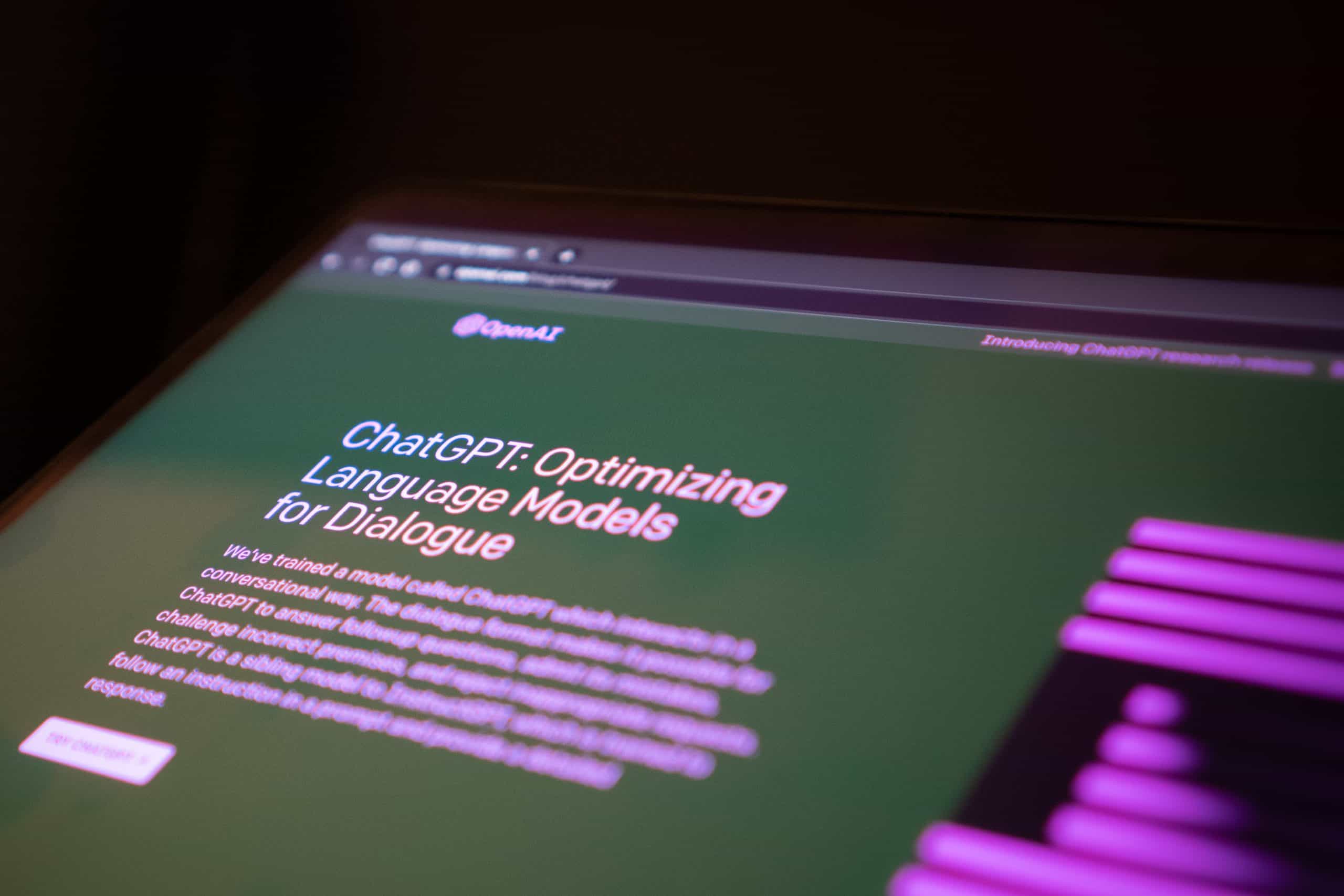
1. Understanding ChatGPT
ChatGPT is an advanced language model that has been trained on a vast amount of text data, enabling it to generate coherent and contextually relevant responses. By providing ChatGPT with prompts or questions, you can engage in a conversation-like interaction and receive a detailed and informative text as an output.
2. Installing and Setting Up the Plugin
To utilize ChatGPT for generating WordPress posts, you will need to install and set up a plugin that integrates with the language model. There are several plugins available that allow you to interact with ChatGPT and generate content, such as “ChatGPT Integration” or “GPT-3 WordPress Plugin.” Once you have selected a suitable plugin, follow the installation instructions provided by the plugin developer.
3. Generating WordPress Posts with ChatGPT
After the plugin is installed and activated, you can begin generating WordPress articles using ChatGPT. Here’s a step-by-step guide:
Step 1: Access the ChatGPT interface
Open the WordPress editor or navigate to the designated section for ChatGPT integration within your WordPress dashboard.
Step 2: Set the Context and Provide a Pompt
Before generating content, it’s essential to set the context and provide a clear prompt. This will help ChatGPT understand the desired direction and tone of the post. For example, you can start with a prompt like, “Write an engaging introduction for a blog post about [topic].”
Step 3: Engage in Conversation
Engage in a conversation-like interaction with ChatGPT by asking questions or providing additional instructions. This can include requesting specific sections for the post, asking for examples or statistics, or even asking for recommendations on headings or subtopics.
Step 4: Review and Refine
Once ChatGPT generates a response, review the text and make any necessary edits or refinements to ensure it aligns with your brand voice, style, and overall content strategy. You can modify the text, add relevant information, or remove any irrelevant content generated by the model.
Step 5: Publish and Optimize
After refining the generated content to your satisfaction, proceed to publish the post on your WordPress site. Remember to optimize the post by adding relevant images, meta tags, and ensuring proper formatting for readability and search engine optimization (SEO). This way you can set up an interesting blog with good articles.

4. Benefits and Considerations
Automatically generating WordPress posts with ChatGPT offers several benefits:
- Time-saving: Using ChatGPT reduces the time and effort required to create content from scratch. It can generate initial drafts and ideas, allowing you to focus on refining and adding your expertise.
- Content diversity: ChatGPT can generate content on a wide range of topics, providing fresh perspectives and ideas for your WordPress posts.
- Consistency and coherence: ChatGPT’s language model ensures consistent tone and coherence throughout the generated text, helping maintain a unified voice across your content.
However, it’s important to keep in mind the following considerations:
- Review and editing: While ChatGPT can provide valuable content, it’s crucial to carefully review and edit the generated text to ensure accuracy, relevancy, and adherence to your brand’s guidelines.
- Plagiarism and originality: Use ChatGPT as a tool for inspiration and assistance, but avoid directly copying or plagiarizing content. Ensure the generated text is original and adds value to your WordPress posts.
- Context and topic specificity: ChatGPT’s responses are based on the data it has been trained on, which may not always be specific to your niche or industry. It’s important to provide clear instructions and context to ensure the generated content is relevant and tailored to your target audience.
- User engagement: While ChatGPT can generate content, it’s essential to maintain user engagement and authenticity. Supplement the generated text with your personal insights, expertise, and unique perspectives to create a more engaging and valuable experience for your readers.
5. Ethical Considerations
When using ChatGPT or any other AI-powered content generation tool, it’s crucial to consider ethical implications. Ensure that the generated content respects privacy, follows copyright laws, and adheres to ethical standards. Always verify the accuracy of facts and information provided by the model and take responsibility for the content published on your WordPress site.
Leveraging the power of ChatGPT to automatically generate WordPress posts can streamline your content creation process, save time, and provide fresh perspectives. By setting clear prompts, engaging in conversation-like interactions, and refining the generated text, you can create compelling and valuable content for your WordPress site.
However, it’s important to remember that ChatGPT is a tool to assist you in content creation, and human input and editing are crucial for maintaining quality, originality, and user engagement. Use ChatGPT responsibly, review the generated content thoroughly, and ensure that it aligns with your brand’s voice, style, and values.