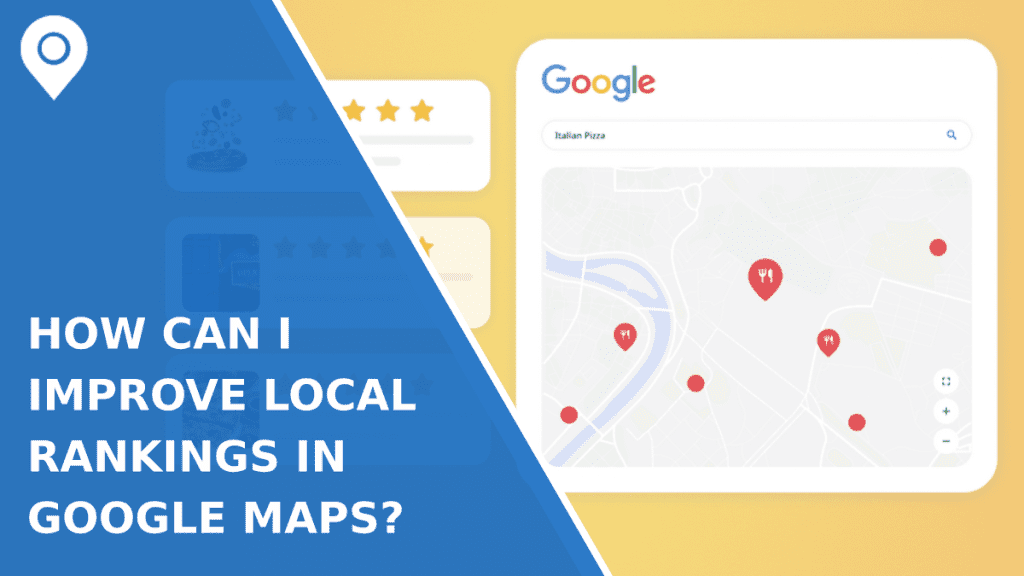As the population ages, more people are seeking senior living options. With so many choices available, it’s crucial to stand out among competitors, and one way to do that is by improving your local ranking in Google Maps. This article will outline the steps you can take to enhance your online visibility, making it easier for prospective clients to find your senior living facility.
Optimizing Your Google My Business Listing
Claim and Verify Your Listing: The first step in improving your local ranking is to claim and verify your Google My Business (GMB) listing. This will enable you to manage your online presence, providing accurate and up-to-date information to potential clients.
- Complete Your Profile: Fill out all relevant sections of your GMB profile, including your business name, address, phone number, website, and hours of operation. Be sure to use consistent formatting and contact information across all online platforms.
- Choose the Right Category: Selecting the appropriate category for your senior living facility is essential for better visibility. Be specific, choosing from options like “assisted living facility,” “nursing home,” or “retirement community.”
- Add Photos and Videos: High-quality images and videos showcasing your facility can increase engagement and help potential clients visualize themselves in your senior living community. Update your media regularly to maintain an active online presence.
Gathering Positive Reviews
- Encourage Feedback: Request reviews from satisfied clients, as positive reviews can significantly impact your local ranking. You can encourage feedback by adding a review link to your website, email signatures, and social media profiles.
- Respond to Reviews: Engaging with reviewers demonstrates that you value their input and take their concerns seriously. Respond to both positive and negative reviews professionally and courteously, addressing any issues raised.
- Monitor Your Reputation: Keep track of your online reputation by monitoring your reviews and addressing concerns promptly. This will help maintain a positive image and signal to Google that your business is trustworthy.
Building Local Citations
- Consistent NAP: Ensure that your business name, address, and phone number (NAP) are consistent across all online platforms. This consistency will help search engines associate your NAP information with your GMB listing, improving your local ranking.
- Relevant Directories: Submit your business information to relevant online directories, such as those specific to senior living or healthcare. This will increase your online presence and help search engines recognize your business as relevant to your industry.
Creating Localized Content
- Localized Blog Posts: Write blog posts that focus on local events, news, or topics relevant to senior living in your area. This will help search engines associate your business with your local community, improving your ranking in local search results.
- Use Local Keywords: Research and use local keywords in your website content, such as the names of nearby landmarks or neighborhoods. This will help search engines understand your business’s geographic relevance, further improving your local ranking.
Optimizing Your Website for Mobile
- Mobile-Friendly Design: A significant portion of local searches are conducted on mobile devices, so it’s essential to ensure that your website is mobile-friendly. Opt for a responsive design that adapts to different screen sizes and invest in a fast-loading website.
- Easy Navigation: Make sure your website is easy to navigate, with clear calls-to-action and user-friendly menus. This will improve the user experience, encouraging potential clients to spend more time on your site and boosting your local ranking.
Leveraging Social Media
- Active Social Media Presence: Maintain an active presence on social media platforms relevant to your target audience, such as Facebook or LinkedIn. Regularly post updates, engage with your audience, and share content that showcases your senior living community.
- Geotagging Posts: When sharing content on social media, make sure to geotag your posts with your business location. This will help search engines understand your local relevance and improve your visibility in local search results.
Utilizing Local Link Building
- Partner with Local Organizations: Build relationships with local businesses, non-profits, and community organizations relevant to senior living. Collaborate on events, sponsorships, or initiatives that can result in valuable backlinks to your website.
- Guest Blogging: Offer to write guest posts for local blogs or websites related to senior living, healthcare, or community events. This not only helps you create valuable backlinks but also positions your business as an industry authority.
Implementing Structured Data Markup
- Schema Markup: Implementing structured data markup, such as schema.org markup, on your website can help search engines better understand your content and improve your local search results. This can include information about your business, such as location, hours of operation, and services offered.
Monitoring and Analyzing Performance
- Track Metrics: Use tools like Google Analytics and Google Search Console to track your website’s performance, including organic search traffic and engagement metrics. This will help you identify areas of improvement and measure the impact of your local SEO efforts.
- Adjust Strategy: Based on your performance analysis, make necessary adjustments to your local SEO strategy. Continuously optimize your efforts to maintain or improve your local ranking in Google Maps.
In conclusion, improving your local ranking in Google Maps for your senior living facility requires a combination of efforts, including optimizing your Google My Business listing, gathering positive reviews, building local citations, creating localized content, optimizing your website for mobile, leveraging social media, utilizing local link building, implementing structured data markup, and monitoring and analyzing performance.
By following these steps, you can enhance your online visibility and make it easier for potential clients to find and choose your senior living community.
20 Frequent Q&A About Local Rankings In Google Maps
Navigating the world of local rankings in Google Maps can be confusing and challenging. This comprehensive guide aims to provide you with answers to the 20 most frequently asked questions about local search results, so you can make the most of your online presence. Let’s dive in!
What Is the Significance of Local Rankings in Google Maps?
Local rankings are crucial for businesses to be found easily by potential customers searching for nearby services or products. A higher ranking in the search results increases the likelihood of getting more traffic, calls, and sales.
How Does Google Determine Local Rankings?
Google’s algorithms take into account several factors, including proximity, relevance, and prominence, to determine local rankings. By optimizing your business listing and online presence, you can improve your rankings in local search results.
What Is Google My Business and How Does It Affect Local Rankings?
Google My Business (GMB) is a free tool that allows businesses to manage their online presence across Google Search and Maps. By verifying and optimizing your GMB listing, you can provide accurate information, display reviews, and engage with customers, positively influencing your local rankings.
How Can I Optimize My Google My Business Listing for Better Local Rankings?
To optimize your GMB listing, ensure that your business information is accurate, complete, and up-to-date. Use high-quality images, respond to customer reviews, and take advantage of Google Posts to share updates and promotions.
What Role Do Reviews Play in Local Rankings?
Customer reviews are vital for building trust and credibility. Google considers the number and quality of reviews in determining local rankings. Encourage satisfied customers to leave reviews and respond to them promptly and professionally.
How Can I Improve My Business’s Proximity to Potential Customers?
Proximity refers to the distance between your business location and the user conducting the search. You can’t control this factor, but you can ensure that your address is accurate in your GMB listing and on your website to increase the chances of being found by users nearby.
Can Adding Photos to My Google My Business Listing Improve Local Rankings?
Yes, adding high-quality, relevant images to your GMB listing can improve your local rankings. Photos help showcase your products or services, build trust, and engage potential customers.
How Important Are Local Citations for Local Rankings?
Local citations are mentions of your business name, address, and phone number (NAP) on other websites. They play a role in establishing prominence and trustworthiness. Maintain consistency in your NAP information across all citations to boost your local rankings.
How Can I Improve My Business’s Relevance for Local Rankings?
Relevance refers to how well your business listing matches a user’s search query. Optimize your GMB listing with relevant keywords, categories, and detailed descriptions to improve your relevance and local rankings.
What Is the Role of Link Building in Local Rankings?
Building high-quality, local backlinks can improve your business’s prominence and, in turn, positively impact your local rankings. Focus on obtaining links from reputable websites within your industry or local area.
How Can I Track the Performance of My Google Maps Listings?
Google My Business provides insights on your listing performance, such as search queries, customer actions, and photo views. Regularly reviewing these insights can help you understand user behavior and make data-driven decisions to improve your local rankings.
Can Social Media Affect My Local Rankings?
Although social media doesn’t directly impact local rankings, it can influence your online presence and reputation. Engaging with your audience on social media can lead to more reviews, website traffic, and local citations, which can indirectly improve your local rankings.
What Is the Impact of Website Optimization on Local Rankings?
A well-optimized website contributes to a better online presence, user experience, and credibility. Focus on optimizing your website for local search by including location-specific keywords, schema markup, and NAP information to enhance your local rankings.
How Can I Use Local Content to Improve My Local Rankings?
Creating locally-focused content, such as blog posts, articles, and event promotions, can help your business rank higher in local search results. Use local keywords and topics relevant to your audience to improve visibility and engagement.
Can I Use Google Ads to Improve My Local Rankings?
While Google Ads can increase your visibility in search results, they do not directly impact your organic local rankings. However, using Google Ads can drive more traffic to your website and potentially lead to more reviews and citations, indirectly benefiting your local rankings.
How Does Mobile Optimization Affect Local Rankings?
With the increasing number of mobile searches, having a mobile-friendly website is essential. Google uses mobile-first indexing, which means it prioritizes the mobile version of your website. Optimize your site for mobile devices to ensure a seamless user experience and improve your local rankings.
Can I Compete with Large Chains or Well-Established Businesses in Local Rankings?
Yes, by optimizing your GMB listing, building a strong online reputation, and focusing on localized marketing strategies, small businesses can compete with larger chains and well-established businesses in local search results.
How Can I Maintain My Local Rankings Over Time?
Maintaining your local rankings requires consistent effort. Keep your GMB listing, website, and local citations up-to-date, engage with customers, and create fresh, relevant content. Regularly monitor your performance and adjust your strategies as needed.
Can Multiple Locations of My Business Affect My Local Rankings?
Having multiple locations can improve your visibility in local search results. Create separate GMB listings for each location, ensuring accurate and consistent NAP information across all listings.
How Long Does It Take to See Results in Local Rankings?
Improving your local rankings is an ongoing process, and results may vary. Some businesses may see improvements within weeks, while others might take months. Consistently optimizing your online presence and monitoring your performance will help you achieve better local rankings over time.