eCommerce stores are slowly replacing brick and mortar shops as more and more people transition to online shopping. An estimated 2 billion people will make online purchases this year through various websites, and it’s easy to see how this line of business can be extremely profitable.
Since #Amazon is an #eCommerce giant, more and more online stores turn to the FBA (fulfillment by Amazon) business model. Click To TweetThis means that they store their products in Amazon’s warehouses and partner with Amazon to become more profitable.
But before you can turn a profit with your FBA business, you need to have a website with some important elements on it. Also, if you want to grow your business for some time and then learn how to sell Amazon business assets or your entire business, you should learn how to build better value for your customers and sell it for more money later on.
And you can do all of that if your website has these four elements.
User documentation
One of the downsides to online shopping is the fact that customers aren’t able to see the product physically, but there are ways you can make up for that. However, it’s not enough just to see what a product looks like in a picture; customers also want to know how your product works.
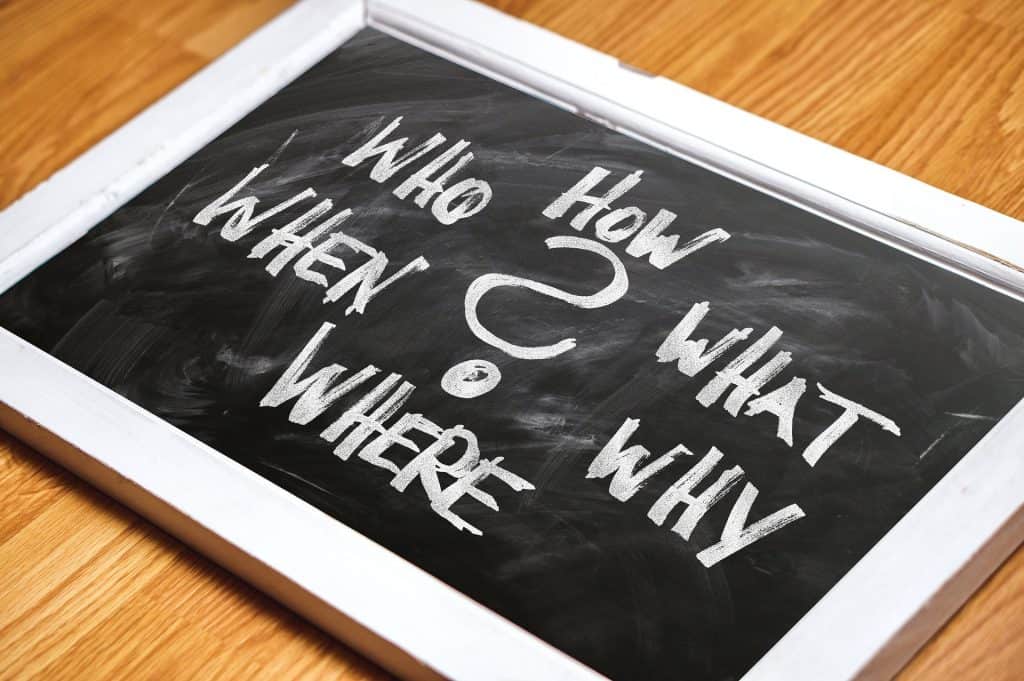
This is especially true for digital products and services, but the more information you provide about any type of product, the better. And the best way to do that is by including user documentation with a plethora of product information on your website.
There are many great user documentation examples, and while all of them are unique in their own way, they all have the same long-term benefits for your business:
- Increased customer satisfaction. There’s nothing more frustrating for customers than having to call customer support just to get a more detailed explanation and understand a product. But there is no need for that with user documentation.
- Customer support productivity. Your support team can also benefit from this documentation because they can refer the customers who call just to ask a simple question to the user documentation. This will also free up their time for more relevant and complicated calls.
- Better customer experience. It’s important to ensure that customers make the most out of your website and come out of their shopping experience without any frustration. And when you provide them with proper product documentation, they will be less likely to become confused or dissatisfied.
Simple navigation
When someone comes to your website, it will only take them 0.5 seconds to form an opinion and decide whether they will stay on it. There are many things people subconsciously take into account when visiting a website, and one of them is the site’s ease of navigation.

Ideally, your website visitors should find what they’re looking for in just a few clicks and browse through the site effortlessly. And if they find your website too complicated to navigate through, they won’t stick around and will instead move on to one of your competitors with a well-designed website.
There are a few elements you need to add to your website to ensure it’s easily navigated and user friendly:
- Organized navigation menu. Most people who visit eCommerce stores use the navigation menu to look around the website. But it’s not enough just to have one; it also needs to be organized. A well-organized navigation menu has accurate and short labels, not many tabs, and well-defined categories and subcategories.
- Search bar. This is an essential part of easy navigation, and it saves a lot of time for the people who came to your website knowing exactly what they want. While some people like to click through a website while navigating it, some just want to proceed to checkout as quickly as possible.
- Separate categories. Any online store that sells multiple products needs to divide them into categories and subcategories. If you want to take it one step further, use labels so the website visitors who have a basic idea of what they’re looking for can easily find what they want.
Mobile-friendliness
Smartphones have become very widespread, and now that almost everyone has one in their pocket, people love to use their smartphones to visit eCommerce stores. Nowadays, if an online store isn’t mobile-friendly, it could lose many income and customers.

Mobile commerce sales are projected to reach $3.56 trillion in 2021, so if mobile optimization isn’t on your list of priorities, it needs to be.
Customers now expect all eCommerce stores to have a mobile version of their website, and most of your competitors already do. But just to make it clear, for your website to be optimized for mobile, it’s not enough for it just to have the ability to load on a cellphone.
The mobile version of your website needs to:
- Work just as well as the desktop version and have all the same elements.
- Have a simple checkout process with as few buttons as possible.
- Have buttons and links that can be clicked on easily.
- Use an easily readable font.
- Load all of the pictures quickly.
- Have fast loading speeds and minimal lags.
Another bonus you will have if you optimize your site for mobile users is to boost your SEO, as Google ranks mobile-optimized websites higher on their list. However, for a really high-ranking position, make sure to complete the SEO checklist and cover all the important aspects.
Easy checkout
All of the other elements on your site are there to get people to the checkout. But you can still lose a lot of business if your checkout isn’t optimized, even if people were set on purchasing something from you.

A large majority of cart abandonment happens because of a badly designed and confusing checkout process. That’s why it’s crucial to allow customers to complete their purchase easily and with as few steps as possible.
Here are a few ways you can make sure your checkout process is simple and customer-friendly:
- Don’t require customers to sign in. While it is beneficial to have all of your customers register on your website, you should never force them to do so, especially during checkout. Most of the time, people who are forced to register to eCommerce websites will just leave the website and never come back.
- Get rid of all distractions. When your visitors are completing their purchases, they need to focus solely on the checkout process. This means that you shouldn’t have any additional boxes, pop-ups, or even too many forms the customer needs to fill out. In the end, if the customer decides not to make the purchase, there’s no need for follow up calls to encourage the purchase. Often, such calls can be mistaken for prank calls and can make the customer resent you.
- Include multiple payment methods. Credit cards are no longer the only way of paying for goods and services online, and if you reduce your visitors to one or two payment options, they won’t be satisfied. Aside from credit card payment, include other methods such as Google Pay, PayPal, and Amazon Pay.
- Don’t include additional charges. Be upfront with all of your fees before the customer reaches checkout instead of surprising them with additional and unexpected fees. It’s best to be transparent about additional charges such as processing and shipping fees on your product page.
Final thoughts
Starting an Amazon FBA business is a very profitable venture as Amazon will take care of storage and shipping, which gives you much more time to focus on other aspects of your business. But all of that will be in vain if you don’t have a well-built website for your business.
However, if you include all of the elements we talked about here, you will be pleasantly surprised with the outcome.