Imagine visiting a new website, excited about the information, but feeling lost about how to navigate it. This is a common scenario for many users. Enhancing your website’s user experience is essential, and integrating tools like Google Maps can play a significant role in this process.
Google Maps not only provides directions but also reduces stress by making it easier for visitors to find what they need.

Why User Experience Matters
User experience (UX) refers to how a person feels when interacting with a website. Studies show that a positive user experience can lead to increased engagement and conversions.
A good design can increase conversion rates. When users feel comfortable and satisfied while browsing, they are more likely to stay longer and return.
One effective way to enhance user experience is by making information easy to access. Integrating maps into your site helps achieve this. Users can find where businesses are located, explore areas, and even get directions, all without leaving your site.
Getting Started with Google Maps Integration
To integrate Google Maps into your website, you need a Google Maps API key. This key allows your website to access Google’s map features.
Sign up for a Google Cloud account if you don’t already have one, then create a project. Follow Google’s instructions to obtain the API key.
Once you have the key, adding a map to your site becomes much simpler. Depending on your website platform, you might use plugins or custom code. For example, if you are using a platform like WordPress, various plugins are available that allow easy integration of Google Maps without needing coding skills.
Features of Google Maps to Enhance User Experience
Google Maps offers several features that can significantly enhance the user experience on your website. Some of this includes:
Location Markers
Adding location markers helps visitors find specific places easily. For businesses, it allows customers to see where they can find your store or office quickly. With a well-placed marker, users can even see reviews or photos associated with your business.
You can see exactly where each pizza place is, how to get there, and even read reviews all on one page! This is the magic of using Google Chrome to integrate Google Maps into a website, enhancing the overall user experience while reducing stress for visitors.
Street View
Street View is another exciting feature that lets users explore urban surroundings. Instead of just seeing a pin on a map, they can virtually walk the streets. This can reduce stress by providing a clear visual of the area, helping users know exactly what to expect when they arrive.
Directions
Users can get directions directly from your site, which provides a seamless experience. They can choose to travel by car, public transport, bicycle, or on foot. This feature eliminates confusion and improves user satisfaction by providing accurate travel times and routes.
Custom Maps
Creating a custom map can enhance the user experience further by giving users a unique insight into your specific area. For example, if you run a restaurant, you can show nearby attractions, parking areas, or even preferred routes for visitors. Custom maps can keep users engaged and interested in exploring the area around your business.
Map Embedding
Google Maps can be easily embedded into your website, allowing users to interact with a live map without leaving the page. This keeps engagement high and makes it easier for users to locate your business or event directly from your site.
Mobile-Friendly Design
As more users browse the web on mobile devices, ensuring your website is mobile-friendly is essential. Google Maps is responsive, which means it looks great and functions well on any device. A mobile-optimized website enhances the user experience, allowing visitors to access maps, locate your business, and find directions conveniently on their phones.
Plus, making your website mobile-friendly helps with search engine optimization (SEO). Google rewards sites that are mobile-friendly by ranking them higher in search results.
Addressing Common User Challenges
Integrating Google Maps is also a way to tackle common challenges users face. For example, many users find it frustrating when they cannot find accurate business hours or locations. By directly embedding Google Maps, you can ensure that users see the most updated information.
Additionally, when users have questions about your business, having a map readily available can help resolve their queries quickly. They can check your location, nearby landmarks, and even how far you are from a central point. This reduces stress and builds trust.
Engagement and Interactivity
Engaging users through interactive maps can greatly enhance the overall user experience. Adding features, such as “find nearby places,” encourages users to explore further. This not only keeps them on your site longer but also increases the chances of them taking desired actions, like making a purchase or signing up for a service.
Moreover, this increased level of engagement often leads to sharing. When users discover helpful and exciting maps, they are more likely to share their experience on social media, which can extend your reach and attract a new audience.
Analytics and Improvements
Another benefit of integrating Google Maps is the ability to track user behavior through analytics. You can see how many users interacted with the map, which locations were viewed the most, and the time spent exploring various features. This data can prove valuable for understanding user preferences and improving overall website performance.
For example, if specific areas of the map receive significant attention, you can enhance content related to those locations or promote relevant services. Constantly analyzing this data helps you optimize the website and maintain high user satisfaction.
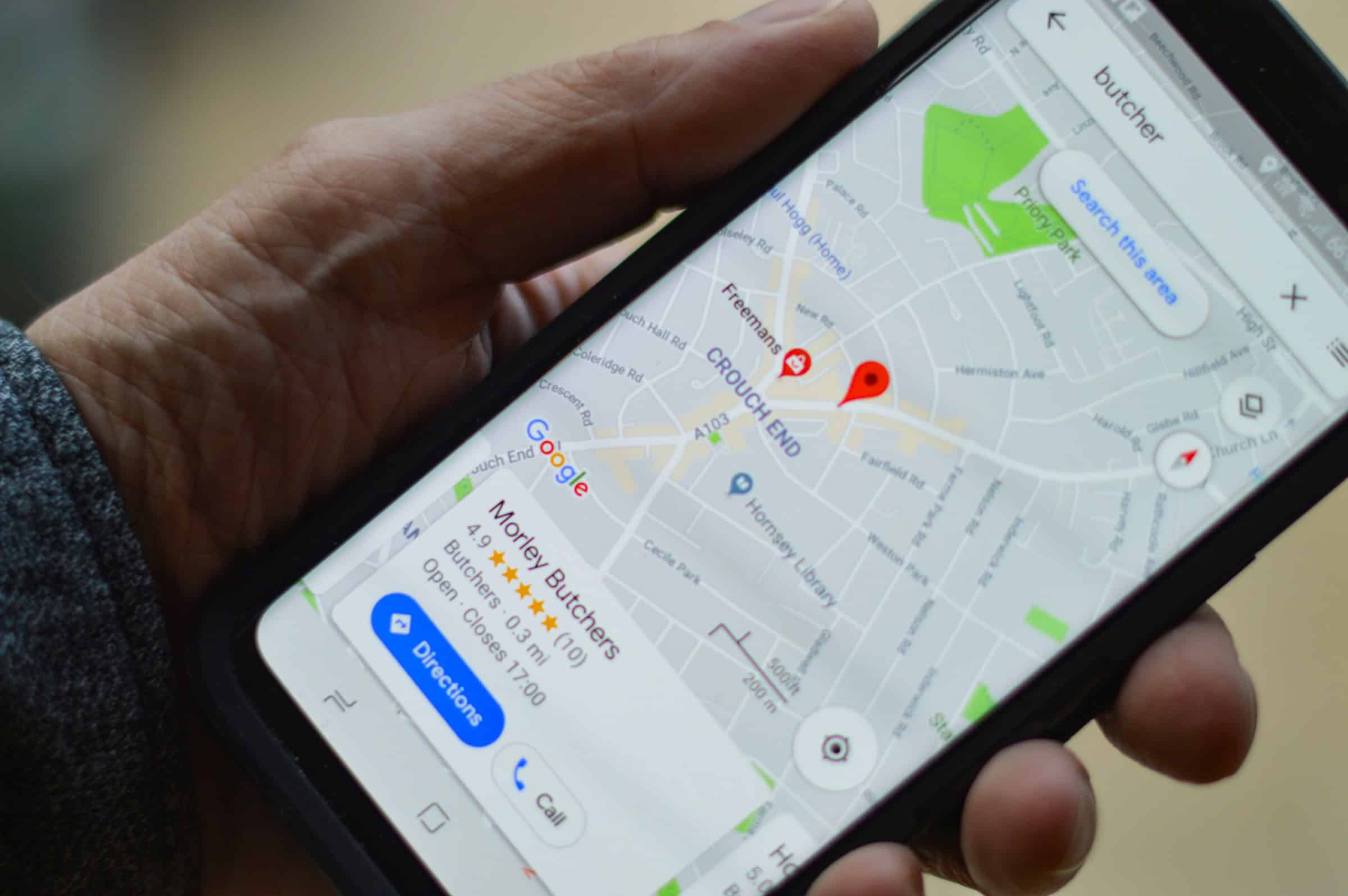
Ensuring Accessibility
To enhance user experience successfully, ensuring accessibility for all users is crucial. Not everyone navigates websites in the same way, so consider individuals with disabilities when integrating Google Maps. Use clear labels and descriptions, ensuring that features are keyboard navigable for those who may not use a mouse.
Additionally, Google Maps provides an API that supports accessibility features. Ensure you utilize them effectively so that all users can benefit from your integrated maps without facing challenges.
Navigating Google Maps
Incorporating Google Maps into your website enhances user experience by providing easy access to important information and reducing stress. From visual location markers to providing directions, Google Maps offers tools that can keep users engaged and satisfied.
Don’t underestimate the power of a good user experience. Start exploring how Google Maps can transform your website today!
If you’d like to learn more about what we have to offer, then feel free to visit our website and read more.