Modern websites have moved away from static pages and have turned into living and interactive ecosystems. Now, websites are filled with interactive maps, embedded forms, content sliders, and chat widgets. This forms the basis of the user experience.
Now it is crucial to pay attention not only to the design that relates to the page structure, call-to-action buttons, or typography, but also to the hidden layer of user experience that must not be overlooked. For example, how the booking form is embedded on the site can enhance the impression of the site or cause irritation. Let’s check out more on why UX design matters.
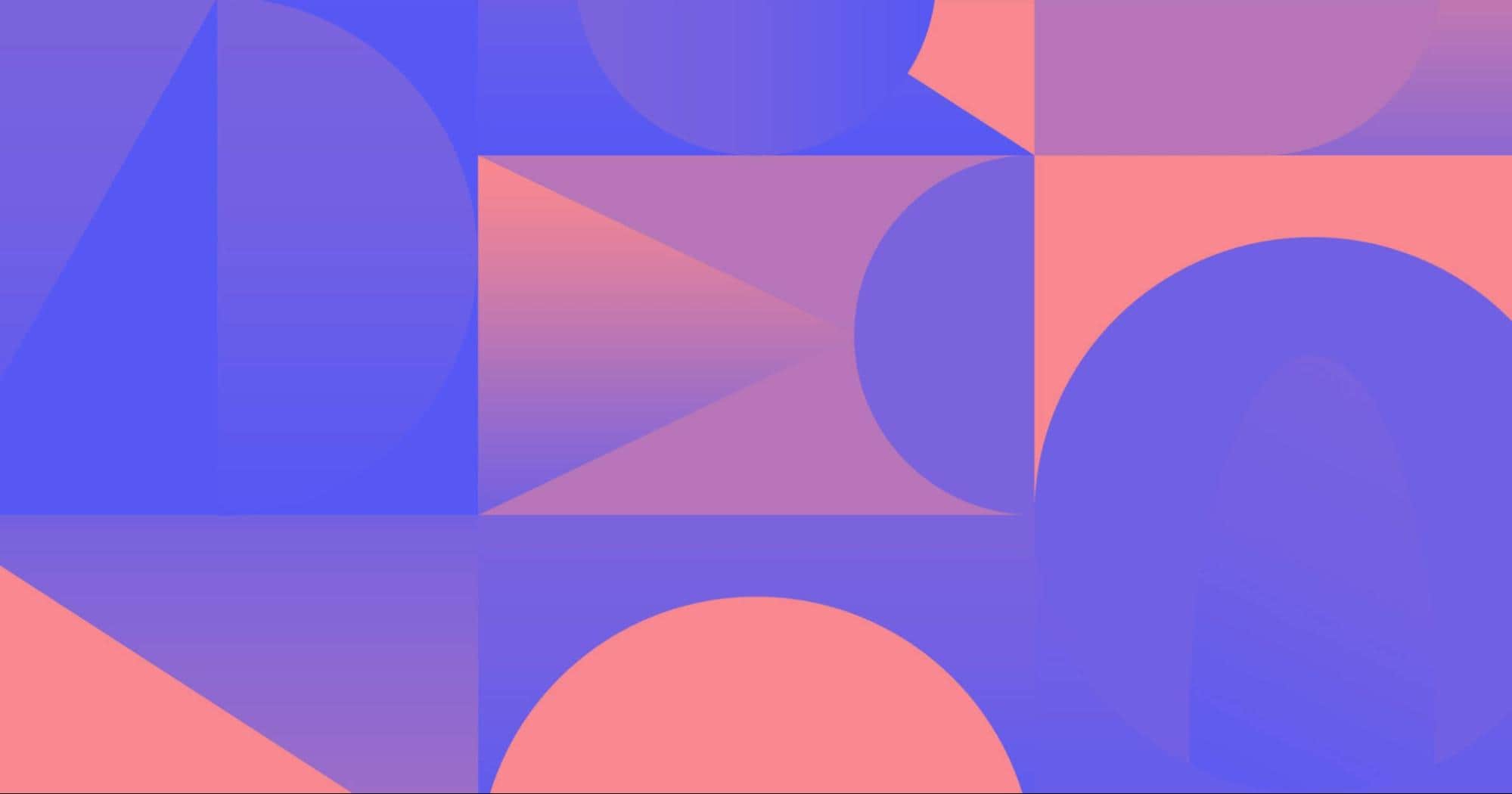
Why UX Isn’t Just for Page Layouts
If the mention of UX design on your web page evokes associations with visual aesthetics (fonts, color, page structure), then it’s time to work on it. True UX design covers all built-in elements that the user will interact with.
For example, such a common element as “Contacts” is on almost every site. But there are a number of problems that are also common. Maps are embedded without taking into account loading speed, mobile adaptability, or ease of interaction. Such maps slow down page loading, disrupt adaptation on mobile devices, and can shift important content beyond the screen.
Obviously, such problems can negatively affect the entire business. If the user cannot find out the location of the store because the map does not scale properly on the phone, this can cause rejection. Therefore, such UX mistakes directly affect the refusal to interact and irritate visitors.
Let’s summarize: UX is not only beauty, but also functionality. Accordingly, each built-in element should work for the convenience of the user.
The Psychology Behind Embedded Tool Placement
There is a need to highlight that each user opens a website for a specific purpose. For instance, to find a location, contact representatives, or find directions. When such elements are inconveniently located, it creates a negative image in the user’s mind. The user has to make additional efforts to concentrate and find the necessary data. Will the user return to the site again? The probability is very low.
Eye-tracking studies show that users expect to see key interactive elements in certain areas: the upper right corner, the footer, or the central part of the page with visual markers. Scroll depth analysis confirms that most visitors do not scroll far down unless they are directed by a clear visual focus.
Just imagine, one company increased conversions by 21% simply by moving the map and contact form higher on the page and reducing the number of clicks. Thus, built-in tools are not just add-ons—they are important from a perception point of view. To reduce the load on the user and increase the effectiveness of interaction, it is crucial to carefully consider the design.
Backend Tools That Power Frontend Simplicity
Maps and embedded widgets need a well-designed architecture to display correctly on all devices. Content management systems and automation tools can help with this. Marketers, developers, and designers are increasingly using specialized platforms that make it easier to organize interactive content. This is especially important if there is no designer on staff who can help create a competent website design.
For instance, https://onlymonster.ai/downloads/ offers digital teams to streamline operations, which leads to better-designed content experiences on fan-based platforms. With OnlyMonster, creators can structure content more efficiently, avoiding page overload and providing a seamless user experience. Such platforms are not just technical assistants—they are the basis for scalable and high-quality UX.
Tips for Embedding Better Maps and Interactive Elements
So, what should you do to make sure that maps and all embedded elements and widgets improve the user experience? Here are some relevant tips:
- Optimize loading speed: Use the async and defer attributes when loading scripts. Review functions and disable unnecessary ones that negatively affect loading speed.
- Make adaptation to mobile devices a priority: make sure that embedded maps scale and work with touch controls on phones.
- Consider user intent: choose the right map type. For a chain of stores, there is a need to use cluster markers. For a single event, it’s better to choose a point on the map with a “Get Directions” button.
- Add relevant data in real time: for example, “Open/Closed” status, travel time, and contact information.
- Avoid visual overload: too many embedded elements on one page can confuse the user. Leave only what is really important.
Every extra second when the user does not understand how to interact with the content is a missed opportunity for the entire business and can cost thousands of dollars in the end. Smart integrations must be fast, intuitive, and functionally justified.

The Bigger UX Picture: Designing Holistic Journeys
As you can imagine, embedded tools are just one step in the user journey. However, such small details create the overall impression. Therefore, it is vital that they are consistent with the entire digital design.
When a user interacts with a beautiful homepage and then stumbles upon a form that does not display well on a phone, this undermines trust. In a business context, this can be a significant loss.
Maintaining consistency is not only a visual style; it is about the stability of expectations. This is where collaboration between developers, designers, and marketers is especially significant. Developers ensure technical correctness, designers are responsible for visual harmony, and marketers are responsible for achieving goals. When everyone works in tandem, each embedded element enhances the user experience. A positive user experience is the hook for converting casual visitors into repeat customers.
Conclusion
Modern UX design is not just about “wow animations” or trendy fonts. It’s about how everything works, especially what is not visible at first glance. Maps, forms, and widgets are not just add-ons, but active participants in digital interaction. They need to be developed with the same attention as the main structure of the site.
Carefully selected and competently integrated tools increase trust, simplify the user’s path, and contribute to conversion. Such little things have a positive effect on the entire business and can transform site visitors into regular customers.