When you want to create a new website for your business, your best option is often to work with WordPress website developers. Once you have your site developed, WordPress tends to be user-friendly, so you may be able to add content and make changes easily on your own.
Of course, WordPress isn’t the only available option, but it tends to be the most widely used.
Below, we discuss what to know about using #WordPress, particularly for a #business website. Click To TweetWhat Is WordPress?
WordPress is an open-source content management system. Anyone can change the software for free. A content management system is a tool that simplifies the management of key aspects of a site without needing to know how to program. WordPress makes the creation of websites accessible even for people who aren’t developers. WPTurbo shares WordPress development best practices. Check them out.
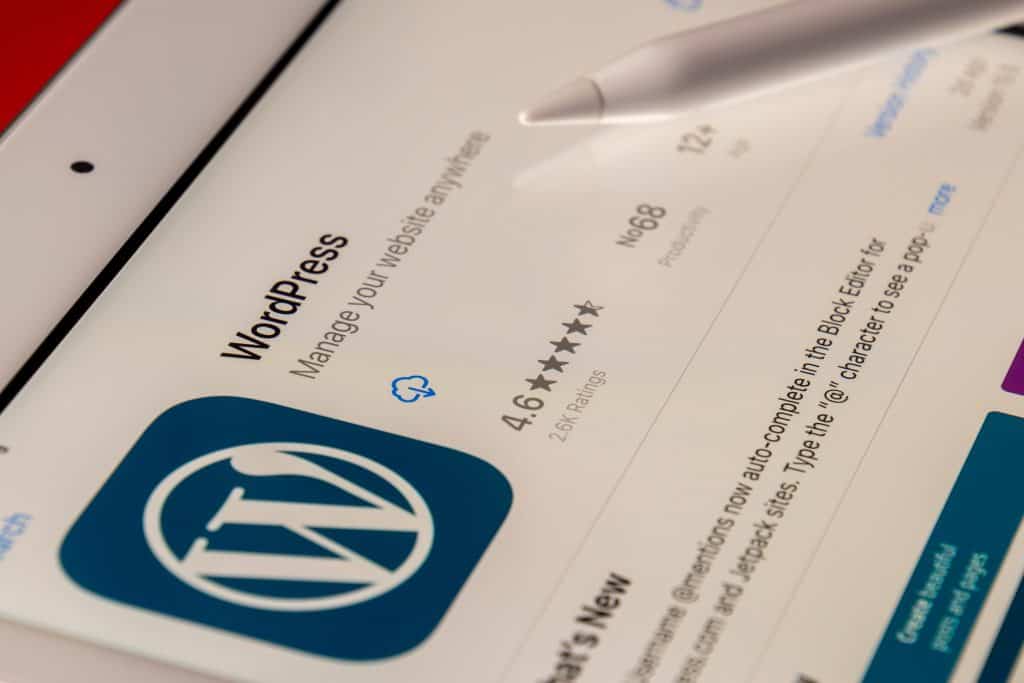
Years ago, WordPress was primarily for blog creation instead of traditional websites, but that hasn’t been the case for a long time. Now, because of changes to the code and the enormous amount of themes and plugins, you can make any type of website.
You can create eCommerce sites, business websites, blogs, portfolios, membership sites, and really anything.
General reasons that so many websites use WordPress, even major companies like Microsoft, include:
- It’s free and open source. The fact that WordPress is an open-source software means that you never have to pay to use it, which isn’t true of most alternatives. You may have to pay for hosting, but not the software itself. You can also find a lot of plugins and themes that are open-source and free as well.
- You can easily modify your website even if you aren’t a developer, but if you want a truly professional result, a developer can be a big help here. You can use themes, which we’ll talk more about below, but these make changes to how your site looks. You can also take advantage of tens of thousands of plugins that change the functions of your site.
- You can install WordPress on a website with the click of a few buttons. Most web hosts will either preinstall WordPress for you or give you tools that make it easy to do if you aren’t working with a developer.
- There’s a lot of flexibility that comes with WordPress. Not only can you create basically any type of website you can think of, but your site can easily evolve with you or your business.
- It’s easy to find help, even if you don’t have a developer. You can find a huge amount of blogs, tutorials, forums, and more, all dedicated to WordPress, including troubleshooting issues you may have.
WordPress Hosting vs. Web Hosting
When you’re creating a website on WordPress, you’ll need a hosting service. A hosting provider allocates space on a server for a website to store files. That’s hosting. Web hosting ensures that the files that make up a website, such as the images and code, can be viewed online. Every website you’ve ever visited is hosted on a server.

The amount of space that you have on the server depends on the hosting you choose and pay for. With hosting, you’re basically renting or buying space that’s going to house your website on the World Wide Web. Without hosting, your site can’t be viewed online. A server is a computer connecting other users to your site from anywhere.
Hosting providers will offer various plan options that can fit any need. You can find low-cost, simple hosting for a small blog up to expensive hosting for large global organizations.
You need reliable web hosting if you have a strong online presence. When you take the time to choose the right hosting plan, you will have access to the resources needed to ensure your site is loading quickly and reliably for visitors.
If someone comes to a website and it doesn’t appear or takes a long time to load, they’re going to bounce off the site.
Web hosting occurs when files that make up your site are uploaded from a computer to a web server. After you purchase a domain name, the files holding your site content need to be stored together on a server, which is a location connected to the internet. Once your files are uploaded to the web server of your hosting company, the host is responsible for the delivery of files to users.
When you’re choosing a hosting service for your site, you want to consider security and scalability. You also want to look at the reliability and think about who’s going to maintain the site, where you’ll get support, and whether or not it would be fairly simple to change hosts if you decided to.
What is a WordPress Theme?
A theme is an important part of using WordPress. Your developer can design a site from scratch, or they can install a theme for you. A theme is essentially a group of files that dictate what your site will look like. Themes can include style sheets, code, and graphics.

The platform includes pre-made themes, or you can choose one that you’re going to pay for. You can also create a customized look for your site.
Themes can be grouped into a few categories. One is multipurpose versus niche themes. Multipurpose themes are for a wide variety of types of sites. They usually include a lot of extensions, tools, and widgets. Niche-specific themes are customizable as well but often geared toward one industry.
Another way to categorize themes is to group them as free or premium. There are some high-quality themes that won’t cost you anything. There are downsides to free themes, though. First, the support is minimal. Also, you don’t know how the updates are going to go because it’s really up to the developer.
Premium themes will often include support, quality updates, and more features and functions.
WordPress Plugins
One of the most compelling things about using WordPress is the available plugins. Plugins are a piece of software that you plug into your site. Plugins can improve existing functionality or add a new function. Plugins can mean a small change to your site or a big one.

The idea is that you’re changing or extending your site functionality without changing your core files on WordPress. A plugin will use an access point provided by the Plugin API to hook into your source code. The access points call the plugin functions at particular times, modifying your WordPress default behavior.
You can add plugins to your site from your dashboard, from the plugin director that’s official to WordPress, or you can do it from third-party sites. When you choose plugins from the official directory, you can install them with one click. Some paid, premium plugins have to be installed by a File Transfer Protocol client or FTP client.
WordPress Widgets
A widget is another advantage that comes with the use of WordPress. Widgets are modular elements. They let you add a particular feature to your site. You can add them to your sidebar or footer, for example.
Widgets and plugins have similarities, but a WordPress plugin will usually add a global functionality to a site not available by default. A widget lets you put additional content in some aspects of your site.
They can add features but in a more focused, smaller way. You usually drag-and-drop widgets when you want to add them as well.
A Meta widget is available out of the box. It lets you log into your WordPress panel from your site.
There are also email subscriptions and social media widgets and widgets for recent posts, pages, and categories. Forms, maps, shopping carts, and calls-to-action can all be added as widgets.
Should You Hire a WordPress Developer?
Now that you have an overview of the basics of WordPress site development, should you hire a developer? The answer depends on many factors, including your needs, budget, and goals.
If you’re a business, hiring a developer is often a good idea. A developer can help you create your site’s specific functions and unique experiences. Many developers strongly understand everything to do with WordPress, but some will focus on a particular area.
For example, front-end developers focus on the part of your site that people can see. Then, there are back-end developers. They focus mostly on the function of your site, including plugins. Again, many developers do both.
The biggest benefit of working with a developer is that you can customize your site fully. You can work with your developer to bring your vision to reality, and a developer can be a problem-solver as well.
A developer can help you with function as well as aesthetics and make sure your site is built for speed and is lean in how it functions. You can secure your site better with help from a developer, and it’s a good way to set yourself apart, which is key for branding a business.
Finally, when you work with a developer, you also always have access to an expert who can help you with any issues that arise.