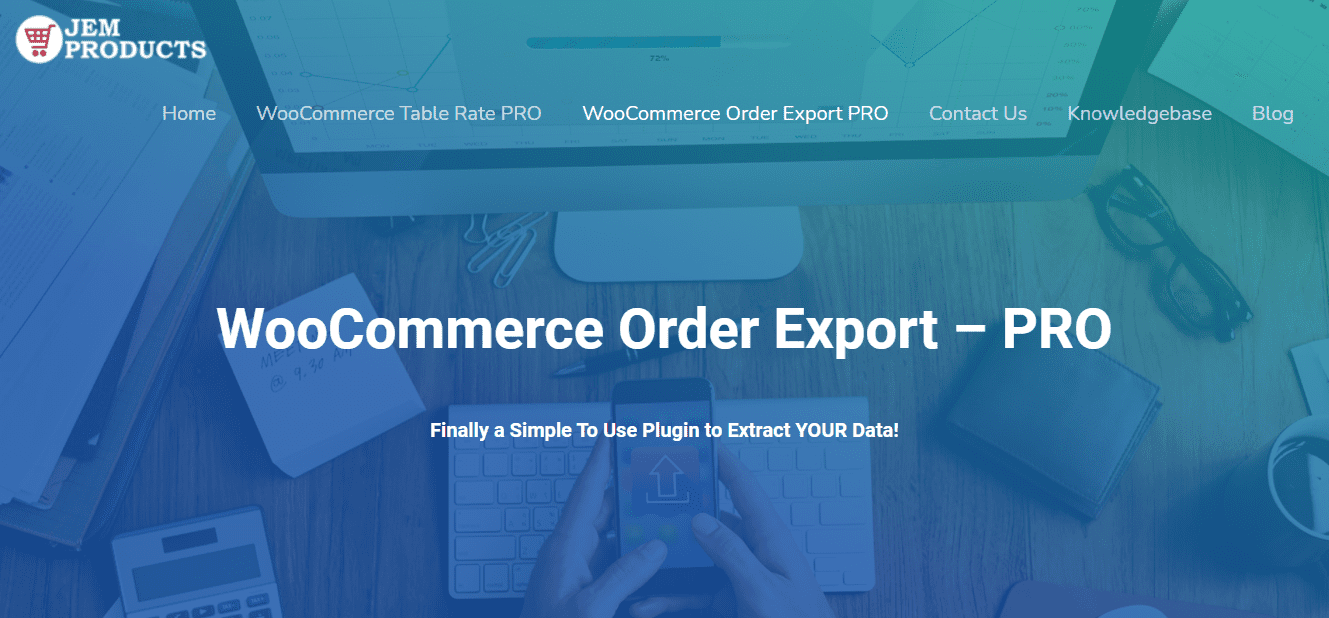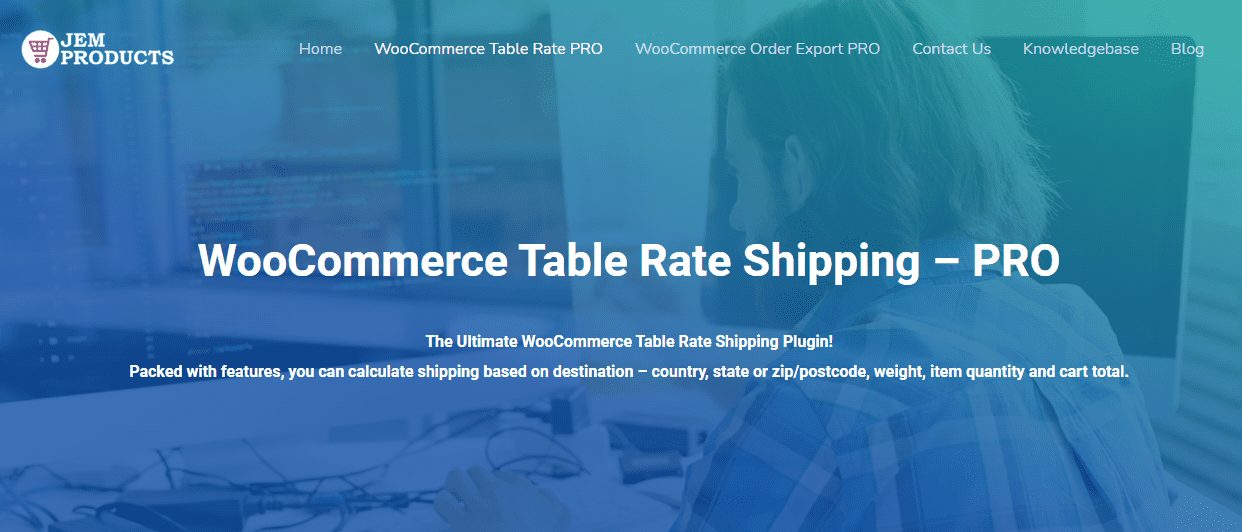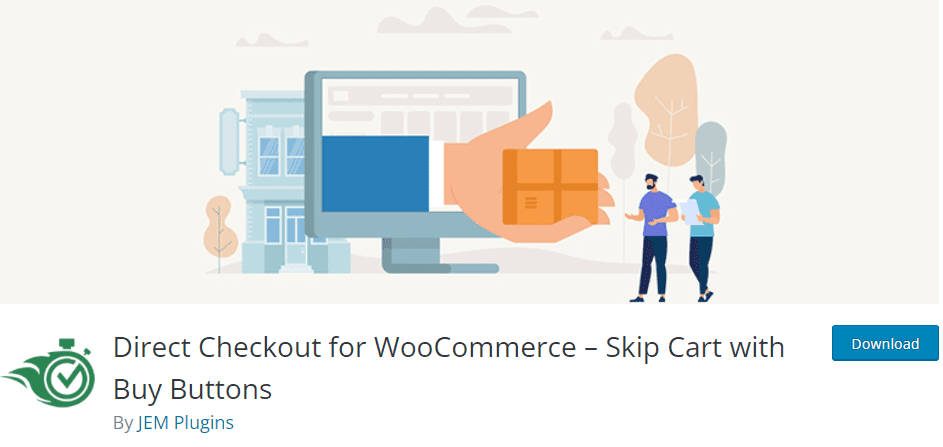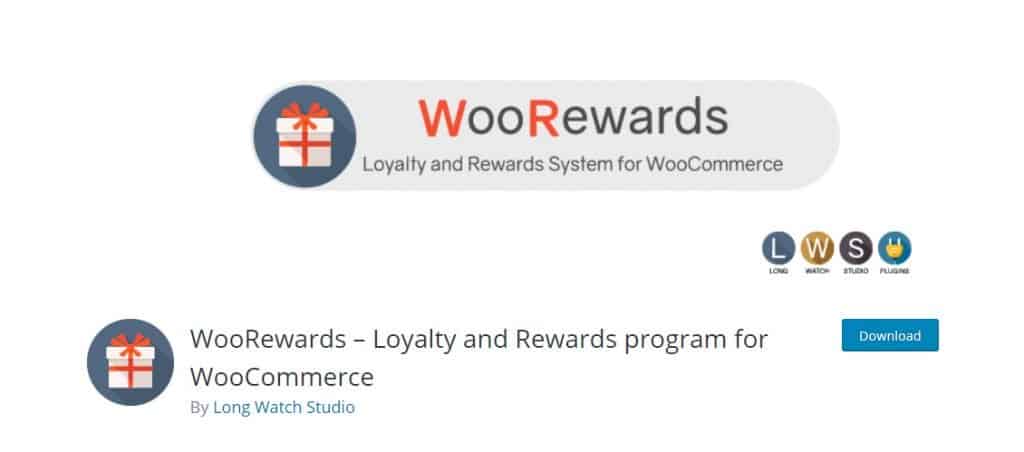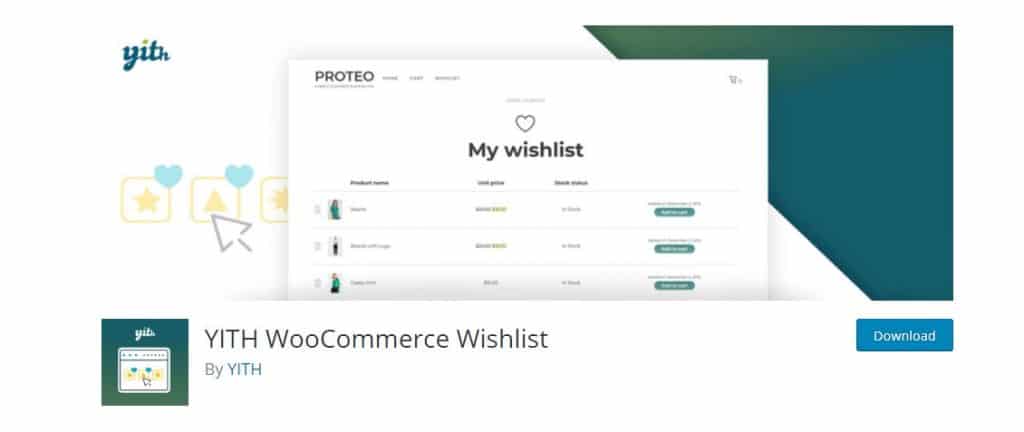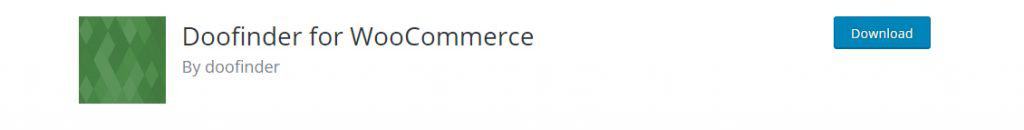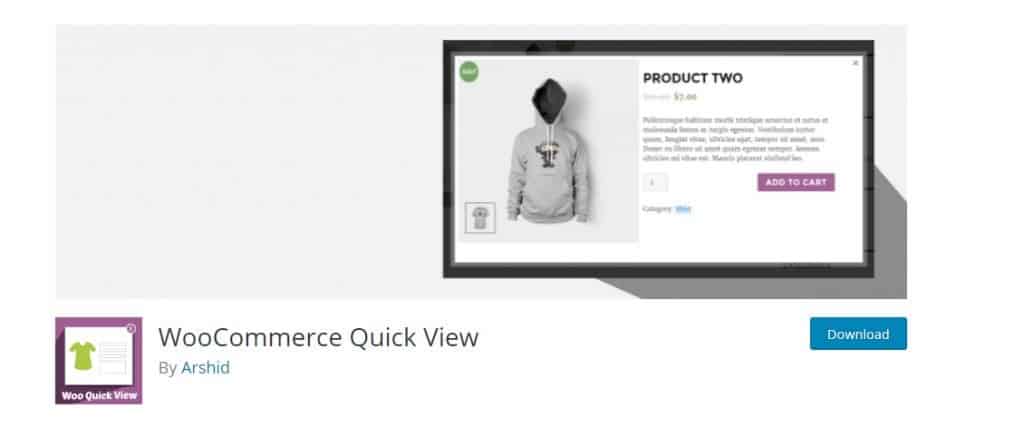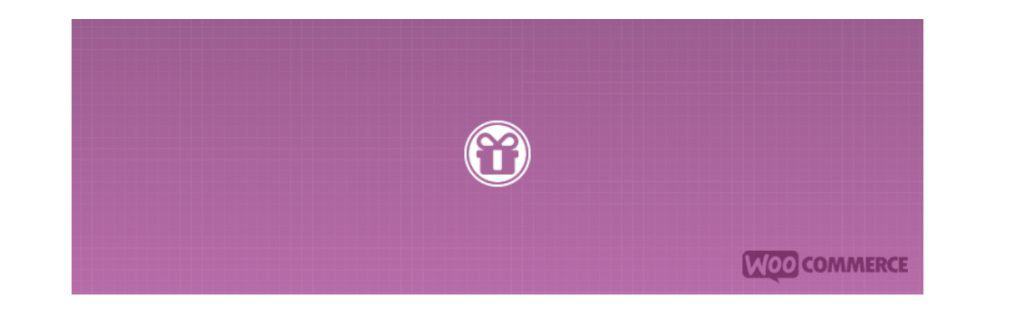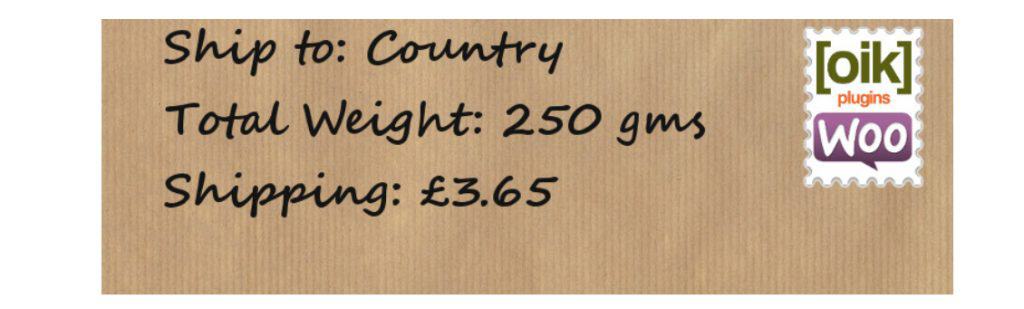If you don’t know how to code or program a site, then your best bet is to go to WordPress and make a site in no time. We can all see that this leads to a whole tone of new sites popping out of every hole imaginable.
While WordPress is a great way of creating a new site, it still lacks some core features (mini-features) that are needed in some types of sites. One of these things is that there is no simple, fast, and effective way of creating an online store for you to set up and have your visitors use. And that’s where WooCommerce comes into the story!
WooCommerce had first appeared in 2011, and since then has been one of the best things that have been added to WordPress. It has well over 30 million downloads and is currently active on something like 3 million websites. Yes, it is that popular, and some big players out there are using it as well.
WooCommerce is essentially a simple way of creating a marketplace on small to large websites.
It is simple, practical, and it has almost everything you need in its base version. But just like WordPress, people have been creating additional plugins that further improve WooCommerce on so many levels.
So, let’s dive into the top 8+ plugins for WooCommerce, which you simply must have!
WooCommerce Order Export
WooCommerce Order Export is a plugin busy store owners will highly appreciate. Its usage? Exporting WooCommerce order data as well as other data easily.
You have the choice to export manually or let the plugin do it automatically/on a schedule.
Reports are in a CSV format with columns that can be reordered. On top of that, you also get sophisticated filters to pick only the data you want and need.
Do you need to download the export reports? No, they can be delivered to your inbox or through FTP. If necessary, they can also be copied from one store to another.
The plugin will keep track of the orders which have already been exported so you only see the latest ones.
WooCommerce Table Rate Shipping
WooCommerce Table Rate Shipping is a plugin offering very important features. Which features exactly? Well, it allows you to calculate shipping costs using factors such as destination, quantity, weight, and cart total.
This is achieved through advanced shipping rules and shipping classes. Once you create shipping methods using this plugin, you can name them uniquely, hide them, import/export them, and make them be used forcibly.
You can use the highest/lowest or the summation of shipping amounts, add handling fees to each order, and include as many shipping methods as you’d like. But that’s not all, this plugin also facilitates the creation of shipping rules which apply to logged-in users only.
Direct Checkout for WooCommerce – Skip Cart with Buy Buttons
Making customers skip the cart is common nowadays, but how do you implement this feature? Using a plugin like Direct Checkout for WooCommerce of course!
This plugin creates something called buy buttons which, when placed anywhere on your site, will redirect a customer directly to the checkout thus skipping the cart entirely.
These buy buttons can be created just for individual products or for all your products. If your products are simple, variable, or affiliate, no worries, the buy buttons support them. Same goes for simple and variable subscriptions.
WooRewards
I shall start off with WooRewards. It is a simple plugin that can drastically increase the traffic and amount of purchases that your visitors conduct. You must have seen a similar thing on other sites and real-life stores. It basically gives you the ability to reward your customers with “coupons” or points. They can earn these points however you want.
They can earn them by making a simple purchase, recommending it to a friend, when they make their first order, and so on. What the points can be used for is all up to you. You can give them a certain discount when they have a specific amount of coins, or you could also give them free shipping if they decide to spend some of the points on that.
What this does is make them aware that they can receive additional points if they make a purchase, and they can then use them to save up more money in the long run. This promotes them to shop more.
YITH WooCommerce Wishlist
This is yet another essential part of an online store that is serious about its business.
Creating a wish list is very practical, and let’s be real, it is awesome! Not only can your friends and family see what you want for Christmas or whatever, but you can also put an item on your wish list and wait for it to be on sale and buy it then. I do this all the time on Amazon; I find what I want but don’t want to pay the full price, and then I just forget about it until I am notified that it is on sale!
To be honest, I feel very disappointed when I see that a site does not have this kind of function because, as I have already stated: It is essential!
Booster for WooCommerce
Here we have a brilliant plugin that adds a bunch of new features to WooCommerce that weren’t there before. The features that are added are so numerous that there would be no point for me to mention all of them (go and check them out yourselves).
The main game-changing features are the ability to change the currency that is being used to price your product, and not only that! You can also add a currency exchange rate (this is especially handy if you are going to be selling your products worldwide).
WP All Import/Export for WooCommerce
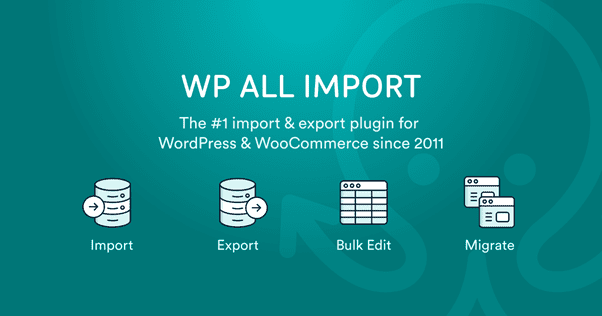
WP All Import/Export can be used to import/export customer, product, and order data, as well as data from any WooCommerce theme, plugin, extension, or custom field.
This plugin can be used to import new products, synchronize existing products with supplier updates, or bulk edit product data. It can export product feeds to the Google Merchant Center or other marketing platforms. It can export existing customers to any marketing tool of your choice, then import new customers back into your store. It can even automatically export orders to synchronize your business data with external accounting or reporting tools.
What makes WP All Import/Export particularly appealing is that you can use it to complete simple imports/exports in seconds using a drag-and-drop interface, or use its advanced tools to create the most sophisticated import/export processes imaginable.
All in all, a must-have tool for any WooCommerce stores that need to exchange data with the outside world.
Doofinder for WooCommerce
This is another great addition to your online store. It basically gives your shoppers the ability to search your online store with greater ease. The additional search filters and the addition of synonyms are great boosters to your site because it creates not only a greater user experience, but it also increases the chances of your user finding what they are searching for!
It is also very tolerant of misspelling, which is great if your site is more of a worldwide kind of deal, and you know that there will be a whole lot of misspelling (especially from countries whose native language is not English).
Smart Coupons for WooCommerce

If you are looking forward to boosting your WooCommerce store’s sales with coupons, WooCommerce Smart Coupon plugin would be the right tool you need. The plugin comes with advanced coupon rules, coupon restrictions, and numerous other features that you can use to create a variety of offers and discount options in your store.
The plugin allows you to create coupons based on customer behavior to increase repeated purchases from existing customers. Store credits are another popular feature of the plugin. The plugin allows your users to purchase store credits for themselves or use it as a gift option. You can also allow your customers to email the gift coupons/store credits with beautiful gift card designs.
Option to create Buy One Get One offers, Count Down Discount Sales Banner, Bulk Coupon Generation, etc., are additional features offered by the plugin.
WooCommerce Product Zoom Slider
This is yet another essential part of any online store. Almost always, we want to zoom in on the image of the product that we are viewing. It gives us a better sense of what it is that we are buying (it also makes you feel like you are physically shopping). If you can not zoom in on the product, then people will feel kind of disappointed. So yes, I highly recommend that you download a plugin that allows your users to zoom in on products.
Just make sure that it works perfectly on mobile devices!
WooCommerce Quick View
There is nothing worse than Chrome slowing down your computer because you have a couple of hundred tabs opened with items that you want to view and buy. That is where this little bad boy comes in!
It allows you to see the product quickly and effectively by offering you to click a button that then shows you quickly what the item is about. So, in this little modal window, users can see the image of the item, the name, of course, the pricing, and the description of the item.
WooCommerce Product Gift Wrap
Let’s be honest here, some people will be purchasing some of your products as presents, right? Well, with this plugin you can add the option for your customers to decide if they want the item they are about to purchase to be gift-wrapped. You can do it for free, or you could add a fee for wrapping it up.
Weight/Country Shipping for WooCommerce
Shipping costs vary from country to country, and you also have to take into account the weight of the product that you are going to be shipping out. This plugin automatically calculates all of the shipping costs based on what you set them. This is especially handy if you plan on selling your products worldwide!
Final Thoughts
Whichever of these plugins you decide to use, you will not be disappointed, but more importantly, your customers won’t be disappointed. When you go through this list, it really makes sense to have all of these things in your online store.
Just make sure to see that they will work with your version of WordPress and that they look slick, clean, and are responsive on all devices (especially on mobile devices). Good luck!