When it comes to web browsers, users are spoiled for choice. With options like Google Chrome, Microsoft Edge, Mozilla Firefox, Safari, and Opera, it’s clear that competition is fierce in the browser market. Yet amidst this diversity, one browser continues to dominate the conversation and user base — Google Chrome. Despite Microsoft Edge being integrated directly into the Windows operating system and boasting modern features, many users still opt to set Chrome as their default browser. But why does Chrome enjoy such a substantial lead in user adoption?
1. Familiarity and Brand Trust
One of the biggest reasons users gravitate toward Chrome is familiarity. Chrome was launched in 2008 and quickly became a favorite due to its speed and simplicity. Over the years, it has built a strong reputation that people trust. Many users have been using Chrome for over a decade and see no reason to switch, even when presented with competitors that may perform slightly better in certain areas.
In contrast, Microsoft Edge has undergone a transformation in recent years, switching to a Chromium-based engine — the same open-source technology Chrome is built on. Yet, due to its less favorable predecessor, Internet Explorer, some users still approach Edge with skepticism.
2. Extension Ecosystem and Compatibility
Another key factor is Chrome’s robust extension library. The Chrome Web Store offers thousands of extensions and themes, ranging from ad blockers and productivity tools to security enhancers and developer utilities. This vibrant ecosystem allows users to tailor their browser experience precisely to their needs.
While Edge now supports Chrome extensions due to sharing a Chromium backbone, the user journey to find and install them is more fragmented, often requiring toggling settings to allow third-party extensions. For many, this slight inconvenience is enough to stay with Chrome.
3. Cross-Platform Consistency
Google has mastered the art of cross-platform integration. Whether you’re using a PC, Mac, Android, or iOS device, Chrome offers a consistent experience and seamless synchronization. Your bookmarks, history, open tabs, and even passwords are accessible from any device where you’re signed in to your Google account.
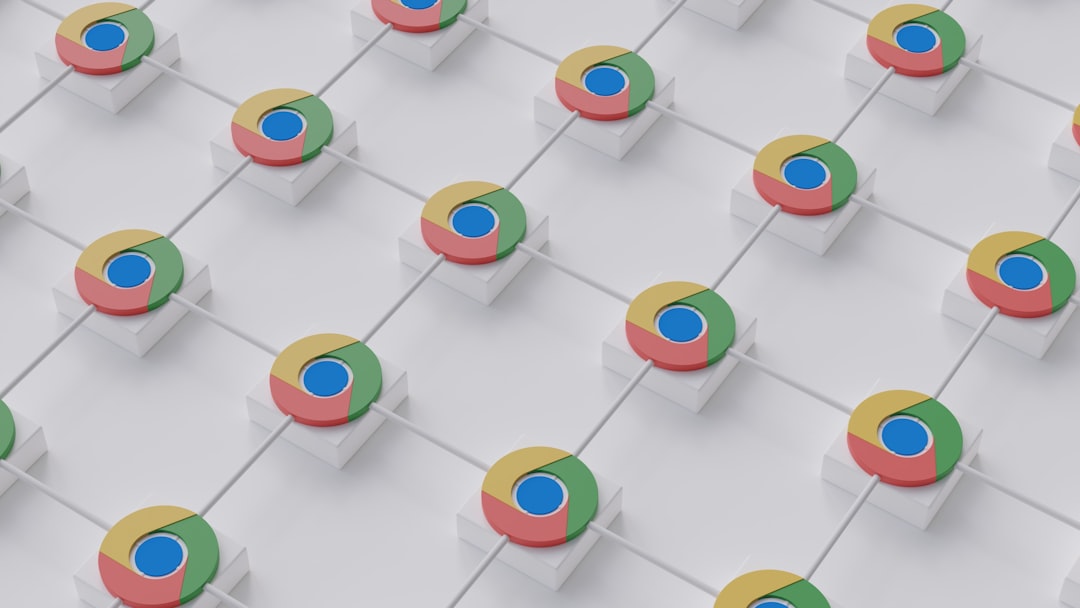
Edge, while offering similar features, often feels more native to Windows environments. On platforms like macOS or iOS, it lacks the same polish and integration that Chrome provides, making it less desirable for users entrenched in multi-device ecosystems.
4. Speed and Performance
Speed has always been one of Chrome’s biggest selling points. From the outset, Google emphasized fast page loading and script processing, which gave it a competitive edge over older browsers. Although Edge has made significant strides in this area and often boasts better memory usage, Chrome has the perception of being quicker — and in the minds of users, perception can be just as important as reality.
Additionally, Chrome’s regular updates ensure that performance remains competitive. Google rolls out updates every few weeks, addressing bugs, vulnerabilities, and optimization issues efficiently.
5. Ecosystem Integration with Google Services
Chrome seamlessly integrates with the broader suite of Google services — like Gmail, Google Docs, Drive, Calendar, and Translate. For people already embedded in the Google ecosystem, this integration is not only convenient but often essential. Features such as autofill forms, syncing with Google Pay, and smart search suggestions further enhance the browsing experience.

Edge, in contrast, is increasingly tied into Microsoft’s services like Office 365, Bing, and OneDrive. While these are valuable tools, they don’t command the same level of everyday usage or ubiquity that Google’s suite does.
6. User Interface and Customization
Chrome’s interface is known for being clean, minimal, and intuitive. It places the focus squarely on the content, trimming away unnecessary design elements. Users appreciate its clutter-free browsing experience.
Edge also offers a slick interface but includes more built-in features by default — some users appreciate these, while others find them intrusive. The absence of excessive features in Chrome appeals to users who prefer a straightforward UX.
7. Perceived Neutrality
Some users view Chrome as a more “neutral” choice compared to Edge. Because Edge is tightly integrated into Windows, users sometimes feel nudged or forced into using it due to default settings and pop-up prompts encouraging them to return to Edge. This can lead to frustration and, ironically, push users further toward Chrome.
The idea of having a browser from a third party — as opposed to the operating system manufacturer — gives Chrome a sense of independence, even though it’s backed by another tech giant.
8. Developer Preference
Chrome enjoys strong adoption among web developers and tech-savvy users, thanks to its powerful developer tools, standardized implementations of new web technologies, and excellent debugging capabilities. Developers often optimize websites for Chrome first, which can sometimes result in a smoother experience for typical users.
9. International Familiarity and Usage Trends
Across the globe, Chrome maintains a dominant market share. According to StatCounter, as of 2024, Chrome holds approximately 65% of the global desktop browser market, compared to Edge’s roughly 12%. This trend reinforces its popularity — people often use what others are using, especially in shared environments or workplaces.

10. Constant Innovation
Google’s commitment to innovation keeps Chrome ahead. From built-in translation tools, password management, isolated tab processes for security, and experimental features via Chrome Flags, the browser continues to evolve to meet rising expectations.
Edge is not far behind and does offer unique features like vertical tabs, sleeping tabs for memory optimization, and integrations with enterprise solutions. However, Chrome’s consistent and rapid innovation cycle keeps it in high regard among power users.
FAQ: Chrome vs. Edge
- Q: Is Chrome faster than Edge?
A: Both browsers are fast and based on the Chromium engine. Edge often uses less memory, but Chrome is perceived as snappier by many users. - Q: Can I use Chrome extensions in Edge?
A: Yes, Edge supports most Chrome extensions, but you need to enable installation from third-party stores. - Q: Does Edge offer better security than Chrome?
A: Both are secure, with regular updates. Edge has unique features like SmartScreen, while Chrome offers advanced sandboxing and phishing protection. - Q: Why does Windows keep suggesting Edge?
A: Microsoft promotes Edge because it’s the default browser for Windows and deeply integrated into the OS, but users can switch to Chrome freely. - Q: Is Chrome better for Google services?
A: Yes, Chrome integrates seamlessly with Google apps like Gmail, Google Docs, and Drive, offering features and extensions designed specifically for these services.
While Edge has evolved into a formidable browser with unique benefits, many users stick with Chrome because of its familiarity, rich extensions, excellent syncing capabilities, and integration with Google services. Ultimately, the choice of browser is subjective, but Chrome’s strengths continue to make it a default favorite across the globe.