In today’s security-conscious digital environment, tools like Loginizer have become essential for protecting WordPress sites from brute force attacks and unauthorized access attempts. Loginizer’s rate limiting feature is one such mechanism that helps minimize server load and increase security by limiting the number of login attempts from a given IP address. However, while effectively mitigating unwanted login attempts, the rate limiting functionality can sometimes create unintended consequences that affect legitimate API-based services.
TLDR: When Loginizer’s rate limiting was enabled, it began blocking legitimate API calls from trusted third-party integrations, causing disruptions across various automated tasks. The issue stemmed from API calls being misclassified as unauthorized login attempts due to how the WordPress login endpoint was being accessed. The problem was resolved by fine-tuning Loginizer’s configuration to exclude certain user agents and adjust IP match settings. This configuration change preserved legitimate integrations without compromising security.
The Importance of Loginizer’s Rate Limiting Feature
Loginizer is a popular WordPress security plugin, widely adopted for its ability to restrict failed login attempts and block malicious IP addresses. Its rate limiting functionality plays a critical role in thwarting brute force attacks by capping the number of login attempts from a single IP address. Once the limit is exceeded, the plugin temporarily blocks that IP, ensuring the attacker cannot continue flooding the login endpoint.
While this approach is highly effective in thwarting password-guessing bots and reducing attack surface, complications arise when legitimate services—such as CRM integrations, marketing automation tools, or e-commerce platforms—try to access the WordPress login REST API for legitimate tasks like order processing or content updates.
What Went Wrong: Blocking Legitimate API Calls
Several WordPress site administrators began noticing failed authentication efforts from known third-party platforms, such as Zapier, HubSpot, and Make (formerly Integromat). These integrations were previously functioning seamlessly through API connections but suddenly returned HTTP 429 status codes—signaling “Too Many Requests.” Upon investigation, it became clear that Loginizer was flagging and blocking these requests due to its rate limiting configuration.
The root causes of the issue included:
- Uniform Access Point: Many WordPress APIs are exposed via
wp-login.phpor REST endpoints, which are typically monitored by Loginizer for brute-force activity. - Lack of User-Agent Differentiation: Loginizer treated all incoming requests equally, failing to differentiate between automated bots and trusted third-party services.
- Frequent Automated Access: Third-party services often ping the API multiple times per minute—behavior that mimics brute-force attacks in Loginizer’s eyes.
One example involved a WooCommerce store relying on Zapier to process new orders automatically. The automation broke when Loginizer began blocking Zapier’s IP address after it exceeded the rate limit. Notably, there was no malicious intent, just a high frequency of valid API usage.
Initial Troubleshooting Attempts and Missteps
Site owners initially tried the following to resolve the issue:
- Whitelisting individual IP addresses of third-party services.
- Increasing the rate limit thresholds in Loginizer’s settings.
- Temporarily disabling Loginizer’s protection entirely (not advisable).
However, these stop-gaps were not sustainable. Whitelisting was ineffective because many services use dynamic IPs. Raising the rate threshold helped briefly but did not prevent periodic lockouts. Disabling Loginizer exposed the site to real threats, forfeiting much-needed protection.
What was needed was a targeted solution that could differentiate legitimate API traffic from malicious login attempts.
The Precise Configuration Change That Solved the Problem
After thorough debugging and consultations with Loginizer documentation and support forums, the ideal fix focused on customizing the plugin’s behavior using specific configuration settings within WordPress. Here are the exact steps taken to resolve the issue:
1. Modifying Loginizer’s Behavior via Filters
Loginizer offers WordPress filters that developers can hook into. One such filter, loginizer_filter_login_failed, allowed administrators to intercept a login request and skip rate limiting for authorized use cases.
The following code was added to the site’s functions.php file:
add_filter('loginizer_filter_login_failed', 'bypass_loginizer_for_known_user_agents', 10, 1);
function bypass_loginizer_for_known_user_agents($is_rate_limited) {
$user_agent = $_SERVER['HTTP_USER_AGENT'];
$whitelisted_agents = array(
'Zapier',
'Mozilla/5.0 (compatible; HubSpot)',
'Make.com'
);
foreach ($whitelisted_agents as $agent) {
if (strpos($user_agent, $agent) !== false) {
return false; // Skip rate limiting
}
}
return $is_rate_limited; // Proceed as usual
}This function checks the User-Agent header from incoming requests and allows specified known agents to bypass Loginizer’s rate limiting. While simple, it effectively distinguishes between benign automation and potential brute-force attempts.
2. Transitioning to Application Passwords for API Authentication
Another effective step was enabling Application Passwords, a secure way of allowing third-party services to authenticate without using the actual account passwords. This limits the exposure risk and helps in tracking specific integrations.
- Navigate to Users > Profile in the WordPress admin panel.
- Scroll down to find the “Application Passwords” section.
- Create a new application password for each third-party service.
This method also helps Loginizer identify and ignore legitimate API traffic more easily, as it interacts with authenticated endpoints distinct from the standard login page.
3. Adjusting Loginizer’s IP Matching Logic
Some configurations had Loginizer set to use the REMOTE_ADDR server variable for identifying request origins. However, this often led to erroneous bans when reverse proxies or load balancers were involved.
The solution was to define how Loginizer should parse IP addresses by adding the following to wp-config.php:
define('LOGINIZER_USE_X_FORWARDED_FOR', true);This setting tells Loginizer to prioritize the X-Forwarded-For header, which is more accurate in proxy environments, ensuring proper recognition of client IPs.
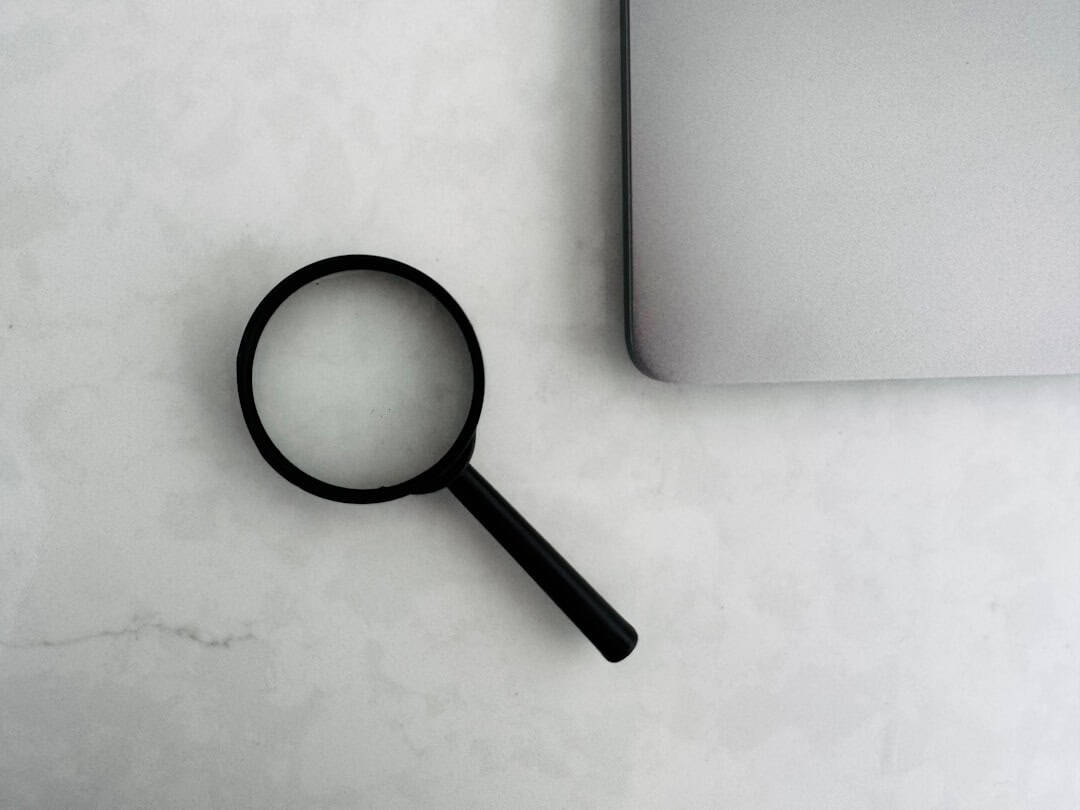
Impact and Lessons Learned
Once these changes were implemented, API calls from tools like Zapier and HubSpot resumed without hiccups. Site functionality was restored fully, and most importantly, Loginizer continued to perform its core function of protecting against unauthorized login attempts.
This experience reinforced several key lessons for WordPress administrators and developers:
- Security and functionality must coexist—rigid security often breaks workflows if not finely tuned.
- Understanding how plugins affect API traffic is crucial when integrating third-party tools.
- Whitebox configurations via filters allow for precise control without compromising the benefits of security plugins.
Conclusion
Loginizer remains an invaluable WordPress security plugin, but as seen in this case, out-of-the-box rate limiting can have unforeseen consequences for API-driven workflows. By making careful, targeted adjustments to its configuration, administrators can balance both security and operational continuity.
WordPress site owners using third-party integrations that access the login or REST API endpoints should audit their current rate-limiting and authentication configurations. Small tweaks—like filtering known user agents or enabling application passwords—can make a significant difference in ensuring your integrations stay connected and secure.