In the digital age, shortened URLs have become a ubiquitous part of online communication, offering convenience and brevity in sharing web links. However, with this efficiency comes a hidden risk – the potential for malicious actors to use compressed URLs as a tool for cyber attacks. As internet users navigate the virtual landscape, it becomes imperative to equip oneself with the knowledge and tools necessary to discern safe from unsafe links. This article aims to unravel the complexities surrounding compressed URLs and provide readers with essential safety tips for staying secure in their online endeavors.
Understanding compressed URLs and their risks
Compressed URLs, often used to shorten lengthy web addresses for convenience, present both benefits and risks to internet users. While these shortened links offer a sleeker appearance and ease of sharing, they also disguise the actual destination of the link, potentially leading to malicious websites or phishing scams. This lack of transparency makes it challenging for users to assess the safety of clicking on compressed URLs.
Furthermore, cybercriminals frequently utilize these shortened URLs to obfuscate their harmful intentions, making it crucial for internet users to exercise caution when interacting with them. A seemingly innocuous shortened link could redirect unsuspecting individuals to a fraudulent website that attempts to steal personal information or install malware onto their devices. With this in mind, understanding the risks associated with compressed URLs is essential for maintaining online safety and security.

What are compressed URLs?
Compressed URLs, also known as shortened URLs, are abbreviated web addresses created through URL shortening services. These services take a long URL and create a condensed version that redirects to the original link. While compressed URLs are convenient for sharing links on social media or in limited character spaces, they also pose potential security risks. Cybercriminals often use these shortened links to disguise phishing scams or malware-infected websites, making it challenging for users to discern the legitimacy of the destination.
To stay safe online when encountering compressed URLs, it’s essential to exercise caution and implement best practices. Always verify the source of a compressed link before clicking by hovering over it to reveal its full address. Additionally, consider using browser extensions that expand shortened URLs to preview their content before visiting potentially harmful sites. By remaining vigilant and informed about the risks associated with compressed URLs, users can navigate the internet safely without falling victim to cyber threats.
Risks of clicking on compressed URLs
Clicking on compressed URLs poses a significant risk to online safety, as these shortened links can obscure the destination website and potentially lead users to malicious or phishing sites. In an age where cyber threats are increasingly sophisticated, it’s crucial for internet users to approach compressed URLs with caution. These links often bypass traditional security measures and can be used by cybercriminals to disguise harmful content, making it essential for individuals to exercise vigilance when encountering them.
Moreover, clicking on compressed URLs may inadvertently compromise sensitive information or expose devices to malware and other cybersecurity threats. Despite their convenience in sharing long web addresses, these links should not be clicked on indiscriminately without verifying their legitimacy. As such, it is imperative for users to familiarize themselves with the potential risks associated with compressed URLs and adopt best practices for safely navigating the digital landscape.
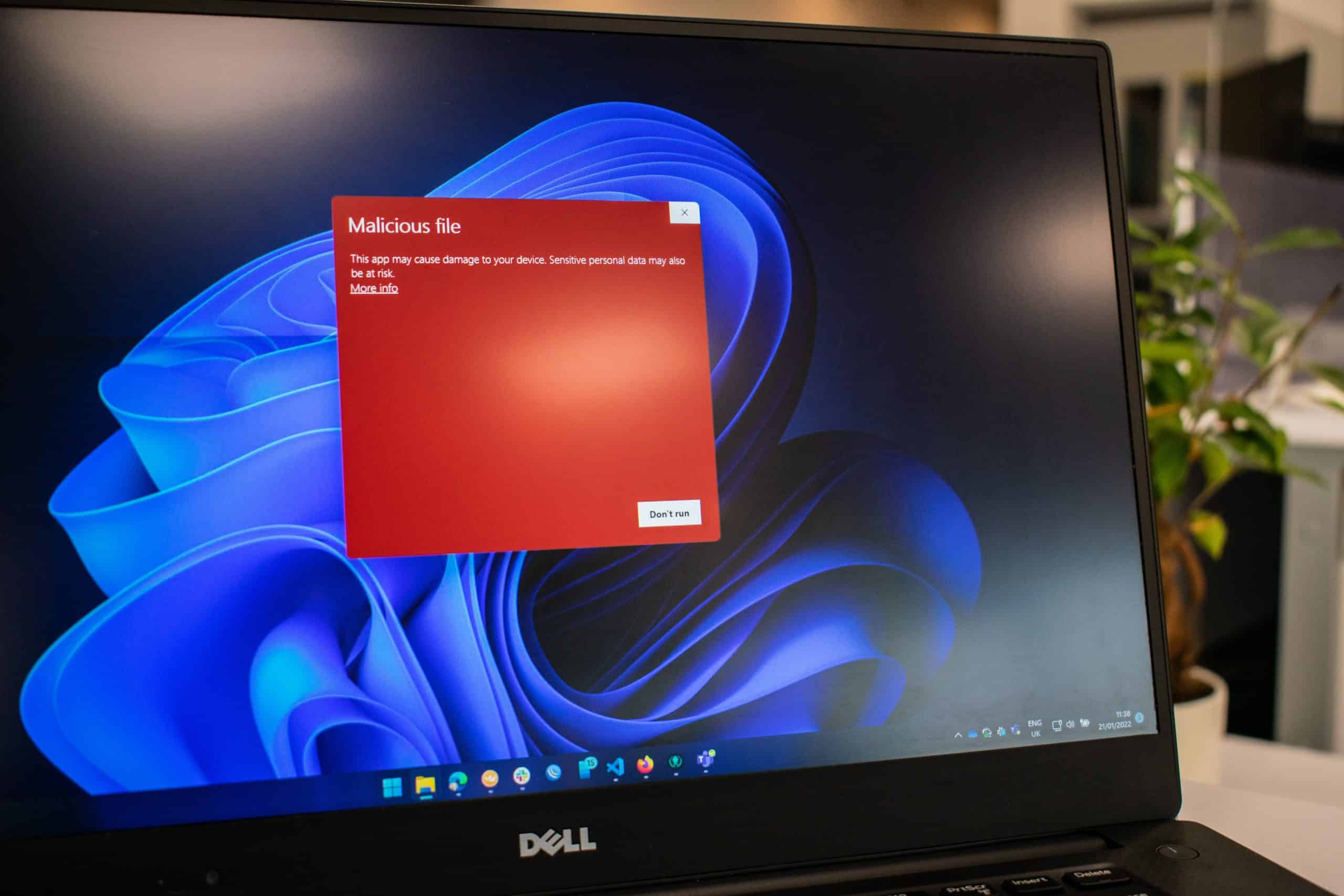
Safety tips for handling compressed URLs
When it comes to handling compressed URLs, it’s crucial to prioritize safety. One of the most important tips is to always use a URL expander before clicking on a compressed link. This simple step can reveal the full destination of the link and help you identify any potential risks associated with it. Additionally, staying cautious about clicking on unfamiliar or unsolicited compressed URLs can also go a long way in preventing cyber threats such as phishing attacks or malware installation.
Moreover, being mindful of the source of the compressed URL is essential for online safety. Whether you encounter a shortened link in an email, social media post, or website, take a moment to verify the credibility of the sender or source before proceeding. It’s always better to be cautious and verify the legitimacy of a compressed URL rather than risking exposure to cyber threats. Ultimately, maintaining awareness and implementing these safety measures can help individuals navigate the internet securely and confidently despite encountering compressed URLs.
Verify the source before clicking
When it comes to compressed URLs, verifying the source before clicking is absolutely essential. With the rise of phishing attacks and malicious websites, blindly clicking on shortened links can open the door to a host of security threats. One way to verify the source is by using online tools that expand compressed URLs and reveal the original link destination. This extra step may seem tedious, but it can save you from falling victim to scams or malware.
In addition to using URL expansion tools, another method for verifying sources is checking the domain of the link. Look for any suspicious or misspelled domains that could indicate a potential threat. It’s also important to stay cautious when clicking on links in unsolicited emails or messages, regardless of how legitimate they may appear. By making source verification a routine practice, you’ll significantly reduce your chances of encountering online dangers associated with compressed URLs.

Use URL expanders to reveal actual links
In the age of online scams and phishing attacks, it’s crucial to stay vigilant and take measures to protect yourself from potential threats. URL expanders are handy tools that can help reveal the actual destination of a shortened link, giving you insight into where the link will take you before clicking on it. Whether you’re browsing social media or receiving links in emails, using a URL expander can provide an extra layer of security by allowing you to see the full URL and make an informed decision about whether to proceed.
Furthermore, URL expanders can help prevent falling victim to malicious websites or fraudulent content by enabling you to verify the legitimacy of a link before engaging with it. By expanding shortened URLs, you gain more control over your online safety and become better equipped to identify potentially harmful links. This simple yet powerful tool empowers users to navigate through the web with confidence, ultimately contributing to a safer online experience for everyone.
Conclusion: Staying safe online with compressed URLs
In conclusion, while compressed URLs can be convenient for sharing and accessing content, it’s crucial to approach them with caution. Staying safe online with compressed URLs requires a combination of awareness, skepticism, and proactive measures. As users, we must remain vigilant and verify the source of the URL before clicking on it. Tools like URL expanders can help uncover the destination of a shortened link, providing an extra layer of protection against potential threats.
Moreover, taking advantage of browser extensions and security software can add an additional safeguard by flagging potentially harmful links before they are accessed. By staying informed about common phishing tactics and maintaining a healthy dose of skepticism towards unsolicited or unfamiliar compressed URLs, internet users can minimize their risk of falling victim to scams or malware attacks. Ultimately, incorporating these safety tips into our online habits is essential for preserving our digital security in an age where malicious actors continue to exploit vulnerabilities through deceptive links.