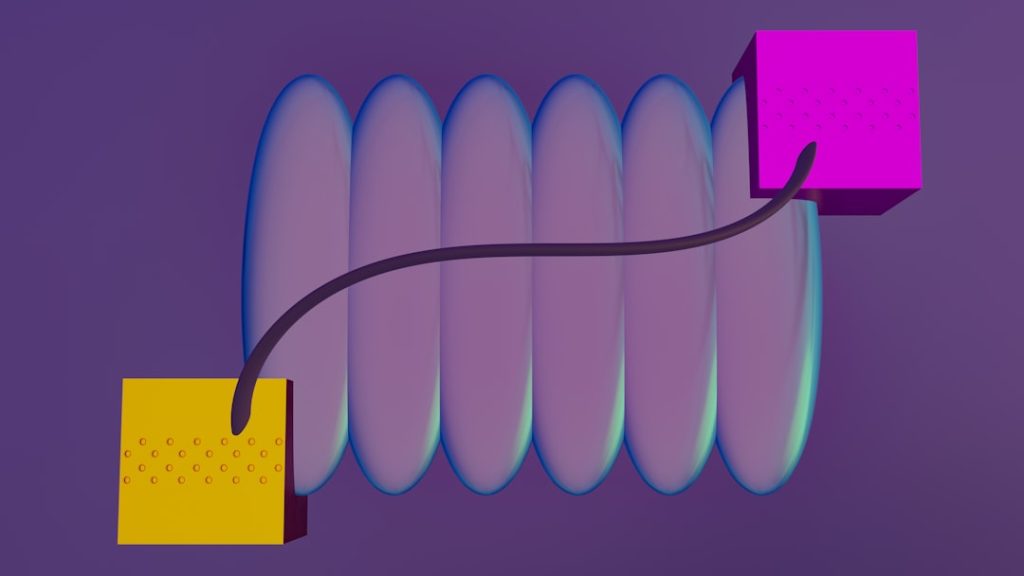When people talk about powerful computers, they often bring up something called a teraflop. It sounds like something from a sci-fi movie, right? But it’s actually a real way to measure a computer’s speed—especially the power of its CPU or GPU. So, let’s break it all down in a fun, simple way.
TL;DR (Too Long; Didn’t Read)
A teraflop is a way to measure how fast a computer can do math, especially big calculations. One teraflop means one trillion operations per second. It’s often used to compare the power of graphics cards and processors. But keep in mind, speed isn’t everything; architecture and efficiency also matter.
What Exactly Is a Teraflop?
A teraflop stands for “trillion floating-point operations per second.” That’s a fancy way of saying how many complicated math problems a computer can solve in one second. The more teraflops a system has, the faster it can crunch numbers.
Let’s break it down:
- Tera = Trillion (That’s 1,000,000,000,000!)
- Flop = Floating Point Operation
So, 1 teraflop = 1 trillion floating-point operations per second. Wow!
Why Should You Care?
If you’re into gaming, video editing, or machine learning, you want a fast system. And teraflops are one way to measure that speed. They tell you, roughly speaking, how good your GPU or CPU is at doing really hard math really fast.
GPUs (graphics processing units) and CPUs (central processing units) both do this, but in their own ways. GPUs are really good at doing many tasks at once. CPUs are better at doing fewer tasks, but they’re super smart about it.
CPU vs GPU: What’s the Difference?
Think of a CPU like a brilliant professor who can solve complex problems one at a time. A GPU is more like a team of students who can solve lots of simpler problems at once.
Here’s a quick breakdown:
- CPU: Better at general tasks, logic, and decision-making.
- GPU: Better at graphics, patterns, and math-heavy activities.
That’s why teraflops are a favorite topic in the GPU world. The more teraflops, the more powerful it sounds.
Do More Teraflops Always Mean Better Performance?
Not always! Just like a fast car doesn’t guarantee a smooth ride, high teraflops don’t always mean better performance. There are several things to consider:
- Architecture: How the CPU or GPU is built affects efficiency.
- Thermals: Some chips slow down if they get too hot.
- Software: The programs you run must be able to use that power.
So, while teraflops give you a clue about speed, they don’t tell you the whole story.
Examples of Teraflops in Real Devices
Let’s take a look at some well-known gaming consoles and graphics cards, just to see how they compare:
- PlayStation 5: About 10.3 teraflops
- Xbox Series X: About 12 teraflops
- NVIDIA RTX 4090 GPU: Over 80 teraflops!
- Intel i9 CPU (13th Gen): Around 1 teraflop
As you can see, GPUs often have much higher teraflop counts than CPUs because they’re designed for crunching numbers—especially graphics.
Where Are Teraflops Most Useful?
You won’t hear your grandmother talking about teraflops while writing emails. But in certain fields, they really matter:
- Video Games: Smooth graphics and faster loading times.
- Artificial Intelligence: Training smart algorithms with tons of data.
- Scientific Simulations: Modeling weather, space, or molecules.
If your job or hobby includes heavy computation, teraflops should be on your radar.
Floating-Point Operations: What Are They?
Still curious what those “floating-point” operations are? Basically, they’re math with decimal points.
A floating-point number is any number that isn’t whole—like 3.14 instead of just 3. Computers solve these kinds of equations all the time when rendering images, simulating physics, or processing audio and video.
How Are Teraflops Calculated?
Okay, this part gets a little nerdy—but bear with me!
The general formula used for GPUs is:
TFLOPS = (Number of cores) × (Clock speed in GHz) × (Instructions per cycle) ÷ 1,000
This gives you teraflops. For example, a GPU with 5,000 cores running at 1.5 GHz that can do 2 operations per cycle would have:
5,000 × 1.5 × 2 ÷ 1,000 = 15 teraflops
It’s not a perfect measure, but it’s a quick way to estimate raw power.
The Future: Petaflops and Beyond
What comes after teraflops? Petaflops! That’s a quadrillion operations per second—1,000 teraflops.
Supercomputers are already in this range. In fact, the fastest computer in the world as of now (Frontier, in the US) can do more than 1 exaflop. That’s a billion billion operations per second!
Tera-Misconceptions
There are a few myths about teraflops out there. Let’s clear a few up:
- Myth: More teraflops = better gaming experience.
- Truth: Games rely on drivers, engines, and design, not just math speed.
- Myth: CPUs are slow because they have fewer teraflops.
- Truth: CPUs are smarter and better at juggling tasks, even if they’re not as fast at math.
What Should You Look for Instead?
While teraflops are cool, don’t shop based on them alone. Look for things like:
- Overall architecture
- Thermal design power (TDP)
- DirectX or Vulkan support
- Frame rate performance in real-world games
This gives you a fuller picture of how something performs in the real world, not just in theory.
Wrap-Up: What You Really Need to Know
Teraflops are a cool way to measure computing speed, especially for GPUs. The higher the number, the more math it can do per second. But teraflops don’t tell the whole story. Always look at real-world benchmarks, architecture, and software support to make the best choice.
Now you can impress your friends by saying, “Yeah, my GPU does 15 teraflops, NBD.” And best of all—you’ll know exactly what that means!