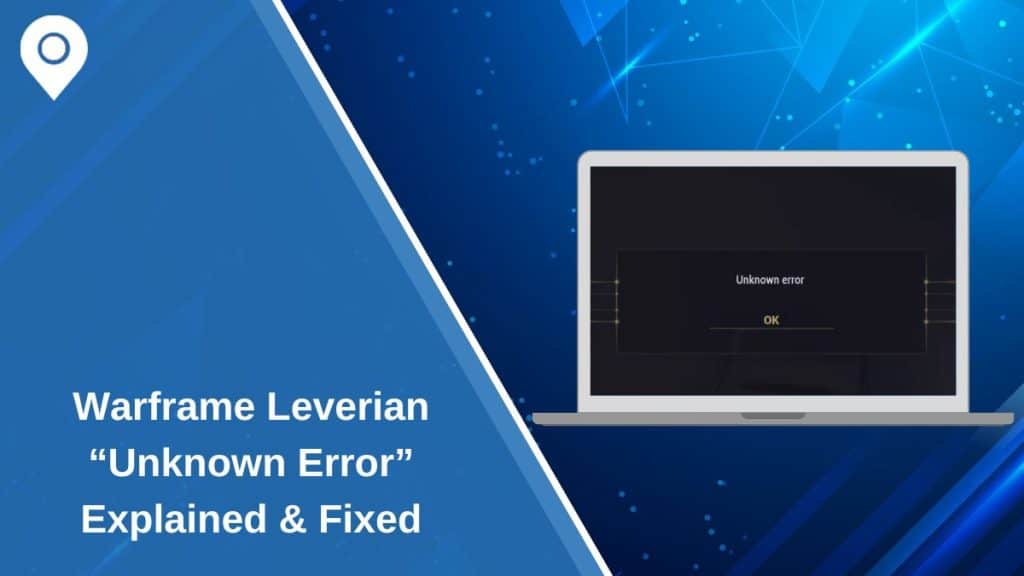Trying to complete a Nightwave act in Warframe by donating credits at the Leverian, only to be met with a blank message that just says:
“Unknown error”? You’re not alone.
Many players are experiencing this issue when interacting with the Leverian donation box via the Codex. The donation doesn’t go through, the credits aren’t deducted, and the Nightwave act remains stuck.
Let’s break down what this error means, why it happens, and how to fix it.
Why Does Warframe Leverian Donation Unknown Error Occur?
The “Unknown error” popup appears when something goes wrong in the backend communication between your client (Orbiter) and Warframe’s servers.
Here are some likely causes:
- A temporary sync failure with the server when submitting the donation
- The act was already completed, but the UI didn’t update
- A visual bug where the donation worked but shows as failed
- Platform-related inconsistencies (more common in crossplay scenarios)
- Outdated cache or local files causing UI misbehavior
Though the game doesn’t explain it clearly, the issue is almost always client-side or session-related—not because you lack credits or missed a step.
How to Fix the Leverian Donation Unknown Error
Try the following steps in order. In most cases, one of them will solve the issue.
1. Restart Warframe and Return to the Leverian
Start with the simplest fix. Fully exit Warframe (not just return to Orbiter), close the game, and relaunch it. Head back into the Leverian via the Codex and interact with the donation box again.
Restarting your session often clears temporary communication bugs between the game and server.
2. Try Donating with a Different Warframe or Loadout
It may sound strange, but some players have found success by switching Warframes or gear before trying the donation again.
Try the following before re-entering Leverian:
- Equip a different Warframe
- Change your primary or secondary weapon
- Use a different companion or vehicle
- Then go back to Codex > Leverian and retry
There’s no official explanation, but this sometimes forces a new session state and allows the donation to complete.
3. Double Check If the Nightwave Act Was Already Completed
Sometimes the act completes in the background, but the UI doesn’t reflect the progress.
Open your Nightwave menu and check if the act is:
- Already marked as completed
- Or shows progressed after donation attempt
If it’s complete, the error may just be a ghost notification. No further action is needed.
4. Clear Local Game Cache (PC Users Only)
On PC, old cache data can interfere with newer updates and UI elements, including interactive prompts like the donation box.
To clear Warframe’s cache:
- Close Warframe
- Press
Win + R, type%APPDATA%, and hit Enter - Navigate to
Local > Warframe - Delete the folder named Cache.Windows
- Restart the game
This doesn’t affect your progress or loadouts—only temporary files.
5. Submit a Bug Report to Digital Extremes
If you’ve tried all the steps above and still get the “Unknown error,” it’s time to report it.
Go to forums.warframe.com and post in the Bugs > UI section. Include:
- Your platform (PC, Xbox, PS, Switch)
- Screenshots of the Leverian and the error
- What you tried before the error
- If the credits were deducted or not
Digital Extremes may patch it in a future hotfix once it’s confirmed.
Conclusion
The “Unknown error” at the Leverian donation box is likely caused by a session or UI sync issue. Restarting the game, changing loadouts, or clearing your cache usually helps. In many cases, the act may have already completed even if it doesn’t look like it.
If nothing works, your best option is to report the bug and wait for a fix from the devs. Warframe is a live-service game, and these glitches are usually patched quickly once they’re confirmed.
If this helped you, feel free to share the guide with other Tenno who might be stuck too.