These days VPNs are exceedingly popular and only seem to become more so as time goes by. This could be attributed to quite a few factors, like people spending more and more time online and wishing to protect themselves to the best of their ability.
Some just want to access the content they otherwise wouldn’t be able to. Others want Canadian Netflix. Whatever the reason may be, a VPN can surely do a lot for you, and if you don’t have one already, it’s high time you consider it. Before we get ahead of ourselves, let’s explain what a VPN is and how it can benefit you.
With so many #VPN providers bombarding you with internet ads, it is getting hard to find the best one. #PrivacySharks is here to help. Click To TweetWhat is a VPN, and how does it work?
VPN is an acronym for Virtual Private Network, and it may surprise you, but they were initially created to help businesses connect networks securely over the Internet. But a lot has changed since the early 2000s, and VPNs are no exception. Nowadays, VPNs function very differently.

In layman’s terms, a VPN allows you to connect your phone, PC, or tablet to another server (read computer) somewhere on the Internet, and most of them offer the option of choosing a geographical location. So, if the server you have chosen is in a different country, it’ll appear as if you and your computer are there (no, you can’t select a specific beach in Mexico, but you can get close enough).
When you connect a device to a VPN, it acts as if it were on the same local network, even though it’s not. All of your traffic is sent over to the VPN through a secure connection.
Whenever you’re connected to a VPN and surfing the web, every site you access will be loaded over an encrypted VPN connection.
Basically, all of your network traffic is routed through an encrypted tunnel. One of the most noticeable benefits of this is that it hides your IP address from virtually everyone.
Example Uses of VPNs – Why You Need one
⦁ Downloads – Let’s not lie to ourselves; a significant number of people use VPNs for more accessible and more secure downloads over various torrents. But, these are not only helpful when it comes to the murky waters of pirating. A VPN service can also significantly speed up a completely legal download.
⦁ No ISPS slowing down your streaming – Streaming sites are top users of internet bandwidth. In fact, they use so much that there are many ISPS that intentionally throttle connection speed to lower the usage. This, in effect, causes your videos on YouTube or Netflix to buffer or stop loading altogether. A VPN can solve this problem, so if you want to watch your favorite shows and creators, maybe consider using it. You can read more at http://ergonotes.com/.
⦁ Stream Geo-restricted content – One of the most popular uses, especially when it comes to the younger generations, is free streaming. Have you ever seen a trailer for a brand new Netflix original you were so excited to see, only to find out that it was available only on Canadian Netflix? The solution? A VPN, all you have to do is connect and choose a Canadian server. This doesn’t only work for Netflix but can also be used to access other countries streaming services. If you’re a big fan of the BBC shows, you can use a VPN to gain access to the BBC iPlayer normally reserved only for the Brits.
⦁ Safely connect to public WiFi – No matter where you are, public WiFi is always, to some degree, insecure. The biggest issue with public WiFi is that the connections are not encrypted, so you could easily become a victim of eavesdropping or even hacking. And considering that a VPN hides your IP address and encrypts all of your network data. You’ll be safe.

There are many other uses for a VPN like online shopping when abroad, accessing a business network while traveling, accessing a home network while traveling, avoiding Internet censorship, etc. These are just some of the reasons why you should consider getting a VPN soon. It not only provides an extra layer of security but can also be used to improve the quality of fun pass-times.
Before we move forward, it’s also important to note that while a VPN does help protect your privacy, it’s not a replacement for a solid anti-virus or security service. If you want maximum privacy and security, you’ll probably be looking into getting both. One without the other does help, but they are not the same thing.
How to use a VPN?
This is pretty standard across the board, but here’s a quick run-down just in case. The first thing you’ll have to do is download the app. After that’s done, you’ll need to input your login information and get started from there. Once you’re logged in, you’ll usually be connected to the server closest to you geographically. From there, you can simply configure how you want it to work. This step varies across services, but it’s usually fairly simple.
Which one to choose?
As we’ve already mentioned, this is a massive market, and just like any other, the higher the number of products, the higher the chance of poor quality. This begs the question of how are you to notice a bad VPN service when you encounter it?

Here are some telltale signs that a VPN might not be the best:
⦁ Unrealistic clams – While searching for a provider, don’t just skim through what it claims to do. Take your time and read all of the descriptions, and make sure it’s in the realm of reality. A good thing to keep an eye on is security claims. While a standard VPN might claim it provides protection when using public WiFi, there are also those who’ll go so far as to say they’ll protect your PC from any form of malware or virus. This simply isn’t true and cannot be done via a VPN.
⦁ Vague Features – A good service will tell you exactly what it does and how it does it. Of course, the first thing you’ll encounter are the major selling points of said service which usually feature very brief descriptions, and there’s nothing wrong with that. The problem occurs when you can’t find more detailed information no matter how long you search. If what you see is simply buzz words like encryption, protection, geo-restriction but can’t find the number of countries, supported protocols, or anything of technical nature, stay away.
⦁ Unclear no logs policies – An essential aspect of every VPN is that it doesn’t log any of the data, but some do. They store the user’s data and keep it for some time, defeating the whole purpose of a VPN service. This is why you should always look for a reliable VPN that clearly states its no-logs policy. If you can’t find it, or if it’s overly vague, skip that one.
Now that we’ve explained the basics and gave some tips on avoiding inadequate services, it’s finally time to show how to choose a good one. The best way we could find is by going through PrivacySharks.
PrivacySharks
PrivacySharks is a VPN review website. They collect reviews from various sources and can provide the user with all kinds of information regarding the services they review. Their website promises that every review is honest & unbiased. Primarily because, unlike some other review sites you can stumble upon, none of the reviews featured on the page are paid for or sponsored. They are the reviewer’s 100% honest opinion.
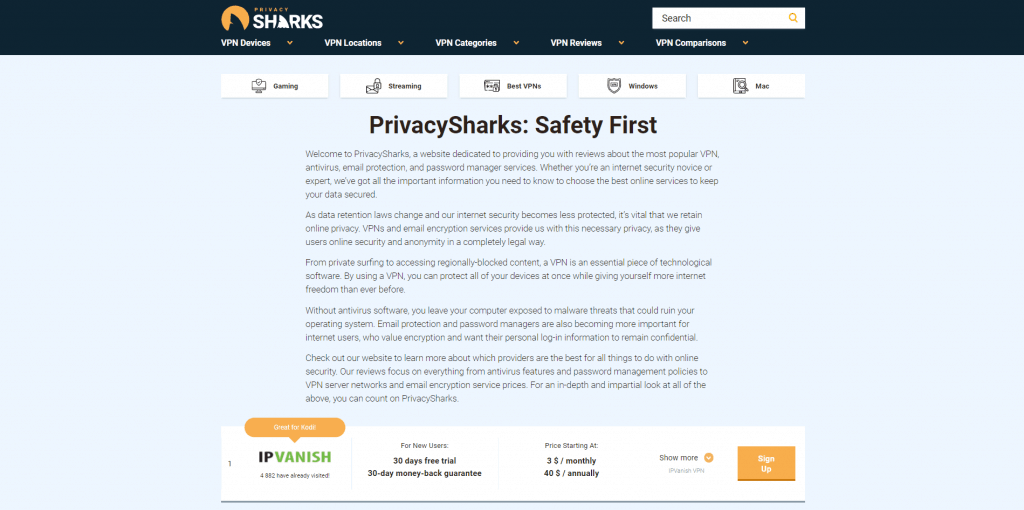
So, let’s dive in and take a look at everything this site has to offer.
Overview
When first entering the site, you are greeted with the home page that includes a list of the currently highest ranked VPNs. And next to them, you can find additional information such as prices, an option of a free trial, a sign-up button, and a dropdown menu that contains more information about the service in question.
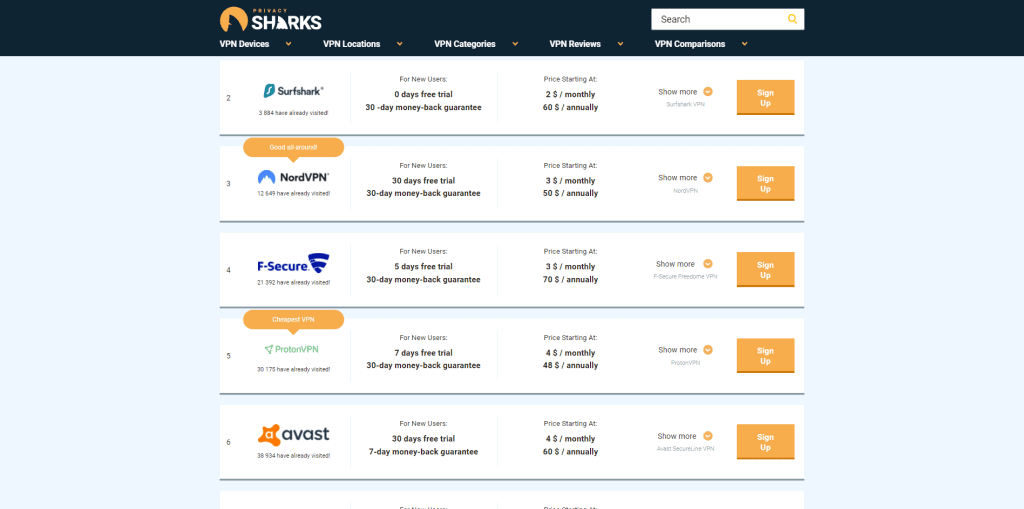
An elegant feature on this quick-to-browse list is a little bubble above the service that ranks high in one of the categories. So, if you’re looking for a cheap one, for example, scrolling down the list, you’ll be able to find the one marked with “cheapest VPN.” Really useful for someone just looking for a quick browse to narrow down their options.
The top of the page features a handful of basic categories but more on that later. Right below them is a set of categories many will find helpful. The categories are gaming, streaming, best VPNs, Windows, and Mac. Each of them contains a list of the highest-ranking services in said category. So, if you’re, for instance, a game streamer, you could quickly go through both of the categories and find the VPN best suited for you. This is also a great helping hand if you don’t know much about VPN and only vaguely know what you need it for. This can guide you in finding the right one much quicker than if you were to endlessly search the web and read reviews until your brain melts.
As we promised, we’ll now focus on the main VPN categories featured on the site and elaborate on each one of them, so you could better understand how to go through everything and what to look for.
The five main categories are:
- VPN devices,
- VPN locations,
- VPN categories,
- VPN reviews,
- VPN comparisons.
All of them contain sub-categories that provide a list of the top service for that specific concern when opened.
VPN Devices
This is a section you’ll need to delve deeper into if your privacy concerns lie with the specific device you’re using. A while back, everyone’s main concern was PC. As technology develops, you might even want to get a VPN that can help you protect your Smart TV. This could be something that you never even considered encrypting but think about it; it’s connected to the Internet, which means it’s connected to all of your important information.
Here, you can browse for a VPN best for iOS, Android, Chromebook, laptop, Mac, PS4, PS5, Windows, or multiple devices if you wish to protect all of them.
VPN Locations
Not every VPN works the same way in each country. Some countries have restrictions, others do not, and vice versa. Moreover, they have different Internet providers that could also come with their own set of rules. An average user might not know about these, and that’s precisely why you should take a peek and look into this category. Plus, not all VPNs are created as equals, and some can block more than others. For example, if you’re looking to set up a VPN in China, you’ll need a damn good one.
VPN Categories
The most generic of the bunch, this one is also going to aid you in finding a VPN tied to a specific concern or desire you might have regarding your future VPN. For instance, if your main desire is to access Netflix from a different country and watch any show you want, you’ll look through the Best VPNs for Netflix category.
This section also includes lists of best VPNs for streaming, torrenting, travel, personal use, gaming, those that include the killswitch feature, best cheap VPNs, and so on.
VPN Reviews
This one is pretty self-explanatory. If you’re looking to find out more about what the users think of a particular provider, read the reviews and make extra sure you’re about to purchase the right one.
VPN Comparisons
In case you’ve pretty much narrowed down your choices to a few services, here’s the category that decides the victor. Just find the comparison between the two you’re interested in, and you’ll soon find some additional information like which one works better in certain areas. Maybe NordVPN has better encryption than HMA, but maybe the latter is cheaper. It’s up to you.
Final Thoughts
Having a VPN is pretty much standard nowadays, so if you are considering getting one in the near future, make sure to do your research and find the service you’ll be pleased with. There are so many of them out there, and one is bound to tick every box on your requirements list.
To make your search easier and to ensure you won’t pick a bad provider, we wholeheartedly recommend you consult PrivacySharks. The site contains a myriad of non-biased reviews across many categories and is bound to help you find what you need much faster than if you were to do it on your own. All of the information necessary is only a few clicks away.