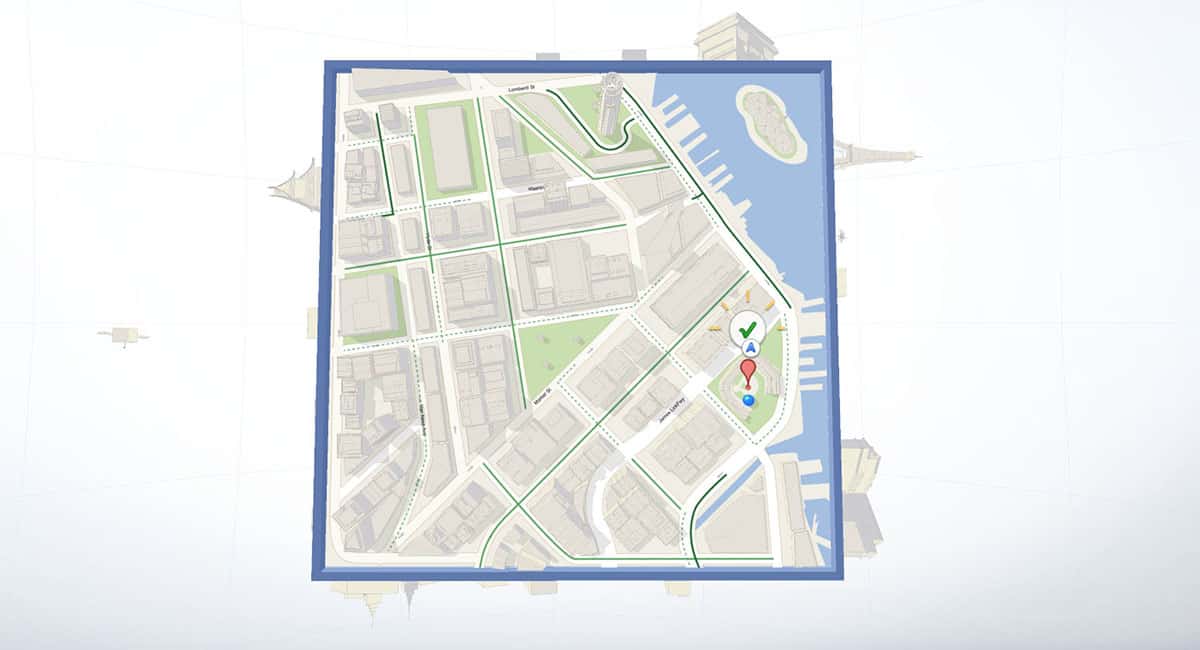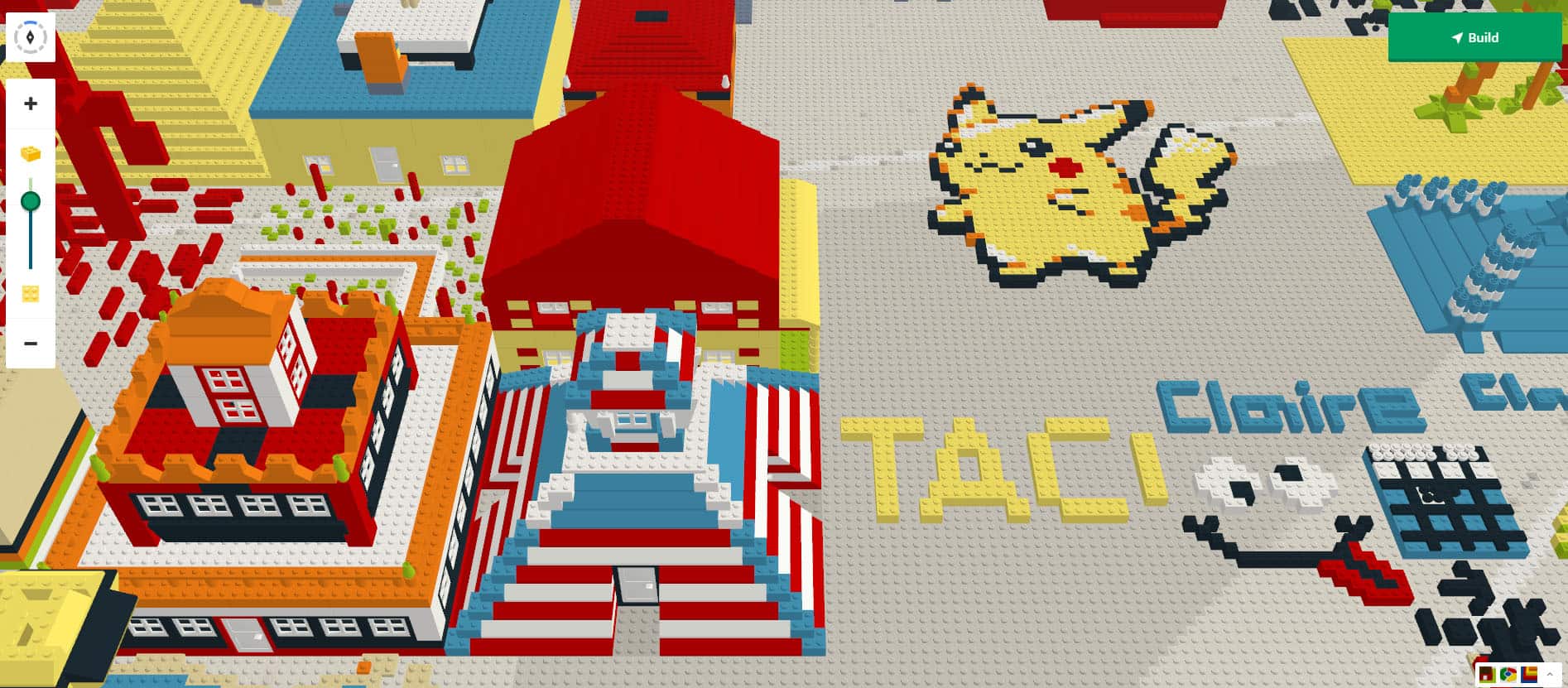With Google Maps, the famous company created a technology with practically no limits. Maps are updated all the time, features are introduced frequently and even games and pranks are shown to users from time to time. Do you remember Pac-man on the Google Maps?
With help from Google API, developers all around the world got a chance to use Google Maps for anything that comes to their minds. We took the technology and integrated it into WordPress so that you can create customized Google Maps on your WordPress powered website, but there were other developers who turned the maps into a game.
Before you ditch the whole idea of Google Maps games, take a look at this list where we have chosen some of the best. Take your shot; the games are really fun!
Maps TD
 If you showed the title of this game to any gamer out there, he would tell you that “TD” stands for Tower Defense. The game allows you to pick any location in the world and transform it into a game map where you have to stop incoming enemy attacks. Towers which you have to place on the map to defend your territory are actually different pins. Each tower has its price and different abilities. As you might have guessed, enemies also come in a form of pins gliding through streets of the chosen location. The game is really fun and it gives you the chance to defend your hometown or any famous location from dangerous red pins. Are you good enough?
If you showed the title of this game to any gamer out there, he would tell you that “TD” stands for Tower Defense. The game allows you to pick any location in the world and transform it into a game map where you have to stop incoming enemy attacks. Towers which you have to place on the map to defend your territory are actually different pins. Each tower has its price and different abilities. As you might have guessed, enemies also come in a form of pins gliding through streets of the chosen location. The game is really fun and it gives you the chance to defend your hometown or any famous location from dangerous red pins. Are you good enough?
Smarty Pins
Since Google Maps allow you to pinpoint any location in the entire world, it creates a perfect platform for a quiz game. Smarty Pins takes advantage of that and renders a gorgeous looking game where you can show off your geographical knowledge. The round starts with a set number of kilometers. After the question is shown to you, time goes running and you have to drop the pin on the location for which you believe is the answer. The game then calculates the distance from the correct location and subtracts the kilometers from your dashboard. The game is over when you run out of kilometers – what is your best score?
Geo Guessr
Another quiz game allows you to show how much you (don’t) know about the world around you. Instead of questions, you get every round, this game will show you a random Street View image. You have to take a pin in your hand and drop it on the location where you believe it belongs. After your guess (hopefully a good one, don’t embarrass yourself), the game will calculate the distance between your pin and the actual location and will reward you accordingly. This game can get really hard. Some of the locations are practically impossible to guess unless you’re really good at recognizing different kinds of trees; are you up for the challenge? What was the best score you got?
Maps Cube
This beautiful game places a Google Map in a cube. The goal of the game is to tilt the cube in all directions in order to navigate a little ball. You will have to find the fastest way to a pin which marks the goal. Streets are used as navigation for this game and it will be fun for those of you who will actually recognize locations. Of course, everything is not that simple because there are different buildings, bridges, rivers and other obstacles on the way which will definitely start to get on your nerves. Try to finish each map as fast as you can and don’t forget to share your results with us – let’s see who the best map handler is!
Build with Chrome
Google made a partnership with LEGO and created a simple game. After you open the game, Google Maps will be displayed in front of you. Then you have to choose a location where you want your own LEGO creation to be placed. Then, the fun begins because you get to be a child again and start to create a structure from different available blocks. After you’re done building, show your creation with friends and public.
[article-promo]