In the age of the internet, website downtime can feel like a nightmare. Every second your site is unavailable translates to lost revenue, frustrated visitors, and potential damage to your brand reputation. But fear not! By following these tips, you can effectively handle website downtime issues and minimize its impact.
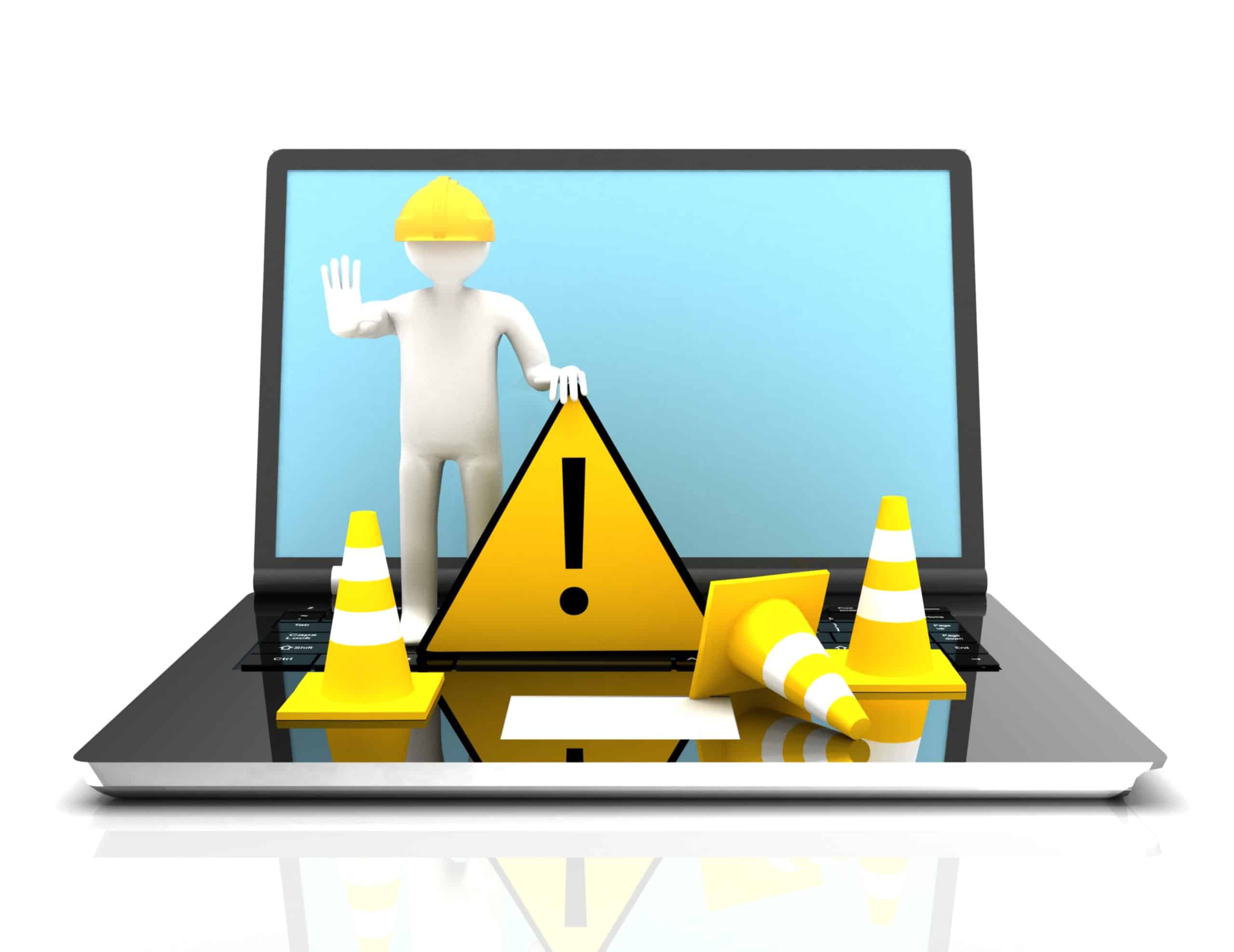
Assess the Situation: Diagnose the Problem
The first step is to understand why your website is down. Common causes include:
- Server Outage Issues: Your web hosting provider’s server might be experiencing technical difficulties. These technical difficulties could range from hardware malfunctions to software bugs or even power outages at the data center. When this happens, consult Resultant IT services or other providers near you for expert assistance.
- Coding Errors: A recent update or change to your website’s code could be causing conflicts. Even seemingly minor coding errors can have unintended consequences, disrupting the delicate balance of scripts and functionalities that make your website work.
- Cyberattacks: Malicious actors might be attempting to disrupt your website’s functionality through various methods like distributed denial-of-service (DDoS) attacks, which overwhelm your servers with traffic, or by exploiting security vulnerabilities to gain unauthorized access.
- Domain Name Expiry: If you haven’t renewed your domain name registration, the domain could expire, making your website inaccessible. Think of your domain name as the address of your online property. If the registration lapses, it’s like forgetting to pay rent, and visitors won’t be able to find your website.
If you have a website management team, they should be able to diagnose the problem quickly. If you have none, selecting Managed IT service providers should be your priority. Many hosting providers also offer tools and dashboards that display server health metrics, resource usage statistics, and error logs, which can provide valuable clues about the cause of the network outage.
Once you understand the culprit, you can move on to the next crucial step: informing your visitors.
Communicate Clearly: Keep Your Audience Informed
While your team works tirelessly to get your website back online, it’s important to keep your visitors informed about the situation. Here’s how:
- Landing Page: Create a simple landing page that acknowledges the downtime and provides an estimated time for resolution. This landing page should be designed to be user-friendly and informative, even for visitors who aren’t familiar with technical jargon. Use clear and concise language to explain the situation and avoid overwhelming users with technical details. You can also include an apology for any inconvenience caused by the outage.
- Social Media: Post on your social media platforms informing users about the outage and apologize for any inconvenience. Social media provides a quick and effective way to reach a large audience and keep them updated on the situation. Consider using a consistent tone and branding across your social media platforms to maintain a professional image.
- Status Page: Consider setting up a dedicated status page that provides real-time updates on the issue. A status page allows you to provide detailed information about the outage, including the time it started, the current progress toward resolution, and an estimated timeline for when the website will be back online. This transparency builds trust with your visitors and demonstrates that you’re actively working on a solution.
Transparency is key during website downtime. By keeping your visitors informed, you can minimize frustration and demonstrate that you’re actively working on a solution.
Take Action: Resolve the Issue
The specific actions you take will depend on the cause of the unplanned downtime. Here are some general steps to consider:
- Contact Your Hosting Provider: If the issue lies with your server, reach out to your hosting provider’s technical support team for assistance.
- Revert Code Changes: If a recent code update seems to be the culprit, consider reverting to a previous version to restore functionality.
- Implement Robust Security Measures: In case of a cyberattack, take immediate steps to strengthen your website’s security and prevent future intrusions.
- Renew Domain Name: If your domain name has expired, renew it as quickly as possible to regain control of your website.
While resolving the issue might take time, prioritize clear communication with your team and hosting provider to expedite the process.
Mitigate Damage: Minimize the Impact
While you can’t prevent website downtime entirely, you can take steps to minimize its impact:
- Regular Backups: Having regular backups of your website’s data ensures a quick recovery in case of technical problems.
- Content Delivery Network (CDN): A CDN distributes your website’s content across geographically dispersed servers, making it less susceptible to site outages affecting a single location.
- Uptime Monitoring: Utilize an uptime monitoring tool that notify you the moment your website goes down, allowing for a quicker response.
- Redundancy: Consider implementing redundant systems, such as using multiple servers, to ensure continued functionality even if one component fails.
By incorporating these preventative measures, you can build resilience into your website and make downtime events less disruptive.
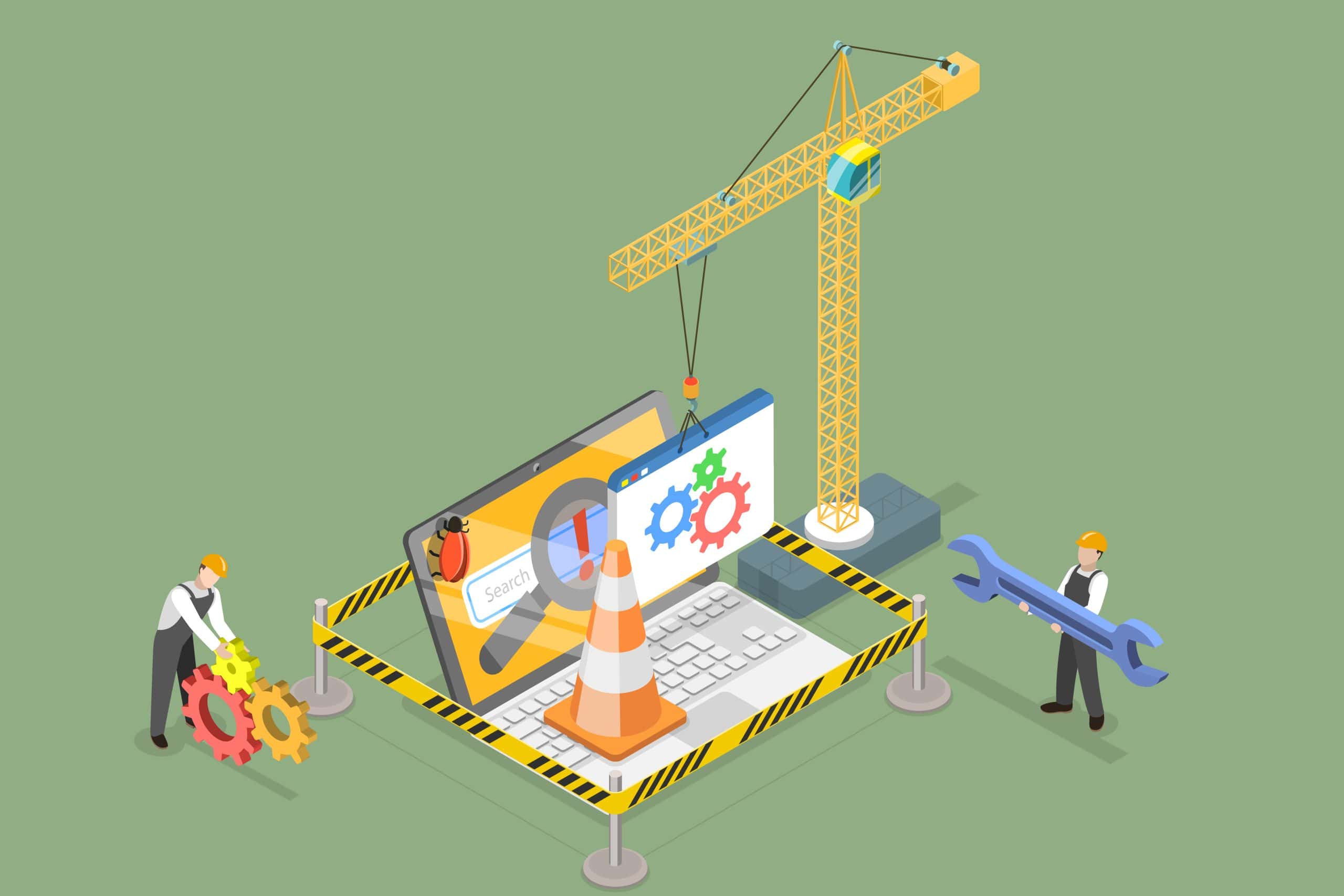
The Aftermath: Learn from the Experience
Once your website is back online, take some time to analyze the downtime event. Here’s what you can do:
- Identify Root Cause: Thoroughly investigate the reason behind the outage to prevent similar occurrences in the future.
- Review Procedures: Evaluate your response strategy and identify areas for improvement in communication and troubleshooting.
- Update Protocols: Based on the lessons learned, update your website management protocols to address potential vulnerabilities.
By taking a proactive approach and learning from each downtime event, you can continuously improve your website’s reliability and maintain a positive user experience.
Conclusion
Website downtime, while frustrating, is a reality of the online world. By following these tips, you can effectively navigate these situations, minimize their impact, and ensure your website remains a reliable and trustworthy platform for your visitors. Remember, preparation is key! By implementing preventative measures and building a robust response strategy, you can ensure your website remains up and running smoothly, even during unexpected circumstances.