In the world of online business, we track everything. We track clicks, conversions, bounce rates, and heatmaps. We obsess over the customer journey right up until the moment they hit “Purchase” or “Submit.” But ironically, the moment the transaction is complete, most business owners stop tracking.
They assume that the confirmation email—the digital receipt, the ticket download, the login credential—has arrived safely.
This assumption is dangerous. In the WordPress ecosystem, email delivery is the silent killer of Customer Lifetime Value (CLV). A lost transactional email is not just a technical glitch; it is a customer service disaster that leads to chargebacks, bad reviews, and refunded orders.
WP Email Log is the tool designed to plug this invisible leak. Developed by the veterans at WebFactory Ltd, it provides the observability layer that WordPress lacks by default. In this review, we will analyze this plugin not just as a technical utility, but as a revenue protection asset for serious website owners.
The Cost of “Silent Failure”
To understand the ROI of this plugin, we must first quantify the problem. WordPress uses a function called wp_mail() to send emails. It is a “fire and forget” system. It hands the email to your server and assumes the job is done.
But what happens when:
-
The Spam Trap: Your server’s IP reputation drops slightly, and Microsoft Outlook decides to block your invoices?
-
The Typo: A customer types “[suspicious link removed]” instead of “gmail.com” at checkout?
-
The Server Hang: Your hosting provider hits a resource limit during a sale event, and the email queue fails?
In all three scenarios, WordPress says “Success,” but the customer sits in front of an empty inbox. They panic. They email support (which might also be broken). Then, they dispute the charge with their bank.
WP Email Log eliminates this ambiguity. It acts as a black box flight recorder for your business, capturing every single communication attempt, successful or not.
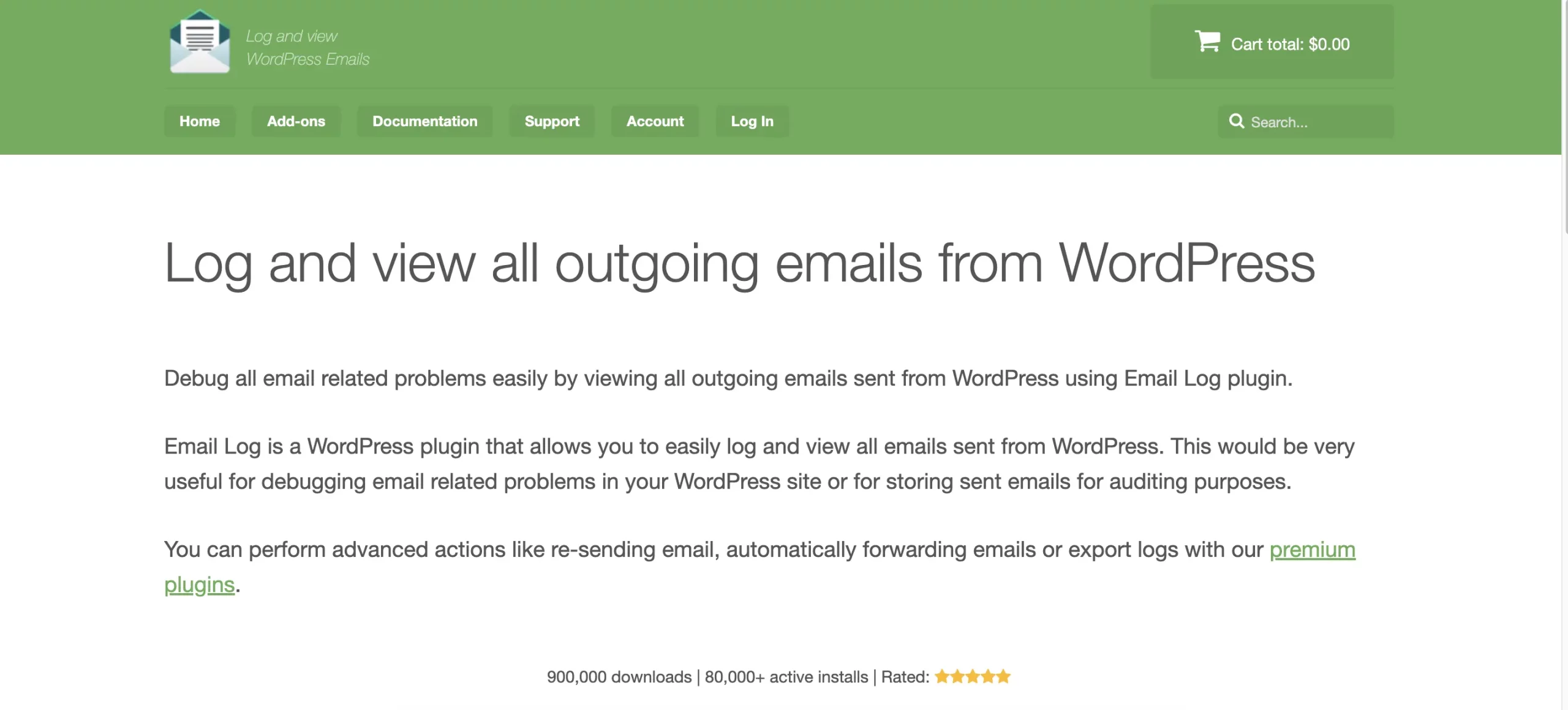
Feature Breakdown: Tools for Revenue Recovery
This plugin differentiates itself from standard SMTP loggers by offering features specifically designed to recover lost interactions and save sales.
1. The Dispute Resolver: Detailed Logs with Proof
When a customer claims, “You never sent me the product,” how do you prove otherwise? Without logs, it is your word against theirs.
With WP Email Log, you have forensic evidence. The log captures:
-
Time and Date: Precise down to the second.
-
Delivery Status: Verification that the system handed it off.
-
The Content: A visual snapshot of the email body (HTML or Plain Text) and headers.
You can literally take a screenshot of the log showing the email content—including the download link or license key—and the timestamp, and send it to the customer (or the payment processor during a dispute). This level of data transparency often stops chargebacks in their tracks.
2. The Sale Savior: One-Click Resend & Edit
The “Resend” feature is perhaps the most underrated tool for e-commerce sites.
Consider the scenario of the “Typo Customer.” They bought a $100 product but entered the wrong email address. They are angry and want a refund because they “didn’t get it.”
In a standard WordPress setup, fixing this is a nightmare involving database edits or manual emails.
With this plugin, you search the log, find the failed email, click Resend, and—crucially—edit the recipient address. You correct the typo and send the receipt to the right inbox instantly. You have just saved a $100 sale and turned a frustrated user into a relieved one in under 30 seconds.
3. The Early Warning System: 24/7 Monitoring
The plugin includes an external SaaS monitoring service. This is your insurance policy against catastrophic server failure.
Imagine your email server stops working on Friday night due to a plugin conflict. If you don’t use this tool, you won’t find out until Monday morning, after you have missed hundreds of potential lead notifications or order confirmations.
The 24/7 Monitoring pings your email capability daily. If it detects a failure, it alerts you immediately. This allows you to switch SMTP providers or contact your host before the downtime impacts your bottom line. It changes your role from “firefighter” to “safety inspector.”
Technical Integrity and Developer Trust
When installing a plugin that intercepts every email (including password resets), trust is paramount. You need to know the code is secure and supported.
WebFactory Ltd serves over 100,000 users with this plugin. Their reputation in the WordPress community is established (makers of WP Reset, WP Maintenance Mode, etc.). A key differentiator is their support structure. They do not outsource support to non-technical agents. Tickets are handled by the developers who wrote the code.
For a business owner, this means if you have a complex conflict with a membership plugin or a specific SMTP relay, you are talking to someone who actually understands the architecture of the problem.
The Agency Edge: Scalable Management
For agencies managing client sites, email issues are the number one cause of “scope creep.” A client calls complaining their contact form is broken, and you spend three hours debugging it.
The Agency License ($119/year for 100 sites) transforms this dynamic.
-
Centralized Dashboard: You can see the health status of all 100 client sites on one screen. You know who has email issues before they call you.
-
White-Labeling: You can rename the plugin to match your agency brand. It allows you to sell “Email Uptime Monitoring” as a line item on your monthly care plan invoice, adding tangible value to your services.
Pricing vs. The Cost of a Lost Customer
The pricing structure is straightforward:
-
Personal: $59/year (1 site)
-
Team: $99/year (5 sites)
-
Agency: $119/year (100 sites)
Let’s do the math on the Personal plan. It costs roughly $5 per month.
If your website sells a product worth $50, and this plugin allows you to “Resend” and save just one transaction that would have otherwise been refunded due to a lost email, the plugin has paid for itself for the entire year.
If the 24/7 Monitoring alerts you to a downtime event that would have cost you a day’s worth of leads, the ROI is exponential. It is one of the few plugins that can directly be tied to revenue protection.
Conclusion
We spend huge amounts of money bringing traffic to our sites. We pay for ads, we pay for content, and we pay for design. It is fiscally irresponsible to let that investment evaporate at the final hurdle because of a flaky PHP mail function.
WP Email Log is the safety net that ensures your business communication remains intact. Whether you are using it to win a dispute with a payment processor, rescue a sale with the “Resend” button, or simply sleep better knowing your server is being monitored daily, it is an essential piece of modern WordPress infrastructure.
For e-commerce store owners, membership site admins, and digital agencies, this is not just a plugin; it is a mandatory component of your operational security.