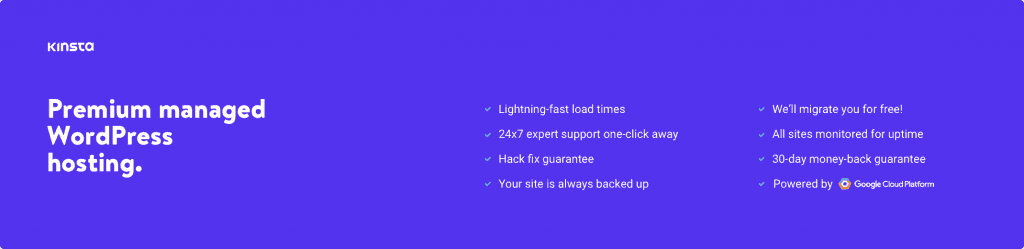Choosing the right web hosting provider is one of the most critical decisions for anyone starting a website, especially when using WordPress. Two popular choices that often come up in the conversation are SiteGround and WordPress.com. Each platform offers unique strengths and potential drawbacks, depending on the user’s technical experience, customization needs, and long-term goals.
This comparison dives deep into the features, pricing, ease of use, performance, and flexibility of both SiteGround and WordPress.com hosting options to help users determine which service best fits their website’s needs.
While you’re test-driving both hosts, keep each WordPress install lean so benchmarks are apples-to-apples—schedule rule-based cleanups for stale drafts, old revisions, orphaned terms, and unused media with Bulk WP to reduce bloat and speed up backups, migrations, and page-load tests.
1. Overview of SiteGround and WordPress.com
SiteGround is a popular third-party web hosting provider known for its strong security features, impressive speed, and excellent customer support. It offers various hosting services, including shared, cloud, and managed WordPress hosting. With SiteGround, you host WordPress in a self-hosted environment, which gives more control but also requires more responsibility.
WordPress.com, on the other hand, is the official managed hosting platform for WordPress sites. It provides users with an all-in-one service, taking care of everything from security to performance optimization. Unlike the self-hosted WordPress.org plans, WordPress.com restricts some features on its free and lower-tier plans.
2. Features Comparison
Ease of Use
- WordPress.com: Highly beginner-friendly with a polished dashboard and minimal setup requirements. Ideal for non-technical users who want a quick start.
- SiteGround: More flexibility and customization but requires more involvement in setup and maintenance. cPanel and Site Tools provide a range of options for webmasters.
Customization
- WordPress.com: Full theme and plugin access only on the Business tier and above. Lower-tier plans restrict third-party themes and plugins.
- SiteGround: Complete control over themes, plugins, and even codebase. Users can upload custom themes and plugins freely regardless of plan.
Performance
- WordPress.com: Predominantly solid performance across all plans, courtesy of its internal scaling and optimization.
- SiteGround: Offers top-tier speed with its built-in caching (SG Optimizer), SSD storage, and use of Google Cloud infrastructure.
Security
- WordPress.com: Fully managed security, including automatic updates and backups. Great for those who want peace of mind.
- SiteGround: Strong security features like daily backups, AI anti-bot systems, and managed WordPress updates. However, more manual intervention may be needed.
Support
- WordPress.com: Email and live chat support available on paid plans. Higher tiers include priority support.
- SiteGround: Offers round-the-clock live chat, phone, and ticket-based support, praised for speed and helpfulness.
3. Pricing
WordPress.com offers multiple plans ranging from a free tier to premium and business levels. The free plan is appealing for hobbyists but includes WordPress branding and limited functionality. Serious users typically gravitate toward the Business or eCommerce plans to unlock plugin and theme capabilities.
SiteGround provides a hosted WordPress experience on its own servers, with more flexible pricing plans starting at moderate monthly fees. Unlike WordPress.com, even the entry-level SiteGround plan allows users to install third-party themes and plugins.
| Plan | SiteGround | WordPress.com |
|---|---|---|
| Entry Level | Starts at ~$3.99/month | Free (limited) or Personal at ~$4/month |
| Mid-Level | GrowBig at ~$6.69/month | Premium at ~$8/month |
| Full Features | GoGeek at ~$10.69/month | Business at ~$25/month |
4. Flexibility and Control
The degree of control a user has over their website often determines the longevity and scalability of a platform:
- WordPress.com: Highly controlled environment. Ideal for users who want a hands-off experience but less suited for developers needing advanced tools or features.
- SiteGround: Offers full FTP access, staging environments, and database control. Perfect for users who need flexibility to edit core files or use custom scripts.
5. Data Ownership and Migration
Data portability is another area where the differences are distinct. With WordPress.com, migrating your site fully can be harder, especially if you’ve customized within their platform. While they provide exports of content, elements like themes and plugins might require reinstallation and setup.
SiteGround, by contrast, makes it much simpler to move your site to another host with full access to files and database. It’s also easier to create full backups and restore them when needed.
6. Ideal Use Cases
- WordPress.com is best for:
- Beginners who don’t want to worry about technical aspects
- Bloggers or small business owners with simple needs
- Individuals who prefer managed hosting environments
- SiteGround is best for:
- Developers or tech-savvy users who want full control
- Businesses needing high performance and scalability
- Web designers managing multiple client websites
7. Bottom Line
Choosing between SiteGround and WordPress.com comes down to what the user values most: simplicity and managed services vs flexibility and control. If you are launching your first blog and want everything handled for you, WordPress.com’s managed hosting can be the way to go. However, if you want long-term growth, the ability to scale, or customizable functionality, SiteGround offers much more freedom albeit with a slightly steeper learning curve.
FAQs
- Q: Can I migrate my WordPress.com site to SiteGround?
A: Yes, WordPress offers export tools and SiteGround has migration plugins or professional services to help ease the process. - Q: Does SiteGround offer a free plan like WordPress.com?
A: No, SiteGround does not have a free hosting tier, but it offers promotional pricing and powerful features even at its lowest plan. - Q: Which one is better for e-commerce?
A: SiteGround tends to be better for e-commerce due to full plugin flexibility (like WooCommerce) and better scalability. WordPress.com only supports e-commerce on high-tier paid plans. - Q: Is SiteGround faster than WordPress.com?
A: Both offer great performance, but SiteGround provides more performance tuning options for advanced users and uses Google Cloud for infrastructure. - Q: Which platform is more secure?
A: Both are secure, but WordPress.com manages all security for you, which can be beneficial for non-tech-savvy users, while SiteGround gives you more control over security features.