OLED displays have taken over the world of high-end televisions, smartphones, and monitors with their vibrant colors, deep blacks, and incredible contrast ratios. However, alongside these impressive visual qualities comes a commonly known issue: burn-in. While modern OLED technology has significantly improved in this regard, OLED burn-in remains a topic of concern for tech enthusiasts and everyday users alike. Fortunately, there are proven techniques and smart behaviors that can greatly reduce, or even eliminate, the risk of burn-in altogether.
What is OLED Burn-In?
OLED burn-in, sometimes also referred to as image retention, occurs when a static image remains on the screen for a prolonged period and becomes permanently “etched” into the display. This happens because OLED pixels age differently, and those continuously lighting up the same colors degrade faster than others, resulting in ghost-like images or color irregularities.

Unlike traditional LED or LCD screens, OLED displays rely on organic compounds that emit light when an electric current passes through them. Over time, and especially with improper usage, parts of the display can lose uniformity in brightness or color. But don’t get alarmed just yet — burn-in is mostly avoidable with a few practical measures.
Understanding the Difference: Burn-In vs Image Retention
It’s important to note the distinction between temporary image retention and permanent burn-in. Temporary image retention fades after a few seconds or minutes once the static image disappears, while burn-in is a lasting effect. Modern OLED devices include technologies to greatly reduce both, but knowing the difference helps in assessing what measures you can take.
Common Causes of OLED Burn-In
There are some common culprits that contribute to OLED burn-in. By understanding their impact, you’ll be better prepared to prevent them:
- User Interface (UI) elements: Static UI components like navigation bars, channel logos, or app buttons.
- News tickers: Constantly showing the same position on news channels.
- Gaming UI: Scoreboards, health bars, and game menus that remain fixed over time.
- High brightness settings: Running the screen at max brightness for long periods.
Effective Strategies to Prevent Burn-In
Now comes the good news: you can easily protect your OLED screen by following some straightforward practices. These methods not only extend pixel longevity but also maintain the stunning image quality OLED provides.
1. Activate Screen Savers and Auto-Dimming
Most OLED devices, especially TVs and smartphones, come with built-in screen savers or dimming features. Make sure these are enabled. They work by either shifting the pixels slightly or dimming inactive areas after moments of static display to reduce burn risk.
Pro Tip: If you use a PC monitor with OLED, programs like “OLED Saver” or custom settings via display control panels can help simulate screen savers when default ones don’t work properly.
2. Use Dark or Dynamic Themes
Using dark mode doesn’t just save battery on OLED screens; it also helps reduce pixel wear. Light-colored pixels consume more power and degrade faster. Choosing dark-themed apps and wallpapers reduces the strain on individual OLED elements.
3. Avoid Static Images for Extended Periods
Be mindful of leaving channels with fixed logos running for hours, or having a game with a permanent HUD (Heads-Up Display) element. If you’re pausing something for a long time, turn off the screen or play a visual screen saver instead.
4. Enable Pixel Shift and Panel Refresh Features
OLED TVs from brands like LG and Sony include features such as:
- Pixel Shift: Slightly moves the entire screen content at regular intervals to reduce static pixel usage.
- Panel Refresh: Re-calibrates pixel aging to maintain consistency. Use it occasionally or after long hours of use.
Refer to your TV’s settings or user manual to enable these features or to find out how often they run automatically.
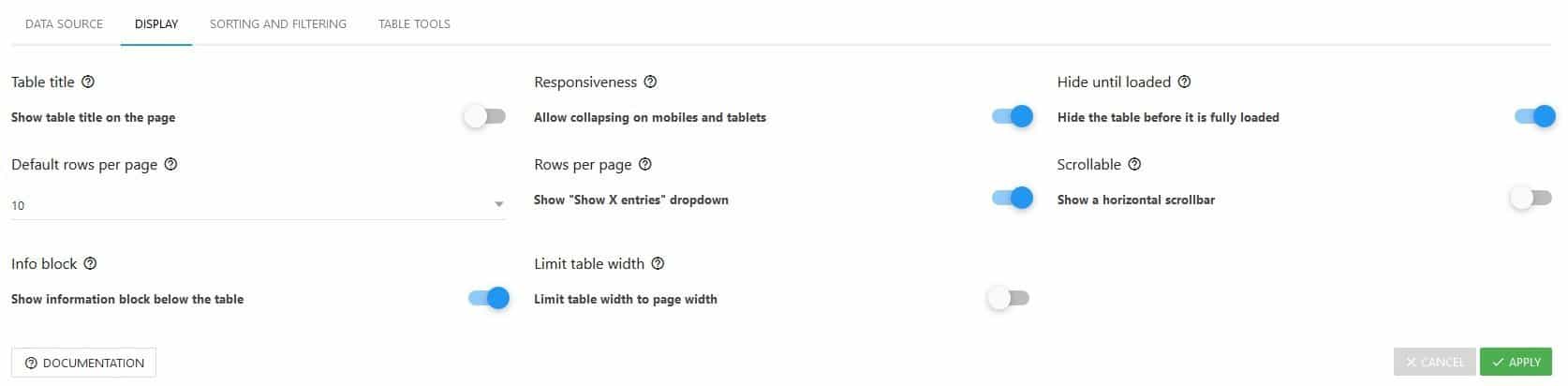
Brand-Specific Tools and Settings
Modern OLED manufacturers understand the burn-in concern and have integrated anti-burn features into their firmware. Here’s how some major brands tackle it:
- LG: Their OLED TVs come with Logo Luminance Adjustment, Pixel Refresher, and Screen Move features.
- Sony: Offers Panel Refresh, Pixel Shift, and automatic brightness limiting (ABL).
- Samsung (QD-OLED): Equips their newer models with screensaver triggers and Logo Detection features.
Smartphone manufacturers like Apple (iPhones with OLED) and Samsung (Galaxy series) also incorporate burn-in mitigation by dimming navigational bars or hiding elements when not needed.
Myths and Misconceptions About Burn-In
Myth 1: “All OLED screens will get burn-in quickly.”
Reality: With everyday moderate use and standard practices, OLED burn-in is highly unlikely. These days, OLED panels are more durable and refined than ever before.
Myth 2: “Watching news or playing games ruins OLED TVs.”
Reality: It’s not what you watch, but how often and for how long static elements are displayed. Break up your content type and avoid static display for extended durations. That’s all it takes!
How Long Does It Take for Burn-In to Occur?
There’s no fixed answer—it depends on usage and screen brightness. For example, a TV left on a 24-hour news channel for several months might develop signs of burn-in. But under normal conditions—say, 4–6 hours of daily mixed content watching—burn-in may never surface during the lifespan of the display.
Gamers, photo editors, or anyone using OLED screens for prolonged, static displays should be particularly wary. Rotate content, take breaks, and use dynamic backgrounds to reduce risk.
Can Burn-In Be Reversed?
Unfortunately, permanent burn-in cannot be fully reversed. However, mild image retention can sometimes be improved by using screen-repair apps that play patterns or colors to recalibrate pixels. On LG and Sony OLED TVs, the Pixel Refresher tool is designed to help with minor persistence issues.
OLED Alternatives: Is It Worth Switching?
If you’re absolutely concerned about burn-in and your usage is incompatible with OLED (like using displays for signage or multiple hours of spreadsheets), you may consider non-OLED alternatives like:
- Mini LED: Excellent brightness and contrast.
- QLED: Strong longevity, though lower contrast than OLED.
- IPS LCD: No burn-in risks, suitable for static displays.
However, for most users, OLED’s unrivaled picture quality outweighs the minor risks of burn-in—especially with the right precautions in place.
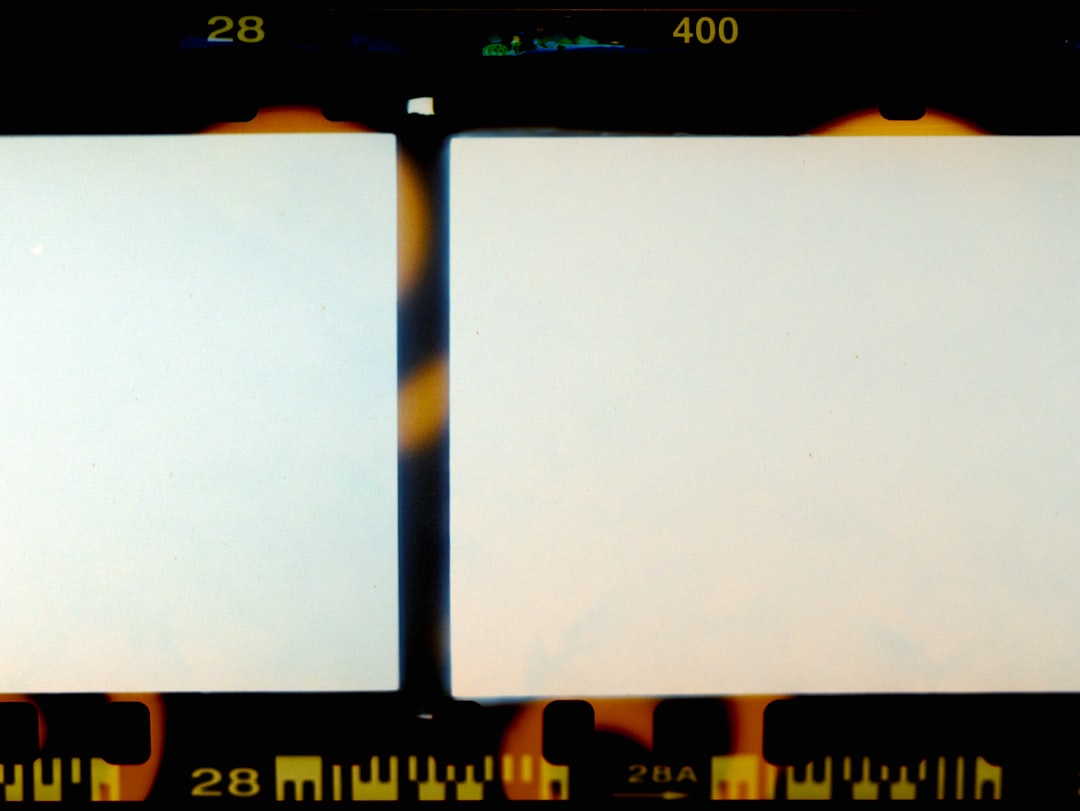
Conclusion
OLED burn-in may sound like a daunting issue, but it’s one that can largely be avoided with careful usage. By leveraging built-in features like pixel-shifting, enabling auto-brightness, and adopting good viewing habits, you can enjoy your OLED screen for many years without encountering any noticeable issues.
As OLED technology continues to evolve, manufacturers are finding increasingly effective ways to combat pixel degradation. So if you’re eyeing that gorgeous OLED screen for your next TV or smartphone, go ahead—just remember to treat those pixels kindly.