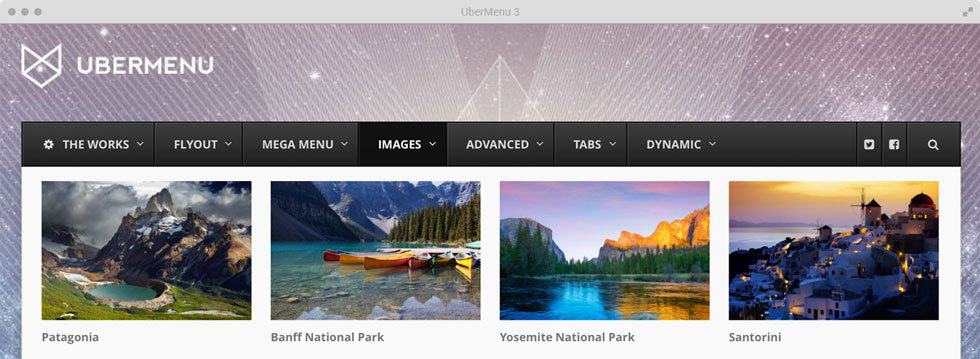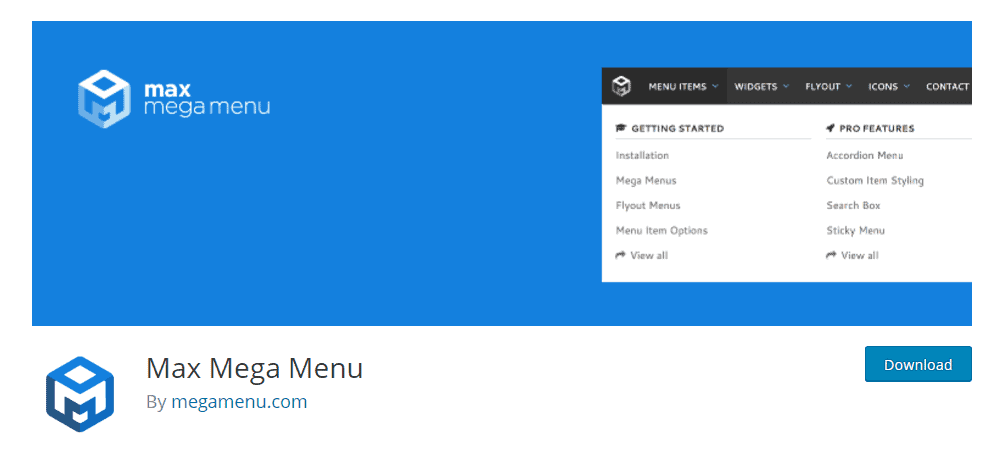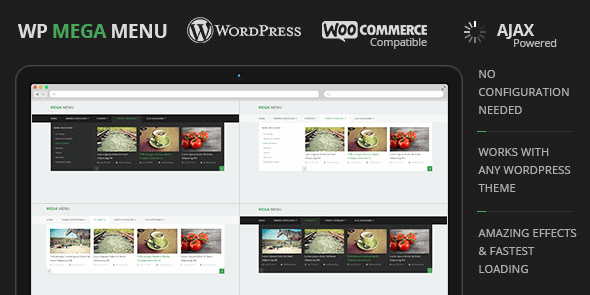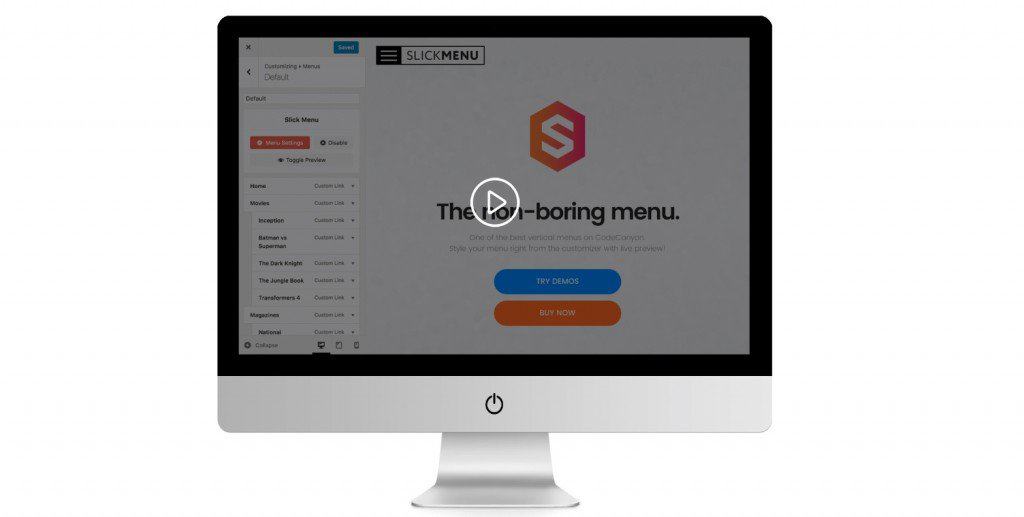Your visitors value their time. Likewise, they like it when they know you care about them. Making your site easy to manage and navigate reduces your bounce rate, increases customer traffic, and it can increase your conversion rates as your visitors spend more time on your site and consume more of your content.
To make your #website easy to navigate, you need to get good #menu #plugins that will work and will be responsive. Click To TweetThat is why the navigation menus are definitely needed on your site. They help your visitors find their way around your site and are an integral part of running a successful website or online business.
Menus help your customers. They encourage them to stay longer, consume more of your content, buy more, and they help make your website flow naturally.
They are also a common part of your overall design and theme. Specifically, in this article, we will talk about mega menus.
A mega menu is a drop-down interface that gets triggered by a user as he or she hovers over a link or a defined area on your site. Then, all options are shown in one main, so-called mega panel that is organized into as many categories.
In this article, we will list the top 5 mega menus that you can download and use on your WordPress site to make it both stylish and functional.
UberMenu
UberMenu is one of the most popular mega menus in WordPress, with more than 60,000 downloads so far. It lets you build nice-looking and professional menus that can be either complex or simple, depending on what you need.
There can be an unlimited number of sub-menu levels you can choose to show to your visitors.
You can show images, Google Maps, or blog posts in your menu, as well as show any third-party widgets or shortcodes. There are also numerous add-ons and extensions you can add for this menu plugin. When it comes to design, you can edit the text, fonts, sizes, and colors of your menus to make them look as part of your theme. This is all very easy to build as it has been designed to be intuitive. You build these menus with responsive grids, and you populate them with content blocks.
However, even though it is responsive, it is not best suited for smaller devices because of its large design. Despite that, you can use a free mobile menu plugin ShiftNav to create an app-style menu for mobile users.
It costs $25 to get this plugin.
Max Mega Menu
Max Mega Menu is a free WordPress plugin. Once installed and activated, it automatically upgrades your existing WordPress menus to mega menus.
It is easy to use as you build menus with the drag and drop builder. There is also a real-time preview so you can see how it all looks like in real-time. You can also change the style, text, fonts, and colors of the menu, as well as add customizations and even add CSS animations.
You can choose to have complex or simple menus, add different types of content, such as images or dynamic content, such as maps, as well as add videos, calendars, and contact forms from other 3rd party plugins.
The free version contains all of these features, and the pro version, which costs $19, lets you add WooCommerce and Easy Digital Download checkout options, as well as have vertical or accordion menus, menu logos, user permissions, and more.
SuperFly
SuperFly plugin gives you more of a vertical menu if you prefer those to the traditional horizontal ones. It saves you some website space and lets you use full dimensions of the screen. Such vertical menus are more mobile-friendly and are more unusual, which will make them stand out more.
Naturally, the plugin comes with the ability to customize the menus, whether the text, colors, fonts, or sizes. You can upload images and create logos. It can also be integrated with widgets or shortcodes from other plugins or extensions.
There can be up to 4 levels of sub-menus, and there is the option to add social sharing buttons.
It costs $29 to get this plugin.
WP Mega Menu
WP Mega Menu is another premium plugin that works with all themes and has three built-in styles. You can use these styles to display your regular menu items and your latest posts.
Again, you do not need any coding or configuration to integrate it as it does so automatically. You just need to download and activate it. You have complete control over the style and design of the menu (you can edit colors, text, fonts, themes). Moreover, your menus load with AJAX on the front-end, so it doesn’t slow down your site.
It costs $29 to get this plugin for up to 3 websites.
Slick Menu
Slick Menu is a full-service menu from WordPress with plenty of options to enhance your menus. You have a live customizer interface to build your menu and create unlimited menu levels, each with different styling if you want (this includes text, fonts, and colors). A cool thing about this plugin is the ability to add YouTube videos as a background as well as add animations to make it more interactive.
You can create different layouts and patterns of your plugin or create some sidebar content.
This plugin costs $49, which makes it a bit more expensive, but if this is what you need, then we recommend you get it as it will surely work well for your site.
Conclusion
We have listed the top plugins we believe will be worth your while and will help you have a good-looking and responsive site.
Which one is the right one for you depends on your site and your business. That is why we recommend you take some time and think about what you need and what you think will best help you improve your site. Don’t rush with the decision but make the best choice you can.