Staying in touch with loved ones, ensuring their safety, and coordinating daily activities require more than just a phone call.
Google Maps has emerged as a revolutionary tool, helping you learn how to track someone on Google Maps, transcending its original navigation purpose to become a vital asset for real-time location tracking. But you can also use Phonsee for this.
Understanding Google Maps Tracking
It’s a powerful tool for staying connected with the people who matter most to you.
Google Maps has a seamless way to stay informed about the whereabouts of those you care about.
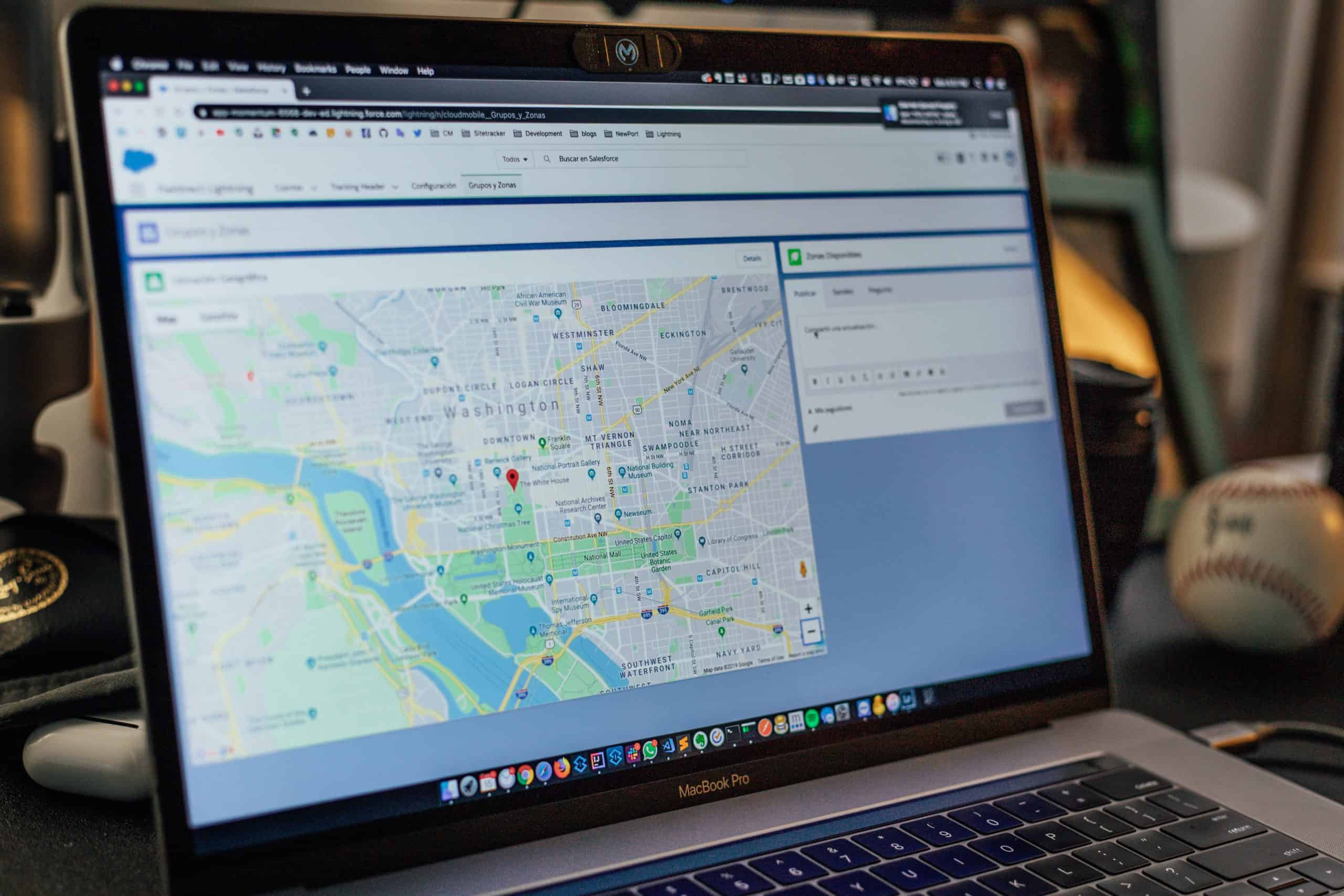
- Versatile Uses: From locating lost devices to ensuring the safety of your loved ones, the functionality is invaluable.
- Key Features: Explore real-time location updates, comprehensive history, and straightforward location sharing.
Steps to Track Someone on Google Maps
Tracking a person using Google Maps is a user-friendly process, but adhering to the correct steps is essential to ensure accuracy and respect for privacy.
- Initiating Location Sharing
The initial step requires the cooperation of the individual you wish to track. They must:
- Open the Google Maps application on their smartphone.
- Navigate through the app to find the “Location sharing” option, typically in the app’s main menu or settings.
- Select this feature to begin the process of sharing their location.
- Sending a Location-Sharing Invitation
Once they’re in the location-sharing section, they will:
- Decide on the duration for which they are comfortable sharing their location.
- Proceed to send you an invitation to view their location. This can be done through email or directly through the app.
- Accessing and Monitoring Their Location
Upon accepting the invitation, you will be able to know how to see someone’s location on Google Maps and:
- View their location in real-time on your Google Maps interface, allowing you to monitor their movement.
- Track their location continuously, as long as they have chosen to share it, providing reassurance of their safety and well-being.

Remembering the Importance of Transparency and Consent
It’s crucial to highlight that the effectiveness of this process relies heavily on mutual agreement and transparency:
- Before initiating location sharing, ensure that all parties involved clearly understand what it entails and have explicitly agreed to it.
- Maintaining open communication regarding the reasons for location sharing and the duration for which it will be active reinforces trust and respect for personal boundaries.
Protecting Using Parenting Software
Do you want to know how to track someone on Google Maps without them knowing?
Renowned options like Detectico, mSpy, and Eyezy are engineered to complement Google Maps’ location-tracking features, thereby offering a multifaceted approach to safeguarding your loved ones.
Expanding Monitoring Capabilities
By integrating these sophisticated software solutions, you gain access to a broad spectrum of mSpy monitoring features, and you can easily track someone on Google Maps:
- Real-Time Location Tracking: Continuously monitor the whereabouts of your family members, ensuring they are safe and in known locations.
- Historical Location Data: Review the location history to understand patterns and frequented places or to retrace steps in case of lost items or emergencies.
- Geofencing Alerts: Set up virtual boundaries and receive notifications if these lines are crossed, adding an extra layer of safety by staying informed of your loved ones’ movements.
Incorporating Advanced Safety Features
Parenting software extends far beyond simple location tracking, offering an array of features designed to enhance the overall safety of your children so you can easily learn how to find someone’s location on Google Maps without them knowing:
- Instant Alerts: Stay updated with real-time alerts if the software detects any unusual movement patterns, location changes, or breaches of set geofences.
- Communication Oversight: Monitor incoming and outgoing communications, including texts, calls, and social media interactions, to ensure your child’s secure digital environment.
- Online Activity Management: Gain insights into your child’s online behavior, including website visits, app usage, and more, helping you guide them in maintaining a healthy digital footprint.
Balancing Oversight with Empowerment
Integrating Google Maps with parenting software creates a robust safety solution tailor-made for the complexities of the modern world.
This powerful combination allows parents to:
- Maintain a delicate balance between monitoring their children for safety purposes and respecting their privacy.
- Empower children by educating them about the importance of safety in both the physical and digital realms, fostering a sense of responsibility and awareness.
Best Practices for Effective Tracking with Google Maps
Effective and responsible tracking with Google Maps is pivotal for ensuring individuals’ safety and peace of mind while respecting their privacy.
Ensuring Consent and Privacy
Securing explicit consent before tracking is essential. It’s crucial to respect individual privacy preferences and ensure all parties are comfortable and informed about the data being shared.
Open communication about the use and scope of tracking reinforces trust and transparency.
Optimizing Tracking Experience
Enhancing your tracking involves strategic practices, such as using labels to easily identify frequented places and organizing shared locations for quick access.
Having trusted contacts set up can be invaluable in emergencies, and leveraging the offline maps feature ensures tracking continuity in areas with poor connectivity.
Addressing Tracking Concerns
Considerations such as the impact on battery life, the accuracy of location data, and ethical use are essential.
Mitigating these, involves regularly reviewing location-sharing settings, understanding GPS technology limitations, and being mindful of the balance between safety and privacy.
Conclusion
Utilizing Google Maps for tracking can be a game-changer for personal safety and logistical coordination.
Whether you’re monitoring your loved ones or ensuring your own peace of mind, these features are designed to enhance connectivity and security in your daily life.