Whether you’re a seasoned e-commerce entrepreneur or just starting out, understanding how to add shipping rates is crucial for providing a positive customer experience and managing your bottom line. From flat rate shipping to complex international calculations, we’ll explore various methods and strategies that cater to different business needs. By the end of this article, you’ll have the knowledge and confidence to navigate the world of shipping rates within WooCommerce, empowering you to enhance your customers’ shopping experience while optimizing your store’s profitability.
Understanding WooCommerce shipping settings
Understanding WooCommerce shipping settings is crucial for e-commerce businesses looking to streamline their shipping process. With the variety of options available, it’s important to grasp the different methods and how they can be tailored to suit individual business needs, ensuring smooth and efficient deliveries.
One key aspect is flat rate shipping, which allows businesses to set a standard shipping cost for all products or specific categories. This can be beneficial for businesses with uniform product sizes and weights. Alternatively, table rate shipping offers more flexibility by enabling customized rates based on various factors such as location, weight, or quantity. Understanding these options empowers businesses to create a personalized and cost-effective shipping strategy.
Furthermore, integrating real-time carrier rates through WooCommerce plugins like USPS or FedEx can provide accurate shipping costs in real-time at checkout. This not only enhances customer experience but also ensures businesses are charging the most competitive and precise rates. Mastering these settings opens up a world of possibilities for optimizing the shopping experience while maintaining control over shipping costs.
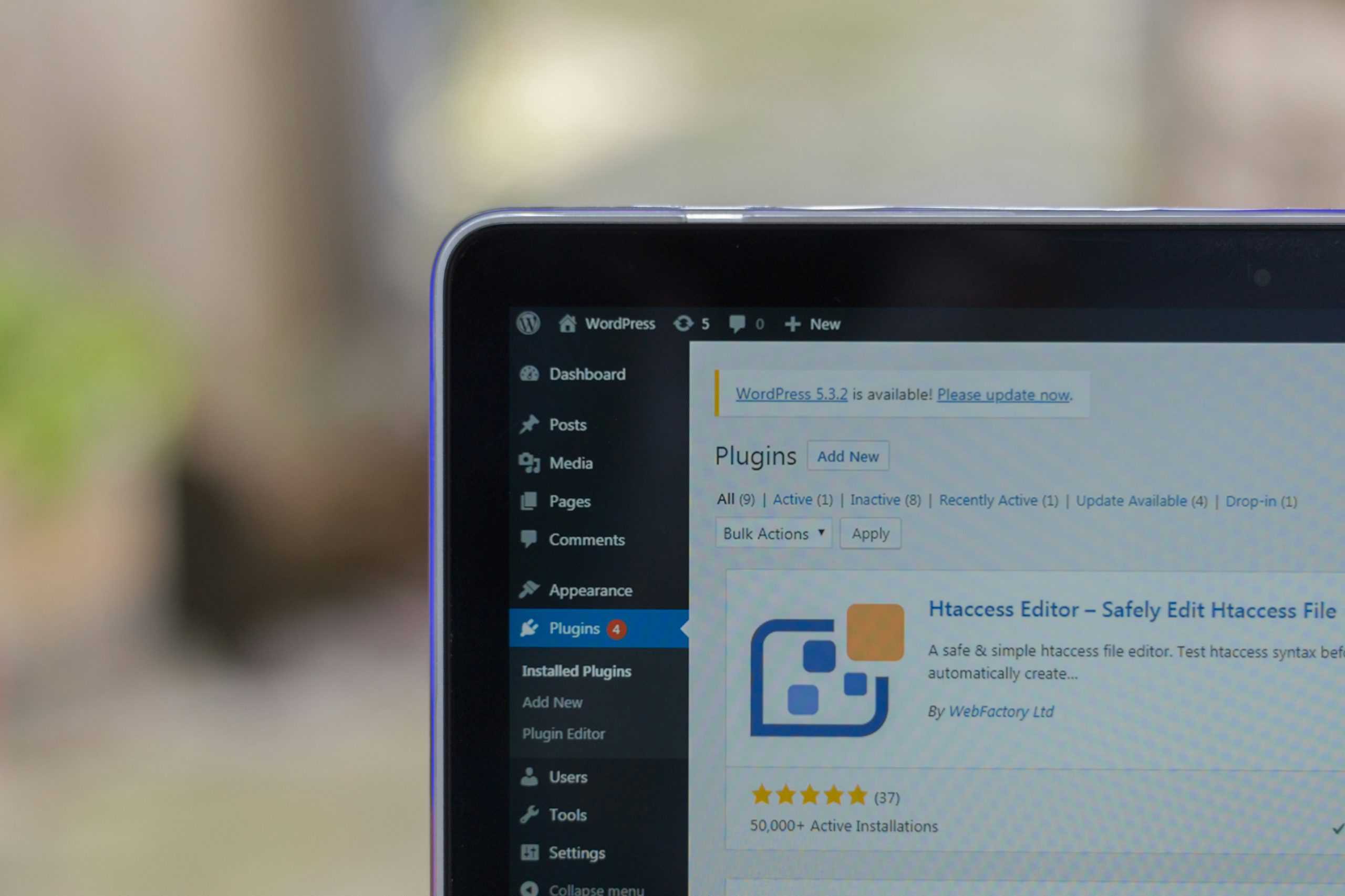
Setting up shipping zones and methods
Setting up shipping zones and methods is a crucial aspect of configuring your WooCommerce store to provide seamless and efficient shipping for your customers. By setting up shipping zones, you can define specific geographical areas where you offer shipping services, allowing you to tailor your rates and methods based on location. This level of customization ensures that you can accurately calculate shipping costs and provide transparent pricing for customers across different regions.
Once you’ve identified your shipping zones, it’s essential to establish the appropriate shipping methods within each zone. From standard delivery options to express or international shipping, offering a diverse range of methods enables you to cater to different customer preferences and requirements. Additionally, integrating popular carriers such as UPS, FedEx, or USPS allows you to leverage their services for reliable and cost-effective deliveries. By combining strategic zoning with versatile methods, you can optimize the overall efficiency of your shipping process while enhancing the experience for both customers and your business operations.
Configuring flat rate and free shipping options
Configuring flat rate and free shipping options in WooCommerce can be a game-changer for online store owners looking to provide flexibility and competitive shipping options. Flat rate shipping allows you to set a fixed cost for shipping, regardless of the order size or weight. This makes it easy for customers to know exactly how much they’ll pay for shipping, leading to increased transparency and potentially higher conversion rates.
On the other hand, offering free shipping can be a powerful incentive for customers to complete their purchase. Whether it’s through promotions like “Free Shipping on orders over $50” or as a permanent option for specific products, free shipping can act as a strong motivator driving more sales. Additionally, leveraging conditional logic to offer free shipping based on certain criteria such as location or order total can help you fine-tune your strategy and attract more customers.
By carefully configuring both flat rate and free shipping options in WooCommerce, online retailers have the opportunity to enhance customer experience while staying competitive in the market. Whether it’s providing transparent pricing with flat rates or enticing customers with free shipping incentives, these strategies can significantly impact sales and customer satisfaction. Embracing these flexible approaches will not only benefit the consumer but also contribute positively to an online business’s bottom line.
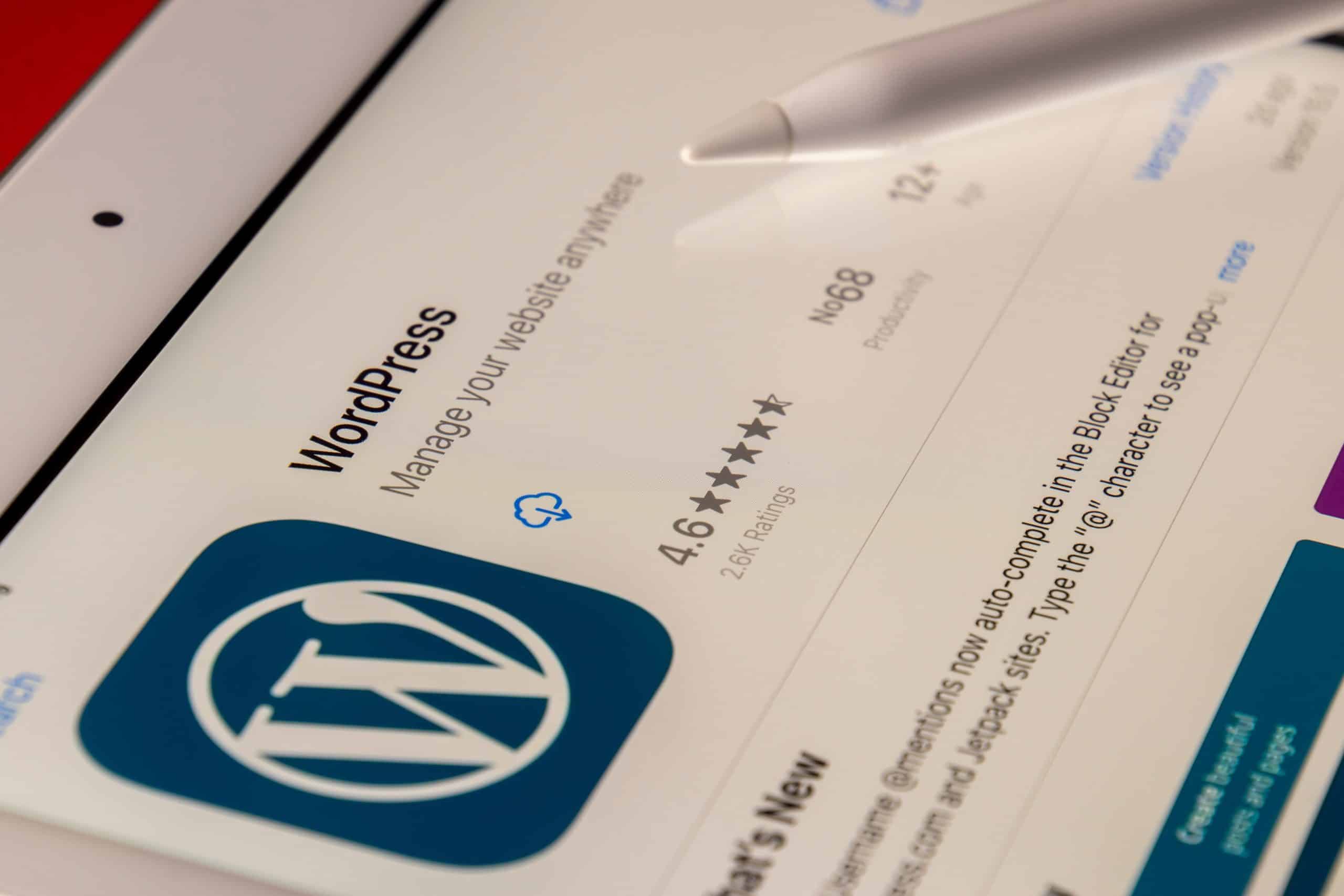
Adding live rates with shipping carriers integration
Adding live rates with shipping carriers integration can take your WooCommerce store to the next level. By integrating live rates from shipping carriers such as UPS, FedEx, or DHL, you provide your customers with real-time shipping costs based on their location and package weight. This transparency in pricing not only helps in reducing cart abandonment but also enhances the overall shopping experience for your customers.
One of the key benefits of adding live rates with shipping carriers integration is the ability to offer accurate and competitive pricing. With real-time information from carriers, you can ensure that you’re providing the most cost-effective shipping options to your customers. Additionally, by integrating these live rates seamlessly into your checkout process, you demonstrate a commitment to convenience and reliability which can positively impact customer satisfaction and repeat business.
Moreover, integrating live rates with shipping carriers allows you to streamline your fulfillment process by automatically generating labels and tracking information. This not only saves time but also enables you to provide proactive shipment updates to your customers, increasing their confidence in purchasing from your store. Overall, incorporating live rates through carrier integration is an essential step towards creating a seamless and efficient shipping experience for both you and your customers when using WooCommerce.
Customizing shipping options for specific products
When it comes to offering shipping options for specific products in WooCommerce, customization is key. Tailoring your shipping rates and methods to individual products can provide a more personalized experience for your customers and help you stand out from the competition. By customizing shipping options, you have the flexibility to offer special rates for certain items, such as low-cost or free shipping for lightweight products, or expedited shipping for high-value items.
One approach to customizing shipping options is to use product-based rules in WooCommerce. This allows you to set different shipping methods and rates based on specific product criteria such as weight, price, or category. For example, you can create rules that offer flat-rate shipping for small accessories while applying calculated live rates for larger or heavier items. This level of granular control over your shipping options ensures that each customer receives fair and accurate pricing based on the products they are purchasing.
In addition to providing a customized shopping experience, offering tailored shipping options can also contribute to improved conversion rates and customer satisfaction. When customers see that they have various choices when it comes to receiving their orders, they are more likely to proceed with their purchase and return as loyal customers. Incorporating this level of customization into your e-commerce strategy demonstrates a commitment to meeting the diverse needs of your customer base while setting your brand apart in a crowded marketplace.

Testing and troubleshooting shipping rates
Testing and troubleshooting shipping rates in WooCommerce is crucial to ensure a seamless e-commerce experience for both the store owner and customers. One effective approach is to utilize multiple test scenarios, such as varying product quantities, destinations, and shipping methods, to thoroughly evaluate the accuracy of the rates. This process helps identify any discrepancies or errors in the calculation of shipping costs, enabling timely troubleshooting and adjustments before going live.
Additionally, leveraging real-time rate calculators or third-party shipping plugins can provide valuable insights into how different carriers handle shipping costs based on factors like package dimensions, weight, and distance. By closely monitoring these rates during testing, businesses can proactively address any issues that may arise and optimize their shipping strategy for cost-effectiveness and customer satisfaction. Overall, meticulous testing and troubleshooting of shipping rates are pivotal in delivering a reliable and transparent shopping experience while maintaining profitability for online retailers using WooCommerce.
Make it even easier with a plugin
In the world of e-commerce, efficiency is key, and using a plugin like WooCommerce Table Rate Shipping can take your shipping rate setup to a whole new level. This powerful tool allows you to set up complex shipping rules based on various factors such as weight, quantity, destination, and more. It’s a game-changer for businesses that need flexibility in their shipping rates and want to provide accurate quotes to customers.
Beyond the basic settings offered by WooCommerce, this plugin empowers you to create customized shipping options that align perfectly with your business needs. Whether it’s offering free shipping for certain products or setting up tiered rates based on order value, the possibilities are nearly endless. By streamlining your shipping process with WooCommerce Table Rate Shipping, you not only simplify the backend operations but also enhance the overall shopping experience for your customers. With this plugin at your disposal, you can confidently offer diverse and tailored shipping solutions while optimizing costs and delivery times.
Conclusion: Optimizing your WooCommerce store’s shipping functionality
In conclusion, optimizing your WooCommerce store’s shipping functionality is essential for providing a seamless and efficient shopping experience for your customers. By carefully configuring shipping rates, options, and delivery schedules, you can not only improve customer satisfaction but also reduce cart abandonment and increase sales. It’s crucial to explore the various shipping plugins and extensions available for WooCommerce, as they can provide advanced features such as real-time shipping rates, label printing, tracking information, and more.
Additionally, consider implementing a dynamic pricing strategy based on factors like order value, destination, or weight to offer competitive shipping rates while maximizing profits. Regularly reviewing and updating your shipping processes based on customer feedback and market trends is also key to staying ahead of the competition. Ultimately, by prioritizing the optimization of your WooCommerce store’s shipping functionality, you can build trust with customers and drive long-term success for your e-commerce business.