When it comes to free services that can help your marketing and website optimization, there’s no one better than Google. This all-encompassing service has become so present and integrated into every inch of the Internet that you practically can’t do without it.
If you’re running a WordPress website, Google services are especially indispensable. Click To TweetIn this article, we’re presenting the best free Google tools that can significantly benefit you if you’re running a WordPress site.
Google Analytics
Google Analytics is a service that has become a household name for anyone that works on anything online and wants to track the success of their online location.

If you’re in a department that has to do with marketing and sales, you have probably caught sight of your company’s Analytics page. It’s one of the most precious resources of the website’s traffic and visitor behavior. For companies and businesses, Analytics is one of the first sources of statistics and user behavior for their online brand.
If you have your WordPress site, integrating Google Analytics is simply a must if you want to know what users are doing on your website. With it, you can also find out how many are there, what they like, what brought them to you, and about a million other information bits.
At its very beginning, Google Analytics provided necessary information about website traffic. Nowadays, the amount and precision of data you can obtain from this tool is nothing short of miraculous.
For marketers, this means that you can run the entire analytics portion of your marketing and sales efforts right in Analytics, while all other tools are cherry on top.
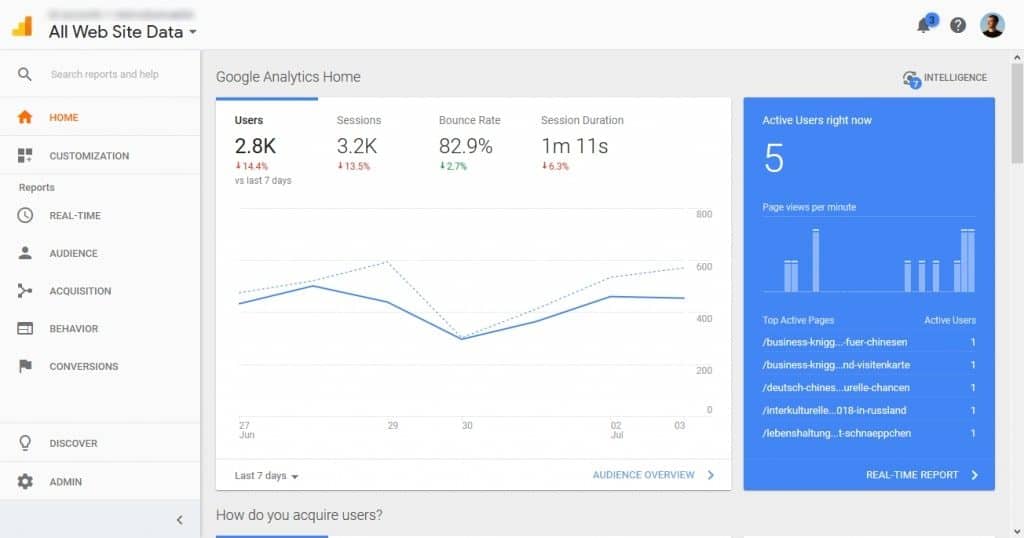
The way to set up Analytics is relatively simple. When you sign up for an account (you have to use a Google account), you will receive a tracking code that you have to insert to your website.
![]()
If you have any doubts about how and where to do this, many plugins can do the job for you. Install a Google Analytics integration plugin if you want to circumvent the entire set up process and start tracking visitors without any effort.
There are also WordPress plugins that will integrate Google’s Analytics dashboard right into your WP Admin area. This way, you won’t have to leave WordPress to analyze your traffic. You will have a nifty way of tracking your audience every time you enter your WordPress dashboard.
Here are some of the best WordPress plugins for Google Analytics:
Google Optimize
Google Optimize is not as widely used as Analytics, but it’s incredibly useful for WordPress sites. This free tool allows you to run experiments on your website to find out what your visitors prefer.

Just like Analytics, this tool goes to great depth in detail to provide you the highest degree of precision and details. You can use that to gain insights about your audience’s behavior.
If you’re running a WordPress website, you can easily set up an A/B test to see which option has the optimal performance. By doing these types of tests for most elements on your site, you can make sure that your WP site is optimized to the max and that you’re providing a top-notch user experience for your visitors.
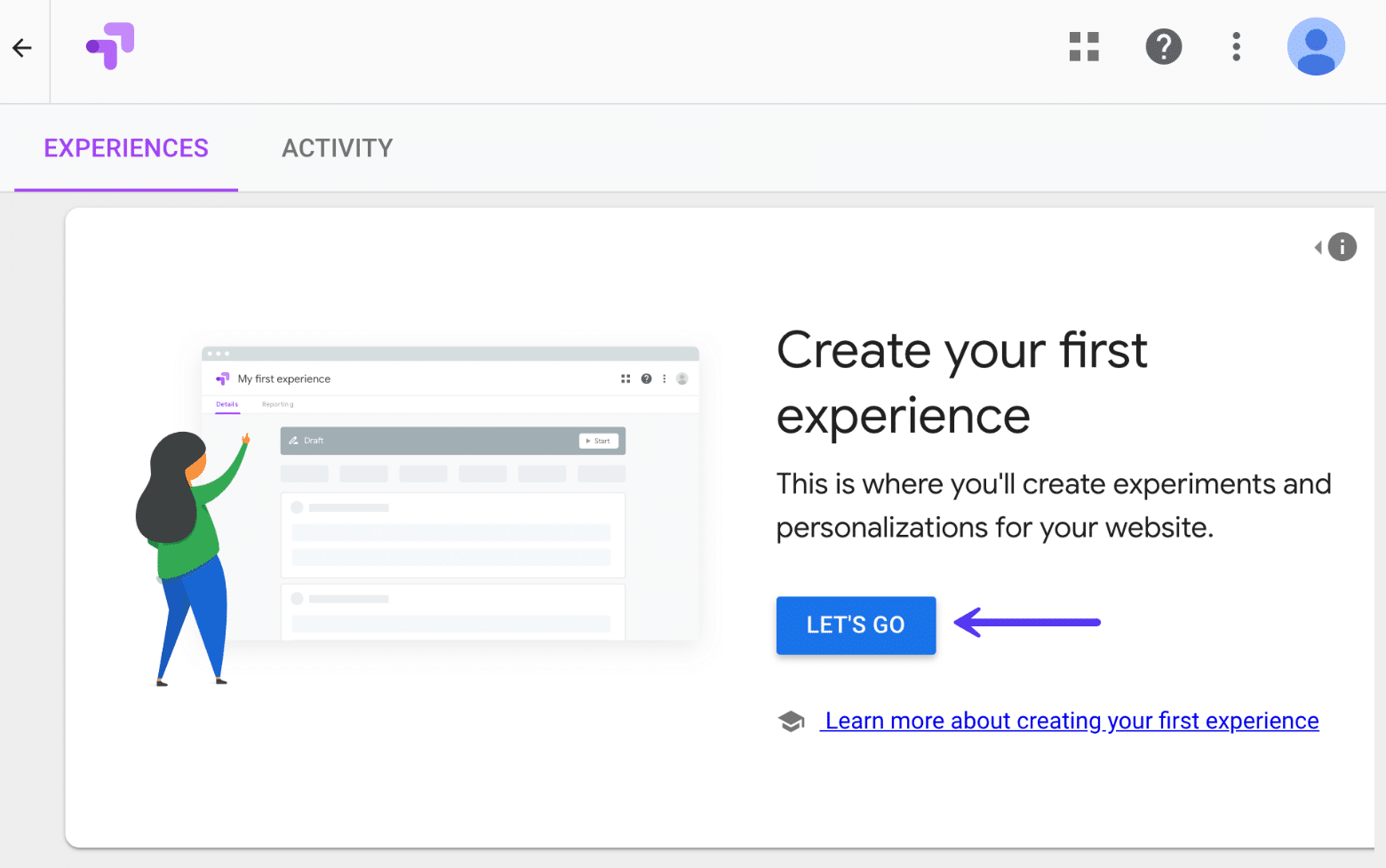
Next to A/B, Google Optimize also offers other forms of testing (running experiments). You can choose to compare the performance of multiple elements in Multivariate Tests or experiment with two entirely different pages in the Redirecting test.
Optimize will also allow you to segment and target the audience that you want to perform your test with.
In a nutshell, Google Optimize is a free tool tailor-made for perfectionists who want to have the best website of all time.
Google Search Console
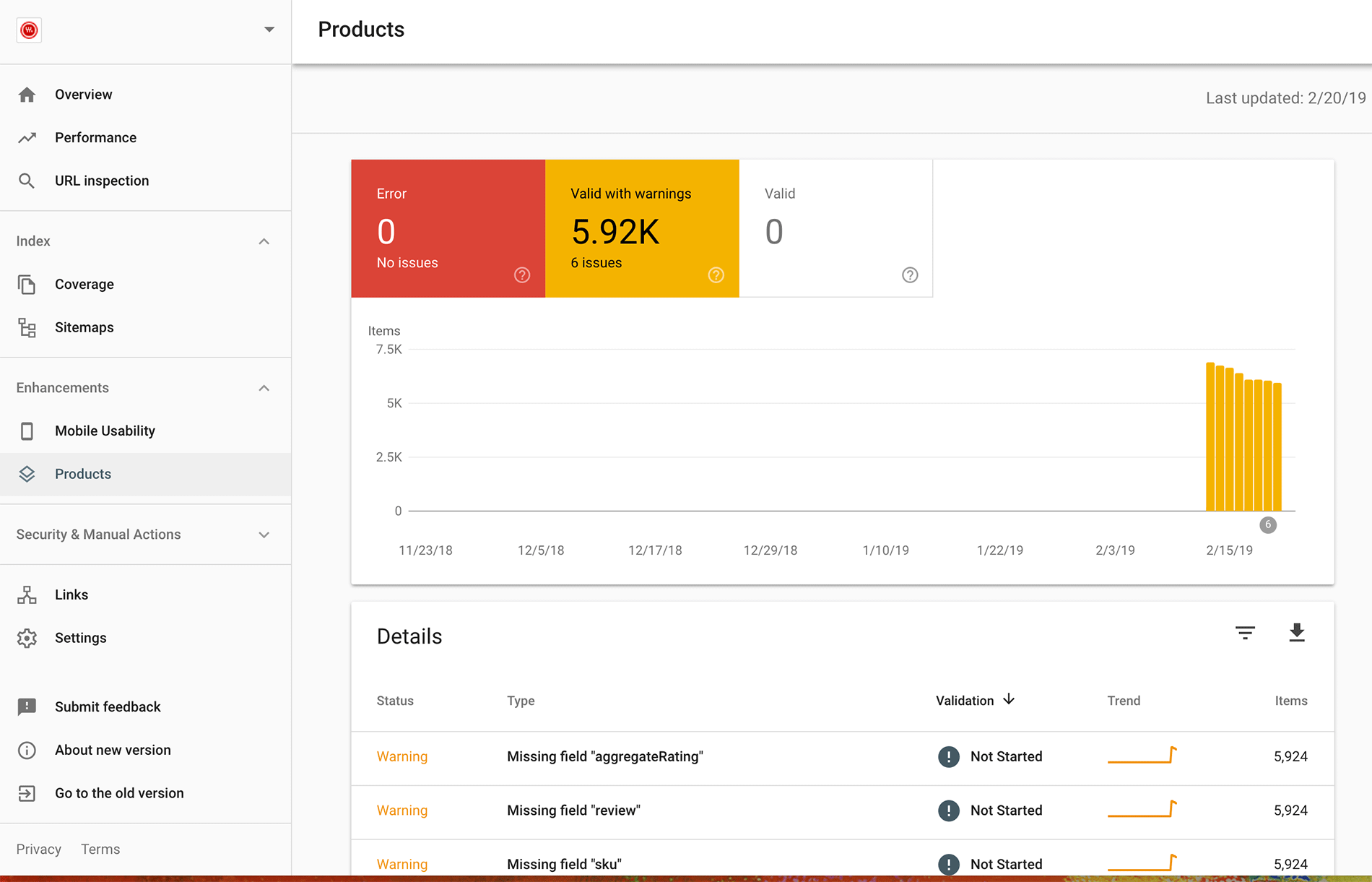
For your site to show up in Google’s search engine, it has to be properly indexed and search engine optimized.
The Google Search Console tool, therefore, is a service that will let you find out what exactly is going on with your site. Mainly, it helps in terms of indexing and SEO, so you would know where you have room to improve.
There’s no better source of getting information on indexing and crawling, than Google itself. If your pages are not showing up in Google’s search engine, and you have no reason to believe they are being blacklisted, the first thing you should check is the Google Search Console.
The Search Console tool will crawl all the data on your website to make sure everything is fresh and up-to-date, and all of your pages are showing.
It will also provide you useful data about your website’s performance in terms of organic, search engine traffic. If something is going on with your organic traffic stats, this is the first destination where you should look for clues. Search Console will prominently point out any possible issue with your website and let you solve it within the tool’s dashboard.
Google Tag Manager
Google Tag Manager is a free service that helps you in managing your HTML and JavaScript tags used for analytics and tracking.
To start using the Tag Manager, you will first have to create an account.
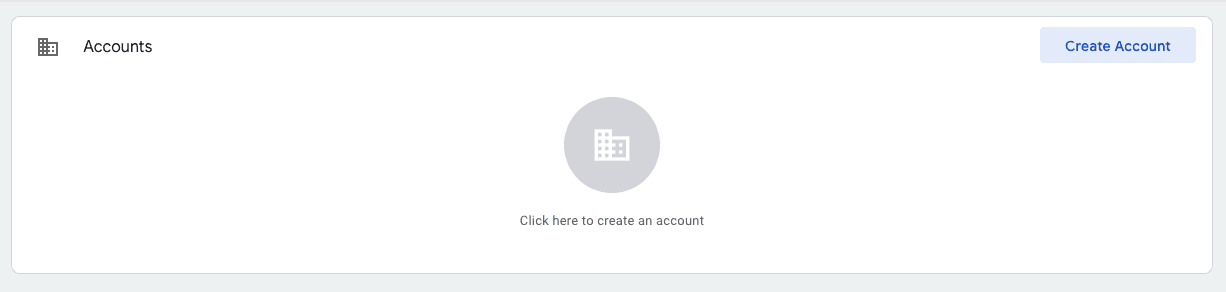
In the next step, you will have to provide a name for your business and set up a container name (www.yourdomain.com). You also need to choose the target platform – Web, iOS, Android, or AMP, depending on which type of tags interest you.
After you enter the Tag Manager, you will be directed to the main dashboard. Here, a window will pop up which will contain installation codes for Tag Manager on your website.
Take the first tracking code and paste it “as high as the <head> of the page as possible”.
The second script should be pasted immediately after the <body> tag.
Now, it’s time to create tags. Google Tag Manager supports a number of third-party tool tags that you can easily integrate into your platform. Instead of adding them directly to your web projects, Tag Manager lets you create and publish tags and conditions under which they fire.
Google Marketing Platform

Google’s Marketing Platform is another useful free tool that allows WordPress websites to achieve greater success using their marketing efforts.
This manager is a combination of different Google free services, compiled into one dashboard, which saves time and simplifies your marketing processes.
Tools included in the Google Marketing Platform for small businesses are:
- Analytics
- Optimize
- Tag Manager
- Data Studio
- Surveys
We’ve already covered the use and benefits of the first three tools on the list. The reason they are presented together in this tool is that they are most often used together and simultaneously by marketers.
Data Studio
Data Studio is a tool that lets you export custom reports based on the data collected on your site. If you want great visualizations of your insights, there’s no better way to do it than with Data Studio.
Surveys
Surveys are a well-known service by Google, which is used to collect answers from different users using ready-made templates.
As a combination of these five tools, Google Marketing Platform is perfect for website owners, SEO experts, or marketers who spend a lot of time analyzing data and reports. Instead of switching back and forth from one service to another, you can have it all at one place.
There is also a more comprehensive collection of services in the Google Marketing Platform for enterprises. In this section, you also get added services of Display & Video and Search Ads.
Google AdSense
AdSense is a free Google service that allows you to monetize your WordPress website. It connects you to advertisers, and you get paid per click on ads that are shown on your website.
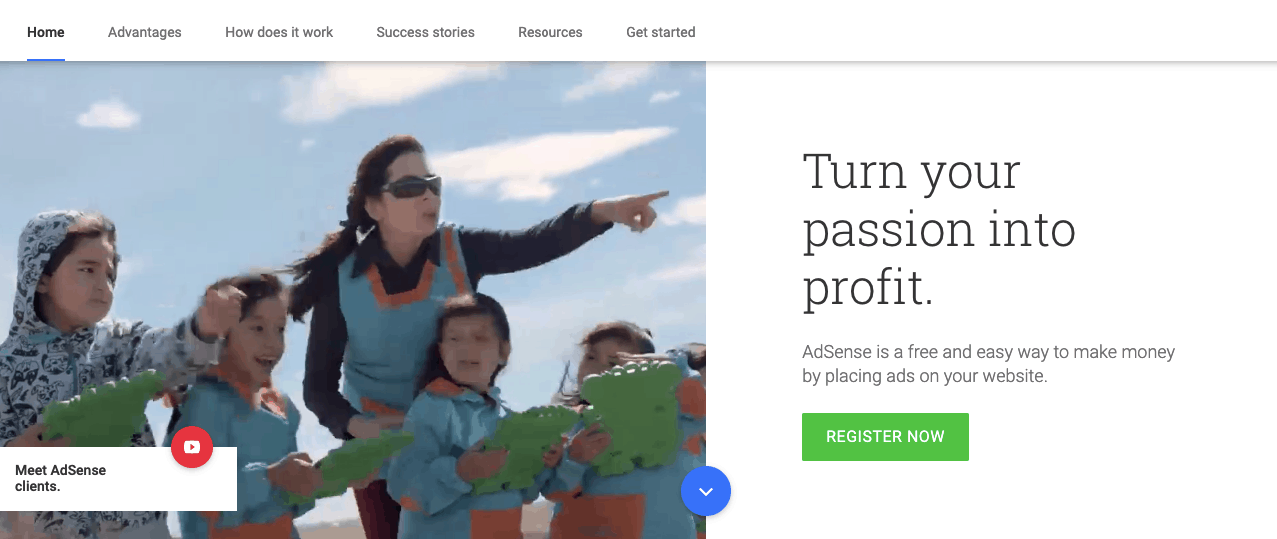
Google AdSense is straightforward to set up, and you can start making money from your clicks from day one.
Just like other Google services, AdSense has significantly improved over the years. Instead of showing random ads to your audience, it will show native ads that are specifically tailored to your content. This automatically means more of your audience’s interests.
The choice of where the ads will show is completely yours; you can also customize which ads show on your website, and which don’t.
Also, unlike some other advertising networks, Google Ads don’t ruin your website’s user experience, not even on mobile. The design of the ads is sleek and non-intrusive and will not negatively impact the browsing of your mobile website.
Test My Site
Google’s Test My Site is categorized as a tool for developers. It can be used by anyone who’s running a WordPress site to test its efficiency, though.
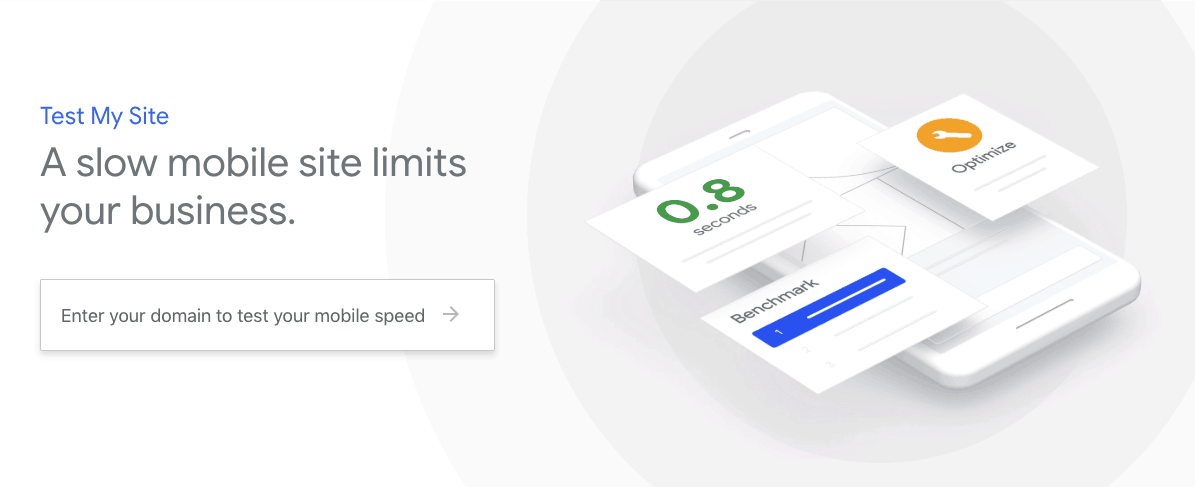
We would say that Test My Site allows beginners and non-developers to significantly speed up their site without diving into complicated testing and optimizing literature.
One of the most essential things that Test My Site does is to test the loading time of the mobile version of your website. For mobile visitors, it’s especially important that your WordPress website loads at warp speed. Otherwise, you might lose a hefty portion of what could have been loyal visitors.
Test My Site will show you an estimated number of visitors you’re losing because of slow website speed. If you are shocked by the numbers and you want to do better, you can grab a free report that shows you what you can do to speed up your site.
After testing, the tool will instantly give you a list of significant issues and fixes that you can do, such as image optimization, cache, or AMP.
When you specify your industry, you can also check out the loading time of your top competitors, or at least competitors with the best-performing website.
Google Trends
If you want your WordPress site to go viral and become a well-known brand, you need to get with the times. Of course, your content shouldn’t be orchestrated by what the general audience wants and prefers. Still, there’s no harm in letting yourself be influenced by trends when choosing the topics for your content.
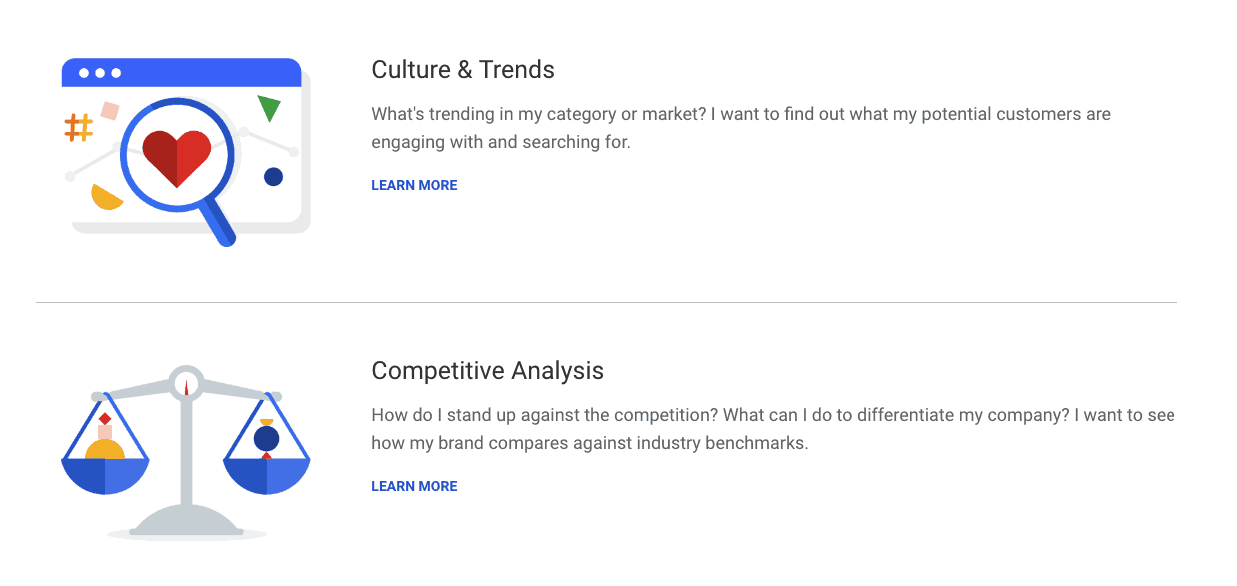
Google Trends is an especially valuable tool if you lack inspiration for what to write about. If you come up with a keyword, Google Trends will show you how popular it is currently and over time.
Google Trends claims that the tool allows you to make smarter keyword choices, and we would agree. The results are customized based on the audience you choose and other factors you’re interested in.
Back to you
With all of these tools being completely free, you should consider giving them a go. Why not use every opportunity to give your website the much-needed boost?