What happens when your app needs maps that load fast, cost less, and look exactly how you want? You face the same decision many developers now confront: Google Maps API vs Mapbox. Google Maps still dominates with global data accuracy and wide adoption. But Mapbox continues to gain ground thanks to its flexibility and lower cost at scale. Each platform brings strong features and important trade-offs when it comes to software development and API integration. In this article, we compare both options side by side. You’ll see what matters most in real projects: pricing, design freedom, performance, and integration workflows. The goal is to help you choose a map API that supports your product vision without draining your budget.
Overview. Google Maps API vs Mapbox
Developers rely on two leading platforms when they need to build location-aware applications: Google Maps API and Mapbox. According to Statista, over 5 million apps actively use location-based services, and Google Maps leads the market with more than 90% of mobile mapping coverage globally. Mapbox, meanwhile, powers more than 350 million map views daily and supports brands like Strava, Shopify, and Snap.

Both tools support millions of apps across industries, but they follow different paths in how they handle data, styling, performance, and integration. These differences shape the outcome of every mapping feature inside a product, whether that’s a logistics platform, a delivery service, or a fitness tracker. Teams building SaaS application development services often compare these APIs early in the development cycle to align features with long-term product needs.
- Google Maps API entered the scene in 2005 with a clear mission: to offer reliable, real-time mapping powered by Google’s proprietary data. Since then, it has become the backbone of countless applications. Developers gain access to rich global data, seamless routing, POI search, and Street View—without building anything from scratch. The interface feels familiar to users worldwide, which reduces friction during onboarding. For startups and enterprise teams alike, the simplicity and accuracy of Google’s platform remain a core advantage.
- Mapbox, by contrast, approaches mapping as a design system. Built on OpenStreetMap, it gives developers full access to map styling, data layering, and tile customization. Mapbox Studio lets you adjust fonts, road textures, elevation effects, and UI interactions. You can craft maps that match your brand perfectly, even down to real-time environmental overlays or custom 3D terrain. This flexibility matters most in apps that depend on visual differentiation or offline performance, such as mobile navigation, AR games, and on-demand services.
Both APIs play key roles in software development, but they suit different project goals. Google Maps delivers scale and ease. Mapbox offers control and visual innovation. When teams compare these tools, the final decision rarely comes down to features alone—it depends on the map’s role in the user experience and how the API fits into broader API integration workflows.
Google Maps vs Mapbox feature comparison
Both Google Maps API and Mapbox support rich map-based functionality, but they take different approaches. Google focuses on reliability and global data coverage, while Mapbox puts flexibility and visual control first. Here’s how they compare across key features:
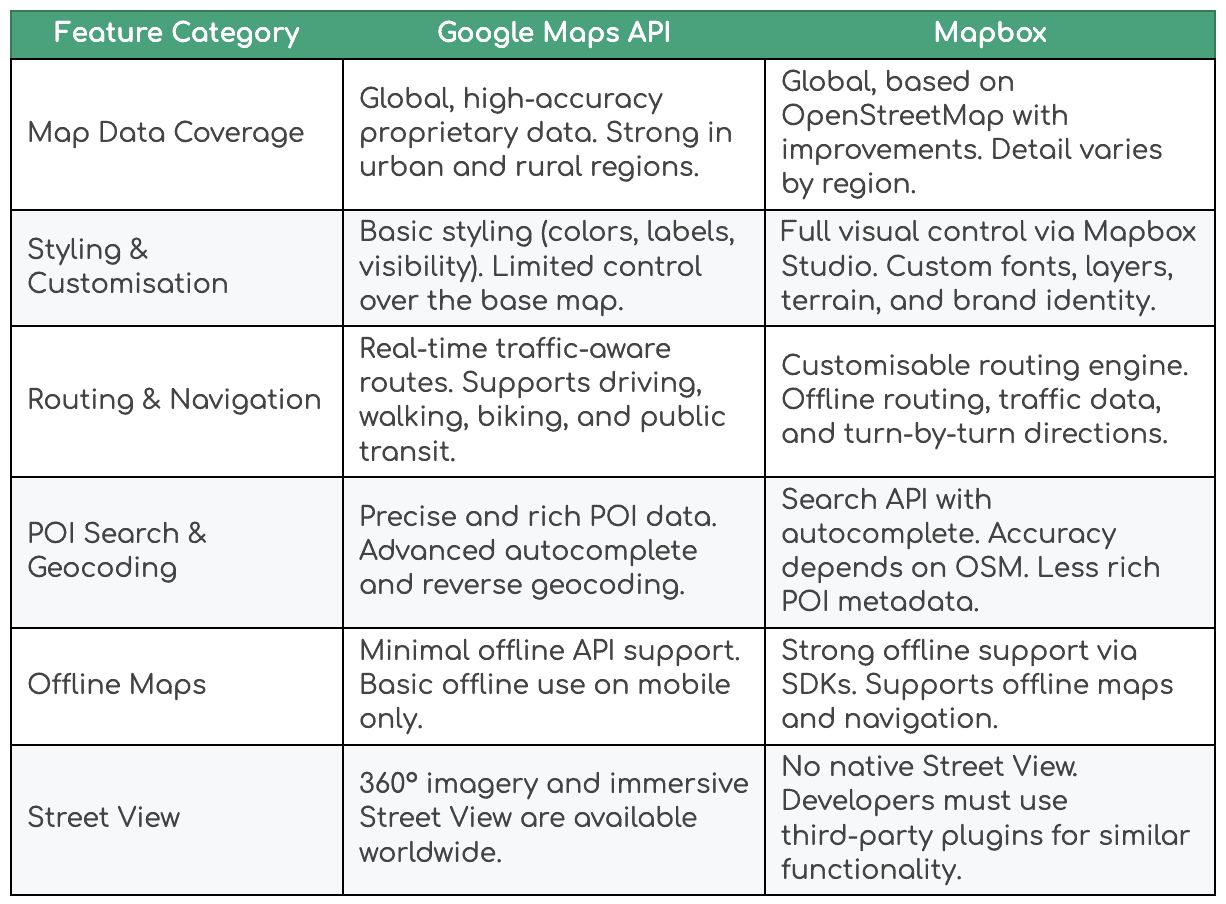
API integration and developer experience
Google Maps API offers a straightforward integration path. Its SDKs for web and mobile follow consistent patterns, and developers can access well-documented guides, tools, and widgets out of the box. The platform suits small teams and fast-paced projects where plug-and-play components and real-time data matter more than design control. Businesses that aim to shorten their development cycle often choose to hire mobile app developers who already have experience with the Google Maps Platform to speed up implementation.
Mapbox, in contrast, provides more freedom for customisation. Its SDKs support offline access, custom data layers, and deep map styling. Developers can use Mapbox Studio to build fully branded experiences. While powerful, the integration process requires more time and technical know-how, making it better suited for design-focused apps or products where maps play a central role.
Google Maps works best when accuracy, traffic insight, and ease of search matter most. Mapbox is the better fit when visual customisation, offline capability, or performance tuning drives your development priorities. Choose based on what your map needs to do—not just who built it.
Pricing models and scalability considerations
Selecting a map API without first reviewing its pricing model can cause major issues once your app begins to scale. Both Google Maps API and Mapbox rely on pay-as-you-go billing, yet their pricing tiers, usage limits, and scalability options differ in important ways. Here is a closer look at Google Maps vs Mapbox pricing.
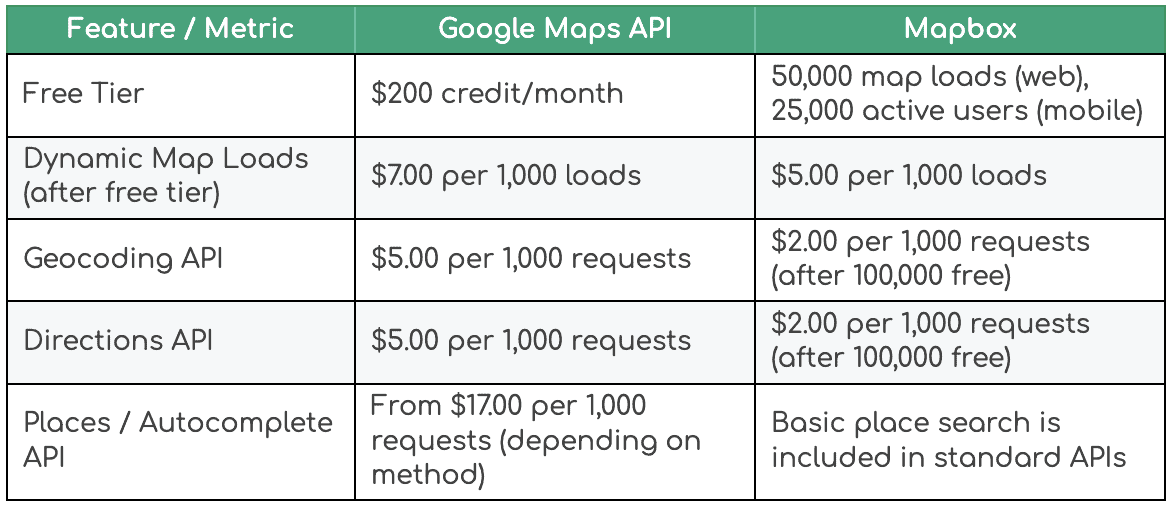
Google Maps Pricing
Google provides a $200 monthly credit, which covers approximately 28,000 map loads or 40,000 geolocation calls. For small or medium projects, this may offer sufficient room to experiment without cost. However, once you exceed the limit, usage costs rise quickly. For example, dynamic map loads cost $7 per 1,000 requests, and the Places API often drives up bills due to image and place detail calls.
Apps that rely heavily on geocoding, directions, or real-time updates can see costs spiral fast, especially without strict usage limits in place. Google offers volume discounts at higher tiers, but many teams find it difficult to predict spending without regular billing audits or automated caps.
Mapbox Pricing
Mapbox uses a more generous free tier: 50,000 map loads per month for web and 25,000 monthly active users on mobile. It charges $5 per 1,000 map loads after the limit and provides flexible pricing for other APIs like directions, geocoding, and search. For example, Mapbox Directions API allows 100,000 free requests monthly, with overages charged at $2 per 1,000. This pricing structure often suits high-traffic apps or startups with usage spikes. Unlike Google, Mapbox offers clearer volume-based discounts and allows developers to set usage caps, track costs in real time, and configure fallback behaviors to avoid service interruptions.
Google’s pricing may suit MVPs or apps with low-to-moderate usage, especially those that benefit from the Places ecosystem or real-time traffic. But long-term scalability often becomes a concern due to Google’s higher overage fees and limited offline support. Mapbox, on the other hand, supports more predictable scaling. Teams can estimate costs more accurately and take advantage of offline access or local caching to reduce API calls. For apps with heavy location usage, such as logistics, mobility, or field service tools, Mapbox offers more flexibility at scale.

When to choose Mapbox or Google Maps API?
The map API you choose shapes more than technical details—it influences user experience, performance, and long-term cost. Google Maps API and Mapbox both deliver excellent location services, yet each platform addresses different requirements. Evaluate how your app relies on maps, the degree of customization it demands, and the capacity of your infrastructure at scale before committing. The use-case comparison below clarifies where each platform excels, giving you the facts required for a confident decision.
Source: napkin.ai
Choose Google Maps API if
You need precise, global coverage with minimal setup. Google Maps suits apps that rely on real-time traffic, place search, and trusted routing—like ride-hailing, travel planning, or logistics. Its data accuracy and POI database make it ideal for services that depend on geolocation at scale. If your development team prefers out-of-the-box functionality and can operate within fixed styles, Google Maps shortens the time to launch. Its prebuilt components reduce complexity for smaller teams or MVP-stage products. You also gain the benefit of user familiarity—millions already know and trust the Google Maps interface.
Choose Mapbox if
Your app demands control, branding, or offline performance. Mapbox gives you access to the map’s design layer and logic. Teams that care about appearance, such as mobility apps, AR projects, or consumer tools with a strong visual identity, often turn to Mapbox for its styling capabilities. Mapbox also works better for field-based apps, outdoor tools, and real-time visualizations. Its native SDKs support offline access and local tile rendering, allowing your app to function in low-connectivity environments. That makes a difference in sectors like fitness, agriculture, or delivery, where uptime matters more than convenience.
Budget plays a role, too. For apps with high API usage or complex data layers, Mapbox usually costs less over time. Google’s usage fees add up quickly when you scale beyond the free tier, especially for directions, geocoding, or Places data. Ultimately, no single API fits every use case. Both platforms lead in different areas. The best choice depends on your app’s purpose and the user experience you aim to build. Focus on the value your map brings to users, then pick the API that best supports that vision.
Conclusion
Google Maps API and Mapbox both deliver powerful location capabilities, but they serve different needs. The better choice depends on your app’s map role, traffic expectations, and development goals. If you prioritise fast deployment and real-time data, Google Maps may be the right fit. If your product demands high interactivity, visual customisation, or predictable scaling, Mapbox provides a stronger foundation. Start with a clear vision of how location services drive your product, and let that guide your API decision.
FAQ
What’s the difference in data accuracy between Google Maps and Mapbox?
Google Maps uses proprietary, regularly updated data collected from satellites, street-level imaging, and local data partners. It offers highly accurate global coverage, especially in urban areas. Mapbox builds its platform primarily on OpenStreetMap (OSM) and other open datasets. Accuracy depends on the quality of local contributions, which can vary by region. For apps that require consistently precise coordinates, Google Maps generally provides better out-of-the-box reliability.
Can I use both Google Maps and Mapbox in the same app?
Yes, both APIs can run within a single application, though that choice raises development complexity. Some teams adopt Google Maps for its Places API and routing features, while Mapbox covers custom map styles or offline functions. Teams manage API keys, billing limits, and licensing terms separately for each platform. When the workflow shifts from one API to the other, the code adds extra logic so the user experience and data formats remain consistent. Close coordination between the two services prevents conflicts and keeps performance steady.
Which is better for offline use: Google Maps or Mapbox?
Mapbox is better suited for offline use. Its mobile SDKs allow apps to download specific regions for offline navigation, rendering, and interaction. Google Maps offers limited offline capabilities through its mobile app, but its APIs do not support offline access in custom apps. Developers building tools for field use, travel, or outdoor navigation often choose Mapbox for this reason.
Can I migrate from Google Maps to Mapbox easily?
Migrating from Google Maps to Mapbox is possible, but the process depends on how deeply your app relies on Google-specific features. If you use standard map views, basic markers, and geocoding, the transition can be relatively smooth. Mapbox offers equivalents for most core functions. However, if your app depends on Google’s Places API, Street View, or detailed business listings, you may need to find alternative data sources or adjust functionality. Expect to rewrite parts of your integration, update styling logic, and test API responses thoroughly to match your app’s original behaviour.