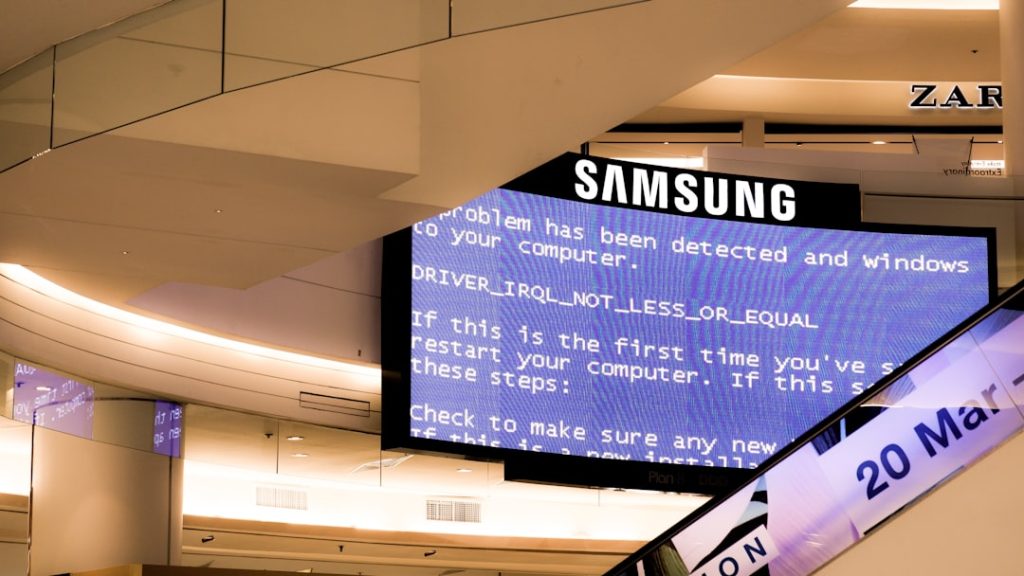As platforms like Airbnb continue to dominate the vacation rental market, ensuring that host and guest operations run smoothly is crucial. However, users occasionally encounter technical roadblocks such as an “Unsuccessful Response Code” error. This can be particularly frustrating for those trying to manage listings, send messages, or book accommodations. To avoid repeated disruptions, it’s essential to understand the root causes of these errors and how to prevent them effectively.
What Is an Airbnb “Unsuccessful Response Code” Error?
An “Unsuccessful Response Code” error typically appears when there is a failure in communication between a user’s device or software tool (e.g., a third-party app) and Airbnb’s server. In most cases, this error is a result of an HTTP status code indicating that the request sent to Airbnb’s server was malformed, unauthorized, or blocked.
These codes can be cryptic and include numbers like 400, 401, 403, 404, or 500. Understanding each of these can provide insight into the underlying problem.
Common HTTP Status Codes Associated With Unsuccessful Responses
- 400 Bad Request: The server could not understand the request due to invalid syntax.
- 401 Unauthorized: Authentication is required and has failed or hasn’t been provided.
- 403 Forbidden: The request is valid, but the user does not have permissions to access the resource.
- 404 Not Found: The server can’t find the requested resource.
- 500 Internal Server Error: The server encountered a generic unexpected condition that prevented it from fulfilling the request.
Common Causes of Airbnb “Unsuccessful Response Code” Errors
Several factors can contribute to the occurrence of these errors. Some are user-related, while others stem from Airbnb’s servers or integration issues.
1. API Misconfiguration
Many hosts use third-party software tools to manage bookings, calendar availability, and communications. These tools often rely on Airbnb’s API (Application Programming Interface). An incorrectly configured API can trigger unauthorized or malformed requests, resulting in errors like 400 or 401 codes.
2. Inactive or Invalid Access Tokens
APIs require access tokens to verify the user’s identity. If the token has expired, been revoked, or is incorrectly stored, Airbnb’s server may reject the request, generating a 401 Unauthorized error.
3. Network Instability or Timeouts
Unstable internet connections can disrupt data transmissions between apps or users and the Airbnb server. Timeouts or incomplete packet delivery often lead to 500 Internal Server Errors.
4. System Maintenance or Server Outages
When Airbnb performs system updates or experiences downtime, users may encounter 500 or even 503 Service Unavailable error codes. These situations are usually temporary but are nonetheless disruptive.
5. Incorrect User Permissions
Occasionally, users try to perform actions they’re not authorized to execute—such as modifying listings without full admin rights. This can prompt a 403 Forbidden error.
6. Outdated Software or Plugins
Using outdated versions of browsers, apps, or plugins interfacing with Airbnb can lead to compatibility issues that generate unsuccessful response codes.
How to Prevent Airbnb “Unsuccessful Response Code” Errors
While some errors are beyond a user’s control, many can be avoided with proper configurations and regular maintenance practices. The following preventive measures help ensure smooth operations for both hosts and guests.
1. Monitor and Refresh Access Tokens
Make sure to handle access tokens properly when using Airbnb’s API through a third-party tool. Set up automated refresh mechanisms to renew tokens before they expire.
2. Validate Data Before Sending
Ensure all required fields are correctly formatted and filled out before sending requests to Airbnb’s server. Missing or incorrectly formatted information can easily result in a 400 Bad Request error.
3. Regularly Update Tools and Plugins
Ensure that all third-party tools, booking software, browser extensions, and applications are frequently updated to remain compatible with Airbnb’s latest API changes.
4. Test Permission Levels
Double-check user access levels within team accounts. Make sure only authorized users can make changes to listings, accept or decline bookings, or carry out financial transactions.
5. Avoid Unnecessary Requests During Known Downtimes
Subscribe to Airbnb developer or host system status updates. Avoid making critical changes when the platform undergoes planned maintenance.
6. Use Reliable Network Connections
Ensure that devices managing Airbnb accounts are consistently connected to stable and secure internet connections to avoid timeouts and transmission failures.
Tools and Resources to Help Prevent Errors
- Airbnb API Documentation: Stay informed about required parameters, endpoints, and behavior with regularly updated developer guides.
- System Status Page: Monitor Airbnb’s live service status to identify if an outage is causing the errors.
- Error Logs and Reports: Utilize error logs provided by third-party software to pinpoint and debug issues faster.
- Support Forums and Communities: Platforms like Reddit, Stack Overflow, and Airbnb’s own community forums often feature discussions about similar issues.
Conclusion
Unsuccessful Response Code errors on Airbnb can disrupt both guest bookings and host operations. Most of these errors result from issues such as misconfigured APIs, expired tokens, poor internet connections, or permission mishandling.
Preventing these errors starts with proactive API management, diligent software updates, and consistent monitoring of both user-level operations and Airbnb’s system status.
By investing a small amount of effort in understanding and maintaining these systems, users can significantly reduce the occurrence of response code errors and ensure a smoother Airbnb experience for all stakeholders involved.
FAQ: Airbnb Unsuccessful Response Code
- Q: What should I do if I receive a 400 Bad Request error?
A: Double-check the syntax and formatting of your API request or form submission. Ensure required fields are not left empty. - Q: How can I fix a 401 Unauthorized error?
A: This often means your access token is invalid or expired. Refresh the token and confirm your credentials. - Q: Is a 500 Internal Server Error my fault?
A: Not necessarily. This could indicate an issue on Airbnb’s end. Monitor their system status or retry your action later. - Q: Can poor internet affect Airbnb interactions?
A: Yes, unstable connections can lead to timeouts and other communication issues with Airbnb servers. - Q: Can outdated software cause these errors?
A: Absolutely. Always keep your interface tools and plugins updated to maintain compatibility with Airbnb’s system.