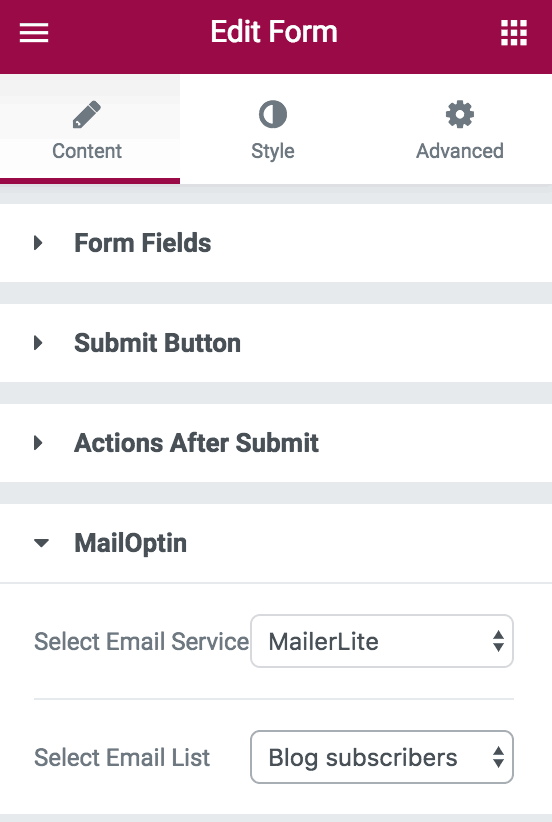The recent integration of MailOptin to the free version of the UnderConstructionPage plugin can help its users to further engage their customers through their one-page websites.
You have decided to use a one-page website, whether it is the Coming Soon, Under Maintenance page or your whole webpage? It is important to be able to put the traffic you are getting to a good use.
After the integration with @MailOptin, the UnderConstructionPage plugin allows you to collect #emails from your first visitors. Click To TweetIt is no longer a secret that your Coming Soon page can help you reach more people and generate additional traffic, and that your Maintenance Page does not have to leave you short of several customers. We have also already discussed how you can easily create these pages using the UnderConstructionPage plugin.
Luckily for you, the developers figured out that just by having the mentioned pages, the work is not fully done. There is nothing in for you to just have a counter on the Coming Soon page – you need the potential customers to be able to communicate with you, to come back to your website and spend some money!
That is how the integration of UnderConstructionPage with MailOptin plugin happened. You need to turn those visitors into customers!
What does MailOptin do?
Just as easy as you created your Coming Soon page, you will be able to create opt-in forms and the pop-ups to engage the people visiting your page and grow their number.
MailOptin is the lead generation plugin for customer acquisition. It is also an amazing autoresponder and can help you immensely with automating email marketing. With it, you will be able to display pop-ups with targeted messages or calls to action throughout your website, to make sure that you get the most out of every visit.
Why should I use it?
Well, the actual question here is are you aware of how many potential customers you are losing even with your Coming Soon or Maintenance page?
In the era of spam everywhere, no one is super eager to just give you their email. It is the common courtesy to allow people to decide if or not they would like to receive emails from your site. You can still be persistent in asking for it if you do it with style.
If you have a popup Optin form, you can have an extra step of reassurance to your customers. “Yes, we know spam is horrible – and we promise not to spam you” or “Are you sure you don’t want to receive our tips and tricks on something that will make your life easier?” can get you a bunch of additional emails.
Creating the forms
Getting this form set up can be a bunch of work if you decide to do it yourself. This is why the MailOptin is the right solution for this. What they offer is the opportunity to easily set up opt-in forms, using the available templates so that you don’t need a developer to take ten days for an opt-in form.
Adding these templates using this plugin is not difficult at all. All you have to do is go to your UnderConstructionPage plugin, and under the “content” tab, you need to enable the opt-in boxes and pop-ups, and you will be prompted to install MailOptin. After a couple of seconds, templates will be before you to choose.
They are easily customizable as well, as everything is drag and drop based. With the good old WordPress customizer, you can change everything about your template, if that is what you wish. You do wish to impress, so make sure to dress the Optin form to fit your website!
Speaking of fit, the opt-in form does not have to pop-up and scare or annoy your potential customers. This plugin helps you sneak it into your readers’ attention, by setting it as a static banner, before or after your post. This is the optimal way to convert people, as it does not look as intimidating, and it will not mess with their reading experience.
Keep the connection
When you have the emails, your job is not done. You have to start the conversation and keep it going. You need to sell your product or service, and you do not want people forgetting about you once they leave your Coming Soon page.
This is another aspect of your to-do list with which the MailOptin can help you out. Using this plugin, you can automate the process, because it takes a lot of work around creating your newsletter off your hands. It also supports all the major email providers, so you can choose the one that works with you the best.
When you have more than five people on the list, then the templates for the newsletter that this plugin offers are a blessing. You can further customize them if you’d like.
Its newsletter forms are optimized for the highest conversion, so you can be sure that your newsletter will actually accomplish its mission once it hits users’ mailboxes.
One of these forms, that bloggers will find most useful is “New Post Notification”. This will automatically send newsletter emails informing your registered users of a new blog post on your website. If you are writing often and a lot, then Scheduling, which this plugin provides, makes sure that your customer’s inbox is not spammed.
Another great form that you can use is “email digest of published posts”, which also works amazing if you publish often. It will send a newsletter containing a short summary of all of your recently published posts of your choosing, which will minimize the chances of your newsletter hitting the junk folder.
Wrapping up
Keeping in touch with your customers is not as difficult as it could be, as the plugin offers automated daily, weekly and monthly newsletter. Depending on how much information you want to present to them, you can choose the option that works for you.
In case you are up for a free, one-stop solution for getting new or even old customers back to your website, you should definitely get the UnderConstructionPage plugin, add the MailOptin plugin to it, and start converting your visitors into customers!