Lately, it seems that everyone is posting something almost daily on social media. This ranges from visual content to blog posts, vlogs, and YouTube videos, basically anything you can imagine. In this sea of constant updates and newly added content, you will most likely lose out on much of your potential customers or audience if you are not keeping up to date. This makes sense, especially since there are many social media platforms out there, but the one many people and companies keep neglecting is LinkedIn.
However, while it may not seem such a popular social media platform, LinkedIn is the world’s largest professional network with over 175 million members, and it keeps on growing. The app is really beneficial to work professionals. It connects you to your trusted contacts and helps you exchange knowledge and ideas, and find job opportunities with a broader network of professionals.
Luckily, we know the importance of this network and want to help you grow your network and reach a bigger audience.
Below, we have reviewed 5 #LinkedIn plugins to add to your #WordPress site and improve your profile’s functionality. Click To TweetApply with LinkedIn

Apply with LinkedIn is a button that makes it possible for you to get as many candidates to apply for a job position as possible. This is really useful if you want to get the passive candidates as well as active candidates (which represent only about 20% of all available candidates). With this button, you make it easier for everyone to apply, and you get a larger pool of candidates to choose from to find the best candidate. You just need to add the shortcode anywhere on your website, and you will be able to accept applications. Create a Page on your website, insert shortcode [linkedin-form-page] in it and add that page’s URL in plugin settings. Then, create a redirect success page for New Signups, choose the role for new signups, and choose whether to send a welcome email or not.
Ultimate Social Media
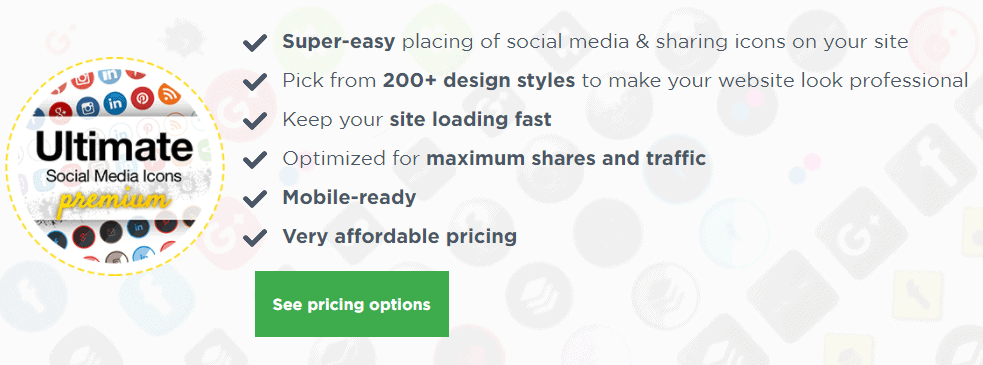
Ultimate Social Media is a WordPress plugin that can be integrated with bbPress, WooCommerce, and BuddyPress. It is great for easy placing of social media and sharing icons on your site. You can choose the styles of each icon to make your site visually appealing. It is lightweight in design, so it will not slow down your site and is optimized for maximum shares and traffic. It is also mobile-optimized.
There is an auto-update feature that enables you to update your new posts automatically, and you can choose if you wish to do so after a certain time interval. You can also insert shortcodes to your site and don’t need to possess any coding knowledge.
LinkedIn Post Planner and Scheduler

LinkedIn Post Planner and Scheduler is a plugin with which you can share your site’s contents on any social media platform. The configuration settings are quite simple. You just need to insert your LinkedIn API to access the plugin. The plugin will autocomplete fields from your current posts, or you can choose to write them manually. This includes title, permalink, and description. You can add custom comments and images, and the scheduler is there. That will ensure your content is shared whenever you set it to be scheduled, so you don’t need to worry about it.
It is really easy to use and download. You can download it as a plugin on your WordPress site, setup the visibility on LinkedIn (only connections or anyone), and add a custom email confirmation template.
You can get it for $19 per year.
LinkedIn Feed by Tagembed
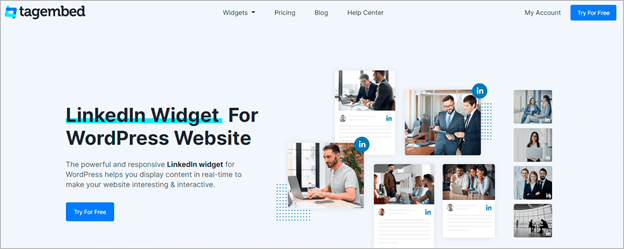
LinkedIn brings that vibe of professionalism, and by opting to embed LinkedIn feed on WordPress, you can bring the same vibe to your WordPress website. LinkedIn Widget for WordPress by Tagembed is an amazing WordPress plugin that helps you in this cause. Alongside LinkedIn, the plugin is also compatible with 19+ other social media platforms, delivering you with a wide range of choices for your content.
It offers loads of features that add great value to this plugin. For example, it allows you to personalize your widget, which helps you improve your website’s visual appeal. Moreover, it offers various themes and layouts, and you can choose the one best suits your style. It makes your website more organized and impressive. Moderation, custom CTA, custom CSS are some of the other major features. Finally, it has an affordable pricing plan, starting with the Free-Forever plan, making it a must-try tool.
WP LinkedIn Auto Publish
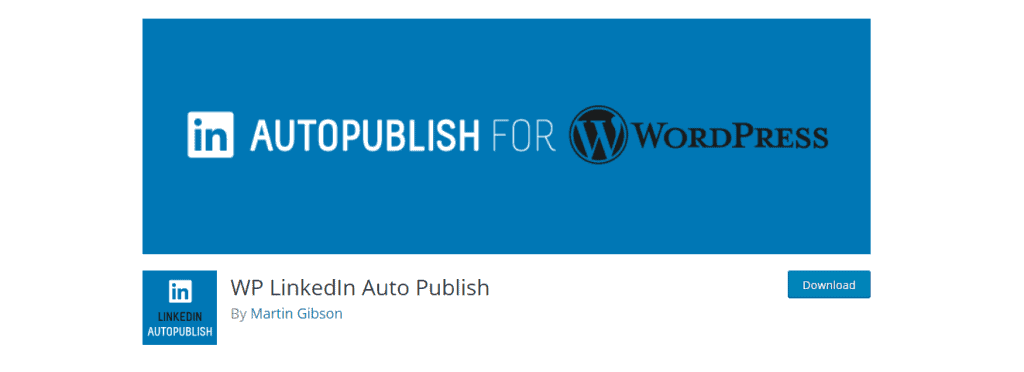
WP LinkedIn Auto Publish is a plugin that lets you share posts published on your LinkedIn profile. It can be customized and comes with lots of templates you can use and edit.
It is lightweight and free and comes with several options, such as choosing who you want to share your LinkedIn posts with and whether to enable text-based sharing.
Your posts can be published based on certain filters or categories you may wish to include, and you can choose the profiles and companies you want to share your posts with. To use it, you need to create a LinkedIn App to get a client ID and a secret key. Then, add them to the settings page, authorize your website to access the information on your LinkedIn account, and you are good to go.
LinkedIn Master
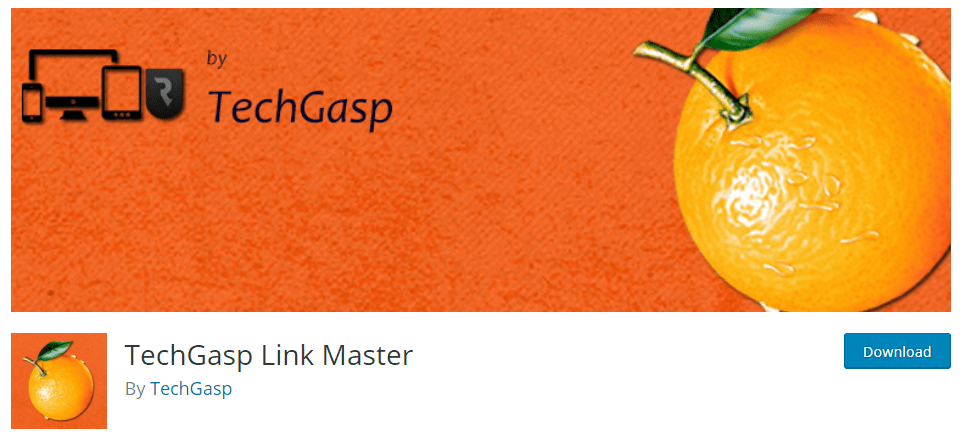
LinkedIn Master is a plugin that lets you integrate your personal profile or your company’s LinkedIn page into your WordPress website. You can integrate this as a website sidebar, post, or page.
You can download and activate it as any other plugin on WordPress. There is a lite version (includes features like display or hide widget title, LinkedIn buttons, and basic member profile widget) and the advance version that contains even more features, such as follow widget, available jobs, universal shortcode for all pages and posts, and individual shortcodes.
Conclusion
As seen, there are quite a few handy plugins that deal with LinkedIn specifically that you can use. These should enable you to share your posts and content effortlessly, increase your network and relevance, as well as expand your global network of LinkedIn users and business professionals.
Also, there is an auto clicker & auto-update feature that enables you to update your new posts automatically, and you can choose if you wish to do so after a certain time interval.
Hopefully, this article helped you find one or two plugins to implement and use on your LinkedIn profile.