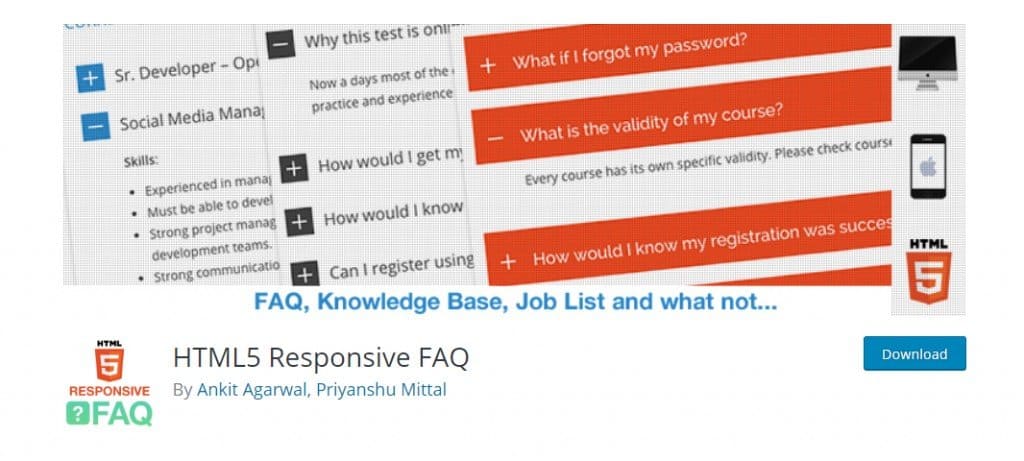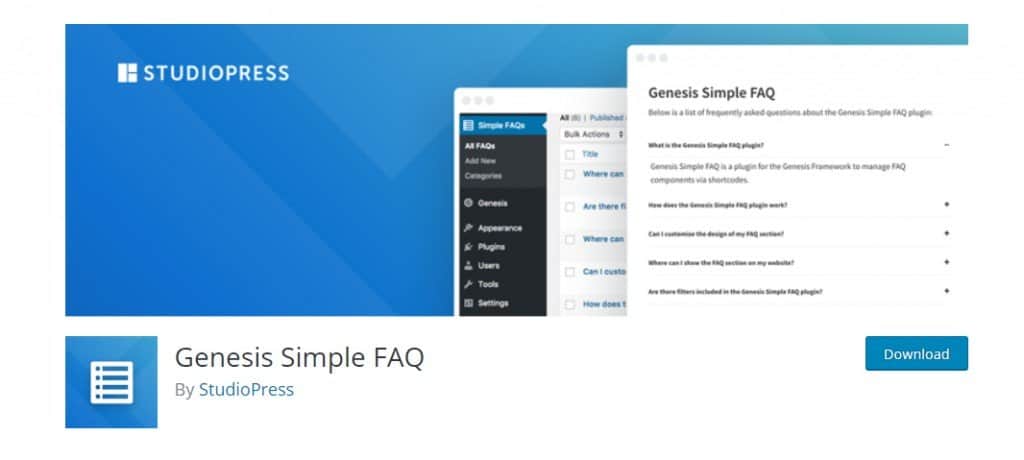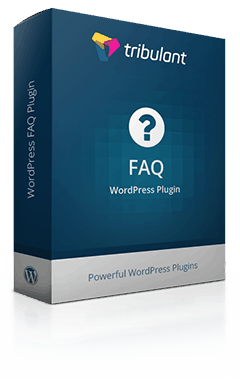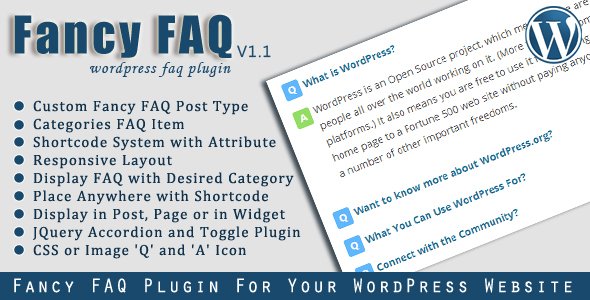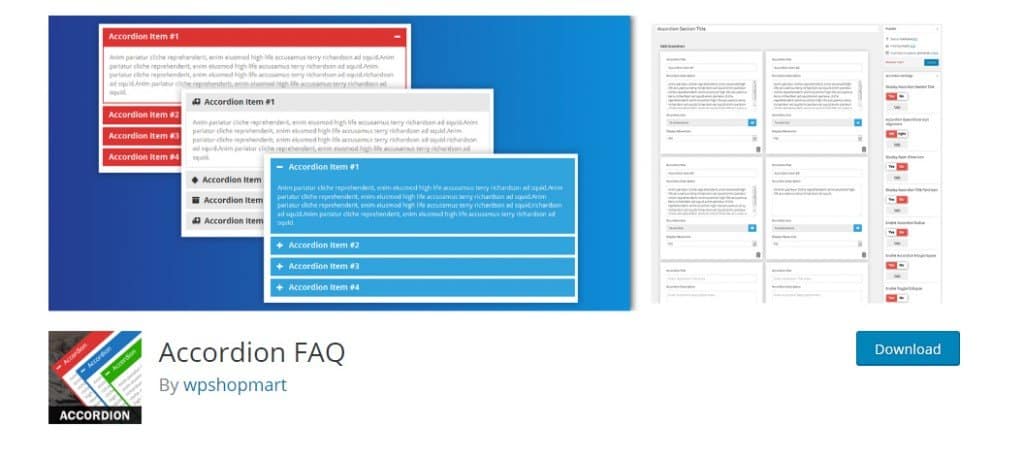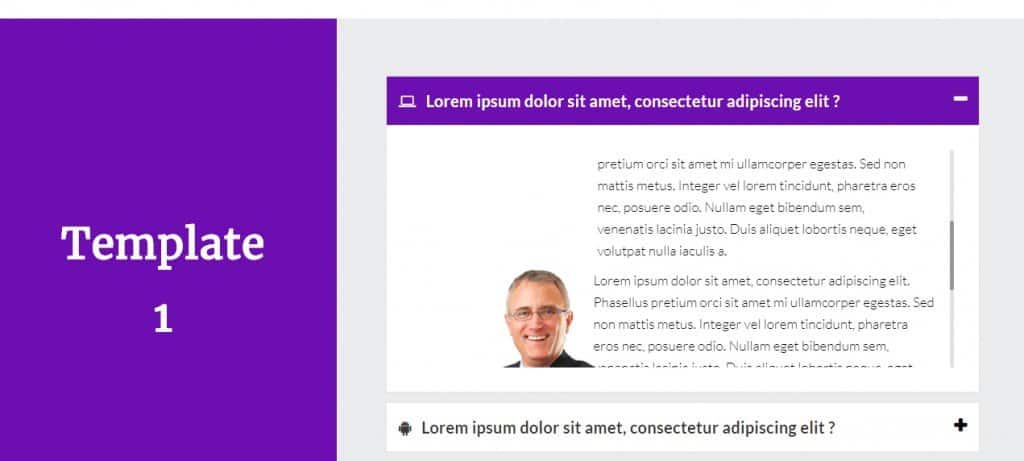FAQ section on your website is probably one of the most important sections you need to have. Your visitors go there if they are having any issues or questions related to your services or products, so you want to ensure it is working properly, questions are easy to find, the answers are well-defined, and that the section is looking professional.
Customers want to see how you are dealing with questions, concerns, and issues.
Also, if you download a high-quality FAQ plugin, you will save yourself some time so you can focus on other parts related to your website.
You can create the #FAQ section without a #plugin, but we recommend using one of the plugins we will list below to make sure the section is reliable and interactive. Click To TweetHTML5 Responsive FAQ
HTML 5 Responsive is an SEO-friendly plugin that is compatible with any WordPress theme. It has more than 10,000 active installations, and the users are pretty satisfied with it.
You can create multiple categories of FAQs and customize the look of the FAQ section to match your style. You can decide whether to add FAQs as a whole page or just as a sidebar widget. This plugin makes sure that your FAQ section is optimized for any device, so any visitor is able to see, ask, or find any questions related to their issue. It comes with accordion-style layouts to make your site look better and is easy to navigate.
If you need more help, click here so you can ask and see more documentation on how to use this plugin. To add the section to your website, copy and paste the shortcode, add categories you want to include (you can assign more than one category), and that is all. Pretty simple!
Arconix FAQ
Arconix FAQ is a free plugin that creates and uses shortcodes to display FAQs on your website. More than 10,000 active users have it and gave it a 5-star rating.
You can change and customize the section any way you want to and add a Return to Top link. You can also show your frequent questions by using the shortcodes and show or hide them with an animated jQuery toggle box or accordion box. You can also display those questions in groups (remember to tag them during the creation process).
You can find more information on how to use it here.
Genesis Simple FAQ
Genesis Simple lets you quickly and simply manage a list of questions. It uses shortcodes to create the FAQ section. After you install and activate the plugin, you have the option of adding an FAQ section almost anywhere on your site (this includes pages, posts, and sidebar widget areas).
Other features are the ability to expand answers with JavaScript animation, creating FAQ categories, using shortcodes, and editing while using a familiar interface of WordPress, so you know how to edit without the necessity of learning the whole process on a new dashboard. You can customize it, and it will work with any theme that is supported by the Genesis Framework, but, if you want, you can customize it by using a child theme. You can check the themes here.
To add the section:
- Go to Genesis Simple FAQ and all FAQs
- Enter a question in the Title Box
- Enter an answer to the Content Editor
- Set a category and publish
Tribulant FAQ WordPress Plugin
Tribulant FAQ is a premium plugin. It offers the option to drag and drop your questions or categories so you can fully design your FAQ sections. It has a built-in image gallery and a sliding according to show your questions and answers.
This plugin lets your visitors type in a keyword and search for a phrase to find what they need quickly. They can also submit questions via the submission box, and you can choose whether to publish the question.
The plugin is easy to manage and organize and can be translated into several languages using the WordPress translation option. You can get a single license for one website or domain for $34 or an unlimited number of websites for $102.
Fancy FAQ
The Fancy FAQ is a premium WordPress plugin. You can create FAQ and add categories as needed. It is created to fit any device, no matter the screen size. The plugin uses shortcodes so you can add the FAQs to any post or page. You can choose a category, sorting order, and limit the number of questions displayed.
You can choose how you want to display your answers, like an accordion or toggle animations, as well as add images and videos.
It costs $19 to get a regular license for this plugin.
Accordion FAQ WordPress
Accordion FAQ plugin is another premium plugin for WordPress. This plugin is designed for people who are running a business and need an elegant and professional looking website. Download and activate it from a WordPress directory. Accordion lets you show your questions and answers in an accordion style, so your section doesn’t seem too cluttered. Once activated, click on Add New Accordion to start your questions.
You can create multiple FAQ pages, show themes in either list or accordion style, and create a custom template. You can completely customize your FAQs by changing their color, icons, borders, and font sizes, so it fits your brand. What is even better, it has a drag and drop option so you can create your FAQ sections how you want to, no coding needed.
The plugin also has great support and step by step documentation if you need help while using it. More than 30,000 users are satisfied with its features.
Basic features are free, or you can upgrade to Pro version for $9 for one site or $27 for an unlimited number of websites for a lifetime license.
Last Word
There are numerous plugins that tell you they will create a great-looking FAQ section. However, we think the ones we have listed are the best. With a new version just launched (July 2020) this plugin is a real dark horse in this race: FAQ Schema for pages and posts – just download and install to edit pages and either input a nice accordion within a page with FAQ schema, or mark up your existing content using JSON LD.
Remember, if you are selling products or offering a service, having an interactive FAQ section is extremely important as customers will definitely visit this part of your website to see how well you respond to their inquiries and problems. Having a good FAQ section can only help increase your number of customers.