Chrome is a really popular extension, and lots of people use it as their primary browser. It is great since it offers quite a lot of options and flexibility. For example, it is a multipurpose productive tool that can be integrated with other 3rd party extensions and add some other pretty cool extensions that can make your life a lot easier.
Here is a list of the top 10 #Chrome #Extensions you need to have as a developer. Click To TweetThe Great Suspender- Tab Suspension Extension
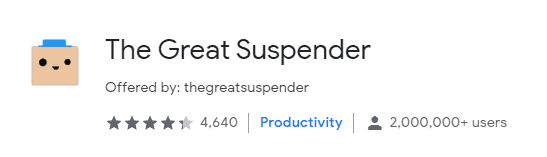
The Great Suspender is a lightweight and open-source extension that will make sure all your work progresses smoothly. It will do this by suspending all the tabs you are not using in a certain time period. It will also detect tabs that play audio and prevent them from suspending, reducing the memory footprint. It will also whitelist any specific domains or URLs you do not want to suspend and optionally show a screen capture of tabs before they are suspended. This will help conserve around 75-80% of your memory.
Session Buddy- Tab Management Extension
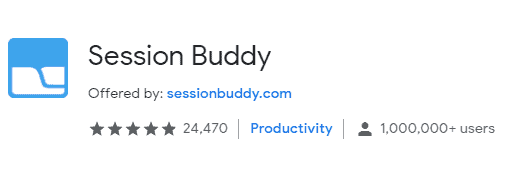
Session Buddy is an extension that will maintain your open tabs from the Chrome web store. It will also help manage your browser tabs so you can bookmark them, save them, and restore them later, but also you can free up your memory to avoid clutter. You can order your sessions chronologically, rename them, and sort your tabs into groups for easier re-launching.
Perfect Pixel- Design Checker Extension
![]()
Perfect Pixel is an extension that helps you develop your sites with pixel-perfect accuracy. It lets you examine if your design has been implemented properly. It is good for both developers and designers as it lets you put a semi-transparent image overlay over the developed HTML and perform a pixel comparison between them. It also has drag and drop support, keyboard arrow keys, and mouse wheel support.
ColorZilla
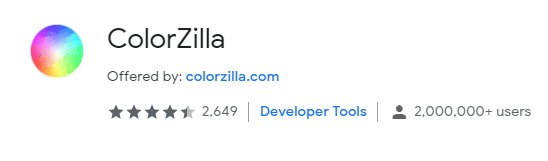
ColorZIlla is an extension that has been improved to become probably one of the finest color pickers and eyedropper extensions out there. This is an advanced eyedropper, color picker, and gradient generator. It is quite popular, and you can get color readings, adjust your colors, and paste them into a different program. With the eyedropper, you can get the color of any pixel on the page, there is also the ultimate CSS gradient generator, webpage color analyzer, and a palette viewer with ore-installed palettes. You can even display some element information, like tag names, class, and id.
Edit This Cookie

Edit This Cookie is a popular cookie editor for Chrome. With this extension, you can edit new cookies, create new cookies, import or export them, and prevent them from being created.
You can also search for them, protect or block them, and export or import them in JSON or cookies.txt.
Clear Cache
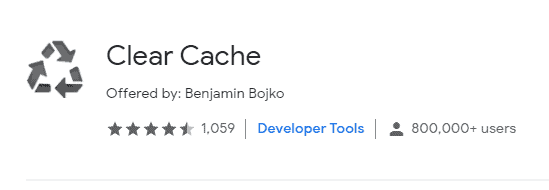
Clear Cache is an absolute must for a developer. This helps you quickly remove the cache and some other browsing data in just a single click. You can also customize it in different ways. You can choose the amount of data you wish to clean, what file systems, downloads, and apps, even passwords, and local storage. It comes with a lot of options for cache clearing. 7it works behind the scenes and there are no popups or confirmation dialogs to distract you.
Web Developer
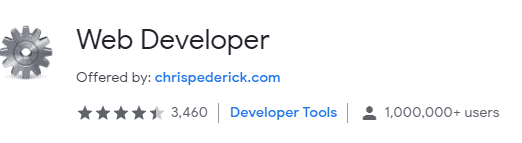
Web Developer is an extension that adds a toolbar to your browser with a suite of other web development tools, which can come in quite handy for developers and designers. These tools are divided into different tabs (10 in total). For example, you can add outlines to different elements with a single click, you can find broken images on a page and disable JavaScript, plugins, popups, and notifications.
There are also some other useful features, such as outline background images, outline images with adjusted or oversized dimensions, as well as reload images, replace them with Alt attributes, or view image information.
Clockwork
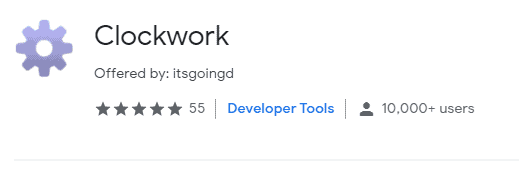
Clockwork is an extension that comes with a collection of tools for PHP web development. It uses a server-side component with which it collects data that will be integrated with the PHP project. This extension can also help profile and debug PHP applications and give insight into application runtime, tracing, log entries, database queries, cache queries, and variable values. Other features include first-class Laravel and Lumen support, integration with custom apps, and all PHP projects. The extension has a really good PHP debugging tool, which is what you need as a website developer.
Web Developer Checklist
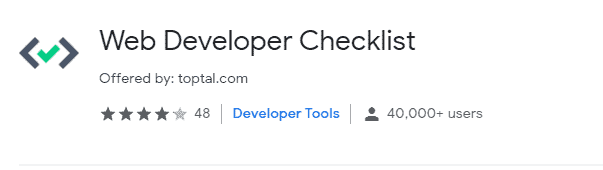
Web Developer Checklist is a tool designed to help you discover problems in your website. It will analyze each web page and check if there are any violation practices that it should report to the developer. It will check things like usability, accessibility, SEO, performance, and environment integration. This tool can help you by acting as a task reminder on what needs to be done or improved. It will verify the latest deployments and coordinate web development processes. It is great in helping you save some time since it can discover bugs and problems on its own.
Wappalyzer
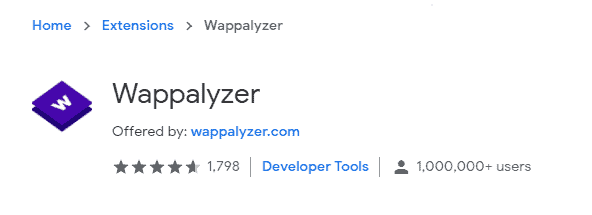
Wappalyzer is the last extension we will mention today, but it is by no means less valuable. This extension helps you identify the technologies that are used on various websites within seconds. It is cross-platform data that detects CSM, analytic tools, and frameworks associated with specific websites. This extension has instant access to a website’s technology stacks; it will track competitors’ technology choices and provide extension programming and API access management. It can uncover technologies in programming languages, analytics, marketing tools, CRM, and payment processors.
Conclusion
Here are the top 10 extensions we think could help you as a website developer. Each deals with different things and come with different features, so think about which one would be most useful for you.