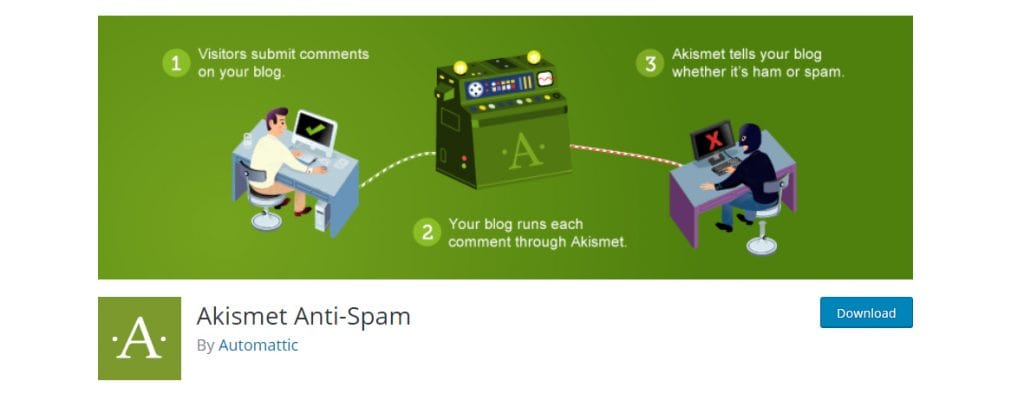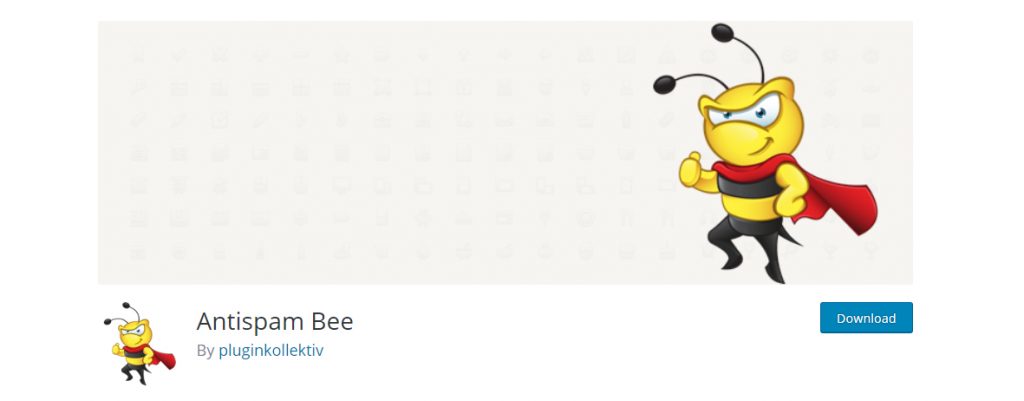Spam, as we know, is explained as irrelevant or unsolicited messages sent over the Internet, typically to a large number of users, for advertising, phishing, spreading malware, etc. Unfortunately, having your comments enabled on your website means you will face spam head on whether you like it or not. It’s important to mention how spam can affect your reputation, and how the look at the comment section of your website can scare away potential viewers.
In order to make your site more presentable, and not look like a giant mess due to constant spam, there are a few things you can do. The best option, as always, is to turn to plugins since they don’t require any knowledge in coding and are simple and easy to use, and in the recent years, spam protection has been an indispensable part of any website security system.
Here are our top picks for #anti-spam #plugins for #WordPress. Click To TweetAkismet Anti-Spam by Automattic
Considering the features this plugin has, it is no wonder that it’s number one in the WordPress repository. This one checks your submissions in their global database of spam in order to prevent malicious content from showing up on your website. It’s free for personal websites and non-profits, but if you’re looking to get it for commercial purposes, there is a small fee that comes with it. It has over 5 million active installs, and once you get it, it comes pre-installed on all of your WordPress sites. To use the service, you need to connect to the cloud service via an API key, but you receive it once you register for the plugin.
Some of the great features in this plugin are:
- Automatic checks for all comments and filtering them out if they appear to be spam
- Status History for all comments, so you can easily see which ones were marked as spam or unmarked as spam by moderators
- Moderators can clearly see the number of approved comments by user
- Hiding something or sending misleading links is harder as the URLs are all shown in the comment body
- A feature to block the worst kind of spam, so your site won’t slow down and make it unbearable to use
Antispam Bee by pluginkollektiv
We’ll start off by saying that this one is completely free, and comes with features that definitely make it worth using on your website. There is no need for registration in order to use this plugin, and it’s pretty simple to use. Antispam Bee blocks the spam comments you get, without captchas and sending the information to third-party users. It uses server-side techniques to pick up on the spam, as it goes on to match the comments to a public database. It also comes with 20 customizable options for its spam-blocking features, so you get to tweak around it and set it up however you like it.
Best Antispam Bee features are:
- GDPR compliant
- Ad-free
- Trusts approved commenter’s and commenter’s with Gravatar
- Allows only comments in certain languages
- Can block or allow certain commenter’s of a specific country
- Notifies admins about incoming spam
- Deletes existing spam
- Searches the public database for those who were previously marked as spammers
- Displays spam statistics on the dashboard, with daily updates with spam detection
Spam protection, AntiSpam, FireWall by CleanTalk
This one is a needle in a haystack if you need a lot of protection in a simple, timely manner. While it only offers a 14-day free trial, the yearly price of $8 is honestly worth it. This plugin stops spam registrations, comments, emails, orders, bookings, you name it – it blocks it. Whatever is sent or posted goes through a series of checks where the even the smallest of things are checked out, like sending something too quickly. Their website is also filled with IP addresses of already familiar bot spammers, so you can get a look into how they handle things on their end and check before you decide to go with the plugin. Along being great for overall spam protection, it holds a statistic history of the blocked spam comments and supports a lot of third-party services and plugin compatibility.
Along with everything we’ve just mentioned, other features are:
- GDPR ready
- Compatible on all devices
- Blocks disposable and temporary emails
- Checks and removes already existing spam comments and their posters
- Offers real-time email validation
- Private blacklist for spam firewall
- Allows you to disable comments
- Works on your SEO boost with No Spam – No Google Penalties
Spam Destroyer by Ryan Hellyer
Last but not least, this minimal, lightweight plugin has been created for the purpose of making your comment section not look like a giant mess to innocent commenters. It is as unobtrusive as it can be and easy to install. Since it works straight upon installation, it does exactly what it says it does. Once you have it set up, it automatically starts on stopping automated spam without the need for you to set it up beforehand, and it does it behind the scenes. While this one does not offer any additional protection or security, it has one job that it does right, for the low price of being completely free to use.
Conclusion
All of the plugins are constantly updated and offer support to their users, so you don’t have to worry about being stuck fixing something you’re not familiar with. We know how much making things such as removing the annoying spam should be a priority for those who are looking to make their website more professional, and of course, more pleasant to visit. Taking steps such as getting one of the plugins we recommended will make your WordPress website get the extra credit it needs, while only making you go an extra mile to get it there. Take your website needs into consideration and go with the one that will offer you exactly what you need.