If you’ve ever used Frase AI to generate blog content, you might’ve noticed something weird about the headings. Sometimes, they just don’t match the content. Other times, the whole structure feels off. Don’t worry — you’re not going crazy. This is a real issue, and you’re not alone.
TL;DR
Frase AI struggled with mismatched headings due to how it interpreted outlines versus the actual content it generated. This caused confusion, broken structure, and poor formatting. To fix it, a simple heading post-processing routine was created to align headings correctly with the flow of content. Boom — structure saved!
What Went Wrong with Frase AI?
Frase AI is super smart. It reads your brief and spits out a great-sounding article. But sometimes the headings didn’t match the info below them. Let’s say you asked for a list of benefits. You might get a heading that says “Step-by-step Process” instead. Confusing, right?
- Headings were out of place
- Some were too generic like “Conclusion” without context
- Others repeated or didn’t actually summarize the next section
This issue became more obvious when users tried to structure their content with outlines. Frase would follow the user’s outline — kind of. But halfway through, it would forget what the outline said or change direction completely.
What is “Content Structure Mismatch”?
This fancy term basically means: “Your headings say one thing, but the paragraphs below say something else.” This ruins the flow. Readers lose interest. SEO tanks.
Let’s break it down:
- Mismatch in hierarchy: An H3 heading appears where an H2 should go.
- Mismatch in meaning: The heading says “Why it works” — the section talks about pricing.
- Repetition: Multiple identical headings pop up randomly.

For humans, this is annoying. For search engines, it’s a nightmare. That’s why structure matters. Really, really matters.
Why Does This Happen?
AI works based on patterns. It sees a lot of content and learns how writers structure articles. But, it’s not perfect. Sometimes it tries too hard to imitate — forgetting the goal of your actual outline.
Here’s what usually caused problems in Frase AI:
- Multi-topic inputs: If your brief covered too many things, Frase struggled to map headings clearly.
- Switching contexts: Frase would jump between ideas mid-section, causing confusion.
- Built-in templates: The system has patterns it tries to follow, sometimes ignoring your custom outline.
This led to random formatting. You might ask for a listicle with five points, but end up with seven headings and paragraphs that wander off topic.
The Big Fix: Heading Post-processing
Warning: this part might sound a little nerdy. But trust us, it’s not hard to follow — and it’s cool.
The fix was a post-processing routine. That’s just a fancy name for a smart cleanup script that runs after Frase does its job.
Think of it like an editor with a mop, a red pen, and a calendar. Here’s what it does:
- Checks for heading hierarchy (H1 followed by H2, then H3… etc.)
- Finds and removes duplicate headings
- Adjusts phrasing of headings to match paragraphs
- Inserts missing headings when transitions feel sudden

It even sniffs out extra-long paragraph blocks and suggests breaking them into digestible chunks with proper headings. Magic? Almost.
How the Routine Works (In Simple Terms)
Let’s break down the main steps of the routine in a fun way:
- Step 1: Scan – The tool reads the whole post, looking for any headings (H1, H2, etc.).
- Step 2: Match – It compares the headings to the content that follows.
- Step 3: Fix – If the heading and the content don’t make sense together, it rewrites the heading to match.
- Step 4: Format – Ensures that heading levels are used correctly (no H3s before H2s!).
Sounds simple, but the result is crystal-clear content. Readers stay on track. SEO crawlers throw a happy dance. Everyone wins.
Fun With Fixes: An Example
Let’s take a short example from a messy Frase article:
Before:
- H2: How to Get Started
- Paragraph: Here’s why email marketing is amazing…
- H2: Best Tools
- Paragraph: First, you’ll need an email list. Here’s how to build one…
See the problem? The paragraph under “How to Get Started” talks about why email is good, not how to start. And the tools section actually talks about starting from scratch. 🤦
After:
- H2: Why Email Marketing Works
- Paragraph: Here’s why email marketing is amazing…
- H2: How to Build Your First Email List
- Paragraph: First, you’ll need an email list. Here’s how to build one…
Much better, right?
Tips to Avoid Heading Chaos
Even with the post-processing magic, you can help the AI stay on track. Here’s how:
- Be clear in your outline: Use full sentences or bullet points.
- Limit topic-jumping: Don’t cram five unrelated ideas into one section.
- Watch for tone changes: If you want listicle-style, say so. If you want persuasive, specify that too.
Frase wants to help. Give it that gentle nudge.
What’s Next for Frase AI?
Heading alignment has improved *a lot*. But it’s not perfect. As AI evolves, expect:
- Smarter context tracking for headings
- Better cross-checking with brief and outline
- Live formatting feedback as you write
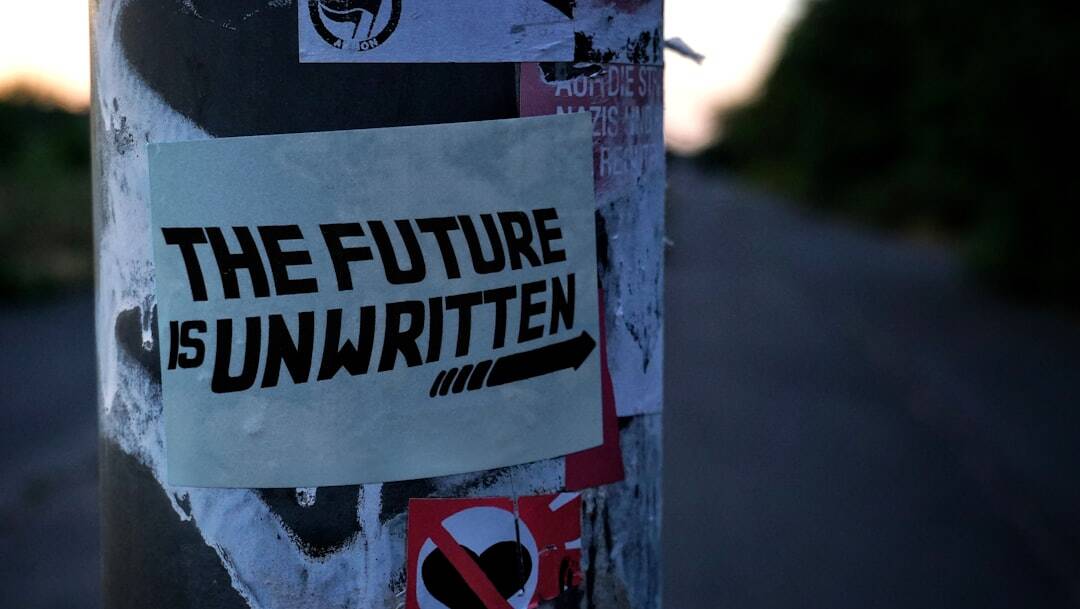
Frase is learning. And these little bumps? They just mean it’s getting smarter. One cleaned-up heading at a time.
Final Thoughts
Headings are like road signs. When they’re clear, readers know where they’re headed. When they’re wrong, people get lost — or worse — bored.
Frase AI may have stumbled with content structure mismatch. But thanks to post-processing routines, it’s back on track. Cleaner articles. Better engagement. Happier creators.
So next time you see your AI get a little crazy with headings, don’t panic. Just run the fix — and keep on creating!