In a clustered hosting environment, data consistency is paramount for both performance and customer satisfaction. The assumption is simple: when you delete a file in the File Manager, it should disappear across all nodes in the cluster. However, for one hosting operator, file deletions didn’t propagate as expected, leading to significant disruption. This article takes a serious look at the underlying reasons for the failure, the consequences of stale files, and how a manual rsync operation helped salvage the situation and restore consistency.
TL;DR
A clustered hosting environment failed to synchronize file deletions made through a GUI-based File Manager. The deletions were not reflected across all nodes due to limitations in the synchronization layer. This led to stale files causing user confusion, broken applications, and bloated storage. The issue was finally resolved with a thorough manual rsync operation across cluster nodes to unify all changes.
Understanding the Clustered Hosting Environment
Clustered hosting involves multiple servers working in tandem to serve files, applications, and databases. Typically, user files are stored in a shared storage volume or replicated using technologies such as GlusterFS, DRBD, or rsync. Most hosting platforms also offer a user-facing File Manager interface, allowing clients to upload, rename, move, or delete files.
Ideally, any change made via the File Manager should propagate instantly across all nodes. But this isn’t always the case depending on the exact synchronization stack in play and whether background sync daemons are functioning correctly.
Symptoms of the Problem
The issue first surfaced when multiple customers began reporting the same symptoms:
- Files they deleted days ago were still appearing in their websites or FTP clients.
- Some removed PHP scripts were still executed by the web server, leading to security concerns.
- Old images kept reloading despite being supposedly removed.
Despite refreshing browsers, clearing DNS, and even switching devices, the files persisted. In isolated diagnostics, system administrators noticed discrepancies between directory contents viewed on different servers within the cluster. This was no longer a cache issue — it was a case of genuine file mismatch on disk across the nodes.
Probing Deeper: Where Communication Broke
Investigation revealed that the File Manager interface relied on a central node to handle all operations. File creation, updates, and deletions occurred on this master node. However, deletions did not trigger any file change notification system to inform secondary nodes of the removed entity.
While tools such as rsync and inotify-based scripts were in place to handle changes, deletions often require more careful synchronization logic. A file that is merely “not there” on one node might still be retained on others unless explicitly removed.
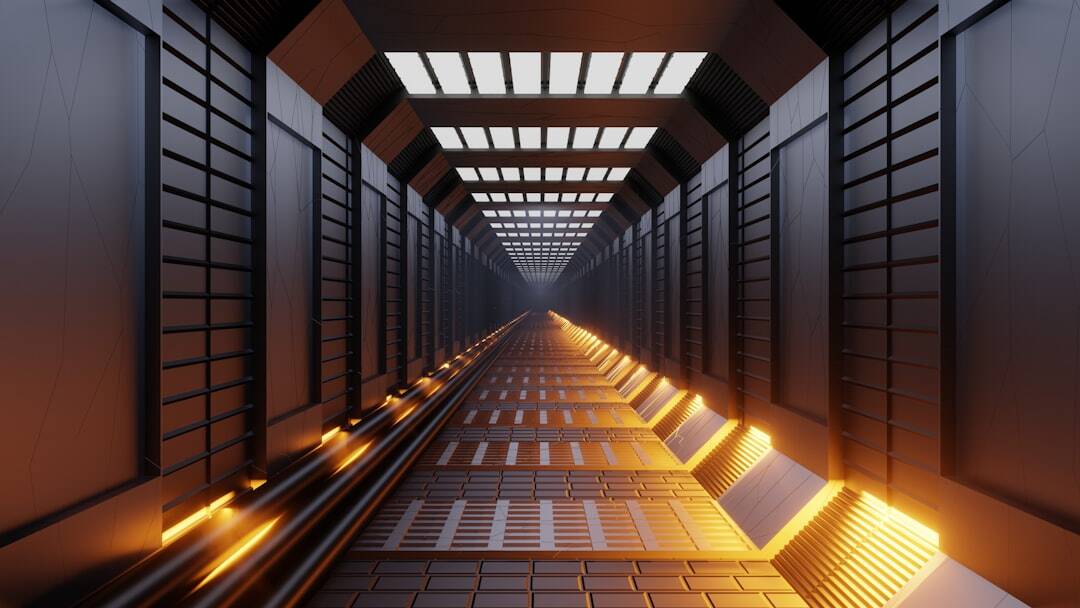
Furthermore, standard rsync operations with the --update or --times flags will not remove missing files unless the --delete flag is used. And in this environment, deletion flags were disabled by default to prevent unintentional data loss — a safety feature that backfired in this context.
Impact of Stale Files
Even a handful of outdated files can spark disproportionate issues in hosting operations:
- Security vulnerabilities: Executable files presumed deleted could still be triggered.
- Storage bloat: Redundant files inflated disk quotas and backup archives.
- Customer distress: The trust in the control panel’s input-output accuracy was compromised.
- Broken applications: Web apps referencing removed config or dependency files failed unexpectedly.
In effect, this misalignment rendered the File Manager useless for delete operations and increased the support overhead significantly.
Why Deletions Are Especially Tricky to Replicate
Deletions, unlike new files or modified files, do not leave behind metadata that an event-based sync daemon can easily track. A deletion is, by design, the absence of a file. This absence does not generate data for rsync, unless periodically audited. That is why deletion replication requires specialized mechanisms:
- Tracking changes using a distributed filesystem that handles deletion events (e.g., GlusterFS with distributed extended attributes).
- Using rsync with
--deleteduring scheduled syncs. - Implementing a layer of transactional file change logs to replay actions across nodes.
The Stop-Gap: Manual rsync Sync with Deletion Enabled
Unable to rapidly implement an event-driven replacement, the system administrators scheduled a full-fledged rsync run with deletion enabled. With all users notified of a short maintenance window, the following command was used to synchronize the filesystem from the authoritative master node:
rsync -avz --delete /var/www/master/ /var/www/nodeX/The operation ran node by node, confirming checksums, inode counts, and timestamps. Once completed, tests confirmed that previously “ghost” files were now removed across all servers. Application behaviors normalized, and customer complaints subsided.
Lessons Learned and Long-Term Fixes Implemented
This incident exposed a critical vulnerability in the architectural assumptions of clustered file synchronizations. Several corrective measures were adopted:
- Enhanced event tracking: The File Manager was updated to log deletions in a distributed queue for sync daemons to consume.
- Regular full-diff audits: A weekly automated rsync with
--deleteis now scheduled during off-peak hours. - Transparency: Customer dashboards now indicate which node hosted the last file change, ensuring traceability.
- Backup policy refinement: Snapshots are taken pre and post rsync to recover from any accidental deletions by faulty sync runs.

Moreover, the development team began evaluating more resilient file distribution systems that natively propagate deletions, such as CephFS or DRBD coupled with Pacemaker and Corosync stack.
Key Technical Principles Reinforced
This case reinforces several ongoing principles for clustered system administration:
- Never depend solely on GUI-based actions in a distributed system unless full bidirectional sync is confirmed.
- Always test file changes across all nodes, especially for deletions and permission changes.
- Design sync processes to include not just creation and modification, but accurately tracked deletions as well.
Conclusion
What seemed at first like a minor glitch in the File Manager revealed a deep oversight in how deletion propagation was handled across a cluster. Without a reliable way to signal and reflect file removals, data consistency was compromised and customer trust was jeopardized. Through methodical intervention — primarily manual rsync commands — the issue was mitigated. More importantly, it triggered a systemic review that will prevent similar issues moving forward.
This case serves as a warning and a guide for any organization managing clustered resources: a single missing deletion could cascade into major operational failures if not audited and corrected promptly.