TikTok gives creators freedom to share stories, opinions, and creativity, but sometimes videos include themes that may be sensitive for some viewers. A content warning helps prepare the audience before showing that kind of material. It can prevent discomfort and shows that a creator cares about viewer safety. TikTok supports both automatic and manual ways to display these warnings.
This guide explains how to add your own content warnings, how TikTok’s system detects sensitive videos, and what to do if your post is flagged or hidden.
What Is a Content Warning on TikTok
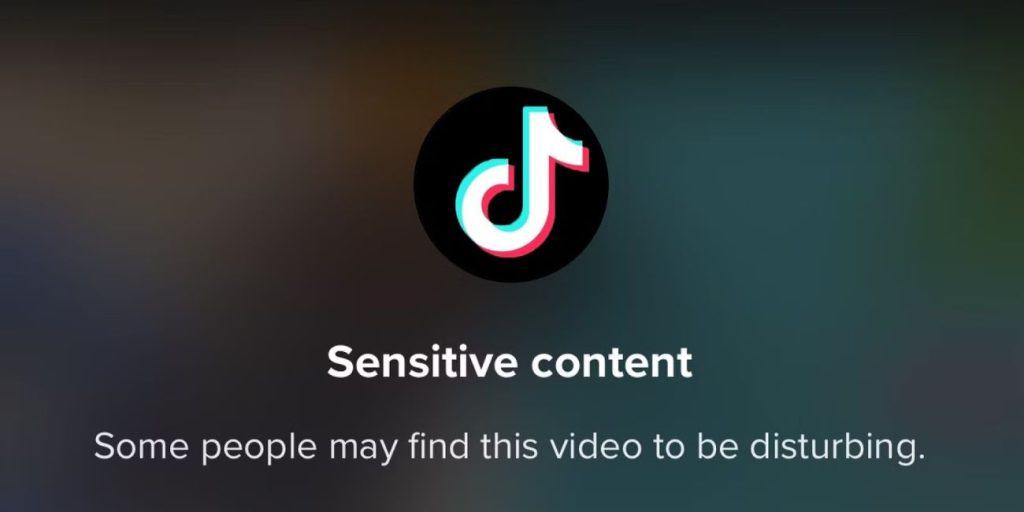
A content warning is a short message that appears before or at the start of a video. It tells viewers that the clip contains things like flashing lights, blood, medical procedures, or emotional discussions. TikTok sometimes applies warnings automatically when its system detects mature or graphic visuals.
However, creators can also add manual warnings using text, captions, or hashtags. These manual labels are often clearer and more accurate because they describe the real subject of the video in your own words.
How to Add a Content Warning Manually
Manual content warnings work best when added during editing. They let you control the message and how long it stays visible.
Follow these steps:
- Open the TikTok app and tap the plus (+) icon to start a new post.
- Record or upload your video as usual.
- On the editing screen, tap the Text (Aa) button.
- Write a simple message, like “Content Warning: Flashing Lights” or “Trigger Warning: Medical Scenes.”
- Move the text to the center or top of the screen so viewers see it right away.
- Tap Set Duration to make the text appear in the first few seconds.
- Add related hashtags in your caption, such as #contentwarning or #cw.
- Post your video.
This way, your audience sees the warning before the main content begins.
Using TikTok’s Built-In Warning Options
TikTok automatically detects and labels some sensitive content. Depending on your country and app version, you may also find manual disclosure options inside the app.
Steps to check:
- Open your video in YouTube Studio, sorry, I mean TikTok. (Fixed: TikTok.)
- Tap Next after editing your video.
- Scroll to More Options.
- Look for a section named Content Disclosure or Sensitive Content.
- Turn on Mature Themes or similar labels if available.
If this option doesn’t appear, don’t worry, it’s not rolled out everywhere yet. In that case, use text or hashtags for your warnings.
Best Practices for Clear and Responsible Warnings
Good content warnings are simple and easy to read. They shouldn’t distract from your post but should appear long enough to notice.
Tips:
- Keep the text short and specific, like “CW: Violence” or “Content Warning: Emotional topic.”
- Use a solid background or contrast color so it’s easy to read.
- Add it at the start of the video for at least 2–3 seconds.
- Mention sensitive themes again in the caption if needed.
- Always review TikTok’s Community Guidelines before posting.
Doing this not only keeps your account safer but also builds trust with your followers.
Fixing Missing or Wrong Warnings
Sometimes TikTok marks a post incorrectly or hides it without warning. If that happens, try these steps:
- Reopen the post and check your text or captions for missing warnings.
- Edit the video and upload it again with clearer language.
- If TikTok applied an automatic warning that doesn’t fit, open Settings → Report a Problem → Video and Sound → Other and explain the issue.
- You can also appeal a moderation decision directly from the Notifications page.
These reports help TikTok improve how it detects sensitive content in the future.
How Content Warnings Affect Your Views
A visible content warning may reduce reach on the For You Page (FYP) slightly, but it can increase viewer trust and loyalty over time. People appreciate creators who respect boundaries. Clear labeling can also prevent false reports or content removal.
Responsible posting keeps your videos eligible for recommendation and protects your reputation as a reliable creator.
Conclusion
Adding a content warning on TikTok is simple, and it helps keep the platform safe and respectful. You can create one by adding text in the editing stage or, if available, turning on TikTok’s content disclosure feature. When in doubt, add a short warning: better safe than flagged.
Try it with your next post, and see how your audience responds. If this guide helped, share it with other creators and drop a comment about how you use content warnings on your TikTok videos.