In an era dominated by visual content, photo collages have emerged as a creative way to showcase memories, highlight photography, or support digital marketing campaigns. Whether you’re an amateur photographer looking to share family moments or a professional designing content for a brand, a reliable photo collage maker can make a world of difference. With countless options on the market, it can be overwhelming to choose one that balances ease of use, flexibility, and quality. Below are five of the best photo collage maker tools available today, selected for their features, usability, and overall performance.
1. Canva
Canva stands out as one of the most popular and accessible design platforms for users of all experience levels. Its intuitive drag-and-drop interface makes creating photo collages both quick and enjoyable.
- Ease of Use: Canva offers hundreds of professionally designed collage templates that users can customize with ease.
- Features: Integrated photo editing, filters, font options, and access to millions of stock images.
- Pricing: Free version available; Pro version includes premium assets and additional storage.
Canva is ideal for both casual users and small businesses looking to create social media graphics, marketing visuals, or personal keepsakes.

2. Fotor
Fotor is another excellent choice for those who want a fast and straightforward way to create good-looking photo collages. It’s a web-based application that also offers desktop and mobile versions, making it highly versatile.
- Ease of Use: Simple user interface with drag-and-drop support.
- Features: Wide array of collage templates, photo editing tools, and text overlay options.
- Pricing: Basic version is free; premium plans offer more templates and advanced editing tools.
Fotor is especially good for users looking to combine basic photo editing with high-performance layout options in a single platform.
3. Adobe Express (Formerly Adobe Spark)
When it comes to professionalism and creative control, Adobe Express delivers a powerful suite of tools that go far beyond simple photo collage creation.
- Ease of Use: While it is feature-rich, Adobe has made strides in user-friendly design, making it accessible to beginners.
- Features: Access to Adobe Fonts, icons, stock photos, plus advanced layout and animation tools.
- Pricing: Free version available; premium offers many more templates and brand customization features.
For professionals looking for more branding and dynamic presentation options, Adobe Express is well worth exploring.
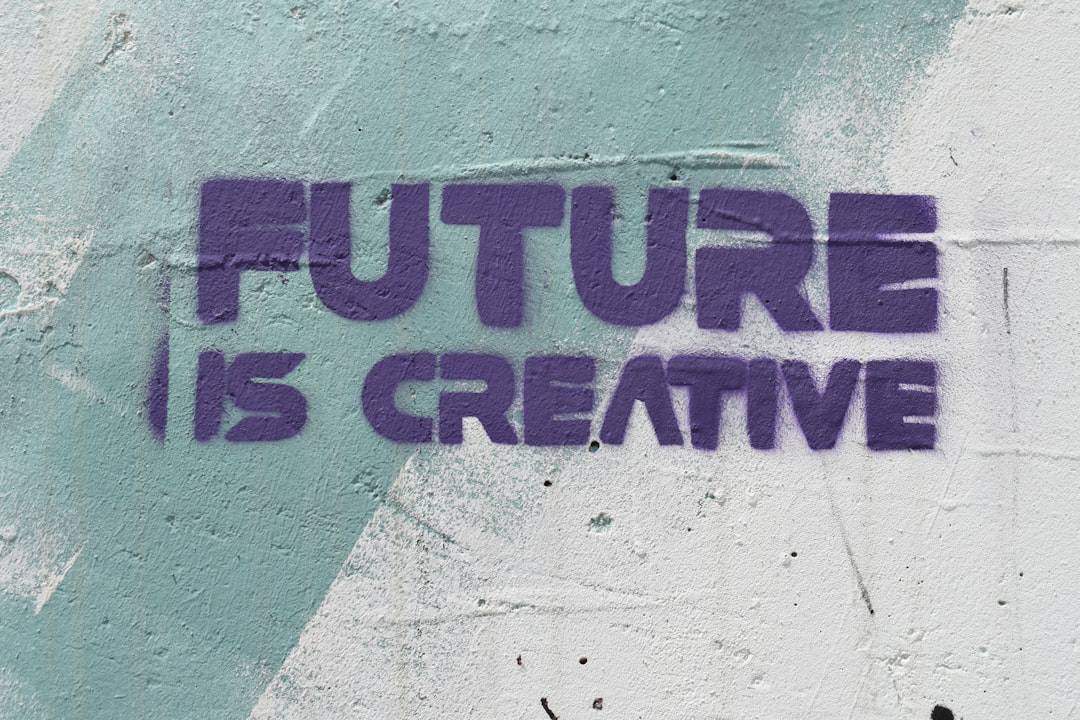
4. PicMonkey
If you’re looking for a tool that blends creativity with photo manipulation, PicMonkey is a great option. It allows for in-depth photo editing before integrating images into a collage format.
- Ease of Use: Designed for creatives, it offers a gentle learning curve with advanced editing capabilities.
- Features: Integrated photo touch-up, layered design, background remover, and graphic embellishments.
- Pricing: No free plan; subscription-based with a free trial period.
PicMonkey is ideal for professionals in graphic design or marketing who require greater control over the fine details of image presentation.
5. BeFunky
BeFunky has established itself as a robust photo editing and collage-making tool, especially suitable for users who want a no-fuss design experience.
- Ease of Use: Extremely intuitive with drag-and-drop functionality and easy layout options.
- Features: Artistic effects, collage wizard, hundreds of templates, and batch processing.
- Pricing: Free basic options; Plus version unlocks full capabilities and advanced tools.
BeFunky emphasizes fun and creativity, making it perfect for casual projects and social sharing while still supporting professional-grade results.
Conclusion
Choosing the right photo collage maker depends on your individual needs and comfort with design tools. For those who value intuitive design and speed, Canva and Fotor are excellent choices. If you’re looking for advanced creative options, Adobe Express and PicMonkey offer deeper functionality, while BeFunky provides a great balance between ease of use and creative flair.
Regardless of your level of expertise, one of these five tools is sure to help you bring your photos together in a meaningful, visually appealing way.